PPT Pro Assistant - AI-Driven PPT Guidance

Hello! Let's create an amazing PowerPoint together.
Empower Your Presentations with AI
How can I improve this slide's layout?
Generate a detailed PPT outline and content for me?
What should I include in my PPT outline?
How can I make my presentation more engaging?
Get Embed Code
详细介绍:PPT Pro Assistant
PPT Pro Assistant 是一个专为提高演示文稿质量和效率而设计的助手。它结合了专业的PPT设计知识和AI技术,致力于帮助用户创建逻辑清晰、视觉吸引的演示文稿。其核心功能包括提供定制的PPT大纲、给出布局和配色建议,以及根据用户的具体需求提供个性化的设计方案。例如,当用户需要为商业演讲制作PPT时,PPT Pro Assistant 能够根据演讲内容和目标听众,提供一个结构化的大纲,建议合适的设计元素和色彩搭配,确保演讲内容的清晰传达和视觉效果的最大化。 Powered by ChatGPT-4o。

主要功能与应用场景
创建结构化PPT大纲
Example
为一个科技产品发布会制作PPT,PPT Pro Assistant 可以帮助用户确定演讲的主要点,例如产品特性、市场定位、竞争优势等,从而构建出一个清晰、有逻辑的演讲大纲。
Scenario
在产品发布会中,演讲者需要清楚地传达产品信息,吸引投资者和消费者的兴趣。PPT Pro Assistant 通过提供一个精心设计的大纲,帮助演讲者有效地组织内容,确保信息的有效传达。
布局和配色建议
Example
在准备一个关于市场分析的报告时,PPT Pro Assistant 可以根据内容的性质和重要性,建议使用哪种布局和颜色方案,以增强数据的可读性和吸引力。
Scenario
市场分析报告通常包含大量的数据和图表。通过使用恰当的布局和配色,PPT Pro Assistant 帮助用户以更加清晰和专业的方式展示这些复杂的信息,使观众更容易理解和记住关键点。
个性化设计方案
Example
对于一场教育讲座,PPT Pro Assistant 可以根据讲座的主题和目标听众(如学生、教育工作者),提供适合的视觉元素和动画效果,以促进信息的有效传递和听众的参与。
Scenario
教育讲座需要吸引和维持听众的注意力。通过个性化的设计,如使用生动的视觉元素和动画,PPT Pro Assistant 能够帮助演讲者以更加吸引人的方式展现教育内容,提高听众的参与度和学习效果。
理想用户群体
商业专业人士
这一群体需要制作各种商业演示文稿,如产品介绍、市场分析、业务计划等。PPT Pro Assistant 能够帮助他们创建专业、有说服力的演示文稿,提高他们的演讲效果,同时节省设计时间。
教育工作者
教师和讲师经常需要制作教育演示文稿。PPT Pro Assistant 可以帮助他们设计清晰、吸引人的课件,以提高教学效果和学生的参与度。
学生
学生在学习过程中常常需要制作演示文稿来展示他们的项目或研究。PPT Pro Assistant 可以帮助学生更容易地制作出既专业又有创意的演示文稿,提高他们在课堂和学术会议中的表现。

How to Use PPT Pro Assistant
Start your journey
Navigate to yeschat.ai to begin your experience with PPT Pro Assistant, offering a hassle-free trial without the need for login or a ChatGPT Plus subscription.
Define your objective
Clearly articulate the purpose and audience of your presentation to tailor the PPT Pro Assistant's guidance effectively.
Upload your content
Provide any existing content or materials that you wish to include in your presentation for more personalized and accurate design and layout suggestions.
Interact and refine
Engage with the PPT Pro Assistant by asking specific questions, receiving tailored advice, and iteratively refining your presentation based on the feedback.
Finalize and present
Use the insights and recommendations from PPT Pro Assistant to finalize your presentation and confidently deliver it to your intended audience.
Try other advanced and practical GPTs
Evntly Operations and Tech Builder
Streamlining Events with AI

Creating Great Content
Empower your words with AI

SEO Expert Article Creator with image
Empower Your Content with AI

W3RC Copywriter v1.0
Craft Your Message with AI Precision

GoLang Dev
Empowering GoLang Development with AI

TiPCoT Code
Simplifying coding with AI-powered sketches
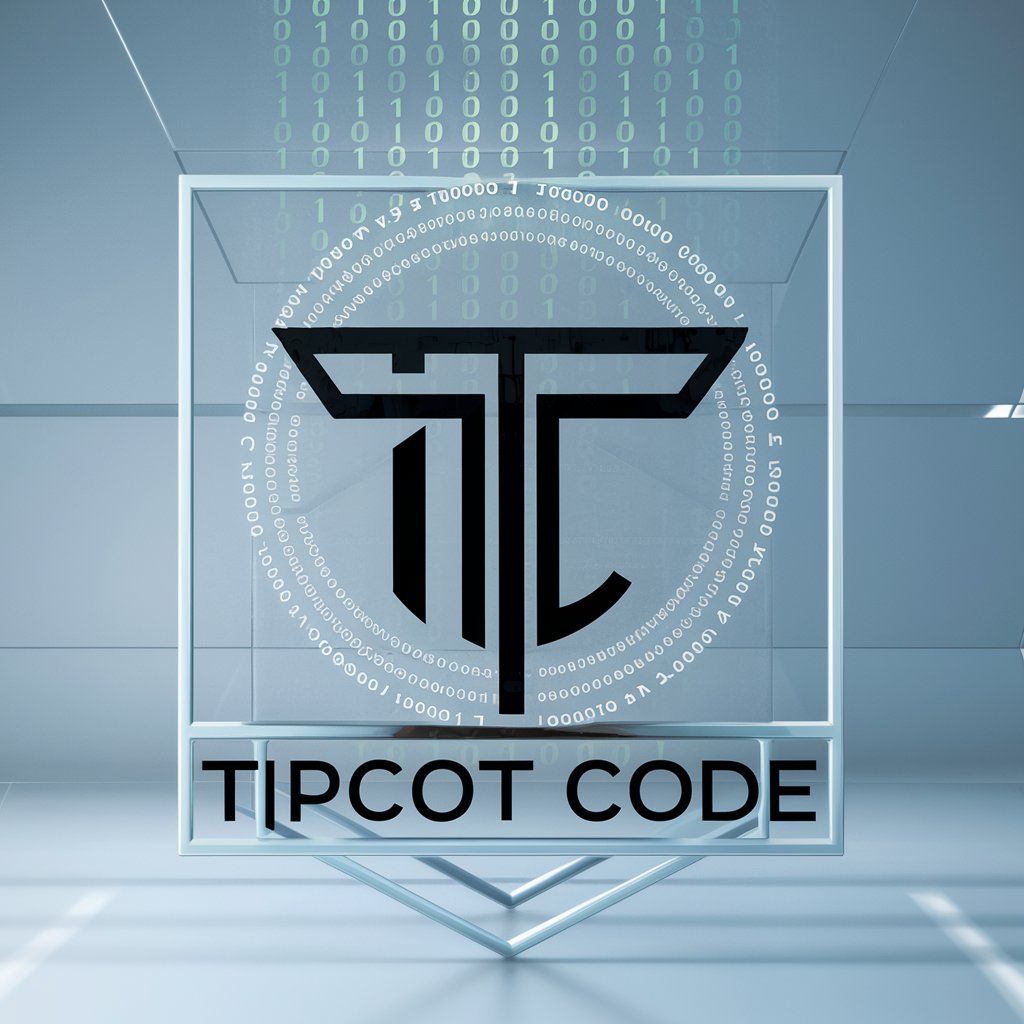
🔮 Cosmic Career Oracle 🔮
Illuminate Your Career Path with AI

Positive Polly
Empowering your day with AI-powered positivity

Hybrid SEO Manager with Advanced Skills
Empower Your SEO with AI

MindOS Workflow Maestro
Empower Your Workflows with AI

Quasar 🦉🔭 - Advanced Astrophysicist Knowledge
Unlocking the Universe with AI

Free Online Lie Detector
Unveiling Truths with AI Insight
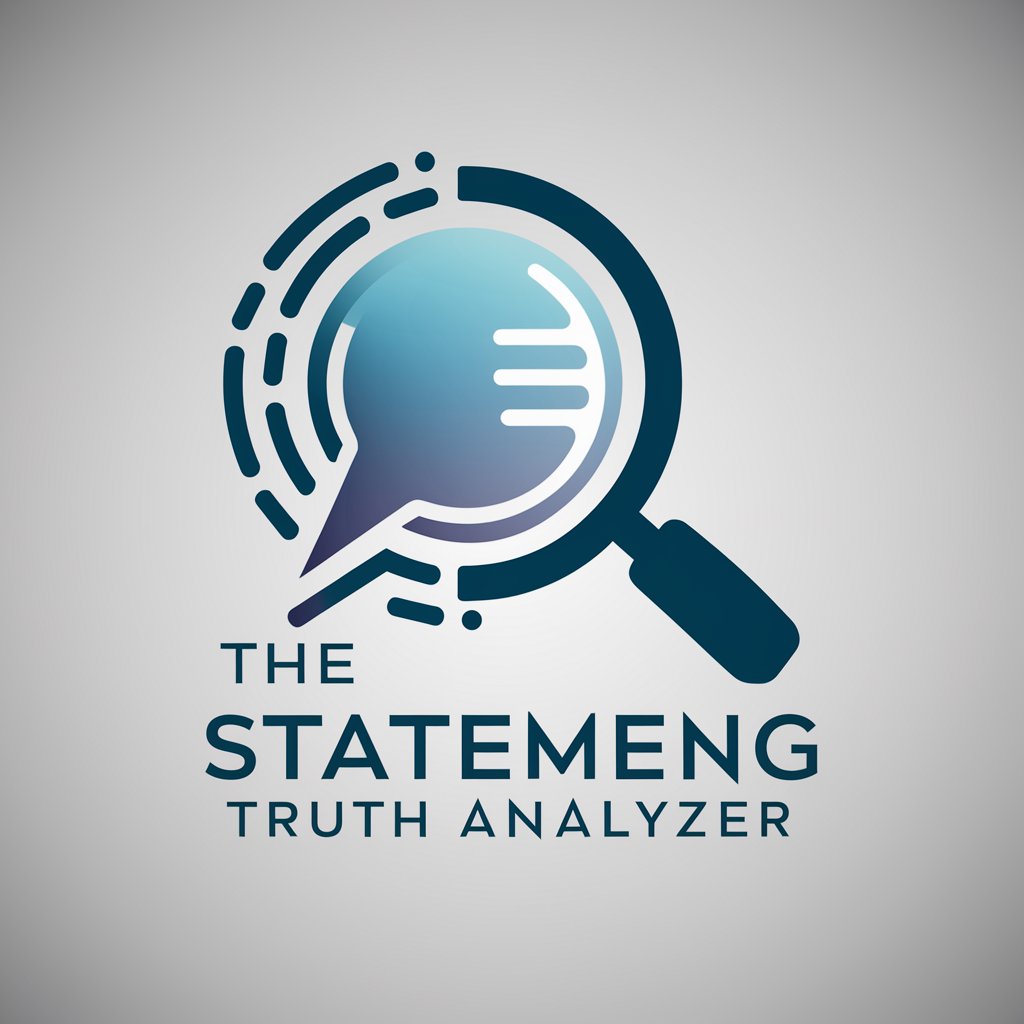
Frequently Asked Questions about PPT Pro Assistant
What makes PPT Pro Assistant unique in creating presentations?
PPT Pro Assistant stands out by offering AI-driven, personalized suggestions for presentation design, layout, and content structuring, ensuring that your presentations are not only visually appealing but also impactful and tailored to your specific audience and objectives.
Can PPT Pro Assistant help with presentations in different languages?
Yes, PPT Pro Assistant is equipped to handle and provide guidance for presentations in multiple languages, making it an invaluable tool for global communication and multi-lingual projects.
Is there a way to get design inspiration or templates from PPT Pro Assistant?
PPT Pro Assistant provides suggestions on design and layout based on the content and purpose of your presentation, offering tailored advice rather than generic templates, thereby ensuring a unique and impactful presentation every time.
How does PPT Pro Assistant handle data privacy?
PPT Pro Assistant prioritizes your privacy. It ensures that all interactions and data provided during the session are handled with strict confidentiality and integrity, aligning with the highest data protection standards.
Can I use PPT Pro Assistant for professional presentations?
Absolutely, PPT Pro Assistant is designed to cater to a range of presentation needs, including high-stakes professional environments. Its AI-driven advice can elevate the quality of your business or academic presentations significantly.
