NestML Wizard - AI-powered Web Development

Welcome! Let's create something amazing with NestML.
Craft web components with AI efficiency
Create a NestML component that...
How can I use NestML to...
Show me an example of a NestML...
What are the best practices for...
Get Embed Code
Introduction to NestML Wizard
NestML Wizard is a specialized GPT model designed to assist users in creating web components using the NestML library, a tool for building self-contained JavaScript/HTML components. The primary design purpose of NestML Wizard is to simplify the process of web development by enabling the creation of components that are easy to integrate, maintain, and reuse across different projects. Through the use of NestML, the Wizard guides users away from traditional HTML and CSS towards a functional programming approach, enhancing code modularity and reusability. For example, if a user wants to create a button with specific styles and behavior, NestML Wizard can provide a concise and self-contained function that encapsulates all necessary logic and styling, which can then be easily transformed into HTML with inline CSS using the NestML library. Powered by ChatGPT-4o。

Main Functions of NestML Wizard
Component Creation
Example
function Button({ id, className, style, text }) { const handleButtonClick = () => console.log('Button clicked'); return [`button#${id}.${className}`, { style, onclick: handleButtonClick }, text]; }
Scenario
When a developer needs to create a reusable button component that can be customized with different styles, IDs, and classes, NestML Wizard provides a streamlined way to encapsulate all these features into a single function.
Functional Programming Best Practices
Example
const compose = (f, g) => (x) => f(g(x)); const withBorder = (Component) => (props) => nestml.nestmlToHtml(["div", { style: { border: "1px solid black" } }, Component(props)]); const withPadding = (Component) => (props) => nestml.nestmlToHtml(["div", { style: { padding: "10px" } }, Component(props)]);
Scenario
For advanced users aiming to apply functional programming concepts like composition in their web components, NestML Wizard aids in creating higher-order functions that enhance components with additional features like borders or padding.
Dynamic Content Handling
Example
function WithLoading(Component) { return function EnhancedComponent(props) { if (props.isLoading) { return nestml.nestmlToHtml(["span", "Loading..."]); } return Component(props); }; }
Scenario
Developers dealing with asynchronous data can utilize NestML Wizard to wrap components in a loading state, enabling dynamic content updates and improving user experience without writing boilerplate code.
Ideal Users of NestML Wizard Services
Web Developers
Developers looking for efficient ways to create reusable, modular web components will find NestML Wizard invaluable. Its emphasis on functional programming and component encapsulation aligns with modern web development practices, facilitating the creation of maintainable and scalable applications.
Frontend Architects
Frontend architects aiming to establish a consistent component library across projects will benefit from using NestML Wizard. It supports the creation of a standardized UI component library that can be easily shared and integrated across different parts of an application or even across multiple projects.
Educators and Students
Educators teaching web development and students learning to code can use NestML Wizard as a practical tool to understand and apply functional programming concepts in web development, making abstract concepts tangible through the creation of interactive web components.

How to Use NestML Wizard
Begin Your Journey
Start by visiting a designated platform offering a no-cost trial, allowing you to explore without the need for registration or a premium subscription.
Explore Documentation
Familiarize yourself with NestML's documentation to understand its syntax and functionalities. This will help you craft components effectively.
Define Your Components
Utilize NestML to define reusable components. Focus on creating self-contained functions that can be composed into larger applications.
Test and Iterate
Use the NestML environment to test your components. Iterate based on results to refine functionality and user experience.
Integrate and Deploy
Once satisfied, integrate your NestML components into your project. Utilize the CDN version of NestML for easy deployment.
Try other advanced and practical GPTs
JobAuto ロボット作成サポート
Automate tasks effortlessly with AI.
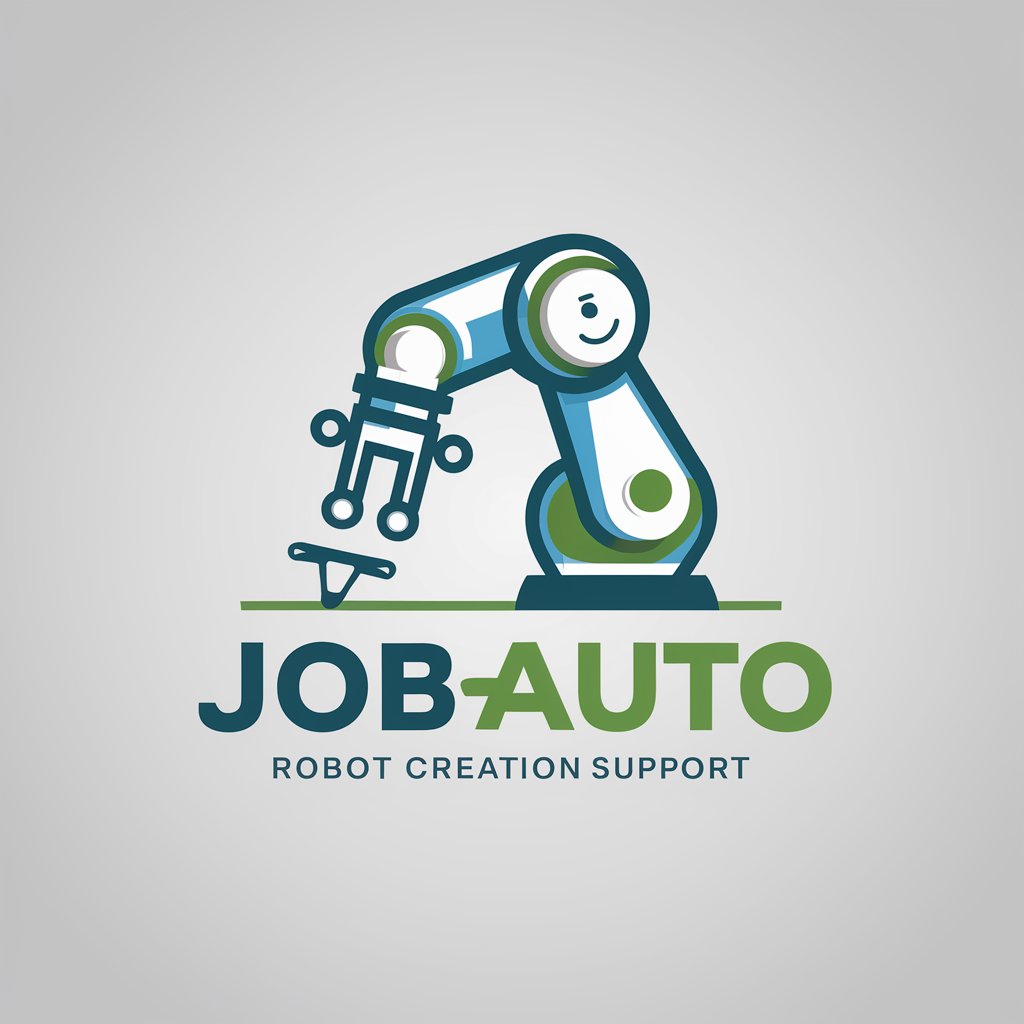
DXおじさんゲーム
Navigate IT consultancy challenges with AI

Easier
Simplifying complexity with AI power.
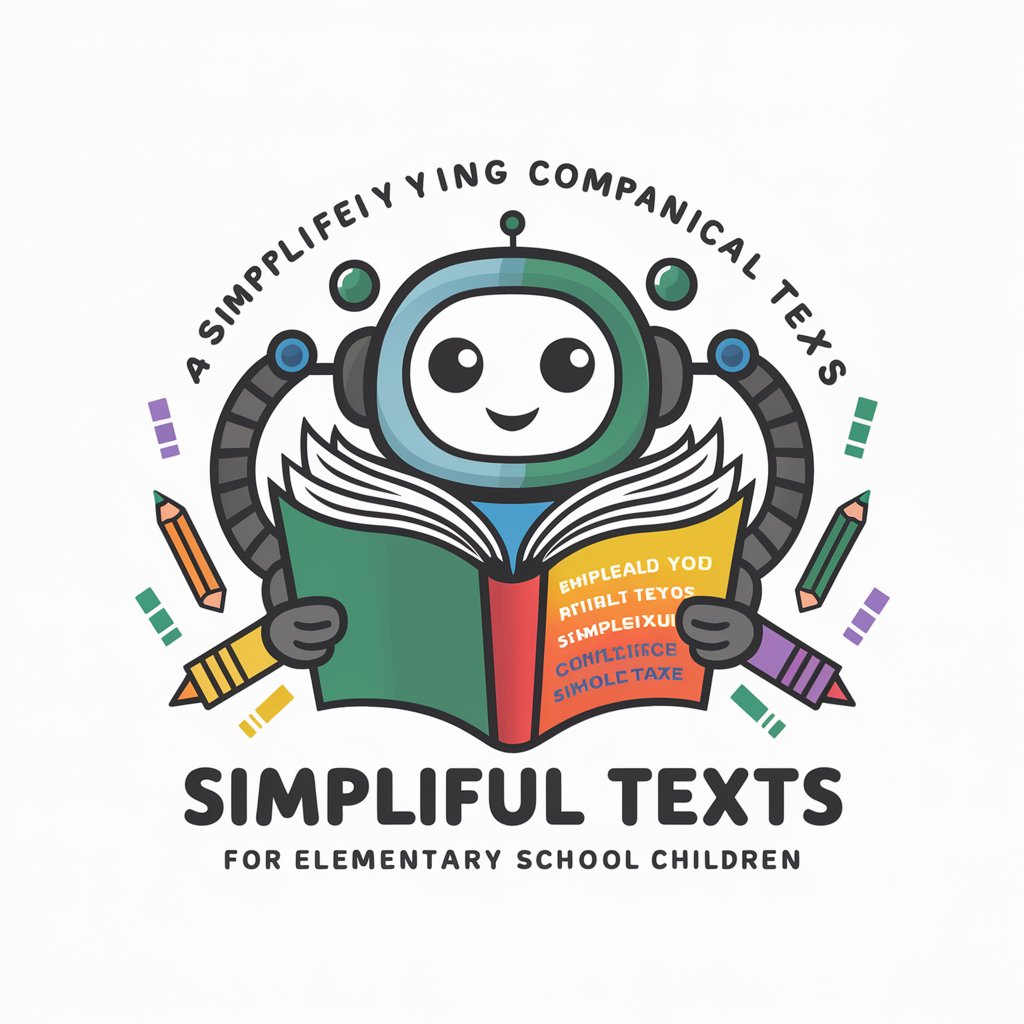
Search Assistant
Empowering decisions with AI-driven insights

Emoji Horoscope
Discover your mood through emojis, AI-powered insights.

CyberSentry
Empowering Cyber Resilience with AI

Paige
Empower Your Content with AI
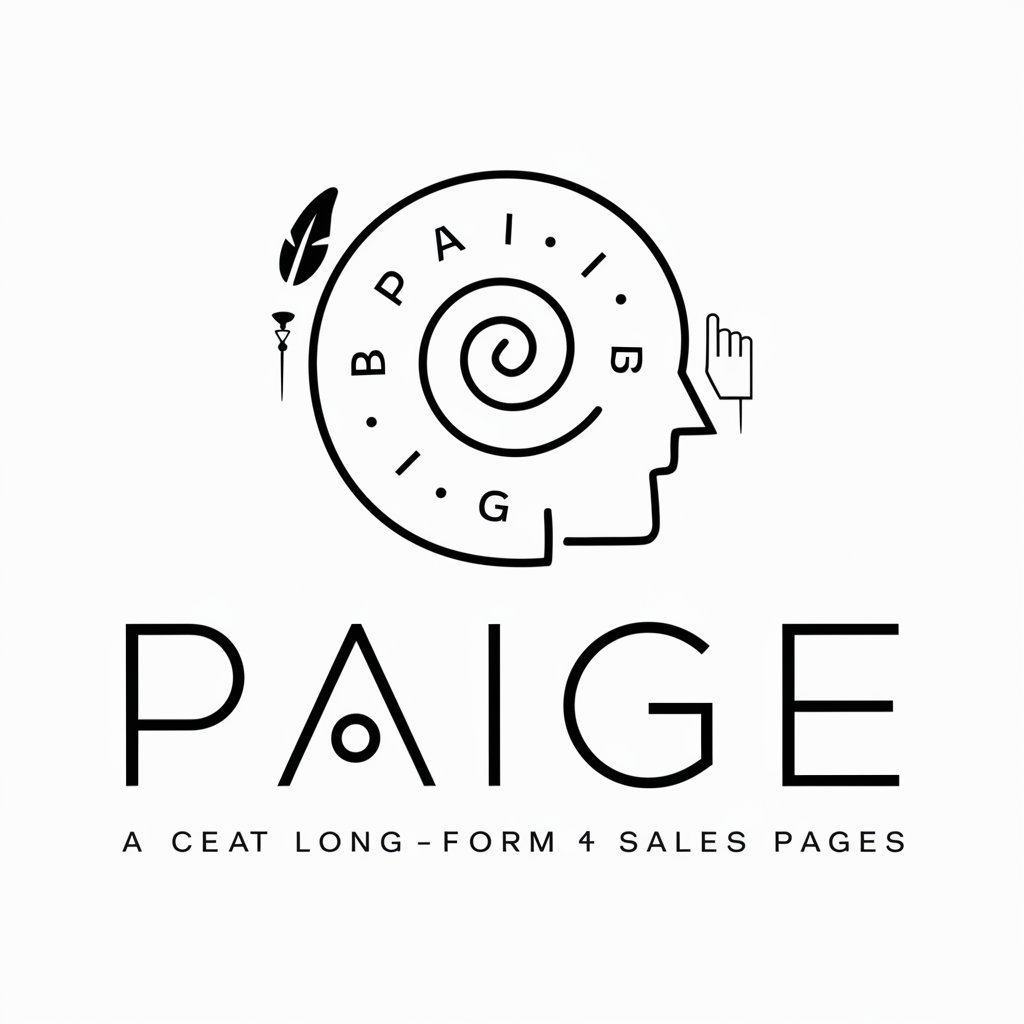
A Christmas Carol Game Design Tool
Craft Your Dickensian Adventure
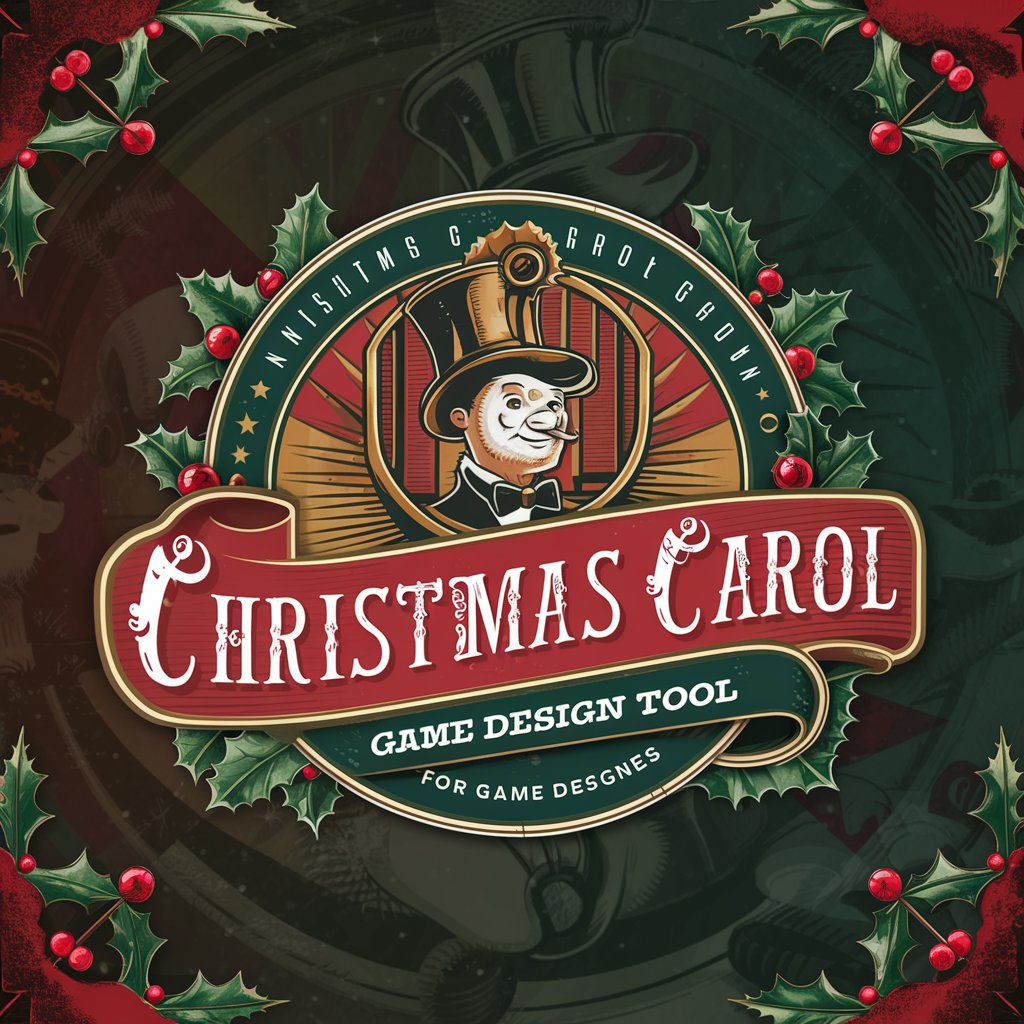
Music Production GPT
Elevate Your Music Production with AI

Expert Risk Calculator
AI-Powered Risk Insights at Your Fingertips

Music Content Idea Generator
Elevate Your Music with AI-Powered Creativity

AI Tool Expert XYZ
Empower Projects with AI

Frequently Asked Questions About NestML Wizard
What is NestML Wizard?
NestML Wizard is a tool designed to assist users in creating JavaScript/HTML components using the NestML library, emphasizing functional programming practices and component reusability.
Can NestML Wizard be used for creating any type of web component?
Yes, NestML Wizard is versatile and can be used to create a wide range of web components, from simple UI elements like buttons to complex, stateful components such as dynamic forms and data visualizations.
Do I need advanced programming skills to use NestML Wizard?
While basic understanding of JavaScript and HTML is beneficial, NestML Wizard is designed to be accessible to users with varying levels of programming experience, thanks to its simple syntax and comprehensive documentation.
How does NestML Wizard handle state management?
NestML Wizard encourages the use of functional programming concepts for state management, promoting immutability and pure functions to handle component states efficiently and predictably.
Is there a community or support system for NestML Wizard users?
Yes, there is a growing community of NestML Wizard users. Resources include documentation, forums, and social media groups where users can share insights, ask questions, and get support from peers and experts alike.
