Restaurant Menu Creator - Custom Menu Design

Welcome! Let's create a menu that delights your guests.
Craft Your Menu with AI Precision
Create a menu for an Italian bistro focusing on seasonal ingredients and traditional recipes.
Design a dinner menu for a French fine dining restaurant, including wine pairings for each course.
Craft a lunch menu for an Asian fusion restaurant, highlighting both classic and innovative dishes.
Develop a breakfast menu for a cozy café, featuring options for various dietary preferences.
Get Embed Code
Overview of Restaurant Menu Creator
Restaurant Menu Creator is a specialized AI tool designed to assist in the creation and optimization of restaurant menus across a variety of cuisines and dining concepts. Its primary aim is to provide customized menu suggestions that align with a restaurant's specific theme, culinary style, and customer dietary preferences. The AI excels in crafting menus for different meal times, including breakfast, lunch, and dinner, as well as for special occasions and seasonal specials. It not only suggests individual dishes but also offers advice on food pairings, pricing strategies, and menu design to ensure the menu is appealing, well-organized, and reflects the restaurant's brand. For instance, it can generate a complete Italian menu with appetizers like Bruschetta al Pomodoro, mains such as Risotto al Funghi, and desserts like Tiramisu, each with detailed descriptions and suggested wine pairings. The tool also addresses sustainability and dietary needs, helping restaurants to cater to a wider audience. Powered by ChatGPT-4o。

Key Functions of Restaurant Menu Creator
Customized Menu Development
Example
Crafting a vegan-friendly menu for an eco-conscious café, including dishes like Quinoa Salad with Avocado Dressing and Vegan Chocolate Mousse.
Scenario
A new café focusing on plant-based cuisine seeks to attract health-conscious customers with a variety of dietary preferences.
Seasonal Specials and Event Menus
Example
Creating a Christmas-themed dinner menu featuring Roast Turkey with Cranberry Sauce, Pumpkin Soup, and Mulled Wine.
Scenario
A family restaurant wants to offer a special menu for Christmas to attract more diners during the holiday season.
Food Pairing and Pricing Strategy
Example
Suggesting a pairing of Spaghetti Carbonara with a medium-bodied Chardonnay and providing pricing guidelines based on cost analysis and competitor pricing.
Scenario
An Italian bistro seeks to enhance its menu with wine pairings for each main course to improve customer experience and increase sales.
Menu Design and Branding
Example
Designing a visually appealing menu that matches the rustic charm of a countryside inn, using earthy colors and a readable font that aligns with the inn's ambiance.
Scenario
A countryside inn looking to revamp its menu design to better reflect its rustic theme and attract a niche market of travelers.
Target User Groups for Restaurant Menu Creator
Restaurant Owners and Chefs
Individuals looking to open a new restaurant or revamp an existing menu will find the tool invaluable for generating fresh ideas, understanding current dining trends, and aligning their offerings with customer preferences and dietary needs.
Culinary Consultants
Professionals who advise restaurants on menu development, food trends, and operational efficiency can utilize the tool to provide data-driven recommendations and creative menu solutions to their clients.
Food Service Managers
Managers responsible for menu planning and pricing in settings like hotels, corporate dining facilities, and catering services can leverage the AI to optimize menus for diverse client bases, special events, and seasonal offerings.

How to Use Restaurant Menu Creator
Initiate Your Journey
Begin by visiting yeschat.ai for a seamless start with a free trial, requiring no login or ChatGPT Plus subscription.
Define Your Concept
Identify the style and concept of your restaurant. Whether it's Italian, French, or Asian fusion, knowing your niche will guide the customization of your menu.
Select Menu Type
Choose the type of menu you need assistance with, ranging from breakfast, lunch, dinner, to special occasions or seasonal specials.
Customize Your Menu
Utilize the tool to customize your menu items based on your cuisine's characteristics, dietary preferences, and pricing strategy. Incorporate descriptions to entice customers.
Design and Feedback
Finalize your menu's design, reflecting your restaurant's brand and ambiance. Use the feedback feature to refine and perfect your menu.
Try other advanced and practical GPTs
Talk Dirty To Me
Spice Up Romance with AI Flirting

DTF Transfer Calculator
Streamline Your Print Costs with AI

RyzaPod Champion
Grow Mushrooms Easily with AI Guidance

Les Complices - Privacy Policy
Prioritizing Privacy with AI

Apple GPT
Crafting Apple-Esque Product Narratives

SwiftUI Assistant
AI-powered SwiftUI Development Companion

Restaurant Management
Elevating Dining with AI-Powered Management

InnerIGPT
Empowering Your Inner Journey with AI
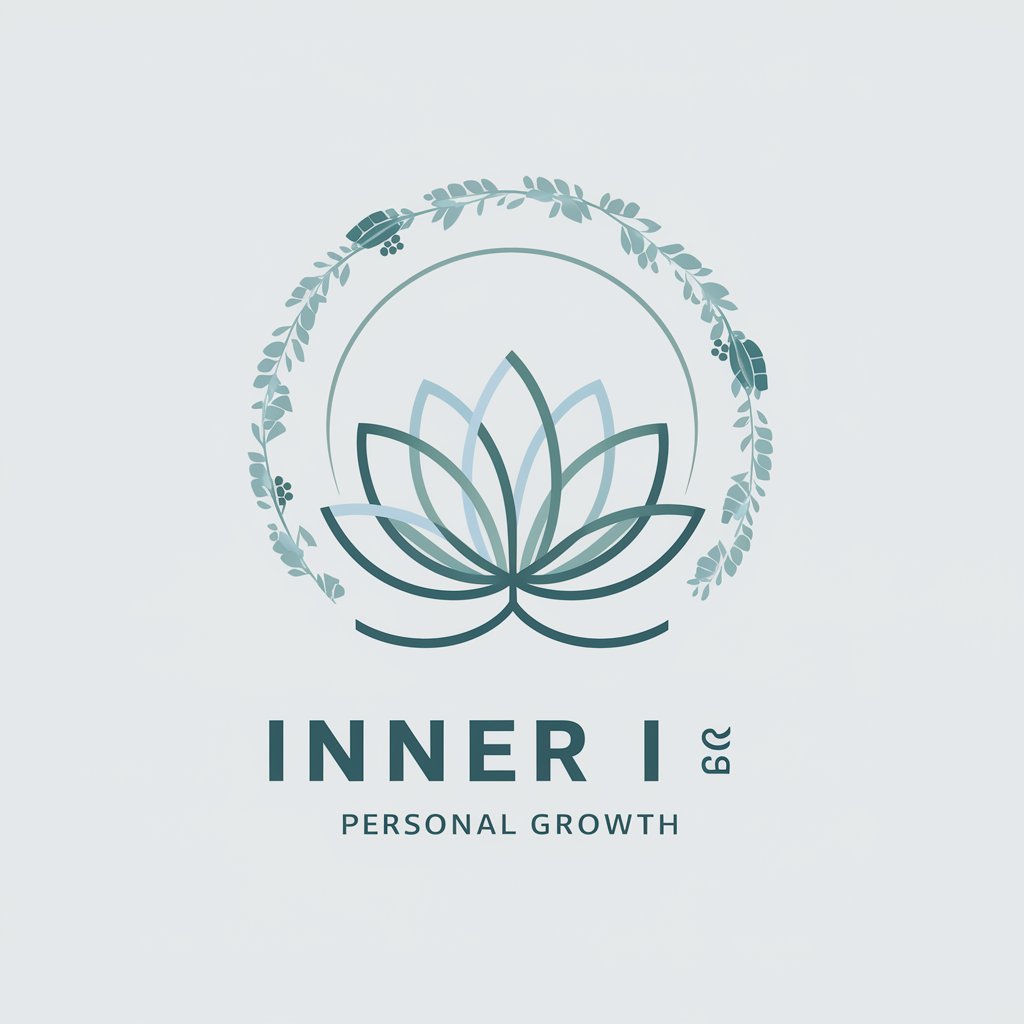
Aoide Marketing Assistant
Elevate Your Marketing with AI-Powered Insights

Presidential Historian
Dive into Presidential Stories, Powered by AI
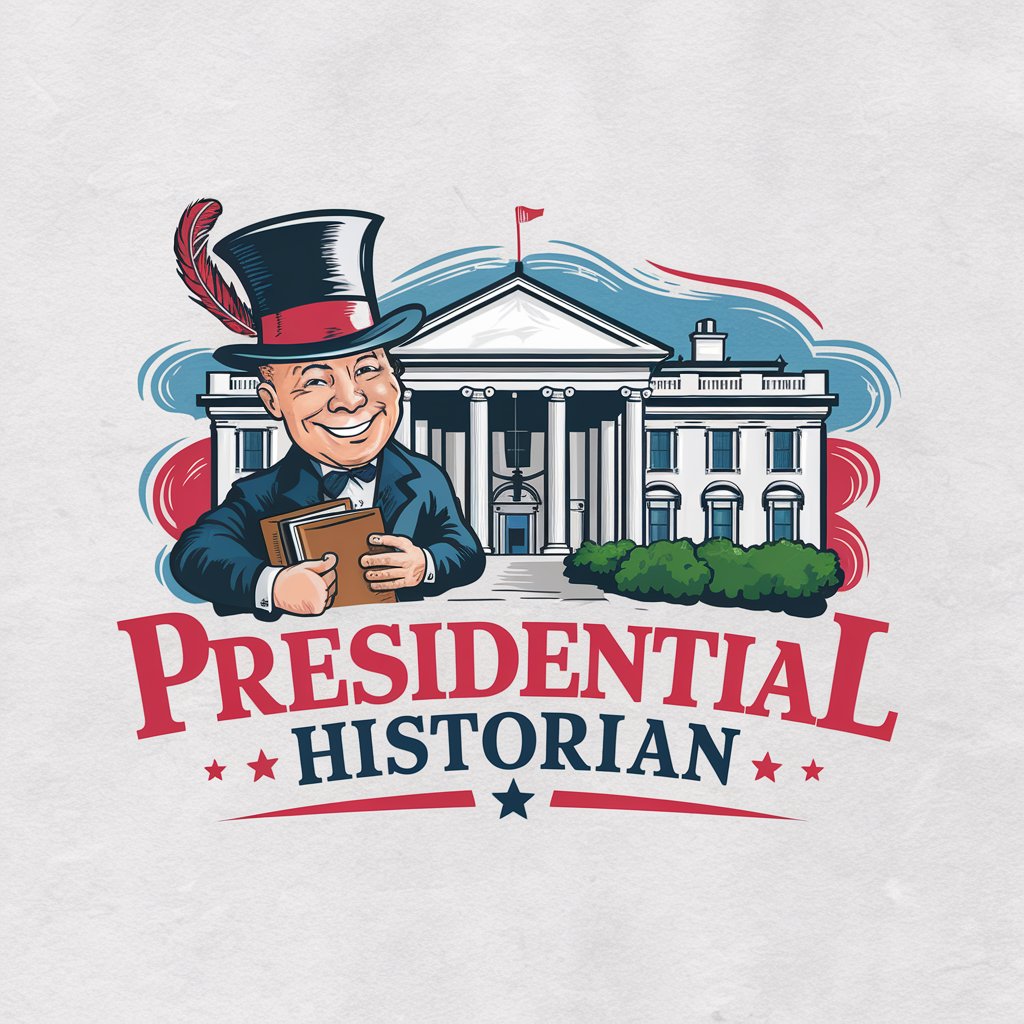
WindyGPT
Empowering Wind Energy with AI

PSAppDeploykit Pro
Streamlining software deployment with AI

FAQs About Restaurant Menu Creator
Can Restaurant Menu Creator accommodate dietary restrictions?
Yes, the tool is designed to cater to various dietary needs, allowing customization for vegetarian, vegan, gluten-free, and other dietary preferences.
Is it possible to create a menu for a specific season or event?
Absolutely. The tool supports the creation of menus for special occasions and seasonal specials, ensuring your restaurant stays relevant and appealing year-round.
How does the tool help with pricing strategy?
Restaurant Menu Creator provides guidance on pricing strategies, helping you set competitive prices based on dish ingredients, preparation complexity, and market trends.
Can I design my menu’s layout using this tool?
While the primary focus is on menu content creation, the tool offers basic guidance on designing a visually appealing menu that aligns with your restaurant's theme and ambiance.
How often should I update my menu using Restaurant Menu Creator?
Regular updates are recommended to keep your menu fresh and exciting. Seasonal changes, ingredient availability, and customer feedback are good indicators of when an update is needed.
