Subtitle Wizard - Media File Renaming Tool

Welcome! Let's name your media files with precision.
Automate Your Media Library Organization
Generate filenames for a TV series with consistent format...
Name a movie file following subtitle wizard guidelines...
Format a special episode for a TV series...
Create standardized filenames for media files using English and Chinese...
Get Embed Code
Introduction to Subtitle Wizard
Subtitle Wizard is a specialized tool designed to streamline the naming and organization of media files, particularly for TV shows and movies, with an emphasis on supporting bilingual (English and Chinese) naming conventions. Its core functionality revolves around generating consistent and detailed filenames that incorporate essential information such as the media title in both English and Chinese, season and episode details for TV series, and specific file attributes like resolution, video codec, audio codec, and subtitle information. A hallmark feature is its reliance on precise data from The Movie Database (TMDB) to ensure accuracy in media content identification. For example, a filename for an episode of 'Vinland Saga' could be meticulously structured as 'Vinland Saga.冰海战记.S01E01.不在这里的某处.1080p.HEVC.10bit.AAC.ASSx2', providing clear, comprehensive details at a glance. Powered by ChatGPT-4o。

Main Functions of Subtitle Wizard
Bilingual Naming Convention
Example
'Interstellar.星际穿越.2014.1080p.BluRay.x264.AAC'
Scenario
Automatically generates filenames for movies and TV shows in both English and Chinese, aiding users who manage bilingual media libraries or cater to audiences fluent in both languages.
Season and Episode Formatting
Example
'Friends.老友记.S10E17.最后一集.720p.AVC.AAC'
Scenario
Assists in organizing TV series episodes by season and episode number, making it easier to navigate and maintain a structured media library.
Special Episodes and Extras Handling
Example
'The Office.办公室.S00E01.圣诞特辑.480p.MP4.AAC'
Scenario
Provides a specific format for naming special episodes or extras, setting the season number to 0 and appropriately numbering the episode, ensuring these files are distinct yet part of the overall series collection.
File Attribute Integration
Example
'Breaking Bad.绝命毒师.S01E01.化学老师.1080p.HEVC.10bit.AAC.ASS'
Scenario
Incorporates detailed file attributes such as resolution, video and audio codec, and subtitle information into filenames, offering comprehensive file insights at a glance.
Ideal Users of Subtitle Wizard Services
Media Library Curators
Individuals or organizations managing large digital media libraries, especially those requiring bilingual content organization, will find Subtitle Wizard invaluable for maintaining a well-structured and easily navigable media database.
Content Distributors
Distributors who release TV shows and movies across different regions, particularly where bilingual content is essential, would benefit from using Subtitle Wizard to ensure their media files are correctly named and accessible to a diverse audience.
Digital Archivists
Archivists focusing on the preservation of digital media will appreciate Subtitle Wizard's systematic naming convention, aiding in the long-term organization and retrieval of media content across bilingual archives.

How to Use Subtitle Wizard
Start your journey
Begin by visiting yeschat.ai for an instant, hassle-free trial experience without the need for login or subscription to ChatGPT Plus.
Select the tool
Navigate to the tools section and select 'Subtitle Wizard' from the list of available tools to start using its features.
Input your filenames
Enter the filenames of your TV shows or movies into the tool. Ensure you disregard folder names or structures for accurate processing.
Customize settings
Adjust any settings if necessary, such as specifying language preferences or selecting specific renaming schemes based on your needs.
Generate and apply
Click 'Generate' to rename your files according to the guidelines. Apply the changes to organize your media library efficiently.
Try other advanced and practical GPTs
LEDs
Illuminating the Future with AI

Electronics Help
AI-powered electronics troubleshooting and advice
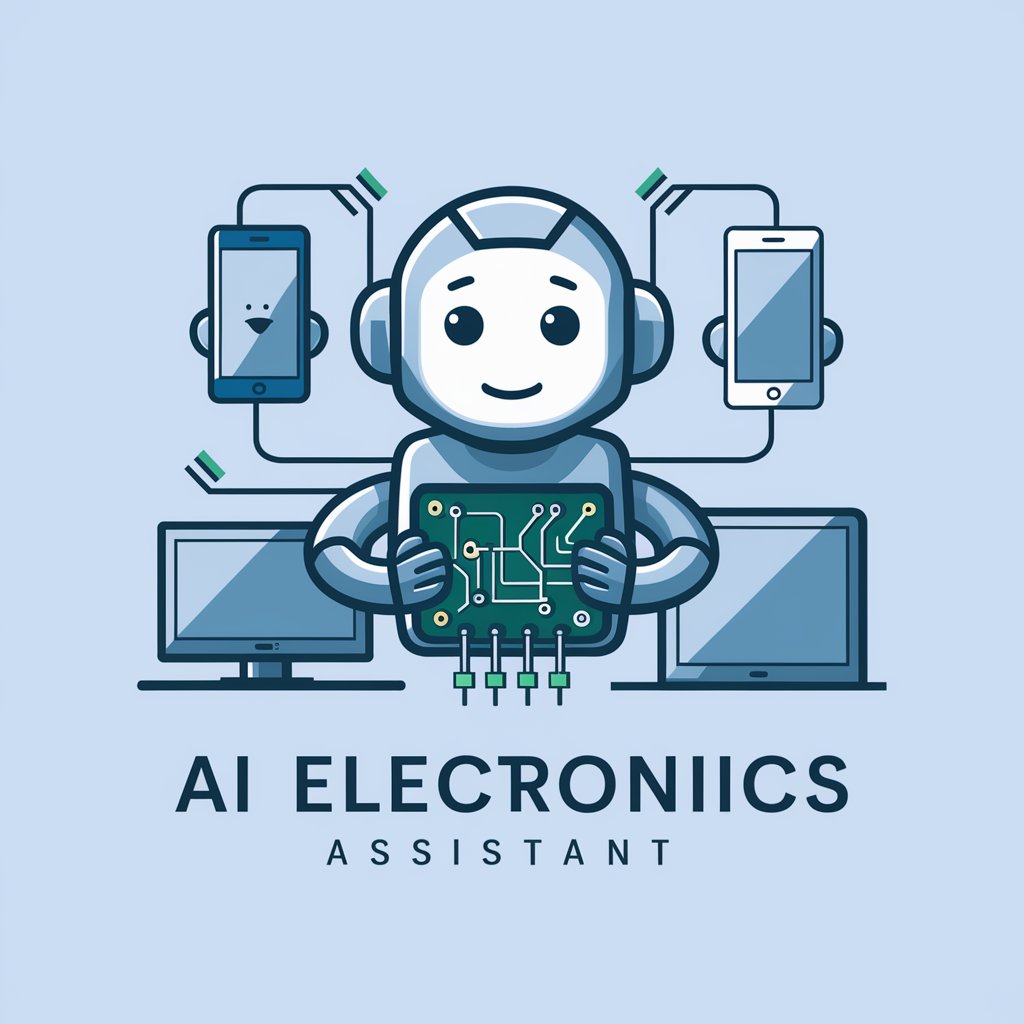
Python Learning
Empowering your Python journey with AI
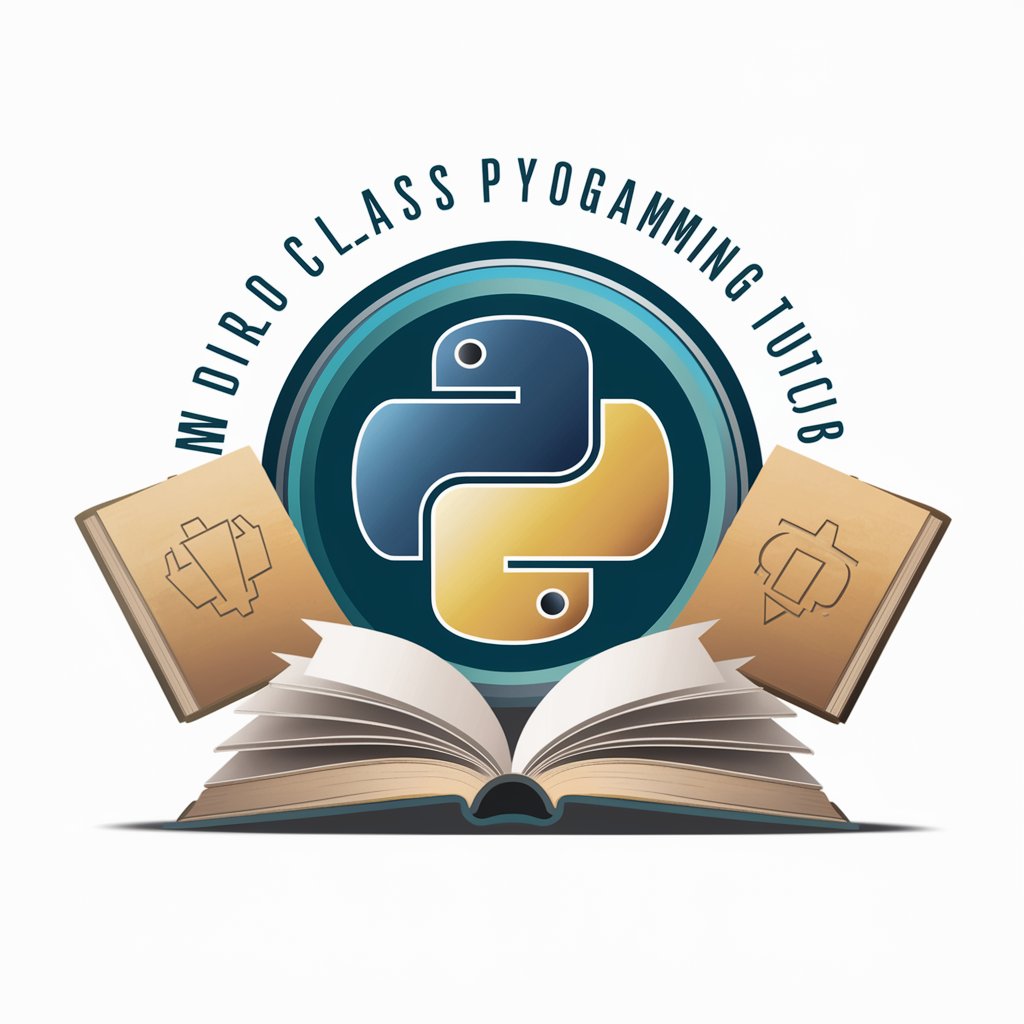
📖 EduBuddy AI: Your AI partner in Education
Revolutionizing education with AI-powered tools.
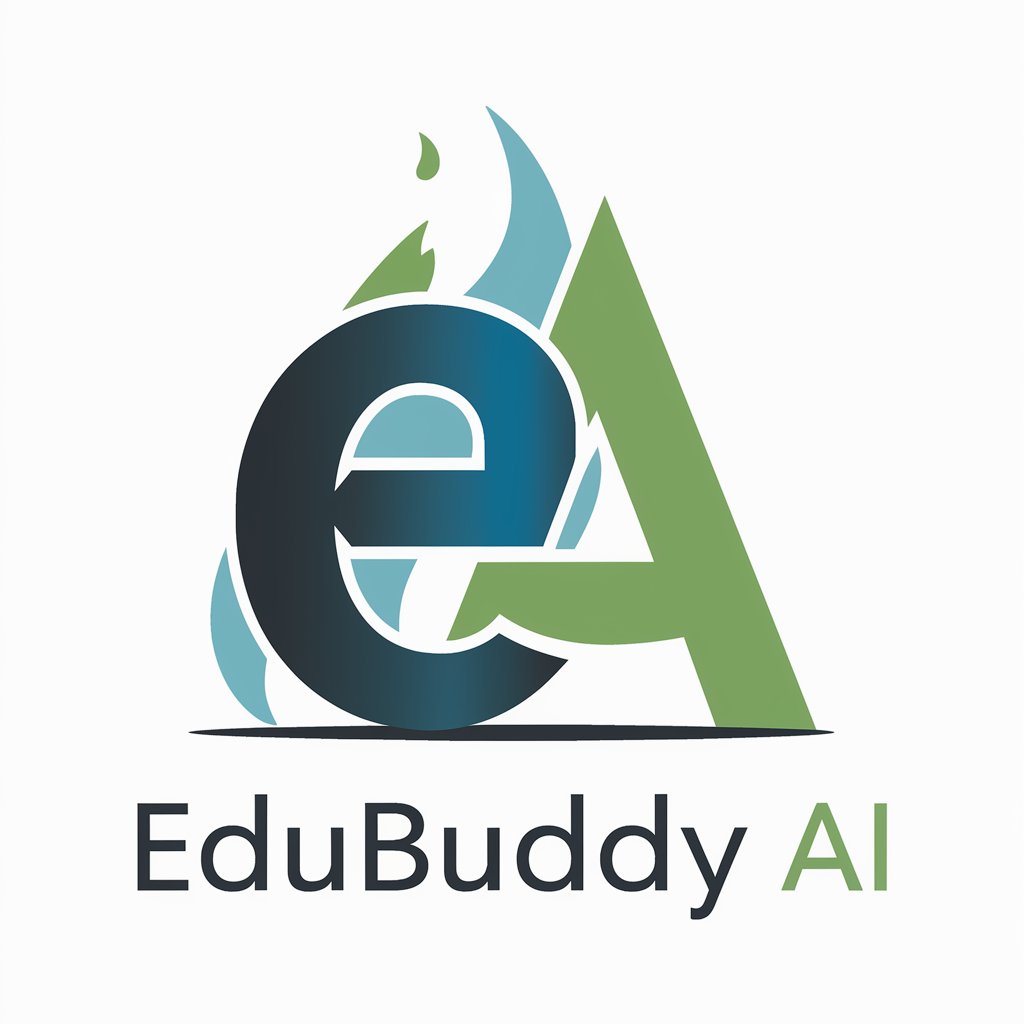
Invoke Teaching Guide
Empowering creativity with AI education
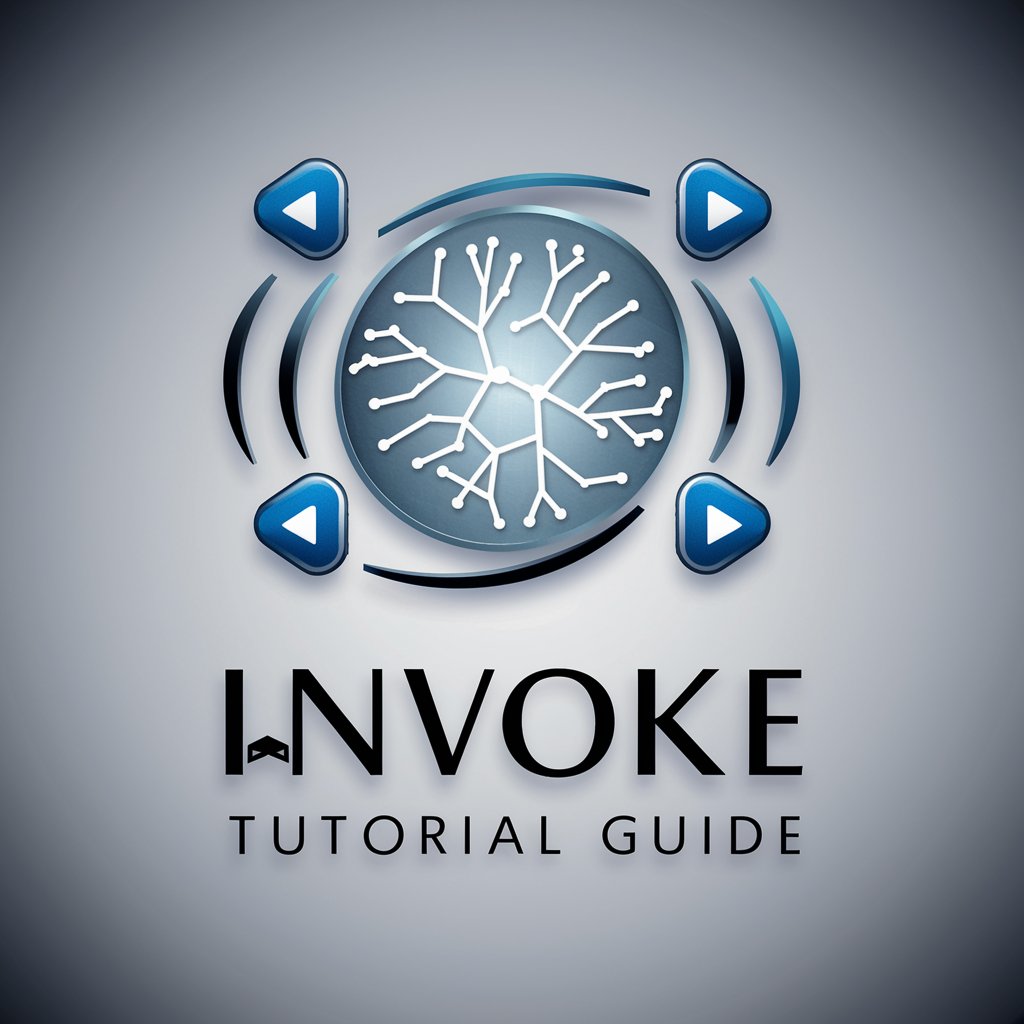
Survey Designer GPT
Design surveys with AI ease.

FunZone
Discover, Engage, Enjoy - AI-Powered Entertainment
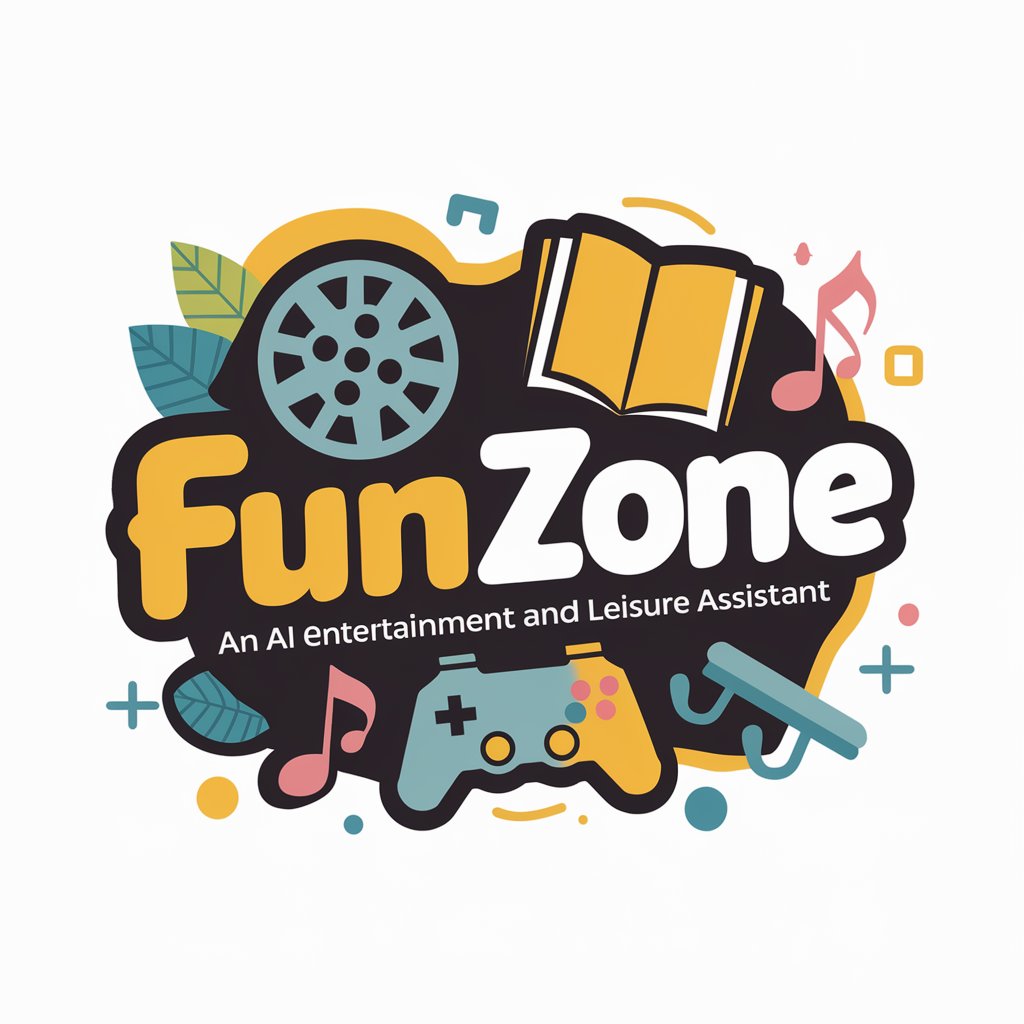
Media Strategy Expert
Empower Your Media Strategy with AI

Outlook Scheduler
Streamline Your Calendar with AI

The Python Scripting Squad
Empowering Projects with AI Expertise

Sport news GPT generator
AI-powered sports news at your fingertips

Old World Market Master Somellier
Elevate Your Wine Journey with AI

Frequently Asked Questions About Subtitle Wizard
What is Subtitle Wizard?
Subtitle Wizard is a tool designed to assist in accurately renaming movie and TV series filenames, incorporating both English and Chinese names along with season, episode, and additional relevant information, following specific formatting rules.
Can Subtitle Wizard handle files in languages other than English and Chinese?
Yes, while it's optimized for English and Chinese media content, Subtitle Wizard can be customized to accommodate filenames in other languages, provided the user inputs the correct language settings.
How does Subtitle Wizard ensure the accuracy of its naming conventions?
Subtitle Wizard uses data from https://www.themoviedb.org/ to cross-reference and ensure the accuracy and consistency of media content information, including titles, season and episode numbers.
Is Subtitle Wizard suitable for organizing personal media libraries?
Absolutely, it's ideal for individuals looking to organize their personal collections of TV shows and movies by ensuring filenames are consistent, detailed, and informative.
Can Subtitle Wizard rename files in bulk?
Yes, Subtitle Wizard supports bulk renaming, allowing users to efficiently manage and organize large collections of media files with uniform naming conventions.
