GPT imageSlides - AI-Powered Slide Imagery
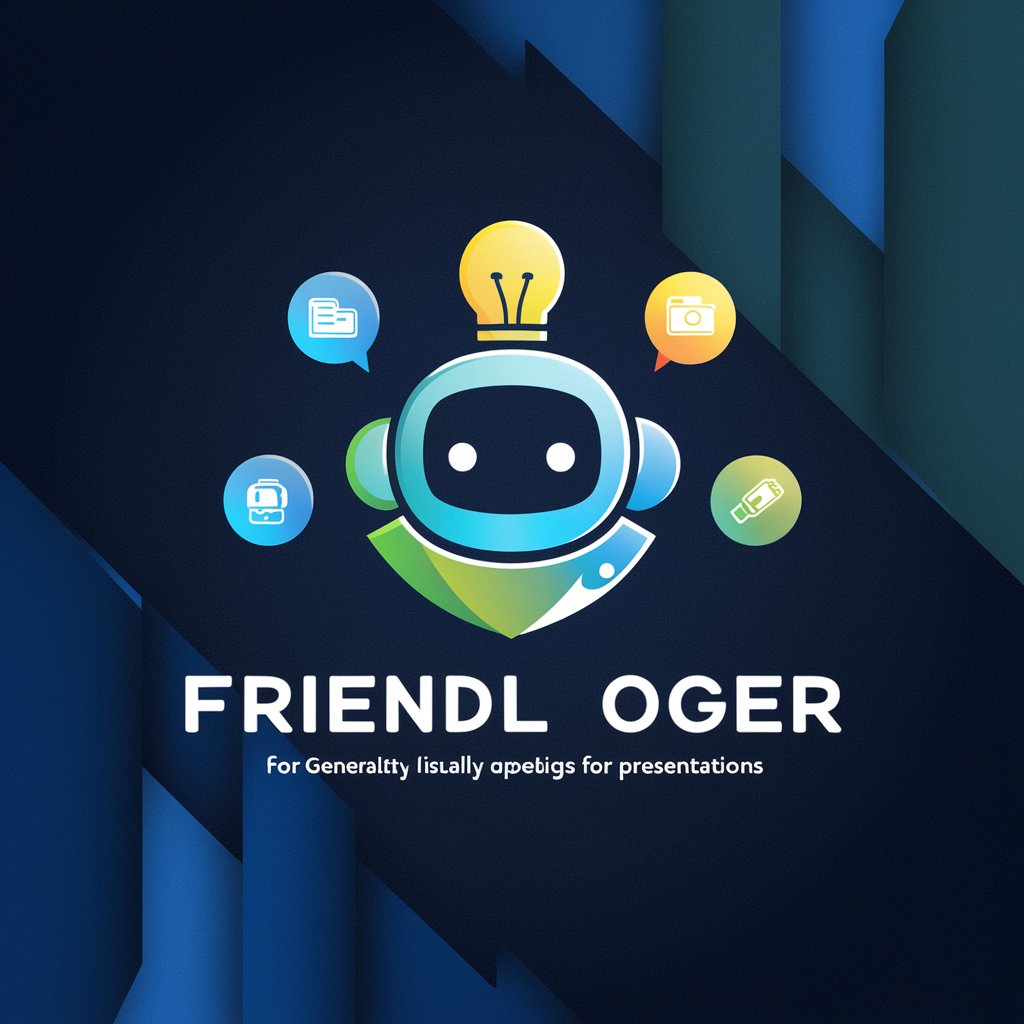
Hi there! Let's create some amazing presentation images together!
Transforming Text into Visual Stories
Generate an image that highlights the importance of...
Create a visual representation of the concept of...
Design an illustration that complements a slide about...
Produce an image that encapsulates the theme of...
Get Embed Code
Introduction to GPT imageSlides
GPT imageSlides is a specialized version of the GPT model, designed to assist users in creating visually appealing and relevant images for presentation slides. Its core purpose is to translate the key themes and content of a presentation slide into a visual format that enhances the overall message. This model is adept at understanding a wide range of topics and converting them into engaging visuals, ensuring that the resulting images are not only pertinent but also complement the slide's subject matter without overshadowing it. An example scenario might involve a user preparing a presentation on 'The Future of Renewable Energy.' GPT imageSlides could generate an image depicting a landscape of solar panels with a futuristic city in the background, visually conveying the theme of advancement in renewable energy technologies. Powered by ChatGPT-4o。

Main Functions of GPT imageSlides
Image generation based on slide titles
Example
For a slide titled 'Impact of Climate Change on Marine Life,' GPT imageSlides can create an image showing a coral reef with visual cues indicating bleaching effects, thus providing a strong visual anchor for the slide's topic.
Scenario
This function is particularly useful when the user aims to highlight the central theme of a slide through visual storytelling, making the presentation more engaging and informative.
Custom image creation based on detailed descriptions
Example
If a user provides a detailed description for a slide on 'Innovative Urban Farming Techniques,' describing vertical farms and hydroponic systems, GPT imageSlides can generate an image showcasing a skyscraper with integrated green spaces and hydroponic systems visible.
Scenario
This is beneficial in cases where the user wants to convey specific concepts or ideas through imagery, allowing for a deeper understanding of the subject matter presented.
Adjustment of images to fit presentation themes
Example
For a presentation with a minimalist aesthetic, a user might request an image for a slide on 'Minimalism in Modern Architecture' that reflects this style. GPT imageSlides could then produce an image featuring a simple, yet elegant architectural design that aligns with the theme.
Scenario
This functionality allows users to maintain a consistent visual theme throughout their presentation, enhancing the overall aesthetic appeal.
Ideal Users of GPT imageSlides Services
Educators and Academics
These users can leverage GPT imageSlides to create engaging educational materials and lectures. Visuals can significantly enhance the learning experience by illustrating complex concepts and making information more accessible.
Business Professionals
Professionals preparing for pitches, reports, or meetings can use GPT imageSlides to generate images that complement their presentations, making data and strategies more understandable and compelling to stakeholders.
Content Creators
Bloggers, YouTubers, and social media influencers can utilize GPT imageSlides to create visuals that enhance their content, attract viewers, and explain topics in a visually engaging manner.
Event Planners
For those organizing conferences, workshops, or seminars, GPT imageSlides can help design promotional materials and presentation visuals that capture the essence of the event and engage potential attendees.

How to Use GPT imageSlides
Start with a Free Trial
Begin by accessing a free trial at yeschat.ai, offering immediate use without the need for a login or ChatGPT Plus subscription.
Identify Your Slide Content
Determine the title or main idea of your slide. This will guide the creation of the visual content to ensure relevance and enhance your presentation.
Provide Detailed Instructions
When requesting an image, be as specific as possible about your needs. Include the desired style, elements to include or exclude, and the overall tone of the image.
Review and Revise
Once the image is generated, review it to ensure it aligns with your presentation's theme. You can request adjustments or a new image if necessary.
Incorporate into Your Presentation
After finalizing the image, incorporate it into your slide. Adjust placement and size as needed to complement your slide's content effectively.
Try other advanced and practical GPTs
es-api-test
Empowering Development with AI-Driven Magic-API Solutions

BEDRIFTEN
Empowering Deep Thought with AI

Episodenguide GPT TV Serie
Revolutionizing TV series exploration with AI.

Aroma Sage
Your AI-Powered Essential Oil Guide

Asistente en Ciberinteligencia
AI-powered Cybersecurity Analysis

Experto en LAU
Deciphering LAU with AI Power

GPT StraTgia
Empowering Strategic Decisions with AI

Curso Emprender Desde Cero
Empowering Women Entrepreneurs with AI

ConsultorIA Legal
Empowering Legal Decisions with AI

Ausbildung.de Berufscheck
Discover Your Future Career with AI

Corrige et reformule
Enhance your French with AI-powered spelling corrections.

Camille Brun : Spécialiste en VR et RA
Empowering your VR/AR innovation with AI expertise.

Frequently Asked Questions about GPT imageSlides
What is GPT imageSlides?
GPT imageSlides is an AI-powered tool designed to create visually appealing, relevant images for presentation slides. It interprets the slide's content and generates images that enhance the overall message.
Can GPT imageSlides create images for any slide theme?
Yes, GPT imageSlides can generate images for a wide range of slide themes. Whether it's for academic, business, or creative presentations, the tool can tailor images to suit various topics.
How specific should my instructions be?
The more specific your instructions, the better. Detailing the desired style, key elements, and overall tone helps in creating an image that accurately reflects your slide's theme.
Can I request revisions to the generated image?
Absolutely. If the initial image doesn't perfectly align with your needs, you can request adjustments or a completely new image to better suit your presentation.
Is GPT imageSlides suitable for professional presentations?
Yes, GPT imageSlides is ideal for professional presentations. Its capability to generate high-quality, relevant images makes it a valuable tool for enhancing the visual appeal of business or academic slides.
