analyze du fichier d'inventaire - Inventory Data Analysis

Welcome! Let's optimize your inventory data efficiently.
Optimize inventory with AI-powered analysis
Analyze inventory data to determine optimal stock levels for
Generate a detailed inventory report including sales per day for
Calculate the necessary stock quantities for a two-week period for
Prepare a production plan by analyzing inventory and sales data for
Get Embed Code
Overview of Analyze du Fichier d'Inventaire
Analyze du fichier d'inventaire is designed to streamline inventory management and optimization through data analysis. Its core functionality revolves around processing inventory data stored in CSV files, applying complex calculations, and generating actionable insights. The service simplifies tasks such as analyzing sales data, forecasting inventory needs, and optimizing product listings. For instance, by calculating 'sales per day' and projecting the 'quantity needed for two weeks,' it enables businesses to maintain optimal stock levels. Additionally, it refines product titles for clarity and removes unwanted listings based on specified criteria, ensuring that inventory data is both accurate and relevant. Powered by ChatGPT-4o。

Core Functions and Applications
Sales and Inventory Forecasting
Example
For a product selling 270 units over a 90-day period, it calculates the daily sales rate (3 units/day) and estimates the quantity needed for two weeks. For regular items, this might be 42 units, but for 'guimauves,' it's adjusted to only require double the daily sales, reflecting their different demand or shelf-life characteristics.
Scenario
A confectionery manufacturer uses this function to adjust their production schedules and inventory orders, ensuring they meet demand without overproducing.
Inventory Optimization
Example
By identifying and removing listings of products like 'Box of 12 plain lanterns' or 'Gift Card,' which are either non-physical items or have specific sales channels, the tool helps focus on items that require active inventory management.
Scenario
An online retailer applies this function to clean their inventory data, removing irrelevant items and focusing on products that truly need restocking.
Data Cleaning and Preparation
Example
It combines 'Variant Title' and 'Product Title' into a complete product title, except when the variant is 'Default Title,' to provide clearer insights into inventory items. This aids in avoiding confusion and ensures that inventory listings are accurately represented.
Scenario
An e-commerce platform uses this function to streamline their product listings, enhancing the shopping experience for customers by providing clear and detailed product titles.
Target User Groups
Retailers and E-commerce Businesses
These users benefit from optimized inventory levels, accurate product listings, and insights into sales trends, which are crucial for maintaining competitiveness and customer satisfaction in a dynamic market environment.
Manufacturers and Suppliers
They require precise production planning and inventory management to meet demand without incurring excess costs. Analyze du fichier d'inventaire assists in forecasting demand and planning production accordingly.
Inventory and Supply Chain Managers
Professionals in these roles are tasked with maintaining efficient inventory levels, reducing waste, and ensuring products are in stock. The tool's ability to predict inventory needs and optimize listings directly supports these objectives.

How to Use Analyze du Fichier d'Inventaire
Start Your Journey
Begin by visiting yeschat.ai to explore Analyze du Fichier d'Inventaire with a free trial, no login or ChatGPT Plus subscription required.
Prepare Your Data
Ensure your inventory file is in CSV format with columns for 'Product Type', 'Variant Title', 'Product Title', 'Total Units Sold', and 'Inventory Quantity'.
Upload Your File
Use the interface to upload your CSV file. The tool will automatically recognize the required columns for analysis.
Review and Customize
Check the initial analysis and apply any specific filters or adjustments according to your inventory needs, such as excluding certain product types.
Export and Apply
Download the analyzed data as a new CSV file and use the insights to optimize your inventory management and production planning.
Try other advanced and practical GPTs
Asystent Otodom
Empowering Real Estate Decisions with AI

Dr. Campus
Empowering education with AI
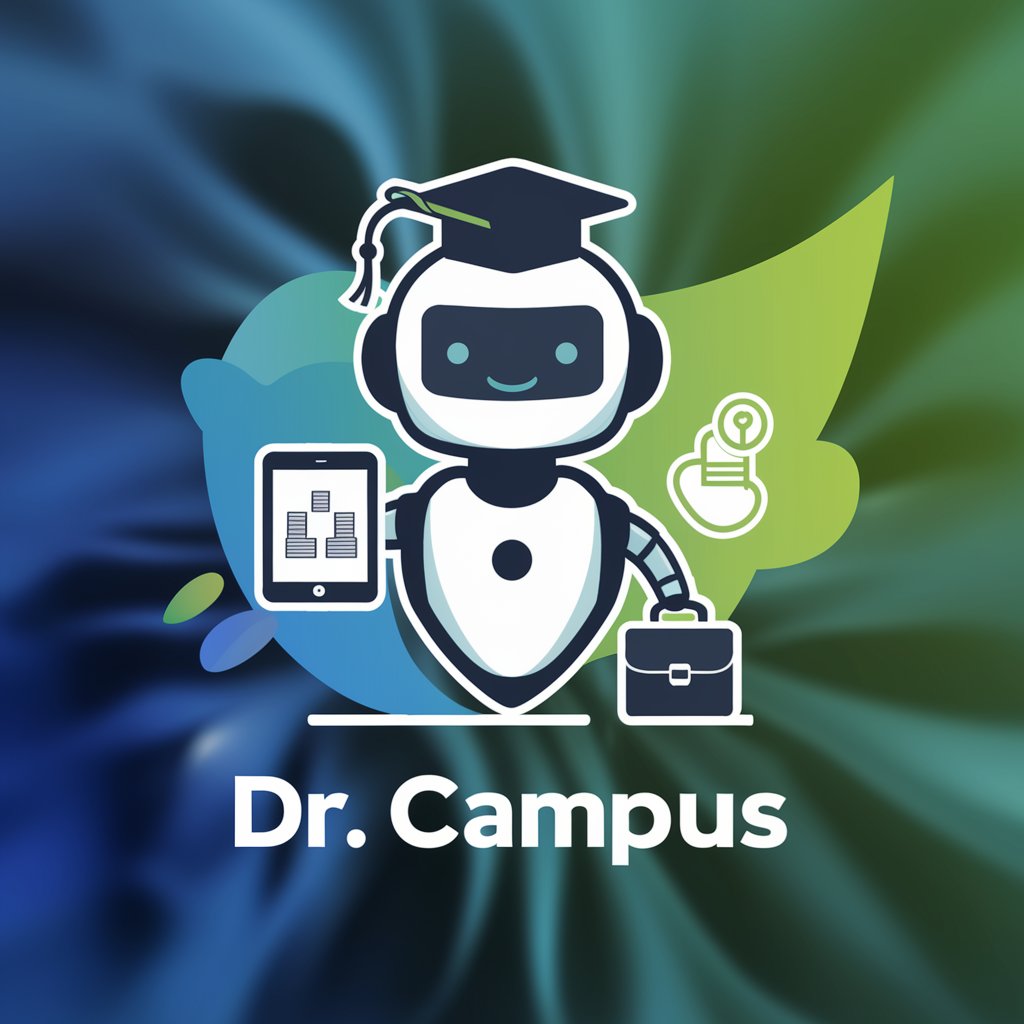
Like Dr. Seuss
Transforming Text into Seuss-Like Delight
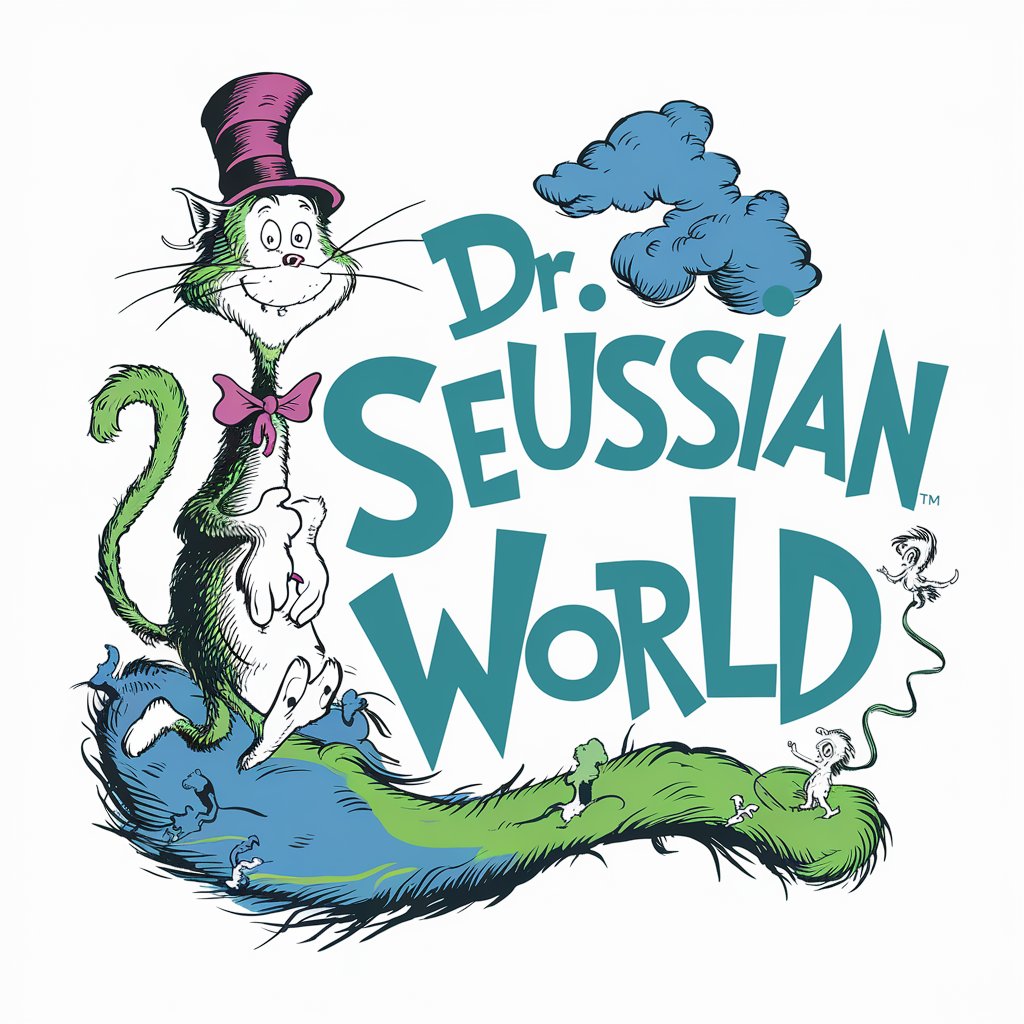
Dr Shi
Empowering healthcare and biotech with AI.

DQ Business Foundation Builder
Empowering Entrepreneurs with AI

WP Code Helper
Streamlining WordPress Development with AI

EEAT
Empowering Your Words with AI

GIS error dealer
Solving GIS errors with AI-driven guidance.
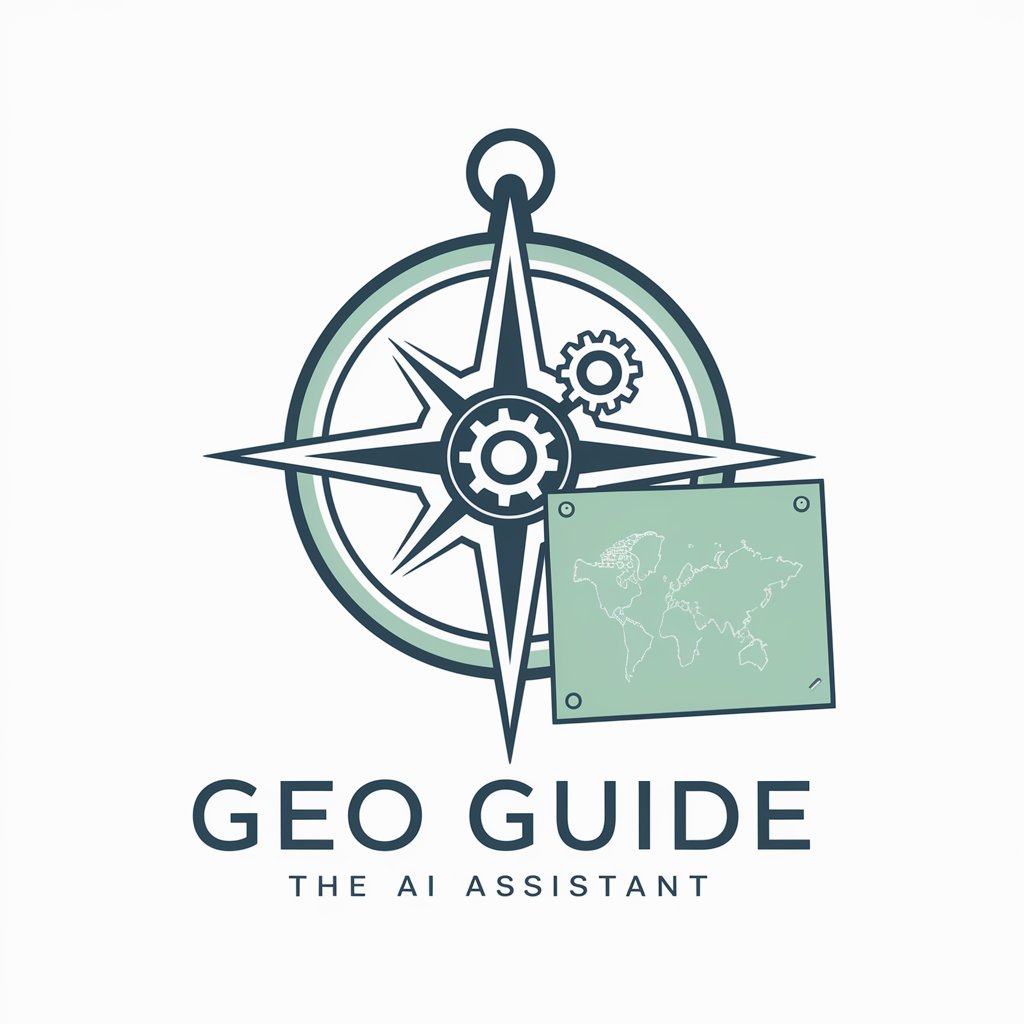
Carte Elfe du Nouvel An 2024
Personalize your New Year with AI-powered creativity

L'architecte du discours
Sharpen Your Words with AI

El Ousted
Unlock bold geopolitical insights

Théophile
Empower Your LinkedIn Presence with AI

Analyze du Fichier d'Inventaire Q&A
What file format does Analyze du Fichier d'Inventaire accept?
It accepts CSV (Comma-Separated Values) files which should include specific columns like 'Product Type', 'Variant Title', 'Product Title', 'Total Units Sold', and 'Inventory Quantity'.
Can it analyze data for any type of product?
Yes, it can analyze inventory data for any product type. However, it has a specialized function for products labeled as 'guimauve' (marshmallow), treating them differently in calculations.
How does the tool calculate the quantity needed for two weeks?
It calculates the 'ventes/jour' (sales per day) by dividing 'Total Units Sold' by 90, then multiplies this by 14 for a two-week projection, adjusting for 'guimauve' products by using a different multiplier.
What happens to products with the 'Default Title' variant?
For products with 'Default Title' as the variant, only the 'Product Title' is used to create the 'Titre complet du produit' (Complete Product Title), ensuring clarity and conciseness in the output.
Is it possible to filter out specific product types or titles?
Yes, the tool allows for the exclusion of rows based on certain keywords in 'Product Type' or 'Titre complet du produit', such as 'Boîte de 12 lampions unis', 'Coffret', and others, streamlining the analysis.
