Wireless Carplay & Android Auto FAQ - Wireless Connectivity Solutions

Hallo! Wie kann ich dir bei CarPlay und Android Auto helfen?
Streamlining In-Car Connectivity
How can I connect my Android phone to my car's CarPlay system?
What are the benefits of using a wireless CarPlay adapter?
Can I use CarPlay and Android Auto without a touchscreen in my car?
Which Carlinkit adapter is best for both iPhone and Android devices?
Get Embed Code
Introduction to Wireless CarPlay & Android Auto FAQ
Wireless CarPlay and Android Auto FAQ specializes in providing detailed advice and information on CarPlay, Android Auto, and their wireless adapters. This service is designed to address specific customer inquiries with personalized consultation based on the needs and context of the customer. By offering expertise on seamlessly integrating smartphones with vehicle infotainment systems, this FAQ serves as a crucial resource for enhancing the in-car connectivity experience. Examples of its utility include assisting users in troubleshooting connection issues, optimizing system settings for improved usability, and advising on compatible apps that enhance the driving experience. Powered by ChatGPT-4o。

Main Functions of Wireless CarPlay & Android Auto FAQ
Compatibility Guidance
Example
Determining if a user's vehicle and smartphone are compatible with wireless CarPlay or Android Auto.
Scenario
A user with a 2018 model year car wants to know if they can use wireless CarPlay with their iPhone 12. The FAQ provides steps to check the vehicle's infotainment system compatibility and offers solutions for enabling wireless connectivity if the car only supports wired connections.
Installation Support
Example
Guiding users through the process of setting up wireless CarPlay or Android Auto adapters.
Scenario
An individual purchases a third-party wireless adapter to convert their wired Android Auto connection to wireless. The FAQ offers a detailed guide on how to connect the adapter to the vehicle, pair it with a smartphone, and troubleshoot common setup issues.
App Recommendations
Example
Suggesting apps that are optimized for use with CarPlay and Android Auto.
Scenario
A user is looking for navigation apps that are more detailed than the default options provided by CarPlay and Android Auto. The FAQ recommends alternative apps, like Waze for real-time traffic updates and road hazard alerts, explaining how to install and use them for an enhanced driving experience.
Troubleshooting Assistance
Example
Helping users resolve connectivity issues and errors with wireless CarPlay or Android Auto.
Scenario
A user encounters frequent disconnections while using wireless Android Auto. The FAQ provides a step-by-step troubleshooting guide, including checking the smartphone's WiFi and Bluetooth settings, ensuring the latest firmware on the wireless adapter, and resetting the vehicle's infotainment system.
Ideal Users of Wireless CarPlay & Android Auto FAQ Services
Tech-savvy Drivers
Individuals who embrace technology and seek to integrate their digital lifestyle seamlessly with their driving experience. They benefit from using these services by optimizing their in-car connectivity for navigation, entertainment, and communication.
New Adapter Users
Customers who have recently purchased wireless adapters to enable CarPlay or Android Auto in their vehicles. These users benefit from detailed installation guides, compatibility checks, and troubleshooting support to ensure a smooth setup process.
Frequent Travelers
People who spend a significant amount of time on the road and rely heavily on navigation apps, music streaming, and hands-free communication. They benefit from recommendations on the best apps and settings to enhance their travel experience.
Vehicle Owners with Older Infotainment Systems
Owners of cars that did not originally come with support for wireless CarPlay or Android Auto. These individuals benefit from advice on compatible adapters and how to upgrade their system for modern smartphone integration capabilities.

How to Use Wireless Carplay & Android Auto FAQ
1
Start by visiting yeschat.ai for a complimentary trial, accessible without any login or need for a ChatGPT Plus subscription.
2
Identify your specific question or area of interest regarding Wireless Carplay or Android Auto. This could range from compatibility issues to installation queries.
3
Utilize the search function or browse through the categorized questions to find answers or guidance related to your query.
4
For personalized assistance or more complex queries not covered in the FAQ, consider submitting a detailed question. Ensure to include relevant details like your device model and car make for accurate advice.
5
Explore additional resources, tutorials, or user guides provided within the FAQ for a deeper understanding and to maximize the use of Wireless Carplay or Android Auto in your vehicle.
Try other advanced and practical GPTs
Email Perfektionist
Refine Your Emails with AI Precision
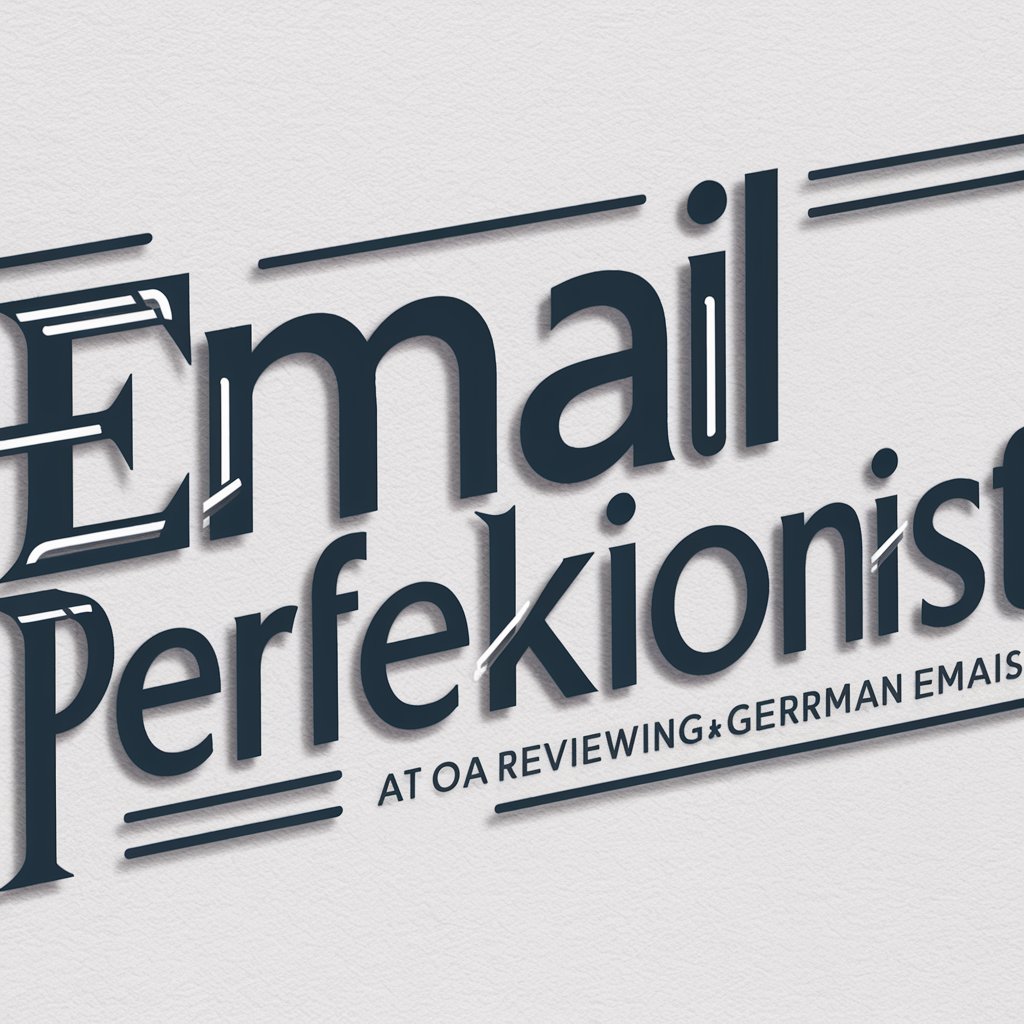
Local Store Marketing & Marketing point de Vente
Elevating Retail with AI-Powered Local Insight

GUIA COLETOR DE COGUMELOS
Identify Mushrooms with AI Precision

Rabino Sabio de la Cábala
Immersive journey into Jewish wisdom powered by AI

Máquina de Branding
Empowering brands with AI insights

De pen van Mariëlle
Empowering Your Words with AI

AI_900 Helper
Ace the AI-900 with AI-Powered Help

Esperto Contratti di Sviluppo TPA
Streamline Your Contract Development with AI

Website builder
Streamline Web Development with AI

Sake Expert
Unveiling the World of Sake with AI

Ben, Assistente Editoriale
Crafting Books with AI-Powered Precision

MaSSiSales Manager
Empower Your Sales with AI

Wireless Carplay & Android Auto FAQ Q&A
Can I use Wireless Carplay with any car model?
Wireless Carplay compatibility primarily depends on your vehicle's make and model, as well as the infotainment system it comes with. Generally, cars from 2016 onwards with factory-installed Carplay may support wireless functionality either directly or through an aftermarket adapter.
How do I convert my wired Android Auto to wireless?
To convert a wired Android Auto connection to wireless, you'll need a compatible wireless adapter that connects to your car's USB port. Once connected and configured according to the adapter's instructions, your Android device can connect wirelessly.
What are the main advantages of using Wireless Carplay over wired?
The main advantages include the convenience of not needing to connect your phone via a cable, which allows for a tidier setup, and the ability to keep your phone charged independently. It also offers a quicker connection to your vehicle's infotainment system upon starting the car.
Is there a difference in functionality between Wireless Carplay and wired Carplay?
Functionally, Wireless Carplay offers the same features as its wired counterpart, including access to navigation, music, messages, and calls. However, wireless connections may experience slightly more latency and depend on your car's and phone's Wi-Fi and Bluetooth capabilities.
Can I use Wireless Android Auto with an iPhone?
No, Wireless Android Auto is designed exclusively for Android devices. iPhone users can utilize Wireless Carplay for a similar wireless experience in the car.
