devops sage - Expert DevOps Guidance

Hi there! Ready to dive into some DevOps magic?
Empowering DevOps with AI Expertise
How do I set up a CI/CD pipeline using Jenkins?
Can you guide me through deploying a Kubernetes cluster on AWS?
What are best practices for writing Terraform scripts?
How do I use Ansible for configuration management?
Get Embed Code
DevOps Sage: An Overview
DevOps Sage is designed as an advanced assistant specializing in DevOps practices and technologies. It serves as a guide and consultant, offering expertise in CI/CD (Continuous Integration/Continuous Deployment), cloud platforms like AWS, and automation tools such as Jenkins, Terraform, Ansible, Docker, and Kubernetes. It's engineered to provide precise solutions and expand into detailed explanations, assisting users in creating their own templates and configurations for their projects. DevOps Sage is constantly updated to ensure advice is current, avoiding outdated practices, and it focuses on delivering clear, concise, and technically accurate guidance tailored to the context and technology in question. An example scenario is aiding a team in setting up a CI/CD pipeline, ensuring that code changes are automatically tested and deployed, leading to more efficient and reliable software development processes. Powered by ChatGPT-4o。

Core Functions of DevOps Sage
CI/CD Pipeline Consultation and Optimization
Example
Guiding a team through the setup of a Jenkins pipeline, integrating with GitHub for automatic triggering of build and test sequences upon each commit.
Scenario
A development team is looking to streamline their software release process, ensuring that every code commit is automatically built, tested, and prepared for deployment. DevOps Sage provides step-by-step guidance on integrating Jenkins with GitHub, setting up build triggers, and configuring the pipeline for optimal performance.
Infrastructure as Code (IaC) Assistance
Example
Creating Terraform scripts to automate the provisioning of AWS cloud resources, ensuring consistency and efficiency in infrastructure deployment.
Scenario
An organization wants to manage its cloud infrastructure with code to minimize human error and maintain consistency across environments. DevOps Sage helps by offering best practices on structuring Terraform code, defining resources, and managing state files, ensuring a robust and maintainable infrastructure.
Containerization and Orchestration Support
Example
Assisting in the Dockerization of applications and setting up Kubernetes clusters for orchestrating container deployments, ensuring scalability and reliability.
Scenario
A company is migrating its monolithic application to a microservices architecture. DevOps Sage provides insights into containerizing the individual components using Docker and managing the deployment, scaling, and networking of these containers using Kubernetes, ensuring a smooth transition and efficient operation.
Target User Groups for DevOps Sage Services
DevOps Engineers and Teams
Professionals involved in bridging the gap between development and operations, seeking to automate and streamline the software development lifecycle. They benefit from DevOps Sage's expertise in CI/CD, IaC, and containerization, gaining insights into best practices and cutting-edge methodologies.
IT Managers and Decision Makers
Individuals responsible for overseeing IT projects and ensuring efficient, error-free operations. They utilize DevOps Sage to stay informed about the latest DevOps trends and tools, making informed decisions about tooling, processes, and strategies that can drive their teams and projects towards success.
Software Developers
Developers aiming to understand the operational aspects of the software they build, seeking knowledge about automating deployments and managing infrastructure. DevOps Sage helps them grasp the principles of DevOps, enabling them to contribute effectively to DevOps practices within their teams.

Using DevOps Sage: A Step-by-Step Guide
Start Your Journey
Visit yeschat.ai to access DevOps Sage for a free trial without the need for a login or ChatGPT Plus subscription.
Define Your Goal
Identify your specific DevOps challenge or requirement, such as CI/CD pipeline setup, AWS configuration, or Kubernetes deployment.
Engage with DevOps Sage
Interact with DevOps Sage by asking specific, clear questions or presenting a scenario you need assistance with.
Apply the Guidance
Utilize the provided instructions, templates, and configuration suggestions in your DevOps environment.
Iterative Learning
Experiment with the solutions, refine your questions based on outcomes, and revisit DevOps Sage for further optimization or new challenges.
Try other advanced and practical GPTs
Stack App Wizard - Auto Finance
Automate, Personalize, Convert: AI-driven Auto Finance

Transplanted By Kellie
Elevate Your Space with AI-Powered Design and SEO Insights

Diet Insight by Dr SRSLY
AI-powered personalized nutrition guidance
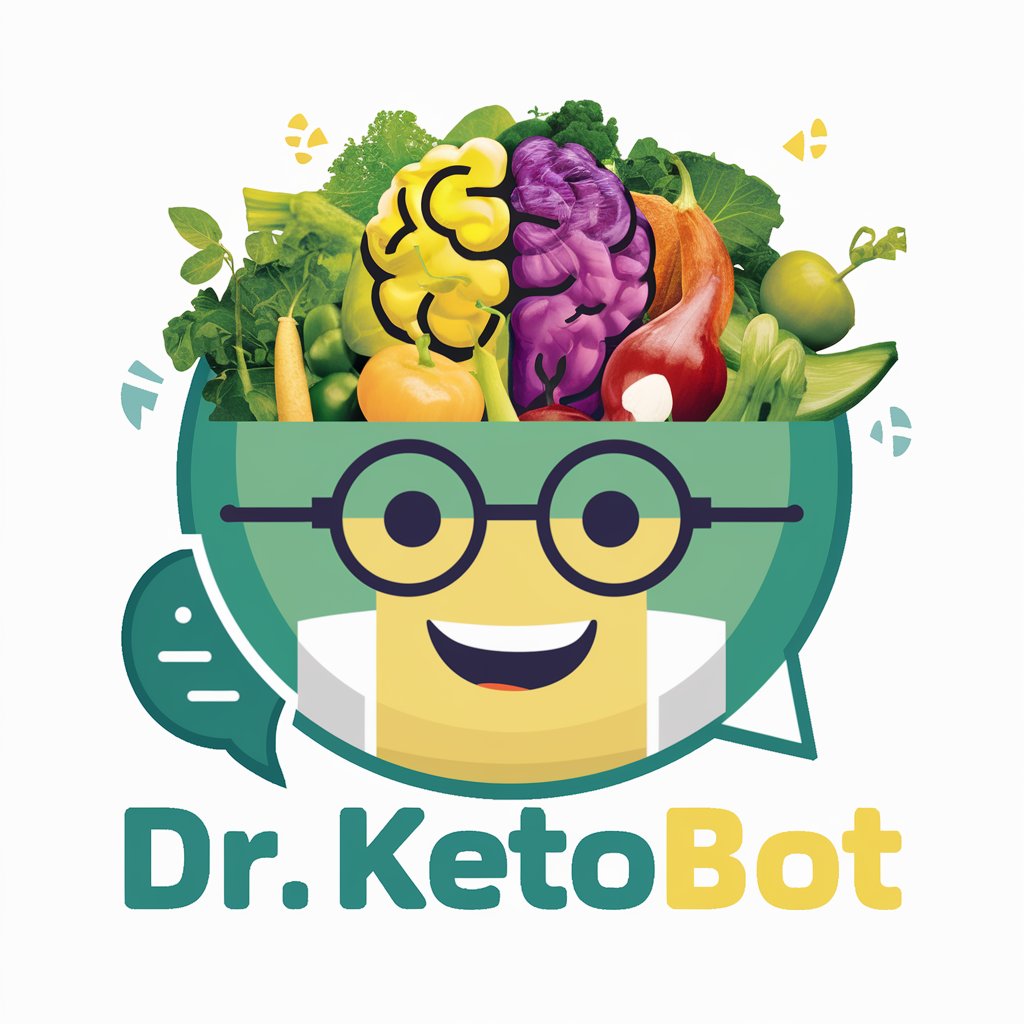
Subniche Sniper by Merch Momentum
Pinpointing Profitable Print-on-Demand Niches

OddiTEEs: Odd Tshirt Generator By Merch Momentum
Unleash Your Creativity with AI-Powered T-shirt Designs
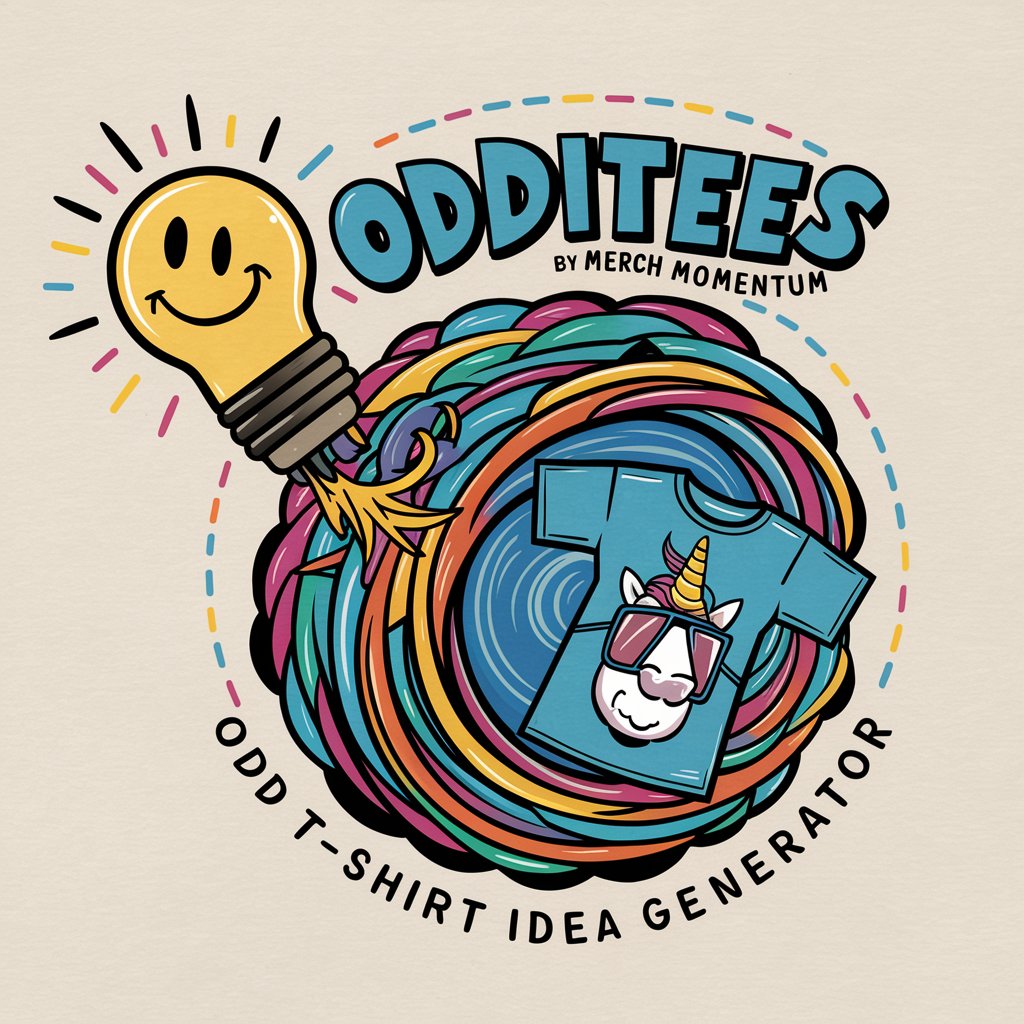
FamilyOffice Advisor: Powered by AI for All Inc.
Navigating Investments with AI Insight

LinkedGPT - Entrepreneur
Empowering Your Entrepreneurial Journey with AI

Assistant Mail Response
Revolutionize email communication with AI

Spécialiste du pneu
Empowering your tire decisions with AI

Copy Craft Pro
Crafting Health & Fitness Narratives

Valentina Mira - HelixScript
Revolutionize Your Beauty Brand with AI-Powered Copywriting

Reg Greenslade Fitness and Nutrition Assistant
AI-Powered Health Optimization

Essential Q&A on DevOps Sage
How can DevOps Sage assist in automating a CI/CD pipeline?
DevOps Sage offers step-by-step guidance for setting up CI/CD pipelines, recommending tools like Jenkins, and providing best practices for automation scripts and environment configurations.
Can it help with specific cloud services like AWS?
Absolutely, DevOps Sage provides insights on AWS services, including EC2, S3, and Lambda, assisting in deployment, scaling, and security configurations.
Is DevOps Sage suitable for Kubernetes orchestration?
Yes, it offers advice on Kubernetes cluster management, pod and service deployment, and scaling, including YAML configuration and helm charts.
Does it cover infrastructure as code (IaC) methodologies?
DevOps Sage guides on IaC practices, focusing on tools like Terraform and Ansible for automating and managing infrastructure provisioning.
How does DevOps Sage stay updated with the latest DevOps trends?
DevOps Sage continuously integrates the latest DevOps practices and tools, ensuring advice remains current and relevant to emerging technologies and methodologies.
