Worldwide Trends Assistant - Visual Trend Analysis

Welcome! Let's explore the latest global trends together.
Visualizing Trends with AI Power
Show me the latest trends in...
Analyze the popularity of...
What are the top search queries for...
Give me insights on the current trends in...
Get Embed Code
Worldwide Trends Assistant: An Overview
The Worldwide Trends Assistant is a specialized GPT designed to fetch and visually represent Google Trends data in an accessible and engaging format. Primarily, it serves to translate user-defined search parameters into graphical data representations, focusing on modern, user-friendly visualizations. This GPT is built to assist users in understanding the ebb and flow of interest over time for specific search terms across Google's vast data landscape. By leaving the 'Time Range' parameter to the system's default, it ensures a standardized approach to data retrieval, offering a consistent basis for trend analysis. An example scenario could involve a user interested in comparing the popularity of various technology products over time. The Assistant would not only retrieve the relevant data but also plot it on a graph that highlights trends, peaks, and troughs, offering a clear visual comparison. Powered by ChatGPT-4o。

Core Functions of Worldwide Trends Assistant
Data Retrieval
Example
Fetching Google Trends data for 'electric cars' vs. 'hybrid cars'.
Scenario
A user wants to analyze the interest in electric cars compared to hybrid cars over the last year. The Assistant retrieves the trends data and generates a comparative graph that visually represents the fluctuations in public interest over time.
Trend Analysis
Example
Identifying seasonal spikes in search queries for 'flu vaccine'.
Scenario
Healthcare professionals seeking to understand public interest in flu vaccines throughout the year. The Assistant plots a graph showing search frequency, highlighting notable increases in interest during specific months, aiding in public health planning and awareness campaigns.
Market Research
Example
Comparing consumer interest in different smartphone brands.
Scenario
A market researcher analyzing brand popularity in the smartphone market. The Assistant visualizes search trends for multiple brands, providing a clear picture of consumer preference shifts and helping guide marketing strategies.
Target Users of Worldwide Trends Assistant
Marketing Professionals
Marketing professionals can leverage the Assistant to gauge consumer interest in products or services over time, identify seasonal trends, and adjust their strategies accordingly. The visual data representation helps in presenting findings to teams or stakeholders in an easily digestible format.
Researchers and Academics
Researchers and academics studying social trends, public interest in various topics, or the impact of specific events on public consciousness can use the Assistant for data collection and analysis. The visual trends facilitate the identification of patterns and correlations.
Journalists and Content Creators
Journalists and content creators seeking to produce content aligned with current trends or investigating the evolution of public interest in specific issues. The Assistant provides them with a tool to visualize data trends, supporting storytelling with empirical evidence.

How to Use Worldwide Trends Assistant
Initiate the Experience
Access a trial of advanced trend analysis without the need for login or a subscription at yeschat.ai.
Select Your Topics
Input specific keywords or phrases you're interested in analyzing to uncover global trends.
Customize Your Query
Refine your search by specifying geographic regions or categories to tailor the trends data to your needs.
Analyze the Results
Review the visually engaging graph generated by the assistant, showcasing the trends over time for your selected topics.
Draw Insights
Utilize the provided analysis to comprehend the significance of the trends, aiding in decision-making or further research.
Try other advanced and practical GPTs
Hosting Insights Writer
Empowering your hosting content with AI

Dog Detector
Discover Your Dog's Ancestry with AI

PDF to WORD (docx) Converter
Transform PDFs with AI Precision

Food Quality Checker
Elevate your diet with AI-powered food analysis.

Angularize
Transforming visuals into Angular code, powered by AI.

SQL Query Assistant
Empowering your SQL journey with AI

TT Scraping Experts
Unlock TikTok insights with AI-powered scraping

Morse Code Translator
Translate text to Morse code instantly
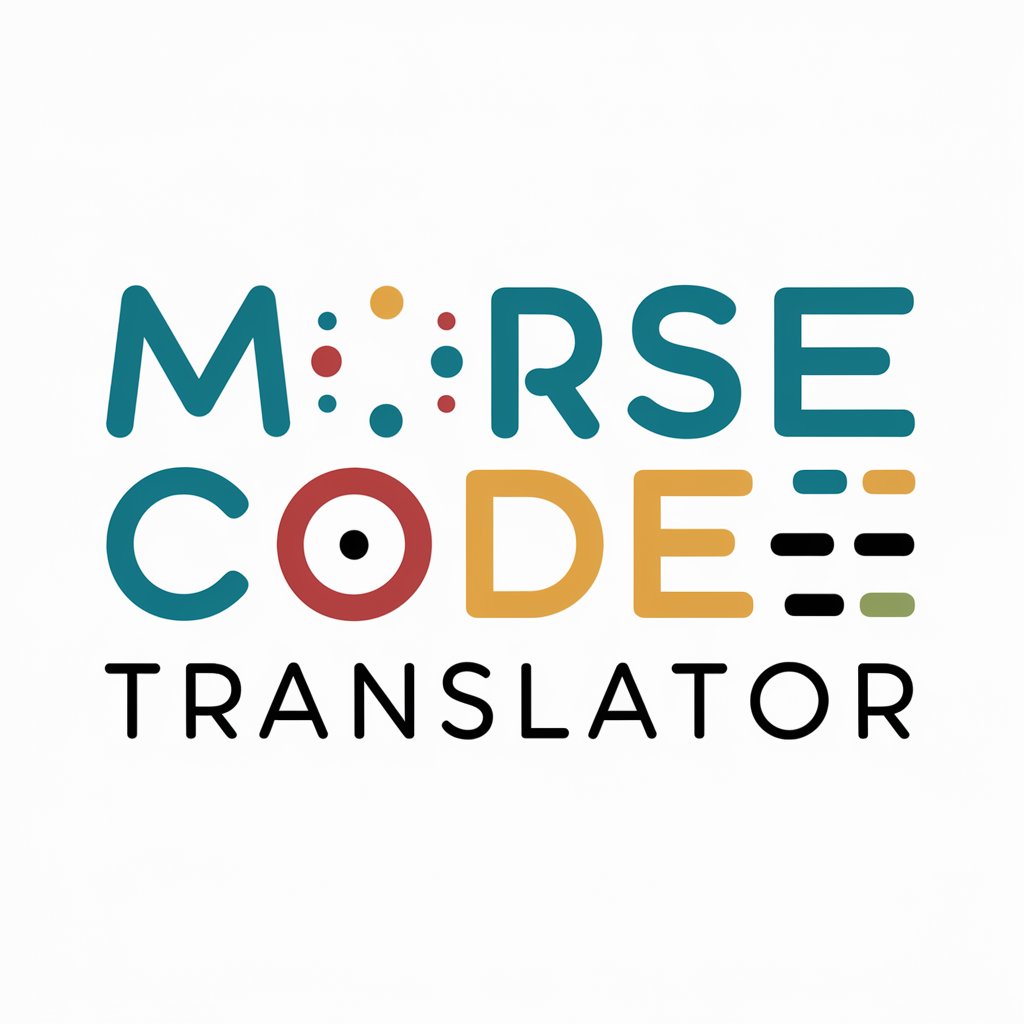
Prisma.io Pro
Empowering Database Evolution with AI

Wiki pedia
Empowering curiosity with AI-driven insights

IBAN Validator
Streamlining International Transactions with AI

QR Code Maker
Instantly connect digital content with real-world objects.

Frequently Asked Questions about Worldwide Trends Assistant
What makes Worldwide Trends Assistant unique?
It utilizes advanced AI to visually present Google Trends data, making complex trend analysis accessible and user-friendly.
Can I use Worldwide Trends Assistant for market research?
Absolutely, it's perfect for identifying market trends, consumer interest, and forecasting demand in various regions.
Is Worldwide Trends Assistant suitable for academic research?
Yes, scholars can leverage it to track the evolution of public interest in specific topics, aiding in sociological or technological studies.
How current is the data provided by Worldwide Trends Assistant?
The tool provides the most up-to-date trends data available from Google Trends, ensuring timely and relevant insights.
Can I compare multiple search terms simultaneously?
Definitely, you can input multiple keywords to compare their trends over time, offering comparative analysis in one graph.
