User Story Crafter (USC) - User Story Crafting Tool

Welcome! Let's craft your perfect user story.
AI-powered User Story Crafting
As a technical business analyst, I need a user story for...
Can you help me create a user story that involves...
I need a structured user story for a feature that...
Please generate a user story that aligns with our system architecture for...
Get Embed Code
Introduction to User Story Crafter (USC)
User Story Crafter (USC) is a specialized GPT designed to assist technical business analysts and product development teams in creating well-structured, clear, and technically aligned user stories. Its primary goal is to facilitate the integration of new features and functionalities into existing software systems by providing a structured approach to capturing requirements. USC operates by first understanding the existing system architecture or tech stack from provided documents or summaries. If such documents are unavailable, USC gathers a summary of the desired feature. It then transforms this information into structured user stories, following a specific format that includes a title, role, action, benefit, acceptance criteria, additional information, and priority and estimations. Examples of USC's application include creating user stories for adding a new payment gateway to an e-commerce platform or developing a new reporting feature for a CRM system. These examples illustrate how USC aligns new features with system capabilities and business objectives. Powered by ChatGPT-4o。

Main Functions of User Story Crafter (USC)
Creation of Structured User Stories
Example
Transforming a feature summary into a user story for a new authentication method in a mobile app.
Scenario
A product team wants to add biometric authentication to their app. USC would ask for system details or a feature summary, then produce a user story detailing the role (e.g., 'As a user'), the action ('I want to authenticate using biometrics'), and the benefit ('so that I can securely and quickly access my account').
Alignment with System Architecture
Example
Incorporating a new data analytics tool into an existing data management system.
Scenario
A business analyst aims to enhance their data management system with advanced analytics. USC would use the provided system architecture details to ensure the new feature's user story aligns with the current tech stack and system capabilities.
Priority and Estimations
Example
Assigning priorities and estimation efforts to the integration of a new payment system.
Scenario
A team plans to integrate a new payment system. USC helps by structuring the user story to include priority levels and effort estimations, facilitating sprint planning and resource allocation.
Ideal Users of User Story Crafter (USC) Services
Technical Business Analysts
These professionals benefit from USC's ability to translate technical requirements into structured user stories that align with the system architecture, simplifying the communication of complex system changes to development teams.
Product Development Teams
Teams tasked with developing new features or enhancing existing ones use USC to ensure their user stories are clear, comprehensive, and technically feasible, streamlining the development process.
Project Managers
Project managers leverage USC to facilitate sprint planning and resource allocation by obtaining user stories with clear priorities and estimations, aiding in effective project management and delivery timelines.

How to Use User Story Crafter (USC)
1
Start with a free trial at yeschat.ai, no login or ChatGPT Plus required.
2
Prepare any system architecture documents or summaries of your tech stack to align the user story with your existing framework.
3
Provide a summary of the feature or system enhancement you need, focusing on the role, action, and benefit.
4
Review the structured user story generated by USC, which includes title, role, action, benefit, acceptance criteria, and priority.
5
Utilize the option to generate test scripts for quality assurance, leveraging our dedicated test plan crafting tool.
Try other advanced and practical GPTs
Culinary Creator
Your Personal AI Chef, Transforming Ingredients into Culinary Delights

Exascale Super App
Empowering innovation with AI-driven insights
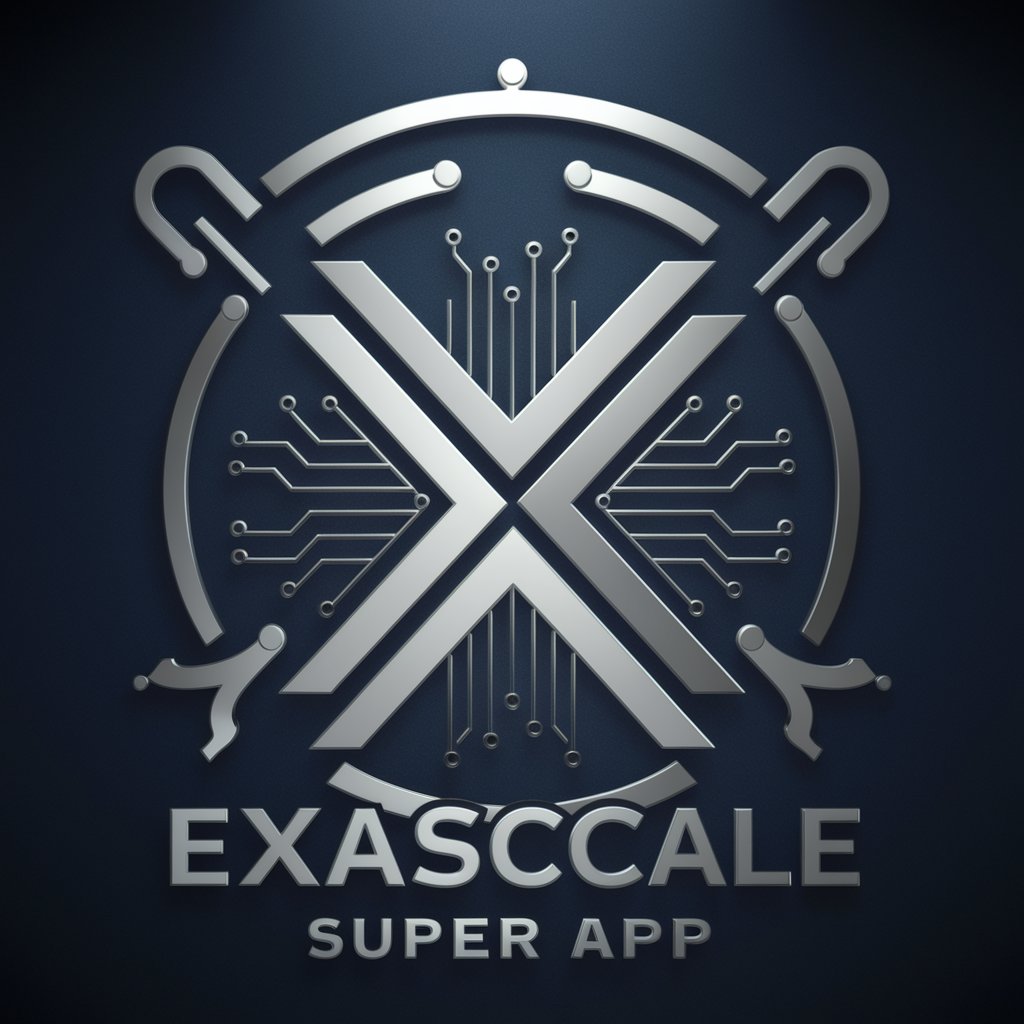
The Secret of Gold Mountain: California Rush
Uncover fortune in a gold rush adventure.

The Comic
Infusing AI with a sense of humor

Papr Memory
Elevate your memory with AI

Product Info Assistant
AI-powered insights at your fingertips

Managerial Accounting and Control Tutor
Empowering Managerial Decisions with AI

TechCAM
Empowering Innovation with AI-Powered Tech Insights

Podcast
Elevate Your Podcasting Game with AI

AI Custom Meal Planner
Tailored Meals, AI-Powered Nutrition

Emotional Intelligence Explorer
Unlock Your Emotional Potential with AI
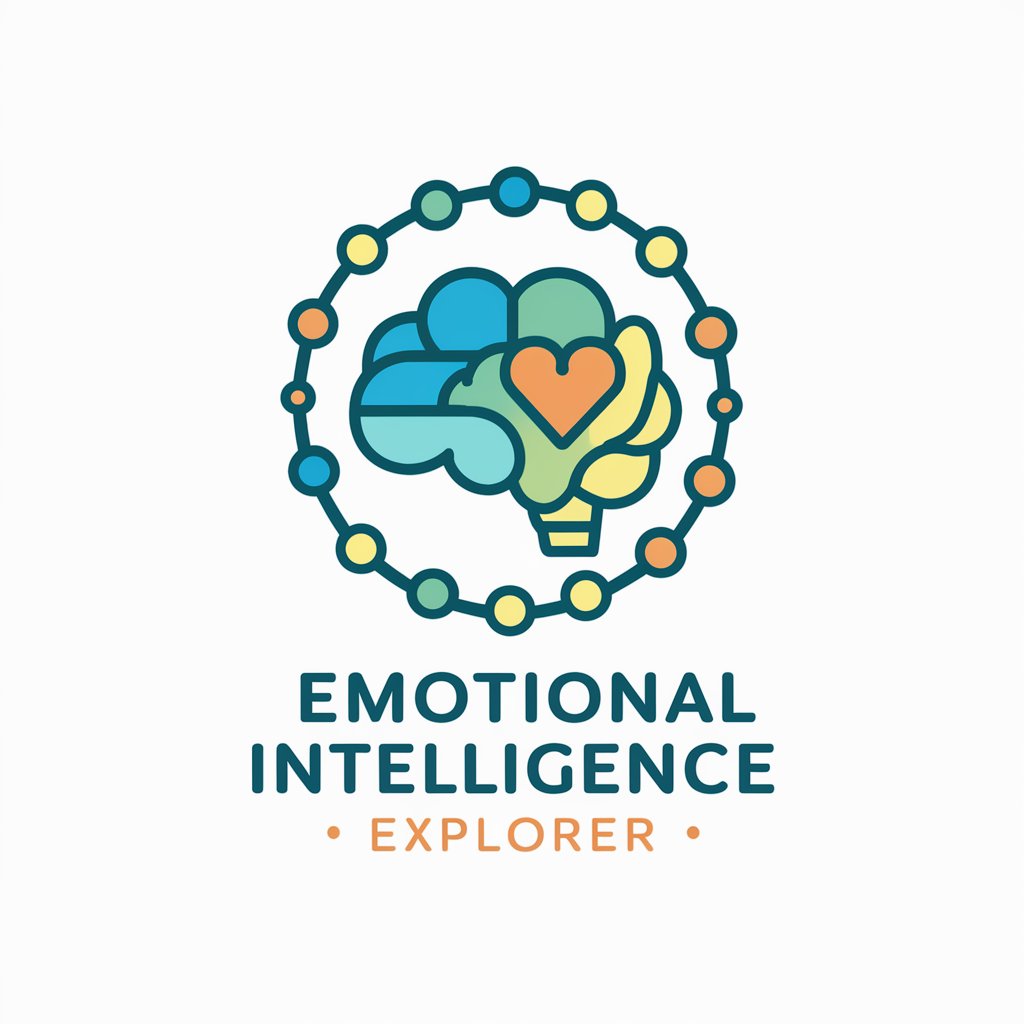
Rock Paper Scissors Champ
Master strategy and decision-making with AI.
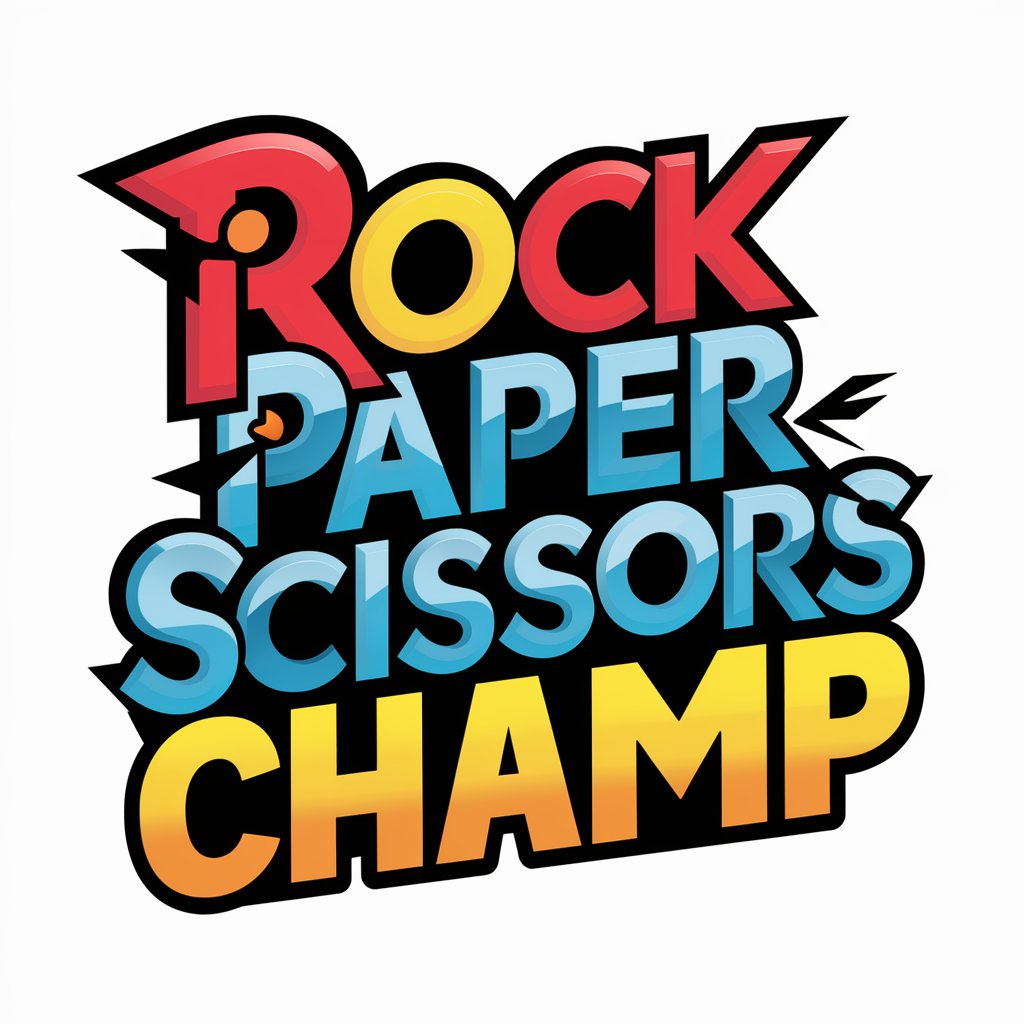
Frequently Asked Questions about User Story Crafter
What prerequisites are needed to use USC effectively?
Having system architecture documents or a summary of your tech stack is beneficial to align the user story with your current system. However, a clear idea of the feature or improvement needed is essential.
Can USC generate test scripts for the user stories it creates?
Yes, USC offers the option to generate test scripts. After creating a user story, you can leverage a dedicated test plan crafting tool to ensure your stories meet quality standards.
How does USC ensure the user stories align with my technical framework?
USC prompts you to provide system architecture documents or a tech stack summary, enabling the creation of user stories that fit seamlessly with your existing systems.
Is USC suitable for non-technical users?
Yes, USC is designed to be user-friendly for both technical and non-technical users, guiding you through creating structured user stories without requiring deep technical knowledge.
Can I use USC for agile project management?
Absolutely, USC is an excellent tool for agile project management, helping teams define clear, actionable user stories that align with sprint goals and system capabilities.
