LegoSet Crafter - Image-to-Lego Design Tool

Welcome! Let's craft your perfect Lego set!
Crafting Your Imagination in Lego
Design a Lego set inspired by a medieval castle with knights and dragons...
Create a Lego set based on a futuristic city with flying cars and robots...
Imagine a Lego set that depicts a jungle adventure with explorers and wild animals...
Craft a Lego set showcasing a magical fantasy world with wizards and mythical creatures...
Get Embed Code
Introduction to LegoSet Crafter
LegoSet Crafter is a specialized AI tool designed to create imaginative and detailed Lego set designs inspired by user-provided images. Its primary role is to analyze an image, extract key themes, landscapes, architectural styles, characters, and objects, and then conceptualize a Lego set that embodies these elements. This involves selecting an appropriate Lego theme that aligns with the image's essence and crafting a visually appealing Lego set box, complete with a creative title and additional Lego elements. The designed Lego set is presented as a vivid, playful, and engaging image, capturing the spirit of both the original picture and the Lego universe. Powered by ChatGPT-4o。

Main Functions of LegoSet Crafter
Image Analysis and Theme Extraction
Example
Analyzing a medieval castle image and extracting themes like 'knights', 'dragons', and 'battlements'.
Scenario
A user submits a photo of a historic castle. LegoSet Crafter identifies key elements like the castle structure, surrounding landscape, and possible historic context, suggesting a 'Medieval Fortress' Lego theme.
Designing Lego Set and Box
Example
Creating a Lego set box for 'Space Odyssey' inspired by a picture of a galaxy.
Scenario
Given a picture of a starry sky and planets, the AI designs a Lego set box titled 'Space Odyssey', featuring a spaceship, astronauts, and cosmic elements, with related Lego pieces displayed alongside the box.
Incorporating Characters and Objects
Example
Designing Lego characters and objects like a pirate ship and crew based on a seaside image.
Scenario
When presented with an image of the ocean and a pirate ship, the tool creates a 'Pirate Adventure' Lego set, complete with a Lego pirate ship, minifigures of pirates, and treasure chests.
Ideal Users of LegoSet Crafter Services
Lego Enthusiasts and Collectors
Individuals passionate about Lego and collecting unique sets. They benefit from LegoSet Crafter's ability to turn their favorite images into bespoke Lego set concepts, adding a personal touch to their collection.
Creative Parents and Educators
Parents and educators seeking innovative and engaging ways to stimulate children's imagination and creativity. The tool helps them create custom Lego sets based on children's interests or educational themes.
Designers and Artists
Professionals in design and art fields can use LegoSet Crafter to explore new avenues of creativity and integrate Lego aesthetics into their work, bridging the gap between traditional art and playful design.

Guidelines for Using LegoSet Crafter
Free Trial Access
Begin by visiting yeschat.ai for a complimentary trial without the need for login or subscribing to ChatGPT Plus.
Image Submission
Upload an image that you wish to transform into a Lego set design. This can be a landscape, character, or any scene you desire.
Design Specifications
Provide specific details about the elements you want to see in your Lego set, such as characters, objects, and the overall theme.
Lego Theme Selection
Choose an appropriate Lego theme that aligns with the essence of your image, whether it's a fantasy, cityscape, historical, or other theme.
Finalize and Generate
Review your inputs and submit your request. The LegoSet Crafter will then generate a Lego set image inspired by your original photo.
Try other advanced and practical GPTs
Social Media helper
AI-Powered Social Content Crafting

Eufy L35 Manual Expert
AI-powered Eufy L35 Vacuum Guide

Understanding Cryptocurrency
Demystifying Digital Currency with AI

USA Age Discrimination Law Master
Empowering with AI-Powered Age Law Insights

Tracking Number Finder
Instantly identify your shipment's carrier.

❤️ Learn to LIVE! lv3.5
Empower your life with AI wisdom.

🎽 UglySweater Bot lv3.5
Crafting Your Perfectly Imperfect Holiday Look

Hockeys Cards Value Expert
Instant AI-Powered Hockey Card Appraisals

Accounting Systems and Data Processing Tutor
Empowering your accounting journey with AI
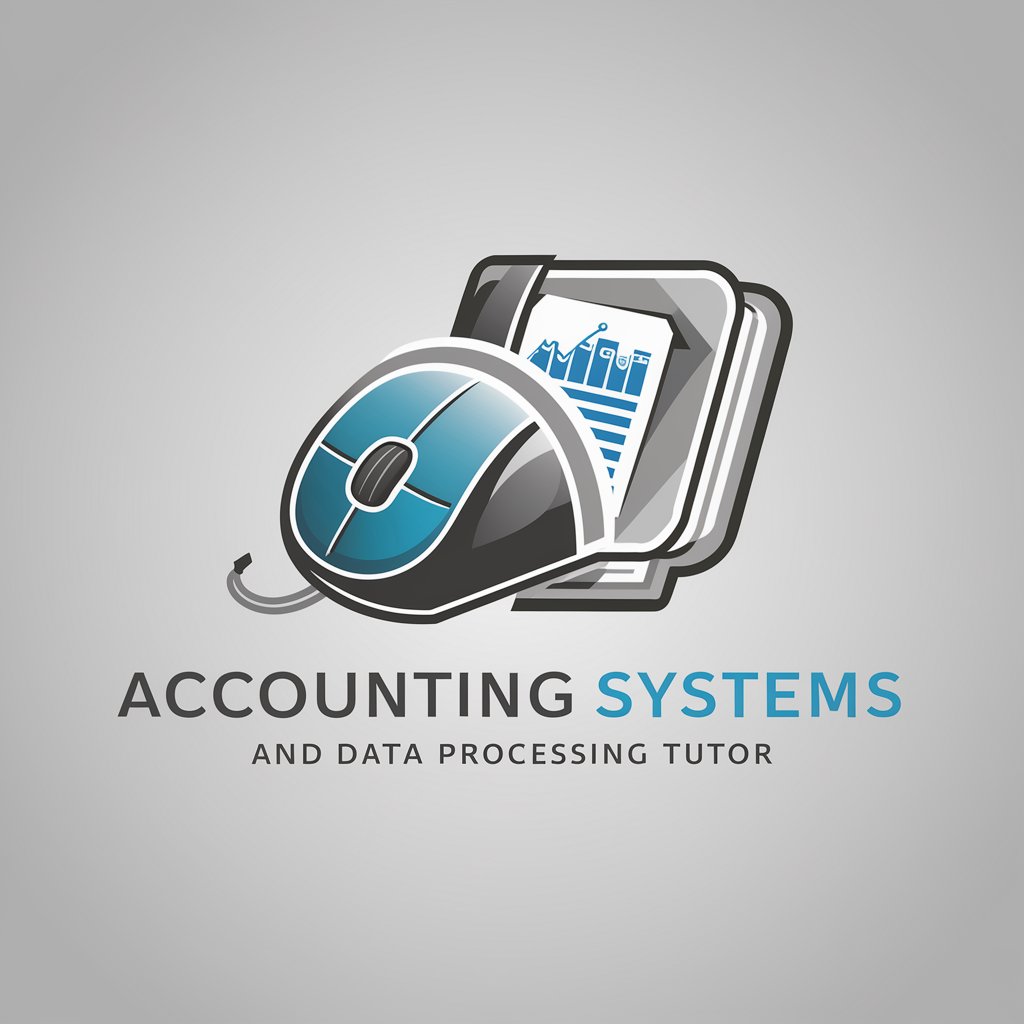
Help for an AI Skeptic
Navigating AI Skepticism with Informed Dialogue

Climate Advisor
Empowering Climate Action with AI
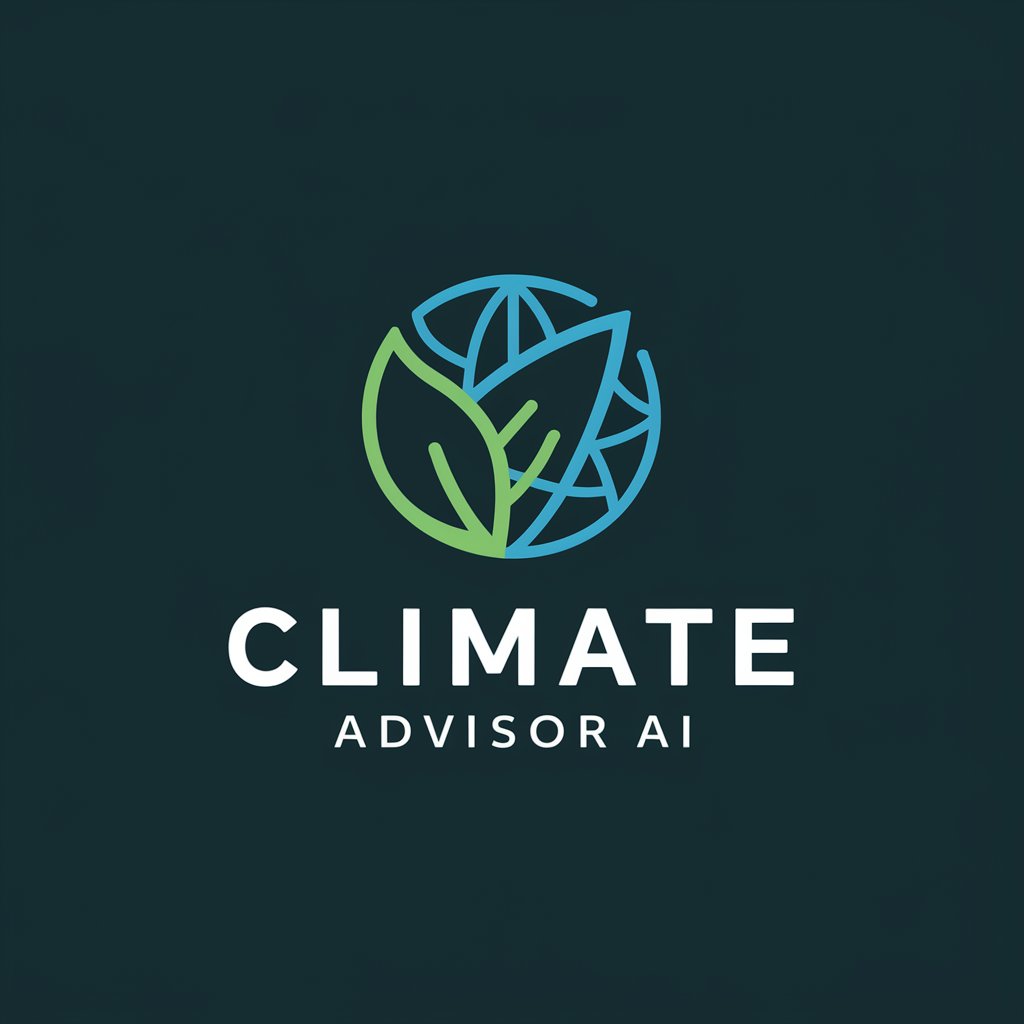
Ethereum Sentiment Analyst
Insightful Ethereum sentiment analytics, powered by AI

Frequently Asked Questions about LegoSet Crafter
What type of images can I use with LegoSet Crafter?
You can use a wide range of images, including landscapes, characters, buildings, or any scene that can be creatively transformed into a Lego set.
Can I specify the Lego theme for my set?
Yes, you have the option to choose a specific Lego theme that best matches the essence of your image, such as space, medieval, or urban.
How does LegoSet Crafter ensure the Lego set resembles my image?
The tool analyzes your image, capturing key themes, objects, and characters, and then creates a design that closely mirrors these elements in Lego form.
Is there a way to preview my Lego set before finalizing?
Yes, you can review and modify details about your desired Lego set before the final image generation, ensuring it meets your expectations.
Can I use LegoSet Crafter for professional design purposes?
Absolutely. LegoSet Crafter is suitable for both personal and professional design projects, offering a unique way to visualize concepts in Lego form.
