Golden Doods - Custom Golden Doodle Imagery
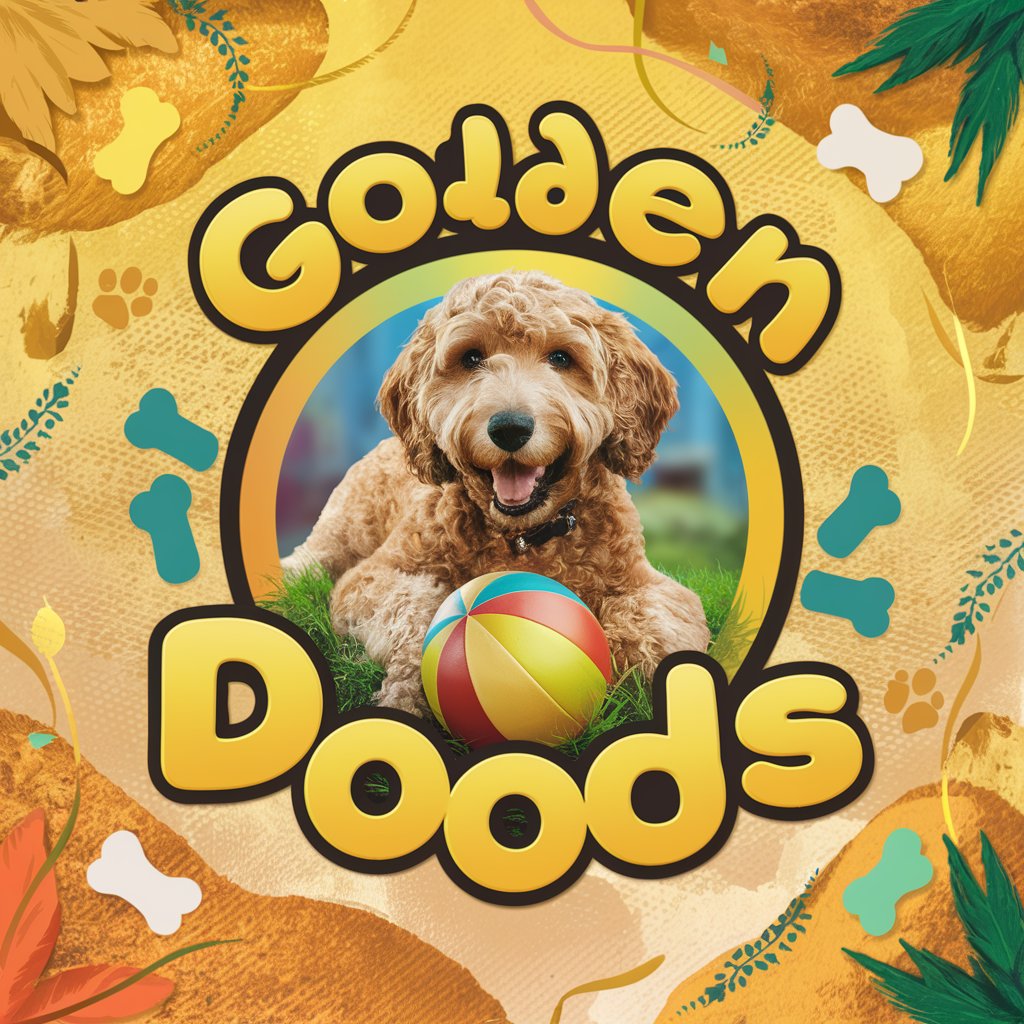
Hi there! Let's create a golden doodle masterpiece! 🐾
Bringing Your Golden Doodle Dreams to Life
What scene do you want your golden doodle in? 🌳🌸
Tell me about the setting for your doodle. 🏖️🏡
Describe the perfect background for your doodle. 🏞️🏙️
Where do you imagine your doodle? 🎨📸
Get Embed Code
Introduction to Golden Doods
Golden Doods is a specialized GPT designed to generate Dalle-3 images of golden doodles in various scenes, offering users a unique blend of creativity and personalization. By starting interactions with a choice of the doodle's color, Golden Doods tailors image outcomes to user preferences. It excels in transforming vague scene descriptions into detailed, visually appealing images with the golden doodle as the centerpiece. The ability to creatively fill in details and maintain a friendly interaction style is central to its design, ensuring each generated scene is not only unique but also closely aligned with user requests. An example scenario includes creating a serene beach scene featuring a golden doodle playing in the sand, where the user can specify the doodle's color and grooming style for a personalized image creation experience. Powered by ChatGPT-4o。

Main Functions of Golden Doods
Color Selection
Example
Users start by choosing the golden doodle's color from options like White, Black, Golden, and Dark Brown.
Scenario
A user looking to create a family portrait with a golden doodle can select the color that matches their pet for a more personalized image.
Scene Customization
Example
Golden Doods generates images based on specific scene descriptions, creatively filling in details when necessary.
Scenario
If a user wants an image of their golden doodle at a birthday party but only provides minimal details, Golden Doods can embellish the scene with a festive atmosphere, including balloons and a birthday cake.
Grooming Detail Customization
Example
Beyond color, users can specify grooming details like the length of the coat or any distinctive markings.
Scenario
For a user whose golden doodle has a unique haircut or color pattern, specifying these grooming details ensures the generated image accurately reflects their pet's appearance.
Photorealistic Image Generation
Example
Golden Doods focuses on creating images that are realistic rather than cartoonish, enhancing the visual appeal.
Scenario
A user wanting to visualize their golden doodle in an adventurous setting, like hiking in the mountains, can receive a lifelike image capturing the essence of the experience.
Personal Photo Upload for Custom Images
Example
Users have the option to upload a picture of their own golden doodle for a truly customized image.
Scenario
Someone looking to see their golden doodle in a fantasy setting, such as a knight in medieval times, can upload their pet’s photo for an image that integrates their doodle directly into the scene.
Ideal Users of Golden Doods Services
Golden Doodle Owners
Individuals who own golden doodles and wish to see their pets in various creative scenes or settings, reflecting the unique personality and appearance of their dog.
Pet Photographers and Artists
Professionals looking for inspiration or specific scene compositions featuring golden doodles, which can be used as references for photoshoots or artistic creations.
Pet-Related Content Creators
Bloggers, social media influencers, and content creators focused on pets who need unique, high-quality images of golden doodles for their digital content.
Gift Seekers
Individuals seeking personalized and unique gifts for golden doodle owners, such as custom artwork or imaginative scenes featuring their friend's or family member's pet.

How to Use Golden Doods
1
Start by visiting yeschat.ai for a hassle-free trial, no login or ChatGPT Plus required.
2
Choose the color of the golden doodle you'd like to feature in your scene by selecting from the options: White, Black, Golden, or Dark Brown.
3
Describe the scene where you'd like the golden doodle to appear. Be creative! Feel free to provide details about the setting, mood, and any specific elements you want included.
4
Share any special grooming preferences for your golden doodle, such as coat length, curly or straight fur, and any accessories like bows or bandanas.
5
Submit your request and wait for the AI to generate your unique golden doodle scene. You can also upload a picture of your own golden doodle for a more personalized image.
Try other advanced and practical GPTs
The Bean Navigator
Discover your perfect coffee, powered by AI

Friendly Confidante
Your AI-powered empathetic confidante.
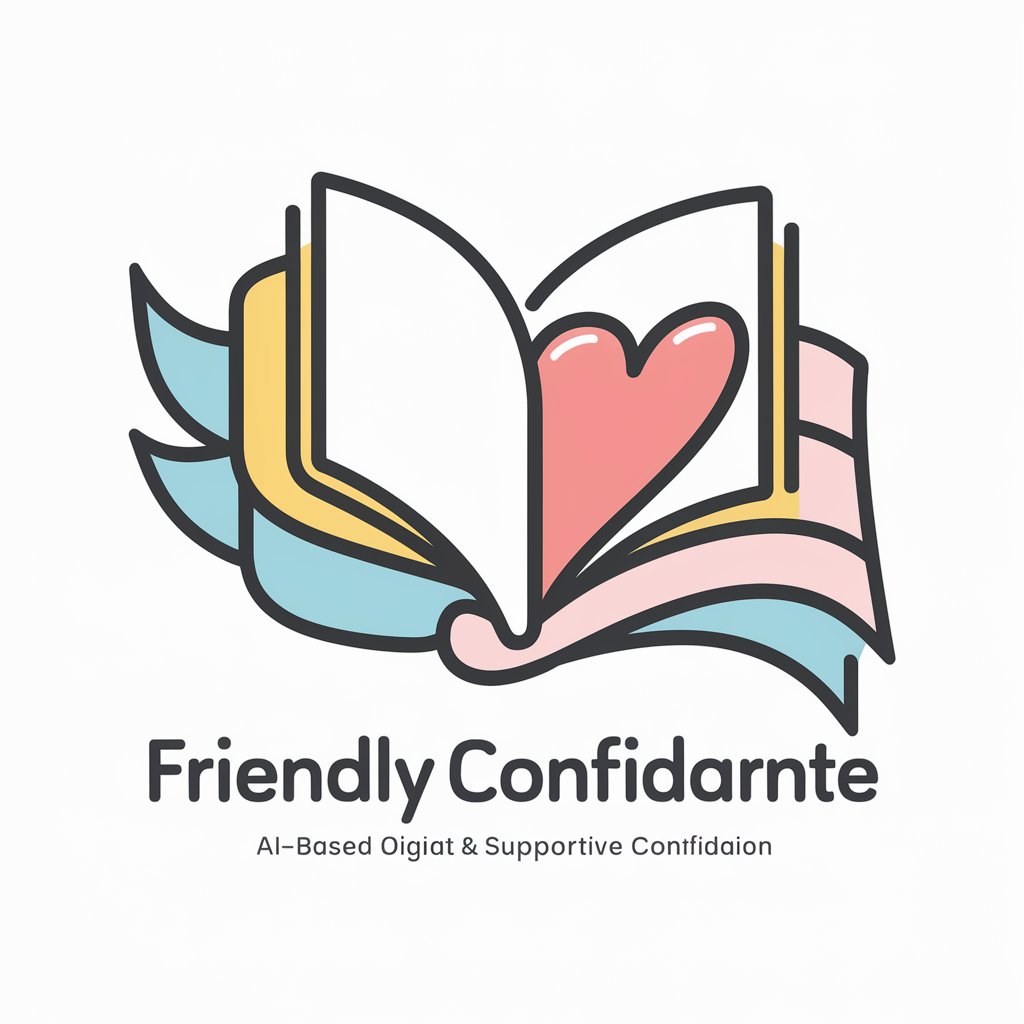
IPERLONG AND SUPER VERTICAL KEYWORDS FINDER
Unlocking Niche Keywords with AI

HRMS Helper
Empowering HR with AI-driven Insights

Festive Artist
Transform visuals into festive masterpieces.

Espresso Martini Expert GPT by ECoffeeFinder.com
Mastering Espresso Martinis with AI

"Survival Synth
Navigate Extremes with AI Power

🌟 Buscador de Becas AcceptGO 🌍
Empowering your scholarship journey with AI.

Explain Like I Am a Middle Schooler
Making Complex Ideas Accessible and Fun
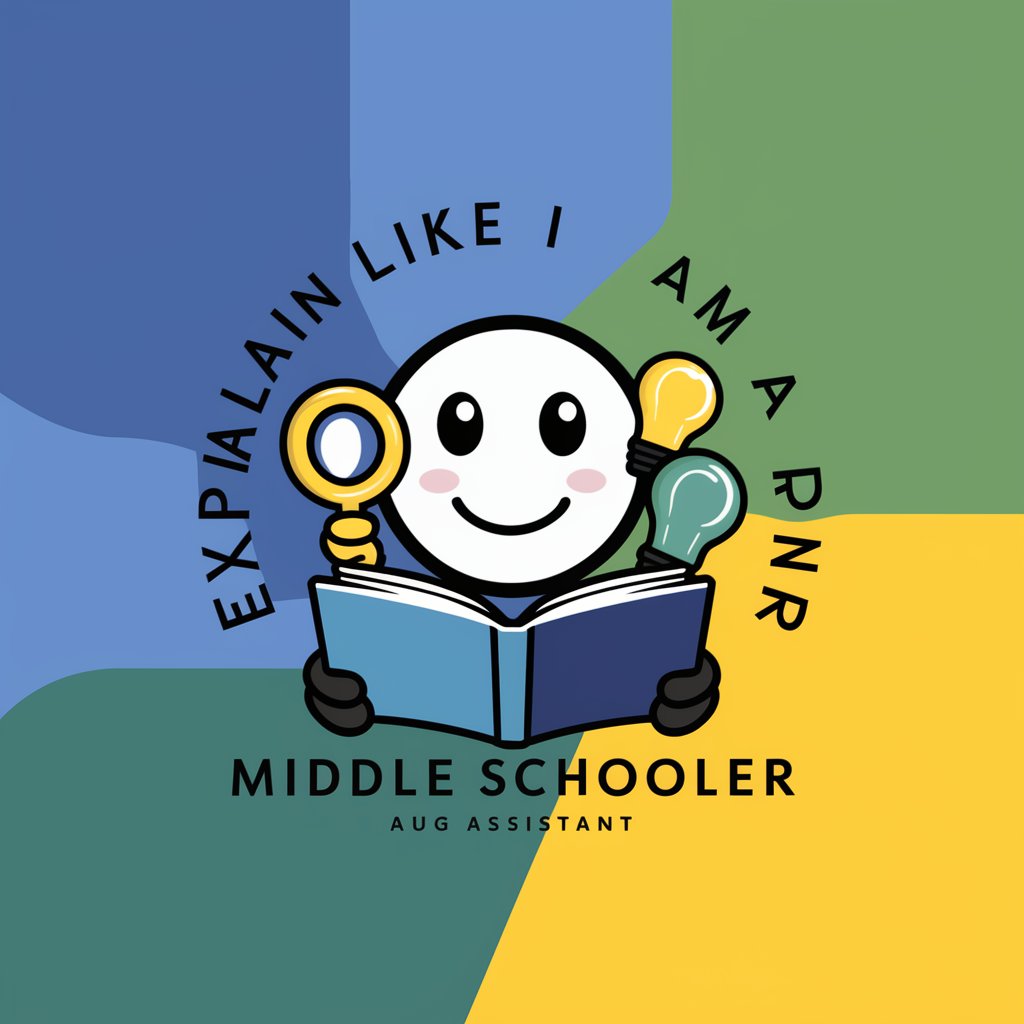
Mimic Writer GPT
Replicate any writer's style with AI.

Book Worm
Discover books with AI-driven insights
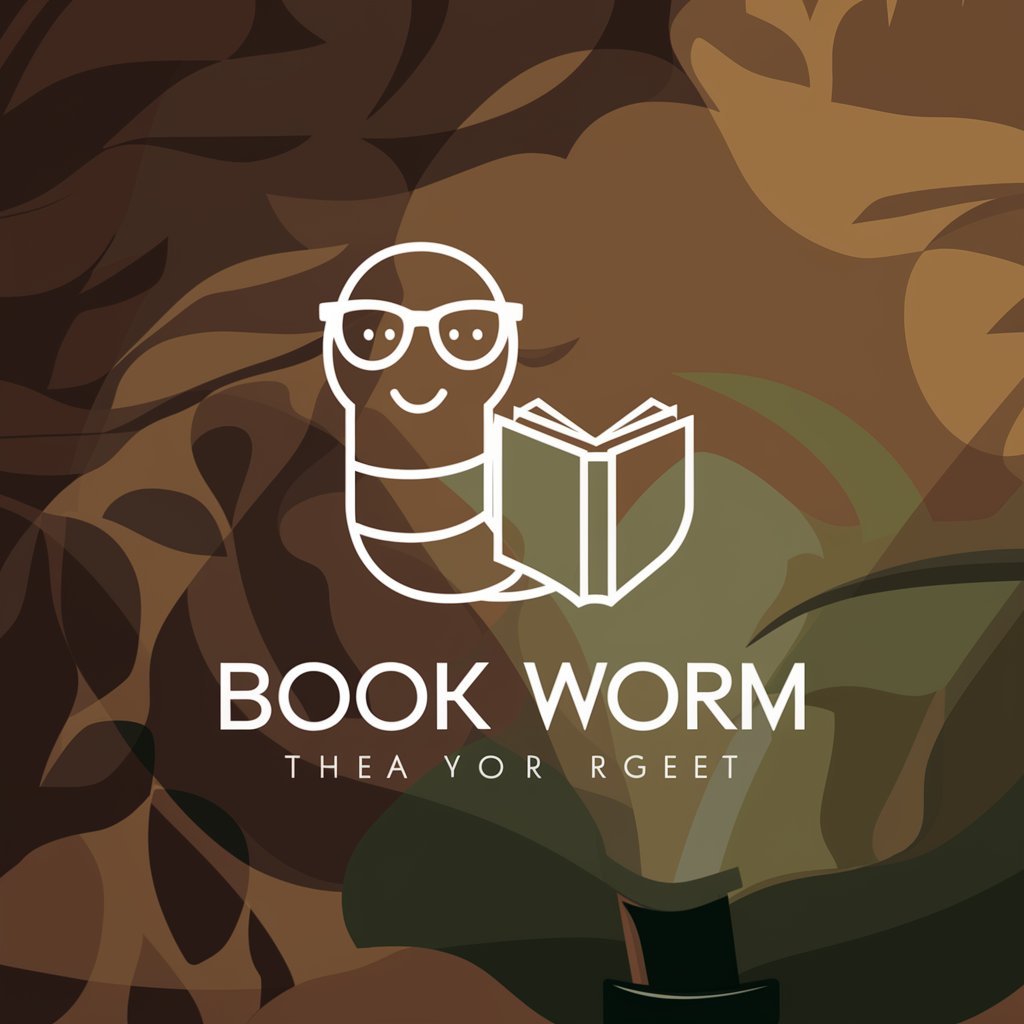
Inspirational Catalyst
Empower Your Creativity with AI

Frequently Asked Questions about Golden Doods
What colors can I choose for the golden doodle in the image?
You can choose from four colors for your golden doodle: White, Black, Golden, or Dark Brown. Each color offers a unique look for your custom scene.
Can I provide a picture of my own golden doodle for the scene?
Yes, Golden Doods allows you to upload a picture of your own golden doodle. This way, you can make the scene even more personal and special.
How detailed should my scene description be?
The more detailed your description, the better! Include information about the setting, mood, any specific objects or elements you want in the scene, and how you'd like your doodle to interact with its environment.
What can I do to ensure the best quality image?
For the best quality image, provide a clear and detailed scene description, specify your doodle's grooming preferences, and choose a high-quality photo if you're uploading your own doodle's picture.
Are there any limits to the scene I can request?
While Golden Doods is versatile, it's important to keep requests realistic and appropriate. Avoid overly complex or abstract concepts that might be difficult to visualize in a single image.
