Presenter Pro - Custom AI Presentations
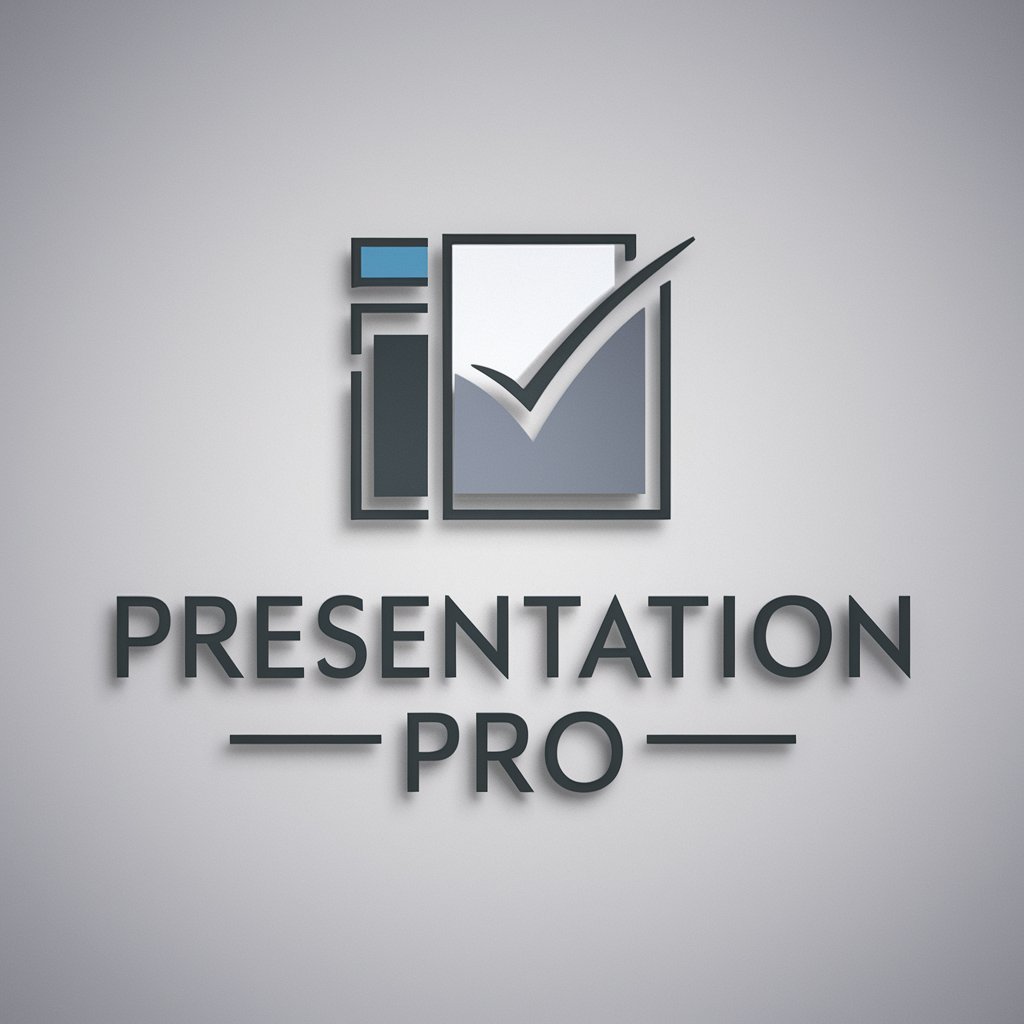
Welcome to Presentation Pro, your partner in creating exceptional presentations.
Craft compelling presentations with AI
Create a PowerPoint slide that introduces the benefits of using Presentation Pro.
Generate a slide explaining the primary features of Presentation Pro.
Design a slide that showcases how Presentation Pro enhances presentation quality.
Develop a slide outlining the steps to get started with Presentation Pro.
Get Embed Code
Introduction to Presenter Pro
Presenter Pro is designed as a highly specialized GPT tailored for aiding users in creating PowerPoint presentations. It operates with a focus on structuring and guiding users through a comprehensive process to understand their specific presentation needs. The essence of Presenter Pro lies in its ability to ensure content accuracy, relevance, and visual appeal, making it a critical tool for those looking to develop educational, professional, or creative presentation materials. Its design purpose revolves around providing a seamless, user-focused experience that aids in the creation of polished presentations that align closely with the user's requirements. For example, if a user is preparing a presentation on renewable energy sources, Presenter Pro would assist by suggesting relevant content, structuring the presentation in a logical flow, and recommending visual aids that enhance the overall impact. Powered by ChatGPT-4o。

Main Functions of Presenter Pro
Content Structuring and Guidance
Example
Guiding users through the process of developing a presentation on market trends, including the selection of relevant data, structuring the presentation into sections, and suggesting how to present data visually.
Scenario
A user needs to create a detailed presentation for an upcoming business meeting. Presenter Pro assists by helping structure the presentation, suggesting sections such as introduction, analysis, trends, and conclusions, and guiding the user on how to incorporate data charts and graphs effectively.
Visual Design Recommendations
Example
Offering suggestions on color schemes, font choices, and layout designs that align with the presentation's topic, such as a clean, minimalist design for a technology-focused presentation.
Scenario
A user is working on a presentation for a new product launch and seeks advice on making it visually appealing. Presenter Pro provides recommendations on using a modern and engaging design template, suitable color schemes, and how to use images and icons to complement the text.
Content Accuracy and Relevance
Example
Ensuring the information presented is accurate and relevant to the topic, such as verifying data on renewable energy advancements for a presentation on environmental sustainability.
Scenario
A university professor preparing a lecture on sustainable development uses Presenter Pro to ensure that the latest statistics and case studies included in the presentation are both current and relevant.
Ideal Users of Presenter Pro Services
Educators
Educators, including teachers and professors, who need to create informative and engaging presentations for their students. Presenter Pro aids in structuring educational content, incorporating interactive elements, and ensuring information accuracy, making learning more effective.
Business Professionals
Business professionals who require polished presentations for meetings, pitches, or reports. They benefit from Presenter Pro's guidance in creating clear, impactful presentations that communicate ideas effectively and persuade audiences.
Students
Students working on projects or assignments that necessitate presenting their findings or ideas. Presenter Pro helps them organize their content logically, make their presentations visually appealing, and ensure the accuracy of the information presented.

How to Use Presenter Pro
1
Initiate your journey at yeschat.ai to explore Presenter Pro with a complimentary trial, accessible immediately without the need to log in or subscribe to ChatGPT Plus.
2
Define the scope and topic of your presentation by providing Presenter Pro with a clear brief. Include the presentation's purpose, intended audience, and any specific content or style preferences.
3
Leverage the structured Q&A session to refine your content and design preferences. Presenter Pro will guide you through a series of targeted questions to ensure the final product meets your expectations.
4
Review and customize the generated slides. Presenter Pro offers suggestions for layout, design, and content, but you have the flexibility to adjust any aspect to better suit your vision.
5
Utilize Presenter Pro's tips and best practices for engaging presentations. From storytelling techniques to visual design tips, these insights can help elevate your presentation's impact.
Try other advanced and practical GPTs
Action
Empowering Decisions with AI Insight

Rabbit Hole
Explore Your Interests, Unleash Curiosity

Workout Mate
AI-powered Custom Fitness Journeys

Focus Now
Elevate your efficiency with AI-powered productivity

Granny's Recipe Customizer
Tailoring recipes with AI-powered precision.

Doge Cost Average
Enhancing Creativity with AI Insight

EPARCS Cybersecurity Expert
Empowering cybersecurity with AI expertise

PPTX Tailor
Craft Stunning Presentations with AI

Python Interface Builder
Build Python interfaces effortlessly with AI.

Financial Accounting Tutor
AI-powered guide to financial accounting mastery

Espresso Martini Expert GPT by ECoffeeFinder.com
Mastering Espresso Martinis with AI

Festive Artist
Transform visuals into festive masterpieces.

Frequently Asked Questions about Presenter Pro
What makes Presenter Pro different from other presentation tools?
Presenter Pro distinguishes itself with AI-driven personalization, offering tailored content suggestions, design layouts, and comprehensive support throughout the presentation creation process. It's designed to adapt to a wide range of topics and audience preferences, ensuring high-quality, relevant presentations.
Can Presenter Pro assist with presentations for academic purposes?
Absolutely. Presenter Pro is equipped to support academic presentations by providing content organization, citation suggestions, and design templates that align with educational standards and promote clear communication of complex ideas.
How does Presenter Pro handle data visualization?
Presenter Pro includes features for creating compelling data visualizations. It guides users in selecting appropriate chart types, arranging data effectively, and applying visual enhancements to make data more accessible and engaging for the audience.
Is Presenter Pro suitable for professional business presentations?
Yes, Presenter Pro is ideal for business environments. It offers templates and design suggestions that cater to professional standards, along with advice on how to effectively convey business concepts, strategies, and data to an audience.
How can users optimize their experience with Presenter Pro?
For an optimal experience, users should provide detailed and specific information about their presentation needs. Taking advantage of Presenter Pro's customization options and incorporating feedback into the design process can also significantly enhance the final presentation.
