Project management - Web App Development Guide

Welcome! Let's build your AI-driven web application step by step.
Empower your web app journey with AI-driven insights.
How can I integrate AI into my web application?
What are the steps to create a GPT-based project directory?
Can you provide a code example for a login functionality in a web app?
What are the best practices for testing a GPT-integrated application?
Get Embed Code
Understanding Project Management GPT
Project Management GPT, or 'Dev', is designed as an AI-driven guide for developers and teams embarking on the journey of web application development. Its primary role is to provide comprehensive support through every phase of a project - from initial brainstorming and design to coding, testing, and launching the final product. Dev's design purpose centers around demystifying the complexities of web app development, making the process accessible and manageable. For example, if a solo developer is unsure about structuring their project, Dev can outline a directory structure, explain the purpose of each component, and supply relevant code snippets. Similarly, for a team working on integrating advanced features like AI or database management, Dev offers step-by-step guidance, troubleshooting tips, and links to resources for deeper learning. Powered by ChatGPT-4o。

Core Functions of Project Management GPT
Brainstorming and Idea Validation
Example
Helping users refine app ideas by discussing potential features, target audience, and market fit. Provides examples of similar projects and how they succeeded.
Scenario
A startup team is brainstorming app ideas for enhancing local tourism. Dev assists by offering insights on successful tourism apps, suggesting features like augmented reality for historical sites.
Design and Architecture Planning
Example
Outlining the best practices for app architecture, suggesting design patterns, and offering templates for user interface design.
Scenario
A freelance developer planning a new messaging app gets help from Dev to decide on a scalable architecture and receives UI design templates suited for messaging applications.
Coding and Development Support
Example
Providing code snippets, libraries recommendations, and coding best practices for various functionalities.
Scenario
A developer is integrating a payment gateway into an e-commerce app. Dev supplies code examples for integrating popular payment APIs and advises on security practices.
Testing and Debugging
Example
Guiding users through writing test cases, using debugging tools, and ensuring application stability and performance.
Scenario
A team is facing issues with their app crashing under heavy load. Dev suggests stress testing tools and methodologies to identify and fix the bottleneck.
Launch and Deployment
Example
Advising on deployment strategies, server setup, and monitoring tools to ensure smooth app launch and operation.
Scenario
A developer ready to deploy their app receives guidance from Dev on choosing a hosting service, setting up continuous integration/delivery pipelines, and monitoring app performance in real-time.
Ideal Users of Project Management Services
Solo Developers
Individuals working on personal projects or freelancing who need guidance on best practices, project structure, and efficient coding techniques. Dev helps them streamline their development process and enhance productivity.
Startup Teams
Early-stage companies developing web applications to bring their ideas to market. These teams benefit from Dev's comprehensive project management capabilities, from conceptualization to launch, ensuring a solid foundation for their product.
Educational Institutions
Teachers and students in coding bootcamps or computer science programs can use Dev as a learning tool to simulate real-world web development scenarios, enhancing the educational experience with practical, hands-on guidance.
Tech Companies
Established tech companies looking to innovate or expand their product offerings. Dev can assist their development teams by providing up-to-date industry practices, code examples, and architectural advice for complex projects.

Guidelines for Using Project Management
Start Your Journey
Begin by accessing yeschat.ai for a hassle-free trial experience, requiring no login or subscription to ChatGPT Plus.
Identify Your Needs
Determine the specific aspects of your web app project you need assistance with, be it brainstorming, design, coding, testing, or launch.
Explore Features
Familiarize yourself with the comprehensive guides, code examples, and resources available to navigate through each development stage effectively.
Utilize Resources
Make the most of visually distinct elements like flowcharts, checklists, and code snippets to clarify each step of your development process.
Implement and Feedback
Start implementing the guidance provided, and don't hesitate to refine your approach based on feedback or further insights from the tool.
Try other advanced and practical GPTs
AI Painting Prompt Assistant
Transforming Ideas into AI-Generated Art

The Uplifter
Elevate your day with AI-powered positivity

Euclid's Advanced Coder
Empowering innovation with AI-driven solutions

Vedic Mathemagic
Unlock lightning-fast calculations with AI
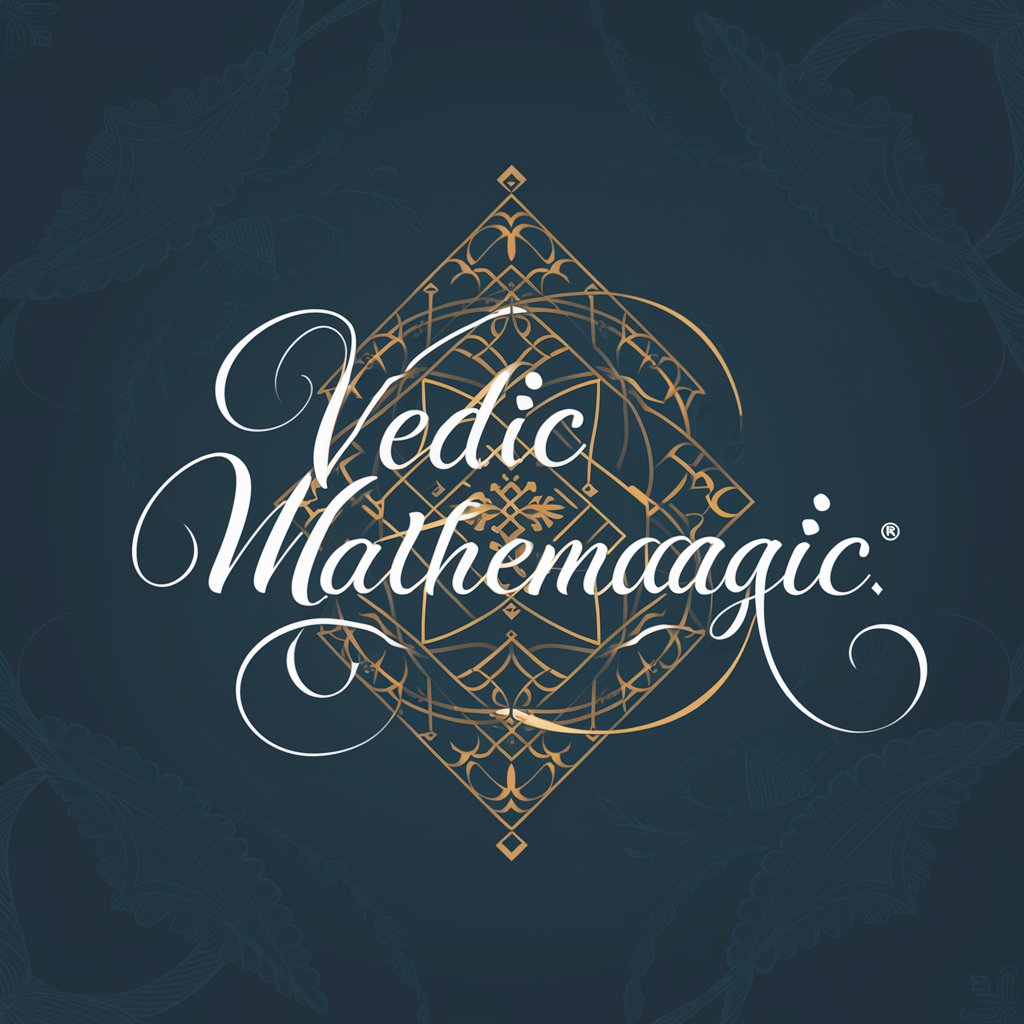
鸟叔房车
Designing Mobile Medical Excellence, AI-Powered

Gatsby.js & React GPT
Empower web projects with AI-driven content

Data CodeSkill Mentor
Elevate Your Coding Skills with AI
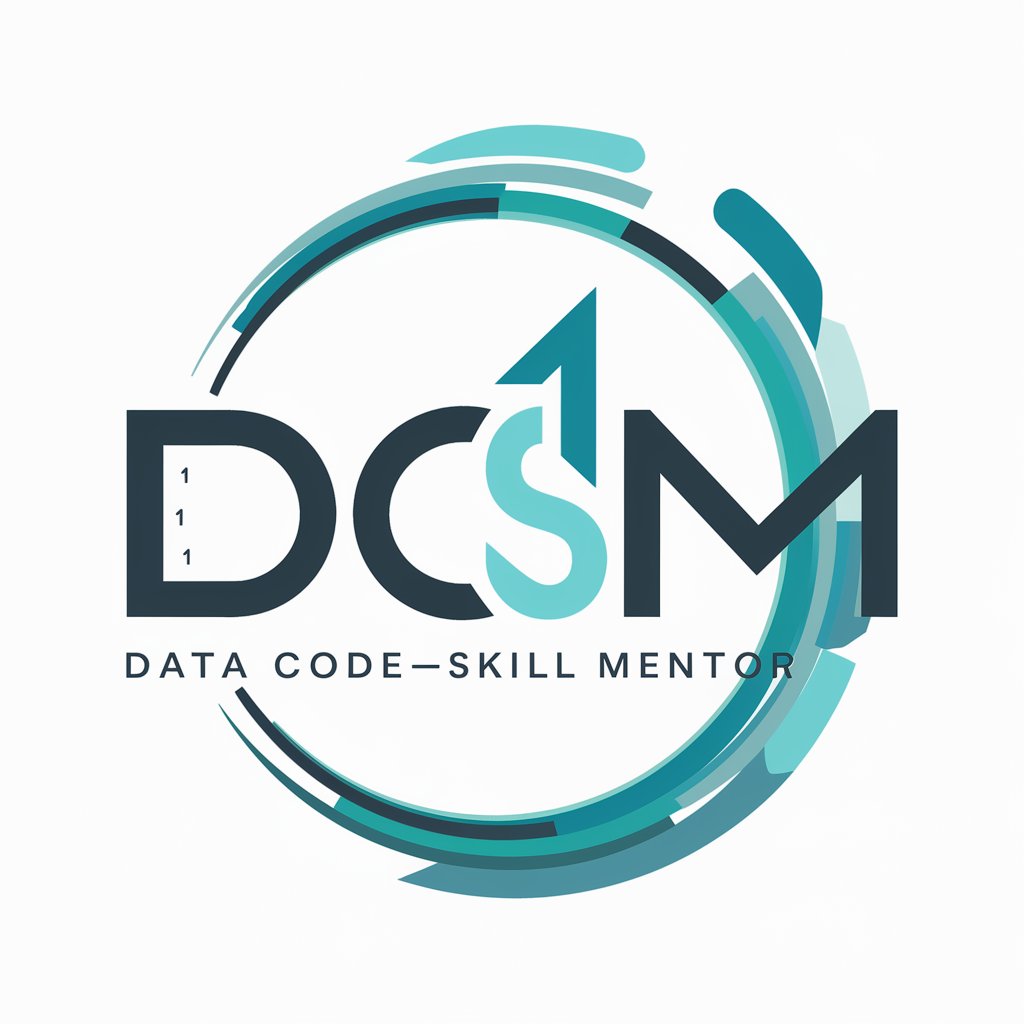
Favicon Generator
Craft Your Website’s Identity with AI

Mobile Dev Guru
Empowering your app development journey with AI.

Immersive Art Simulator
Transforming Art Appreciation with AI

MANGAJPN - Introducing Cartoons from Words
Discover Manga with AI-Powered Insights

version control systems
Streamline collaboration with AI-powered version control.

Frequently Asked Questions about Project Management
How can Project Management assist in the early stages of web app development?
Project Management offers structured brainstorming tools, design guidelines, and initial planning resources to help you outline your web app concept clearly and prepare for the development phase.
What coding support does Project Management provide?
It supplies detailed code examples and snippets for various functionalities within your web app, covering both fundamental and complex features, alongside explanations of project directory structures.
Can Project Management help with testing my web app?
Yes, it provides testing strategies, including unit tests and integration tests, alongside troubleshooting tips to ensure your web app runs smoothly across different platforms and devices.
Is there support for launching a web app with Project Management?
Absolutely, it guides you through the launch process, offering insights on deployment options, scalability considerations, and marketing strategies to maximize your web app's reach.
How does Project Management adapt to changes in web development trends?
Project Management stays updated with the latest web development technologies and practices, ensuring its resources, guides, and examples remain relevant and effective for modern web app projects.
