Proofread - Text Proofreading & Editing AI

Hi there! Ready to perfect your writing today?
Elevate Your Writing with AI-Powered Precision
Can you help me improve the clarity of this sentence?
Please check this paragraph for grammatical errors.
How can I make this passage more coherent?
Could you ensure that the tone of this text is friendly and collaborative?
Get Embed Code
Understanding Proofread
Proofread is designed as a specialized tool within the broader spectrum of text editing and enhancement technologies, focusing primarily on refining written content across multiple dimensions. This includes correcting grammatical mistakes, enhancing sentence clarity, ensuring tone consistency, and preserving the author's unique style. Proofread's design is rooted in the understanding that effective communication is not merely about correctness but also about conveying messages in a clear, coherent, and engaging manner. For instance, in the context of academic writing, Proofread can transform a draft full of complex, jargon-heavy sentences into a more accessible and readable document without losing the original intent or academic rigor. Similarly, in a business environment, it can help in crafting emails that are not only free from language errors but also clear and persuasive, thereby facilitating better communication among colleagues and clients. Powered by ChatGPT-4o。

Core Functions of Proofread
Grammatical Accuracy
Example
Identifying and correcting subject-verb agreement errors, improper use of tenses, and misplaced modifiers.
Scenario
In a job application letter, ensuring that the applicant's achievements are presented in grammatically correct language to make a positive impression on potential employers.
Sentence Clarity
Example
Rephrasing or restructuring sentences to improve understandability without altering the original message.
Scenario
Refining a thesis statement in an academic paper to ensure it clearly communicates the research focus and scope to readers.
Tone Consistency
Example
Adjusting the text to maintain a consistent tone throughout the document, be it formal, informal, persuasive, or descriptive.
Scenario
Editing a series of blog posts to ensure they all reflect the same engaging and approachable tone, fostering a strong connection with the audience.
Style Preservation
Example
Making edits that enhance readability and correctness while maintaining the author's unique voice and writing style.
Scenario
Working on a novelist's manuscript to correct language errors and improve clarity, without diluting the author's distinctive narrative style.
Who Benefits from Proofread?
Academic Writers
Students, researchers, and academics who are looking to refine their manuscripts, research papers, theses, and dissertations. They benefit from clearer, more coherent text that adheres to the high standards of academic writing.
Business Professionals
Individuals in the corporate world, including managers, marketers, and communication specialists, who require assistance in crafting clear, concise, and impactful emails, reports, proposals, and presentations.
Creative Writers
Authors and content creators seeking to polish their narratives, blog posts, articles, or manuscripts, ensuring that their ideas are communicated effectively and their unique voice is preserved.
Non-Native English Speakers
Individuals for whom English is not the first language, looking to improve the grammatical accuracy and overall quality of their written English, making it more understandable and engaging for native speakers.

How to Use Proofread
1
Start by visiting yeschat.ai for a complimentary trial, accessible without login and without the need for ChatGPT Plus.
2
Upload or paste the text you want proofread into the designated area on the platform.
3
Select any specific preferences or settings available to tailor the proofreading process to your needs, such as language variety or technicality level.
4
Initiate the proofreading process and wait for the tool to analyze and correct your text.
5
Review the suggested changes, which will include explanations for each edit, and apply them as you see fit to your document.
Try other advanced and practical GPTs
Negative Nancy
Unveil the Flaws with AI Precision

Menu
Culinary exploration at your fingertips.

Cybernetic Explorer
Unleash the Power of AI for Deep Exploration

Relationship Counselor
Empathetic AI for Relationship Insights

Android Jetpack 知识助手
Empowering Android development with AI

ChatAliG
Bringing humor to AI conversations

Diagram Decoder
Unlock Complex Diagrams with AI
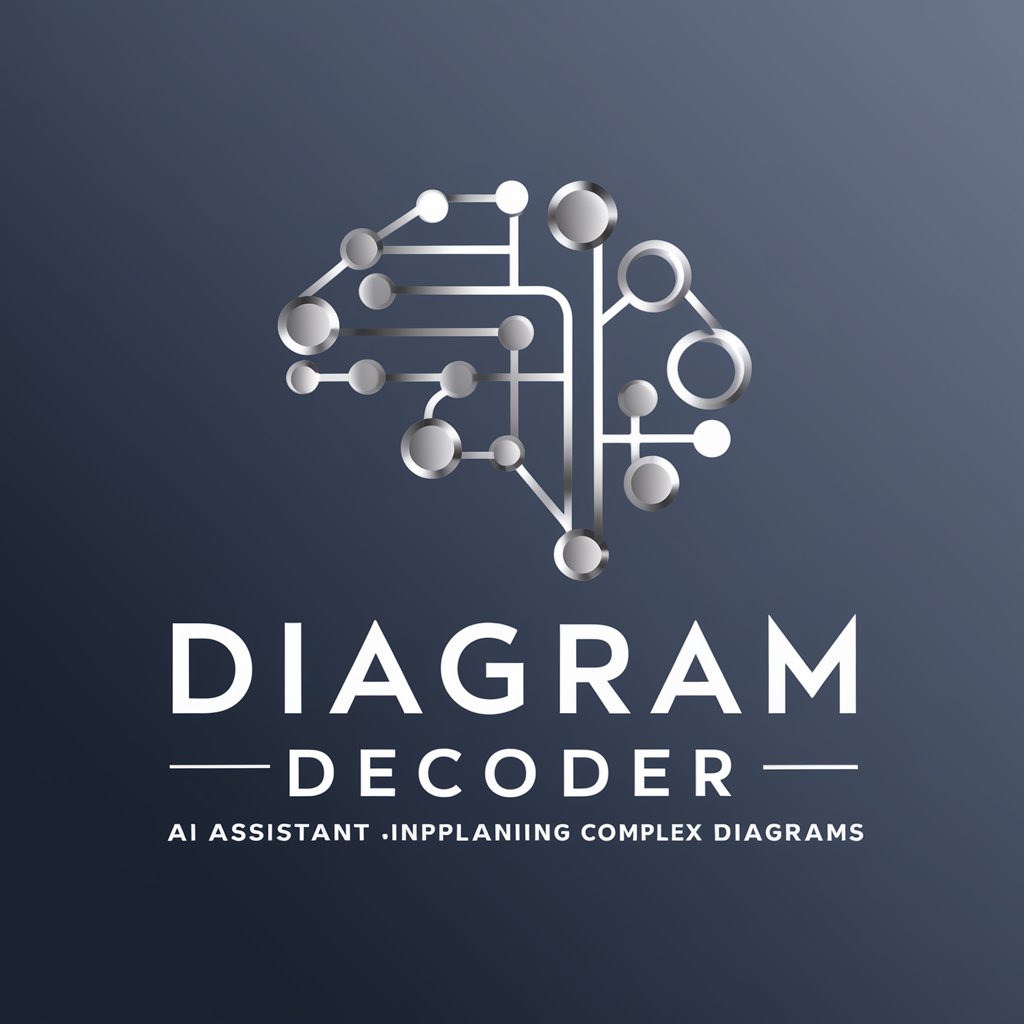
Daytime Interviewer
Reflect, Grow, Achieve with AI

Real-Time Language Learning Companion
Elevate Your Language Skills with AI

Intensive Intermediate Accounting I Tutor
AI-powered Graduate Accounting Tutor

OVO GURU
Channeling Drake for Stoic Wisdom

Gatsby.js & React GPT
Empower web projects with AI-driven content

Frequently Asked Questions about Proofread
What types of errors can Proofread detect and correct?
Proofread is capable of identifying and correcting a wide range of errors, including grammatical mistakes, punctuation issues, inconsistencies in tone, and unclear sentence structures.
Can Proofread adapt to different writing styles?
Yes, Proofread is designed to recognize and adapt to various writing styles, ensuring that the author's original voice and style are preserved while enhancing clarity and correctness.
Is Proofread suitable for academic writing?
Absolutely, Proofread is highly effective for academic writing, offering precise corrections and suggestions that are essential for scholarly texts.
How does Proofread ensure the confidentiality of the documents processed?
Proofread prioritizes user privacy and confidentiality, employing robust security measures to ensure that all documents processed are kept secure and private.
Can Proofread handle documents in different languages?
Currently, Proofread primarily focuses on English language texts. However, it can handle some common variations of English, like American, British, and Australian English.
