SEO Internal Link Assistant - Internal Linking Optimization

Hello! Ready to enhance your website's SEO with strategic internal links?
AI-powered SEO Link Integration
Generate a detailed description for an AI tool that specializes in...
Create an outline for optimizing internal links within a website to...
Design a content strategy focused on enhancing SEO through...
Develop a plan for increasing user engagement by leveraging...
Get Embed Code
Overview of SEO Internal Link Assistant
The SEO Internal Link Assistant is a specialized tool designed to enhance a website's search engine optimization (SEO) through the strategic integration of internal links within content. Its primary function is to automatically identify and insert relevant internal links into a user's content without modifying the original text. This process not only aims to improve a site's SEO performance by making it more navigable for search engines but also enhances user engagement by providing readers with easy access to additional relevant information. For instance, if a user uploads a blog post about 'The Benefits of Organic Farming,' the Assistant could suggest adding an internal link to a previously published article on 'Sustainable Agriculture Practices,' assuming such content exists within the site's link repository. This ensures that the anchor text for each link is relevant and that all links correctly point to the user's own website, thereby creating a more interconnected and user-friendly website structure. Powered by ChatGPT-4o。

Core Functions of SEO Internal Link Assistant
Automatic Link Identification and Integration
Example
For a blog post about 'Healthy Eating Habits,' the Assistant might suggest linking to an internal page about 'Nutrition Guides for Beginners.'
Scenario
This function is particularly useful when a site has extensive content across a variety of topics, helping to ensure that readers can easily find related information, thus increasing the time they spend on the site.
Relevance-Based Link Suggestion
Example
In an article discussing 'Yoga for Beginners,' the Assistant could recommend linking to a page on 'The Benefits of Meditation.'
Scenario
This capability allows for the enhancement of content relevancy and depth, offering readers additional value while also signalling to search engines the interconnected nature of the website's content.
User Engagement and SEO Improvement
Example
Enhancing a post on 'Eco-Friendly Home Improvements' by adding links to 'DIY Solar Panel Installation' and 'Sustainable Living Tips.'
Scenario
By strategically placing internal links, the Assistant helps improve key SEO metrics such as bounce rate and page views per session, contributing to better search engine rankings and user engagement.
Ideal Users of SEO Internal Link Assistant
Digital Content Creators
Bloggers, copywriters, and content marketers who regularly publish articles, blogs, or any form of written content online. They benefit from the Assistant's services by ensuring their content is fully optimized for both search engines and user engagement, without the need for extensive SEO knowledge.
Website Owners and Webmasters
Individuals or organizations that own and manage a website, particularly those with a large repository of content across various topics. They can use the Assistant to maintain an organized and interconnected content structure, making their website more navigable for users and search engines alike.
SEO Specialists
Professionals dedicated to optimizing website performance in search engine rankings. The Assistant's capabilities in internal link optimization can be a valuable addition to their SEO strategy, helping to enhance site structure and content relevancy.

How to Use SEO Internal Link Assistant
Start Your Free Trial
Visit yeschat.ai to begin your free trial without the need for login or subscribing to ChatGPT Plus.
Prepare Your Content
Gather the content you wish to optimize with internal links. This can be blog posts, articles, or any web page content.
Upload Your Internal Link List
Compile a list of URLs from your website that you want to use as internal links. Make sure each URL is accompanied by preferred anchor text.
Integrate Internal Links
Input your content into the tool. Then, upload your internal link list. The Assistant will automatically suggest the most relevant internal links to add to your content.
Review and Apply Suggestions
Review the Assistant's suggestions. Apply the internal links to your content as recommended to enhance interconnectivity and SEO performance.
Try other advanced and practical GPTs
文案专家-生活类
Crafting Engaging Content with AI Precision

JobsGPT
AI-powered Founder Matchmaking

Dream Interpretation
Unlock your dreams with AI-powered insights
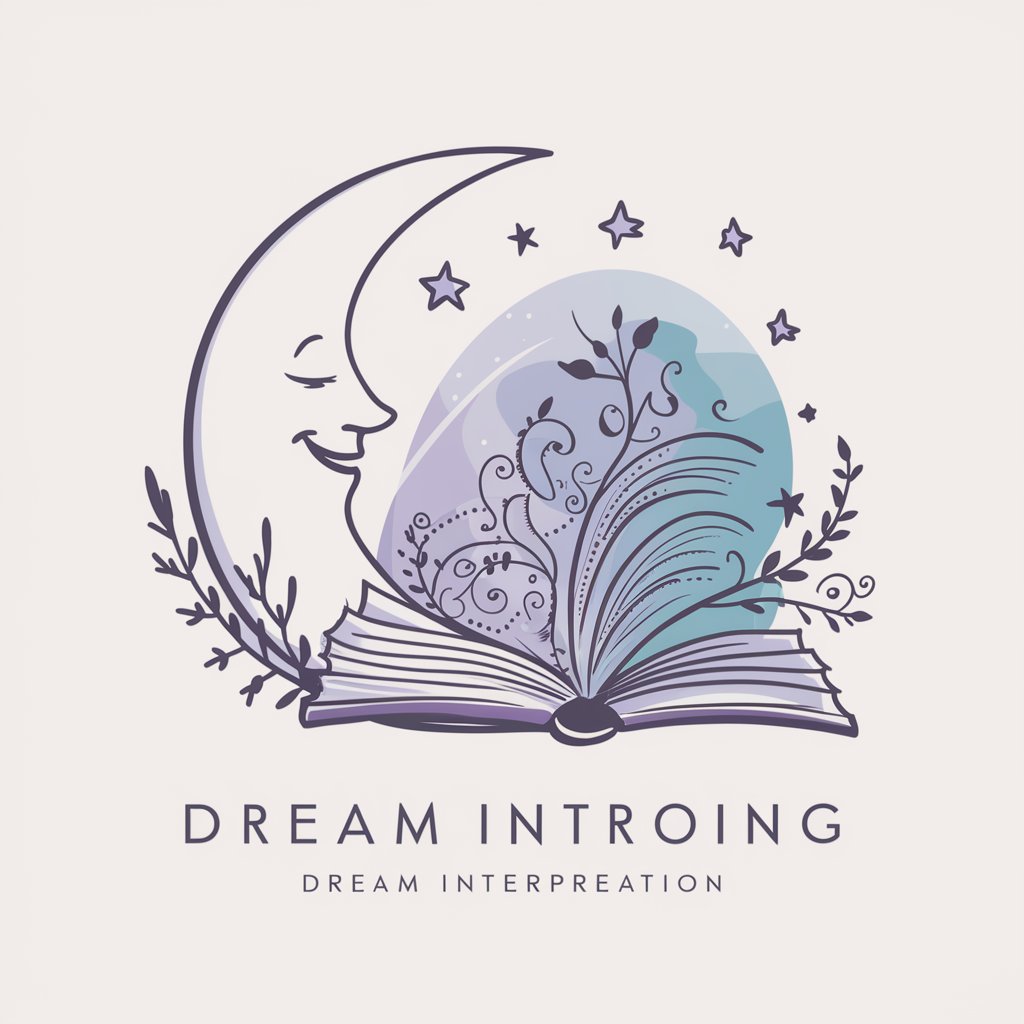
Dream Analyzer
Unveil your subconscious, dream by dream.

FM's Report Card Comment Generator
Streamline report card comments with AI

Alone
Exploring Solitude, Empowering Self-Reflection

E-commerce Optimization
Boost Your Online Sales with AI-Powered Insights

Life Coach
Empowering your growth with AI

Master Yoda
Empowering GPT Creation with AI Wisdom

[Chu] Content GPT
Empowering Your Gaming Content with AI
![[Chu] Content GPT](https://r2.erweima.ai/i/-CAVArp8REO1O9Pux7H-jg.png)
Neo4j Wizard
Simplifying Neo4j with AI-powered assistance

Bedtime Stories
Crafting magical stories, powered by AI.

FAQs About SEO Internal Link Assistant
What types of content can I optimize with SEO Internal Link Assistant?
You can optimize a wide range of content, including blog posts, articles, product pages, and any other web content that can benefit from enhanced SEO through internal linking.
How does the Assistant select which internal links to suggest?
The Assistant analyzes your content and the provided list of internal links to match relevant anchor texts with the most appropriate URLs, ensuring a natural and SEO-friendly integration.
Can I use SEO Internal Link Assistant for multiple websites?
Yes, you can use the Assistant for different websites. Ensure you upload the correct internal link list corresponding to each website's content for optimal results.
Is there a limit to the number of internal links I can add to my content?
While there's no set limit, it's important to maintain a balance. Overloading content with too many internal links can be detrimental to user experience and SEO.
How do I ensure the best SEO results using this tool?
For optimal SEO results, focus on creating high-quality, relevant content, and use the Assistant to add internal links that enhance the content's value and navigability for users.
