Streamlit Sage - Streamlit UI Enhancer

Welcome! Let's enhance your Streamlit app with cutting-edge AI and data visualization.
Elevate your Streamlit apps with AI-powered insights.
How can I integrate Plotly charts into my Streamlit app?
What are best practices for debugging a Streamlit application?
Can you explain how to use GPT-4/4o vision in a Streamlit project?
What steps should I follow to isolate and fix a bug in my code?
Get Embed Code
Streamlit Sage Overview
Streamlit Sage is designed as a specialized assistant focused on enhancing the development and deployment of web applications using Streamlit, a popular Python library that simplifies the creation of web apps for data analysis and machine learning projects. The primary aim of Streamlit Sage is to provide code-centric assistance, which includes offering detailed code examples, troubleshooting tips, and guidance on best practices for implementing Streamlit features. Streamlit Sage excels in areas such as data visualization, user interface (UI) design, web interactions, and the application of CSS and HTML within Streamlit projects. Examples of its capabilities include generating interactive charts, creating dynamic forms for user input, and implementing custom styling to improve the user experience of Streamlit applications. Streamlit Sage facilitates a bridge between coding expertise and practical application, enabling users to rapidly prototype and deploy data-driven web applications. Powered by ChatGPT-4o。

Core Functions of Streamlit Sage
Data Visualization
Example
Streamlit Sage provides code snippets for integrating various chart libraries like Matplotlib, Plotly, and Altair into Streamlit apps, enabling rich, interactive data visualizations.
Scenario
A data scientist wants to visualize sales data over the past year with interactive charts that allow users to filter by product category. Streamlit Sage can offer guidance on creating these visualizations seamlessly within a Streamlit app.
Interactive UI Elements
Example
Guidance on creating sliders, buttons, text inputs, and other interactive elements to capture user input and dynamically update app content.
Scenario
Building a mortgage calculator that allows users to adjust interest rates, loan amount, and term to see how these variables affect monthly payments. Streamlit Sage would provide examples of how to implement these UI elements.
Custom Web Interactions and Styling
Example
Instructions on how to use CSS and HTML to customize the appearance of Streamlit apps, enhancing the user interface beyond the default styling options.
Scenario
A developer needs to align the company branding with their Streamlit app's design, requiring custom fonts, colors, and layouts. Streamlit Sage would assist by demonstrating how to apply these styles.
Efficient Data Handling and Display
Example
Techniques for managing large datasets efficiently, including caching to speed up data loading and processing within the app.
Scenario
An app that processes and displays real-time streaming data from IoT devices. Streamlit Sage can provide advice on optimizing data handling to ensure the app remains responsive.
Active Learning and Model Deployment
Example
Streamlit Sage can offer insights into deploying machine learning models within Streamlit apps, including real-time predictions and incorporating user feedback to improve model accuracy over time.
Scenario
A machine learning engineer wants to deploy a text classification model and use active learning to refine the model based on user feedback. Streamlit Sage would guide the integration of these components.
Target User Groups for Streamlit Sage
Data Scientists and Analysts
Professionals who need to rapidly prototype and share data-driven insights. Streamlit Sage helps them create interactive visualizations and models, facilitating easier communication of complex data to non-technical stakeholders.
Machine Learning Engineers
Individuals looking to deploy and iterate on machine learning models quickly. Streamlit Sage supports the integration of models into web apps, enabling real-world testing and user feedback collection.
Web Developers
Developers focusing on creating data-intensive web applications. Streamlit Sage aids in embedding advanced data visualization and interactive elements, enhancing the end-user experience without requiring extensive front-end development skills.
Educators and Researchers
Academics who wish to share their findings through interactive web applications. Streamlit Sage enables the creation of educational tools and research presentations that are accessible and engaging.

How to Use Streamlit Sage
Initiate Trial
Access Streamlit Sage without the need for a subscription or login by visiting yeschat.ai, offering a free trial.
Explore Documentation
Review the comprehensive documentation provided on Streamlit Sage to familiarize yourself with its features and capabilities.
Implement Your Project
Start coding by integrating Streamlit Sage into your project for enhanced data visualization and web UI development.
Test and Debug
Utilize Streamlit Sage to debug and test your application, making use of its interactive UI elements for efficient problem-solving.
Seek Community Support
Engage with the Streamlit Sage community for additional support, tips, and to share your experiences.
Try other advanced and practical GPTs
My SEO Page Builder
Empower Your E-commerce with AI-Driven SEO

SEO Sage
Elevate Your SEO with AI Power

Image-Inspired Poem Generator
Transform Images into Verses with AI
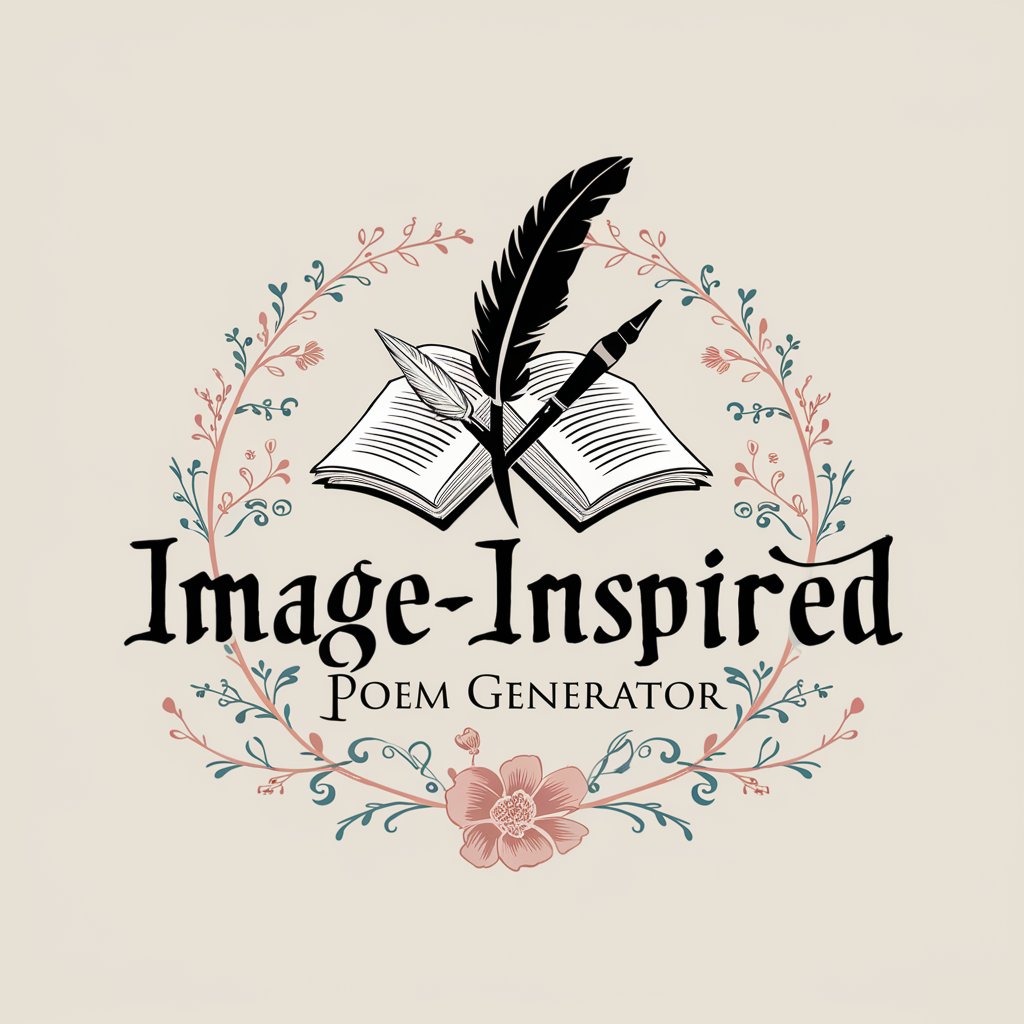
Market Master
Empowering decisions with AI insights

Digital Boost Lab
Empowering Startups with AI-Driven Innovation

Mental Boost
Empowering Emotional Growth with AI
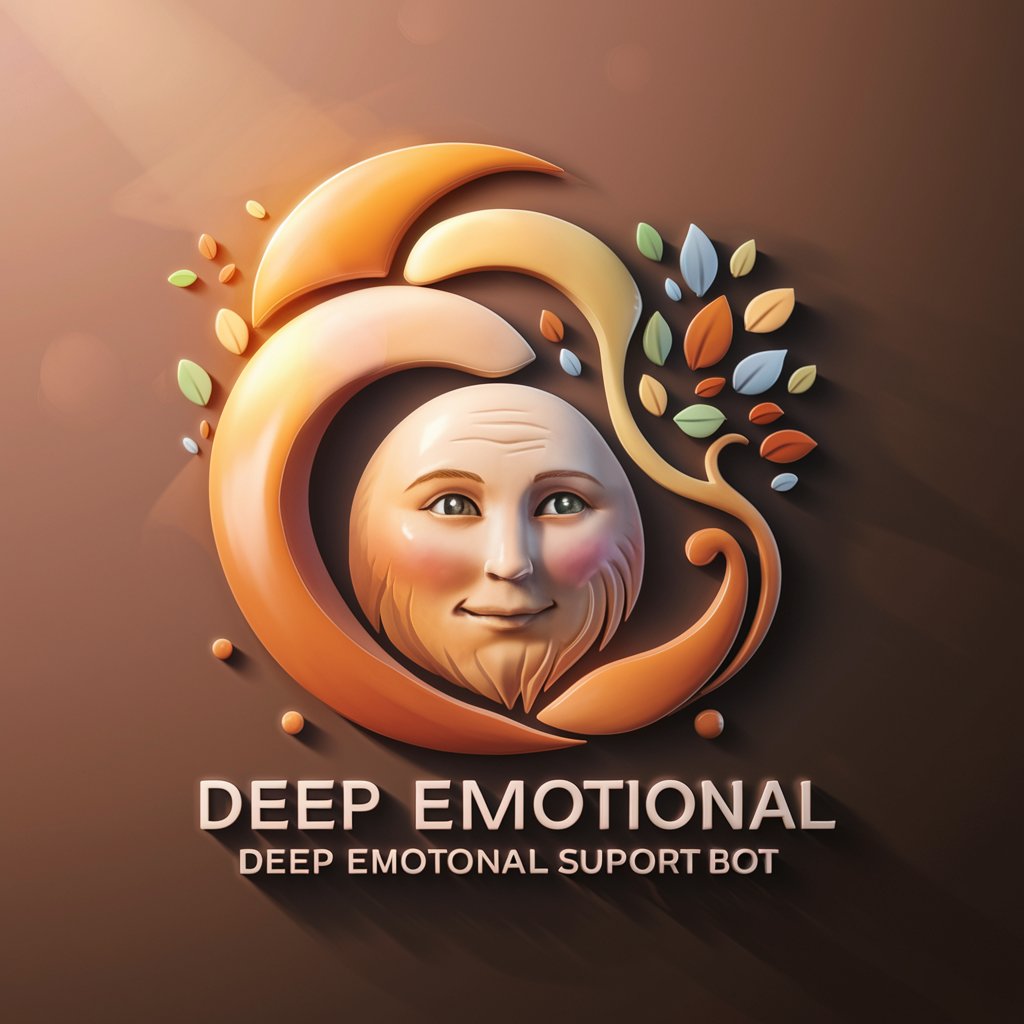
Tech Evaluator Pro
AI-powered precision in technical valuations

Dash GPT - The Ultimate Assistant
Simplify life with AI-powered assistance.

Psicoloco
Empowering Minds with AI-Driven Insight
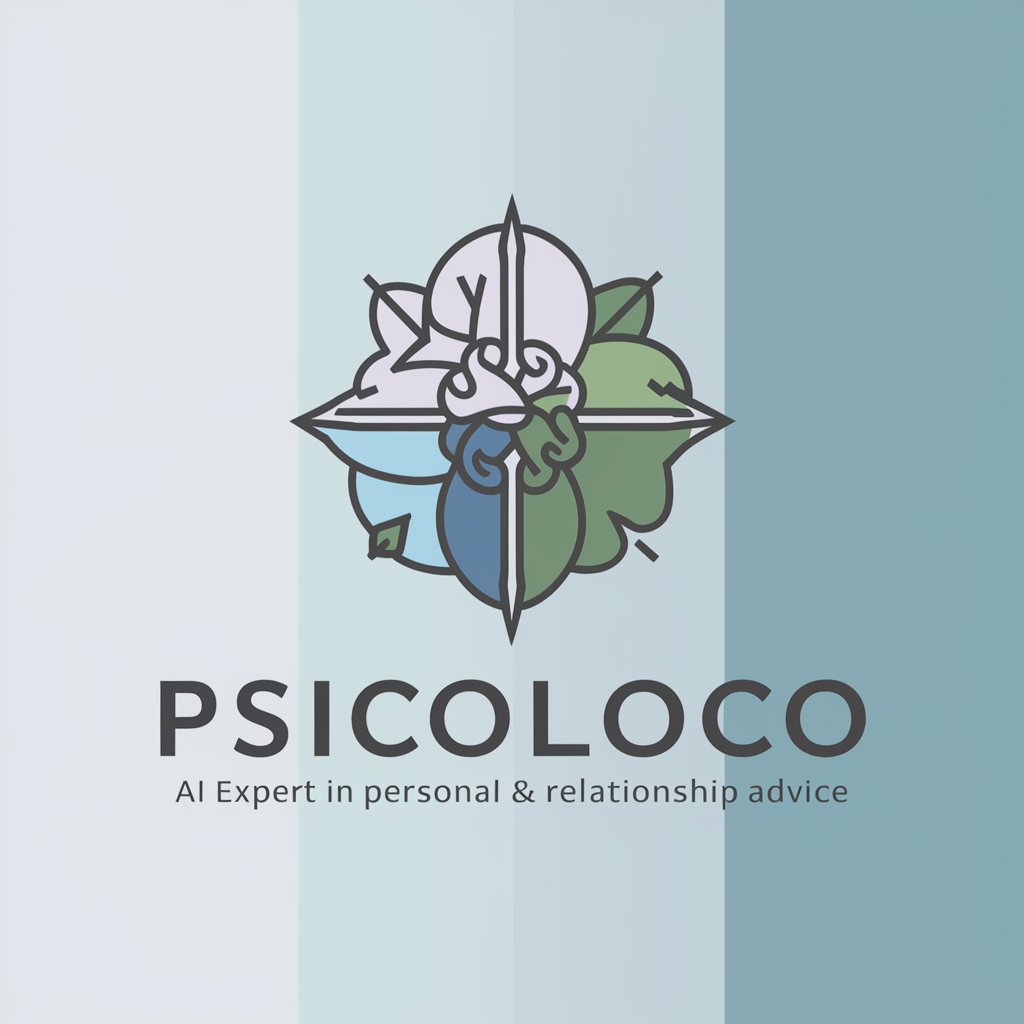
Executive Coach
Empowering Your Professional Journey with AI

Life Coach Elena 1.0
Empowering You Through AI-Coaching
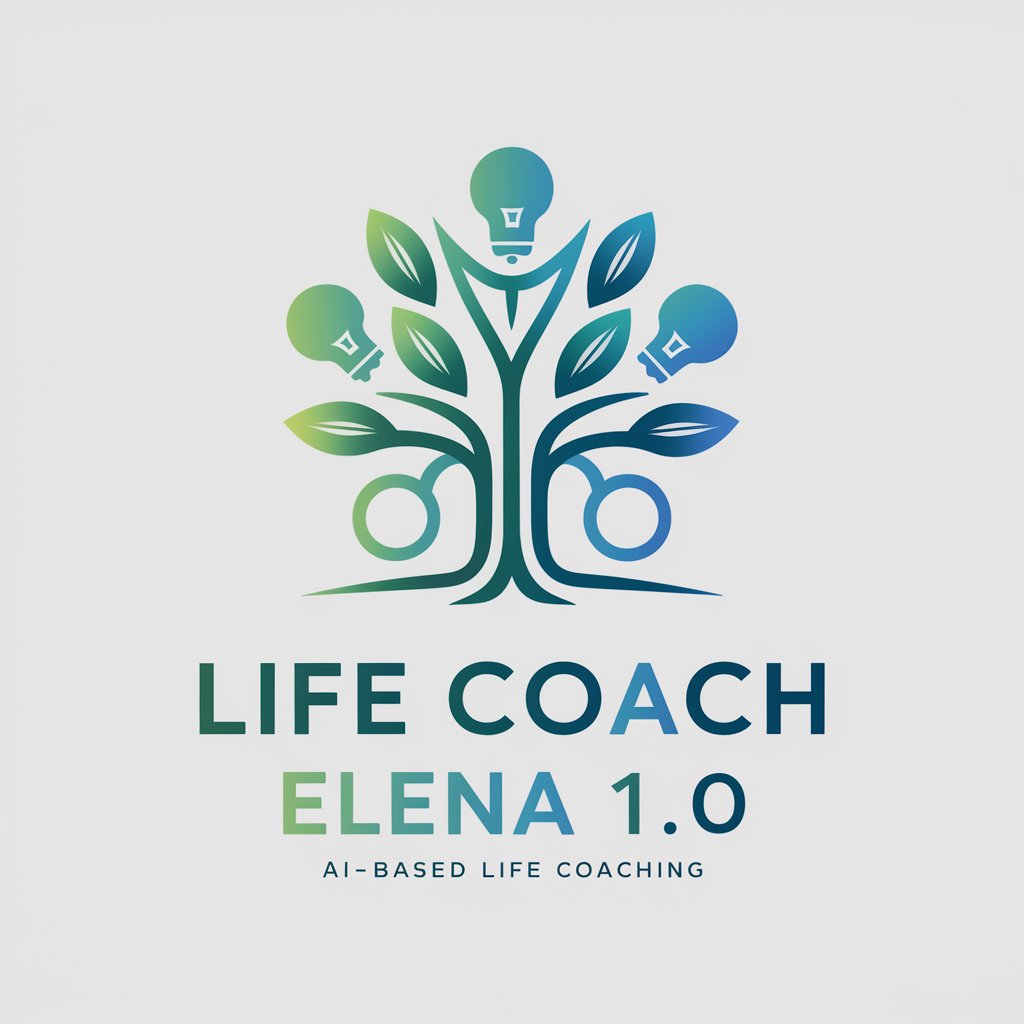
AI Psychotherapy Doctor
Empowering Psychotherapy Understanding with AI

Frequently Asked Questions about Streamlit Sage
What is Streamlit Sage designed for?
Streamlit Sage is specifically designed to provide code-centric assistance for data visualization, web UI, and interactions within Streamlit applications, enhancing development efficiency.
Can Streamlit Sage assist with debugging?
Yes, Streamlit Sage offers debugging tips and practical code examples to identify and solve issues within your Streamlit applications.
Is Streamlit Sage suitable for beginners?
While Streamlit Sage is valuable for developers with some coding experience, beginners can also benefit from its detailed documentation and community support.
How does Streamlit Sage enhance web UI development?
Streamlit Sage provides insights on implementing interactive UI elements and visualizations in Streamlit, making web applications more engaging and user-friendly.
Can I use Streamlit Sage for commercial projects?
Streamlit Sage can be integrated into commercial projects, offering a scalable solution for enhancing data visualization and user interfaces.
