Web Scraper Schema Assistant - Web Content Structuring

Welcome! Let's structure your data efficiently.
Automate Structured Data Generation
Create a JSON-LD schema for a webpage that features...
Analyze the given URL and generate a structured data schema for...
Using schema.org guidelines, build a JSON-LD format for...
Identify the most appropriate schema.org type for the following webpage and structure the data in JSON-LD format...
Get Embed Code
Overview of Web Scraper Schema Assistant
The Web Scraper Schema Assistant is designed to simplify and automate the process of creating structured data from web content according to the standards defined by schema.org. By analyzing the content of a webpage, it generates JSON-LD (JavaScript Object Notation for Linked Data) schemas that accurately represent the extracted data. This tool is particularly useful for enhancing the visibility of web content in search engines, enabling more effective data integration and analysis, and facilitating content reusability across different platforms. For example, if a user wants to scrape event information from a website, the assistant can identify relevant data (such as event names, dates, and locations) and organize it into a structured Event schema, making it easier to integrate this information into event aggregation platforms or apps. Powered by ChatGPT-4o。

Key Functions of Web Scraper Schema Assistant
Automated Schema Generation
Example
Generating an Event schema for a conference website
Scenario
A user inputs a URL for a conference website. The assistant analyzes the page, identifying the conference name, dates, location, and descriptions, and then automatically generates a JSON-LD schema of the Event type.
Content Type Identification
Example
Identifying product information on an e-commerce site
Scenario
When provided with a URL from an e-commerce website, the assistant discerns product details such as name, price, description, and images. It then structures this information into a Product schema, aiding in better product visibility on search engines and shopping aggregators.
Custom Schema Support
Example
Creating a bespoke schema for a local business listing
Scenario
For a small business website, the assistant can tailor a schema that includes the LocalBusiness type, incorporating details like business name, address, opening hours, and reviews. This enhances local search engine optimization and visibility.
Target User Groups for Web Scraper Schema Assistant
SEO Specialists
SEO specialists can leverage the assistant to enhance the structured data markup of websites they manage, improving search engine rankings and visibility. By automating the creation of accurate, schema.org-compliant metadata, they can more efficiently optimize sites for rich snippets in search results.
Data Scientists
Data scientists benefit from using the assistant to collect and organize web data for analysis and machine learning models. The ability to quickly generate structured data from multiple sources can significantly speed up data preparation and integration tasks.
Web Developers
Web developers can use the assistant to integrate structured data into web projects with minimal effort. This facilitates creating more semantic and interoperable web applications, improving content discoverability and user engagement.

How to Use Web Scraper Schema Assistant
Start Your Journey
Visit yeschat.ai to begin your journey with Web Scraper Schema Assistant without the need for signing up or subscribing to ChatGPT Plus, offering a hassle-free start.
Select Your Target URL
Choose the URL of the webpage you wish to analyze. Ensure it's publicly accessible and its content is in line with web scraping guidelines.
Analyze with Web Scraper
Input the chosen URL into the Web Scraper Schema Assistant. The tool will automatically analyze the webpage's content and structure.
Review Extracted Data
Examine the structured data extracted by the assistant, including key elements like headings, paragraphs, and images, ensuring accuracy.
Generate JSON-LD Schema
Utilize the assistant to convert the analyzed data into a JSON-LD structured schema, following schema.org guidelines for optimal search engine visibility.
Try other advanced and practical GPTs
AGI
Empowering Ethical Decisions with AI

Hack
Empowering Cybersecurity with AI

Moral Compass
Navigate ethical dilemmas with AI-powered insight.

Ethical AI Advisor
Navigating AI Ethics with Expertise

Ethics Navigator
Navigate Ethical Dilemmas with AI Insight

FounderGPT
Enhancing Human Potential with AI
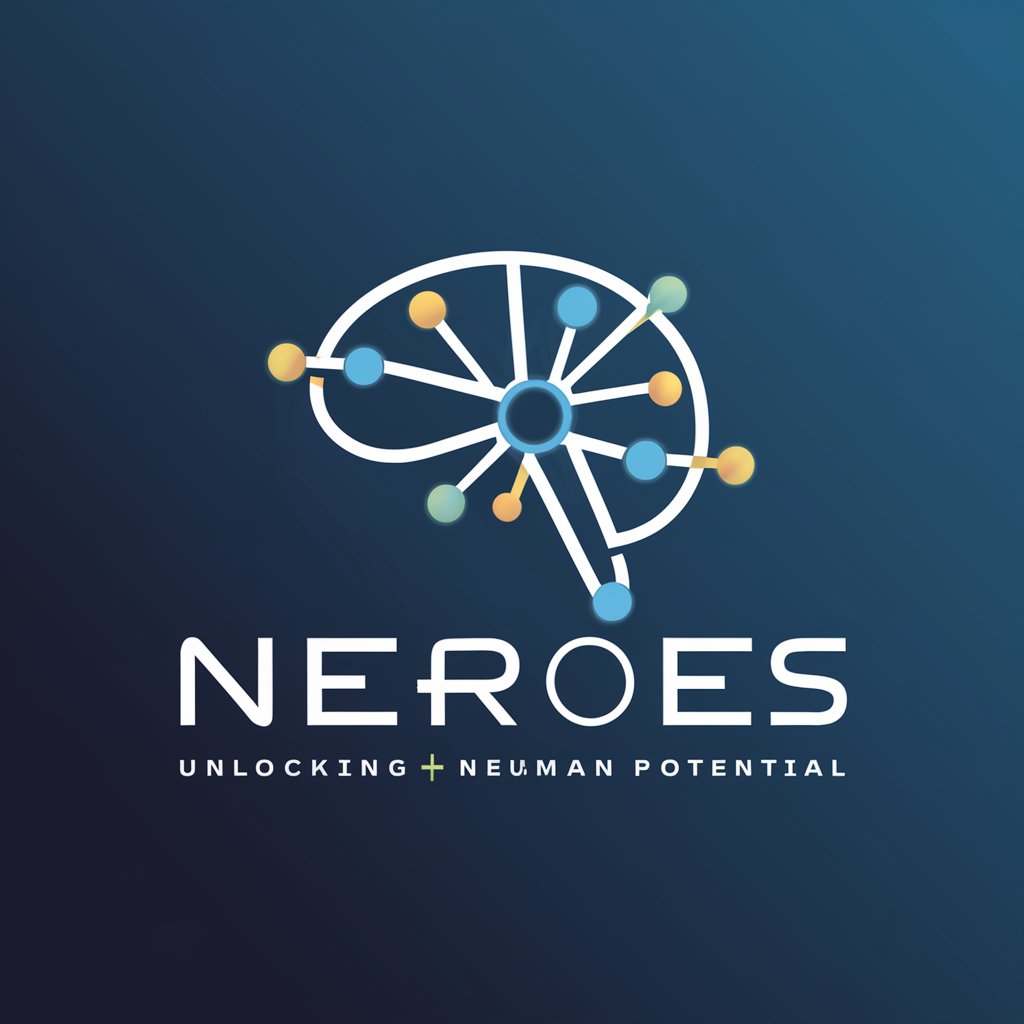
Global Heliogenesis University
Empowering sustainable construction with AI-driven insights.

Hazardous Materials
Navigating HazMat with AI Precision

Materials Management
Streamlining operations with AI-driven insights

Q - Discover Products
AI-powered product-service analysis

New Products SEO
Optimizing Products with AI Power

AI Assistant Negotiator Supply Chain
Optimize negotiations with AI power

Frequently Asked Questions about Web Scraper Schema Assistant
What is Web Scraper Schema Assistant?
Web Scraper Schema Assistant is a tool designed to analyze webpages and generate structured data in JSON-LD format according to schema.org guidelines, aiding in SEO and data organization.
Can I use this tool for any website?
Yes, but with limitations. Ensure the website's terms of service permit scraping. The tool is best used on publicly accessible webpages that provide valuable, structured data.
How does this tool help with SEO?
By generating JSON-LD structured data from webpage content, it enhances a website's visibility to search engines, potentially improving search rankings and facilitating richer search results.
Is programming knowledge required to use this tool?
No, the tool is designed for users of all skill levels. Its user-friendly interface and automated processes require no programming expertise for effective use.
Can I customize the extracted schema?
Yes, after the initial extraction, users have the flexibility to review and modify the generated schema to better fit their specific needs or to correct any inaccuracies.
