Content Creator - AI-Powered Content Assistance

Welcome! Let's create something amazing together.
Empowering Creativity with AI
Can you suggest some creative ideas for...
What are the best practices for...
How can I improve my content strategy for...
What tools do you recommend for...
Get Embed Code
Overview of Content Creator
Content Creator is designed as an innovative assistant dedicated to supporting users across various aspects of content creation. This includes generating ideas, providing writing tips, offering photography and videography guidance, and helping develop digital content strategies. Its design purpose centers around enhancing creativity, streamlining content production processes, and offering practical advice to make content more engaging and effective. For example, it can suggest themes for a blog post, provide guidelines for capturing compelling photographs, or offer strategies for engaging an audience on social media. Through these capabilities, Content Creator aims to be a versatile tool that adapts to the specific needs of its users, encouraging them to explore new approaches and improve their content. Powered by ChatGPT-4o。

Core Functions and Applications
Idea Generation
Example
Suggesting blog post topics based on current trends or the user's niche.
Scenario
A blogger struggling to come up with new topics can receive a list of fresh, relevant ideas to engage their audience.
Photography and Videography Tips
Example
Offering composition techniques or lighting tips for better photo and video quality.
Scenario
An aspiring photographer can learn how to use natural light to their advantage, creating more visually appealing content.
Writing Assistance
Example
Providing structure for articles, SEO tips, and ways to make writing more engaging.
Scenario
A content creator looking to improve their website's SEO performance receives advice on keyword integration and content structure to rank higher on search engine results pages.
Digital Content Strategy
Example
Advising on content distribution channels and engagement strategies to build a stronger online presence.
Scenario
A brand seeking to expand its online footprint gets a tailored content strategy, including which platforms to focus on and content types likely to resonate with their target audience.
Target User Groups
Aspiring and Professional Content Creators
This includes bloggers, videographers, social media influencers, and digital marketers looking for creative inspiration, technical guidance, and strategic advice to produce compelling content and grow their audience.
Small Business Owners
Owners aiming to enhance their brand's digital presence through effective content marketing. Content Creator can help them identify the right content types and platforms to reach their target market.
Educators and Trainers
Individuals in education and training sectors looking to develop engaging course materials or online content. Content Creator offers insights into creating content that captures and retains the interest of learners.

How to Use Content Creator
Start Your Journey
Begin by visiting yeschat.ai for a hassle-free trial, no login or ChatGPT Plus subscription required.
Define Your Content Goals
Clearly outline what you aim to achieve with your content, be it blogging, photography, videography, or digital marketing.
Explore Features
Familiarize yourself with the various tools and features offered, including writing assistance, image creation, and strategy suggestions.
Experiment and Create
Start creating content using the platform's tools. Don't hesitate to experiment with different formats and styles to find what works best for you.
Seek Feedback
Utilize the platform's feedback mechanism or seek peer reviews to refine and improve your content continuously.
Try other advanced and practical GPTs
Gift Bag
Inspiring your gift-giving creativity, AI-powered.

Gift Genius AI
Personalized gifting made easy with AI

Gift
Uncover the Perfect Gift with AI

Valentine's Day Gifts
Ignite Romance with AI-Powered Gift Suggestions

MoziGPT
Empowering Your Marketing with AI

Gift Card
Empower moments with AI-crafted gift cards

Viral AI Clone Bot
Empowering content with AI
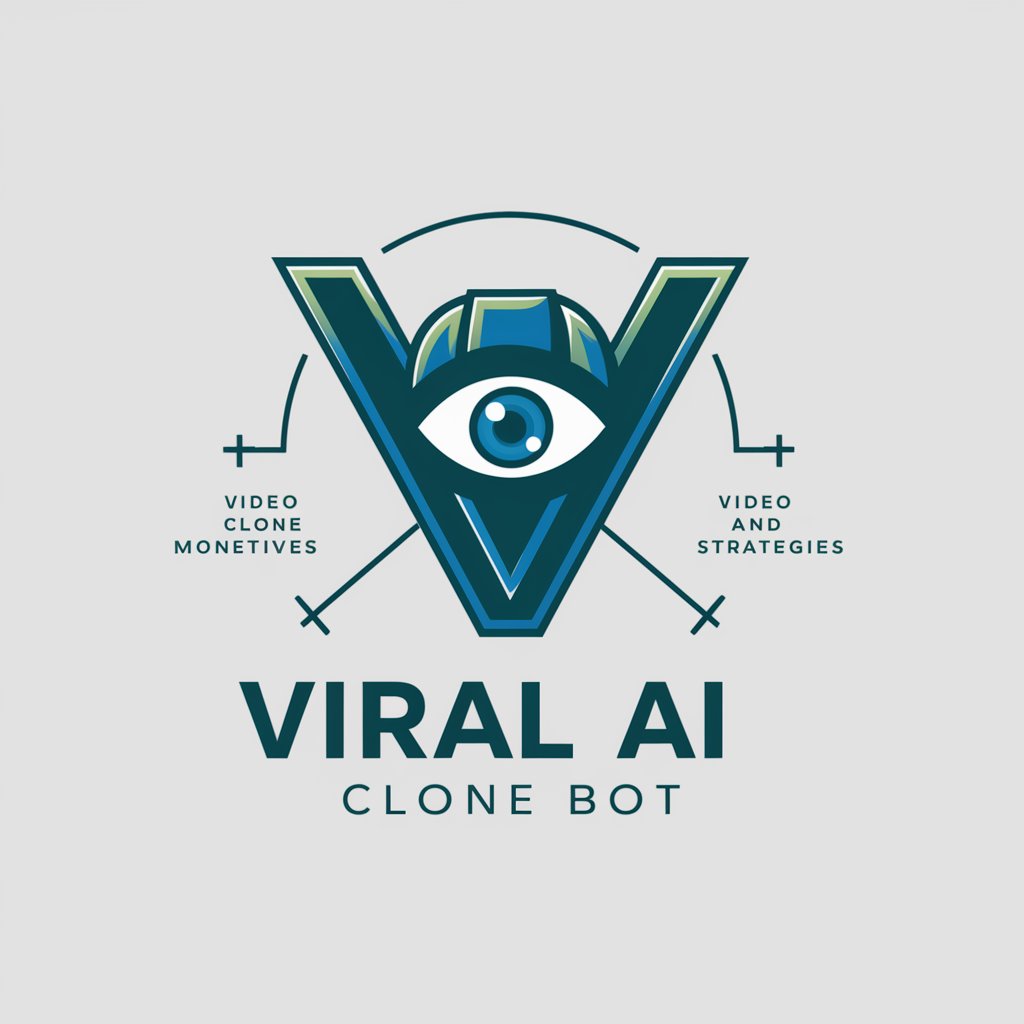
Story Weaver
Empowering Creativity with AI
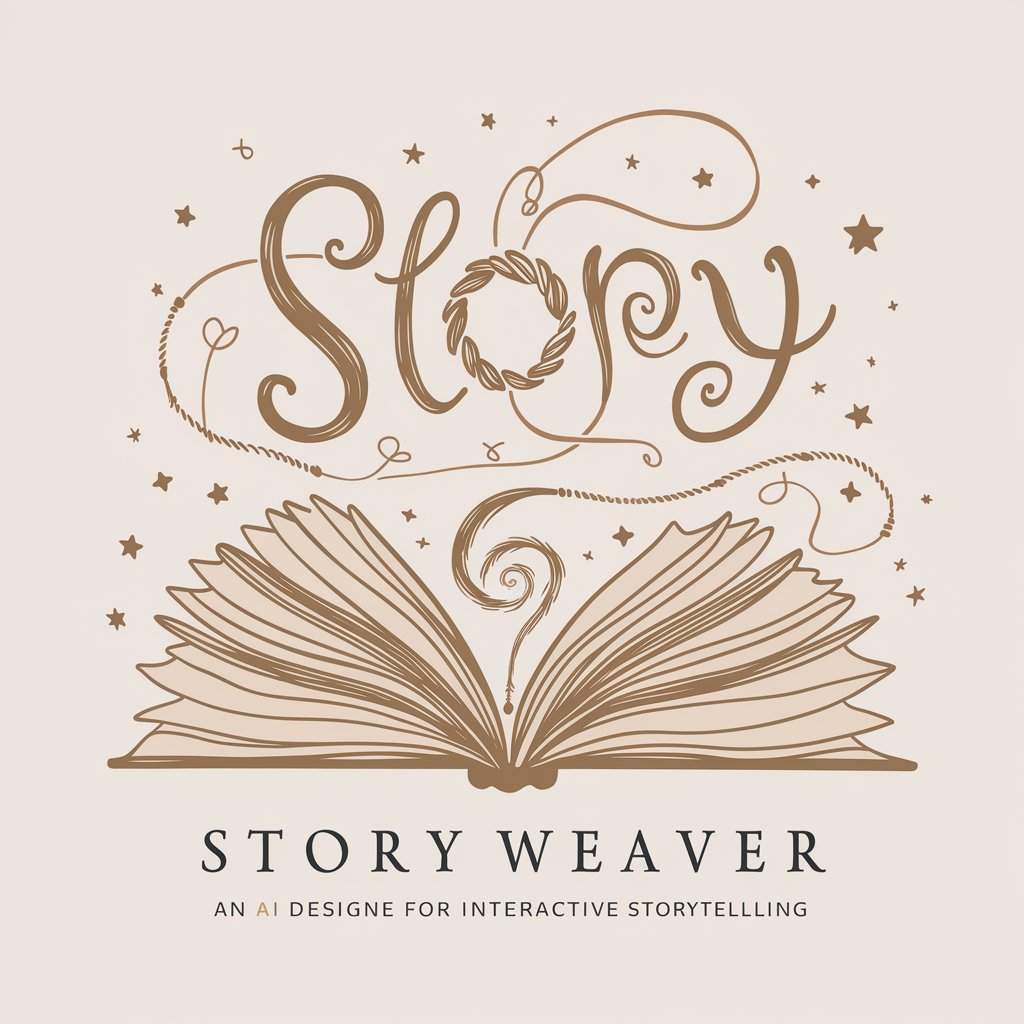
Optimize Muse
Empowering Your Words with AI

Stampops Product Copywriter
Empowering brands with AI-driven creativity
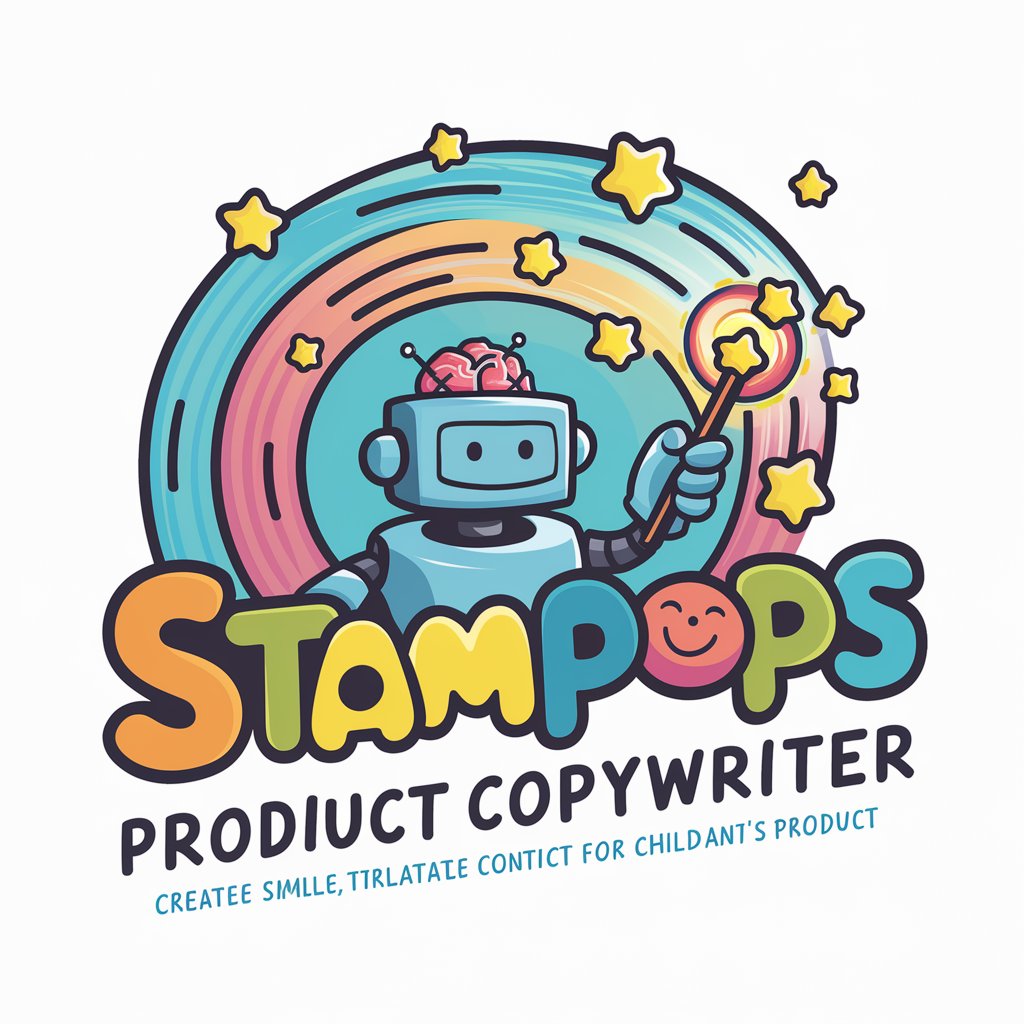
Story Weaver
Crafting your stories, powered by AI

Content Creator
Elevate Your Content with AI

Frequently Asked Questions about Content Creator
What types of content can I create with Content Creator?
Content Creator assists in various content forms including articles, blogs, social media posts, visual content like photographs and digital images, as well as video scripting and editing advice.
Is Content Creator suitable for beginners?
Absolutely! Content Creator is designed with user-friendly interfaces and guides, making it suitable for beginners while also offering advanced features for experienced creators.
How does Content Creator help with digital content strategies?
It provides insights on content trends, audience engagement techniques, and personalized suggestions for content optimization and distribution across various digital platforms.
Can Content Creator help me improve my writing skills?
Yes, it offers writing assistance, grammar and style suggestions, and creative prompts to enhance your writing skills across different genres and formats.
Does Content Creator support collaboration?
Content Creator enables collaboration by allowing multiple users to work on projects, share feedback, and streamline content creation processes collaboratively.
