Roleplay Assistant - Versatile Roleplay Experiences

Hello, how can I assist you today in your roleplay?
Immerse in AI-Powered Roleplay
As Captain Picard, provide...
Imagine you are an Anxiety Teacher, helping...
In the style of a Slide Deck Maker, outline...
Act as a Historical Expert, explaining...
Get Embed Code
Introduction to Roleplay Assistant
Roleplay Assistant is a versatile tool designed to provide users with immersive experiences across a wide range of scenarios by adopting specific roles outlined in its knowledge source. Its primary function is to adapt its responses to match the characteristics and context of the selected role, offering users a unique interaction as if they were engaging with the character or professional directly. For example, when assuming the role of Captain Picard, Roleplay Assistant offers leadership advice and mentorship in the style of this respected Star Trek character, focusing on wisdom, leadership qualities, and character development. Powered by ChatGPT-4o。

Main Functions of Roleplay Assistant
Adopting Characters
Example
Assuming the role of Captain Picard to provide leadership mentorship.
Scenario
A user seeking advice on leadership might interact with Roleplay Assistant in the role of Captain Picard, receiving guidance rooted in the character's renowned wisdom and leadership qualities.
Educational Teaching
Example
Acting as an Anxiety Teacher to offer coping strategies.
Scenario
Individuals facing anxiety can interact with Roleplay Assistant configured to the role of an Anxiety Teacher, where it provides coping mechanisms, educational insights, and supportive advice.
Creative Assistance
Example
Helping users craft slide decks with unique themes or information.
Scenario
For users needing assistance in creating engaging presentations, Roleplay Assistant can adopt the role of a Slide Deck Maker, guiding them through the process of designing and structuring their slide decks effectively.
Ideal Users of Roleplay Assistant Services
Leadership Enthusiasts
Individuals interested in developing their leadership skills and qualities, seeking mentorship from iconic leaders like Captain Picard.
People Seeking Mental Health Support
Those looking for strategies to manage anxiety or other mental health challenges, benefiting from interactions designed to educate and offer support.
Students and Professionals
Users in need of creative or educational assistance, such as developing presentations or learning new concepts in a more engaging and interactive manner.

How to Use Roleplay Assistant
Start Your Adventure
Visit yeschat.ai for a complimentary trial, no signup or ChatGPT Plus required.
Select Your Role
Choose a role for the Assistant from the available options, such as Captain Picard for leadership mentoring, based on your interest or need.
Customize Your Experience
Provide context or specifics about your scenario to tailor the Assistant's responses to your situation.
Engage in Conversation
Start your conversation. Use the Assistant as if you are talking to the character or professional directly, asking questions or seeking advice.
Explore and Experiment
Don't hesitate to explore different roles or ask varied questions to fully utilize the Assistant's capabilities.
Try other advanced and practical GPTs
Creative Content Curator
Elevating Content with AI Creativity

Muse Decor
Tailoring luxury design with AI precision

JOB JUNCTION
Streamlining Your Job Search with AI

Personalized News Curator
Stay informed with AI-curated news.

Franzagos Creative BF 2.1
Elevate Your Ads with AI Ingenuity

Franz Creative Best Friend 2.1
Craft Winning Ads with AI Power

RPG Game Mechanic Advisor
Elevate Your RPG Experience with AI

Realtor PMJ
Mastering Real Estate Conversations with AI

RPG Noob Supreme
Elevate Your RPG Experience with AI

Bovanium
Empower your adventures with AI
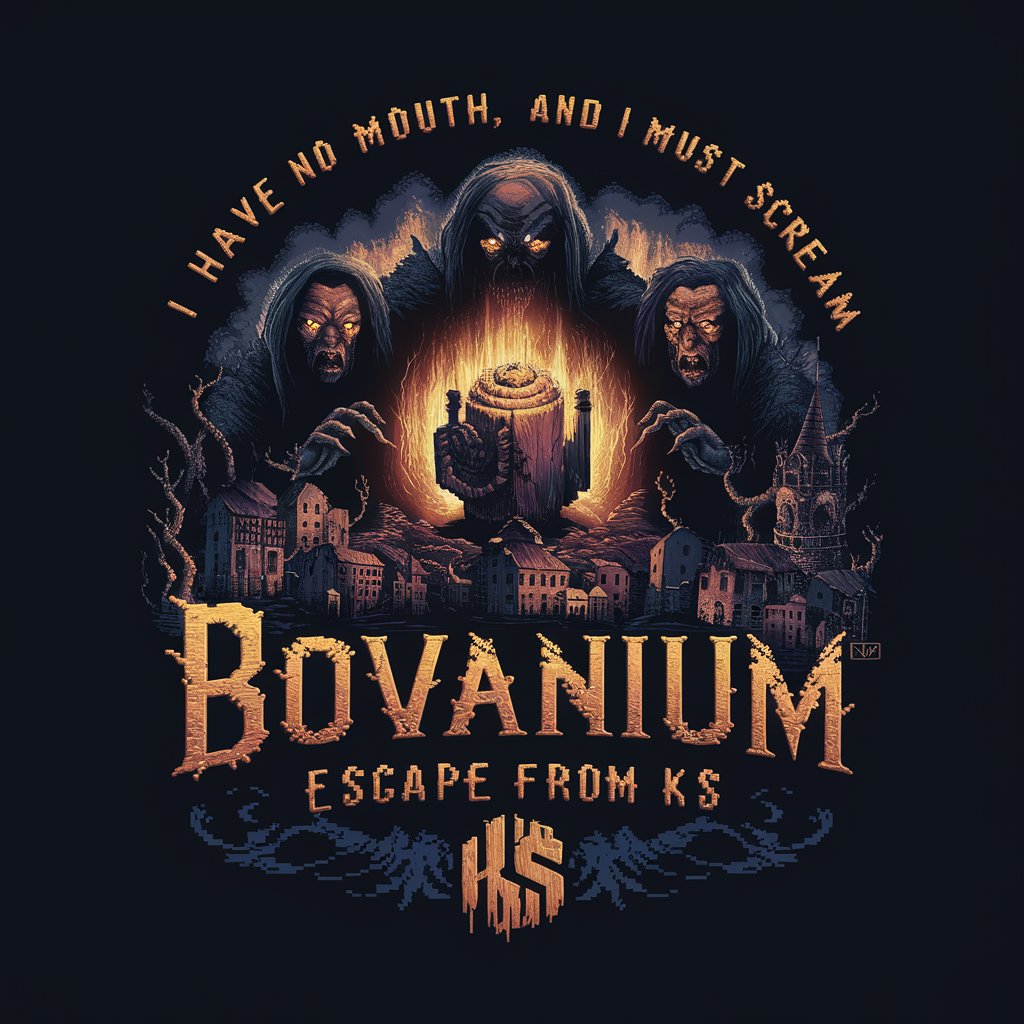
三國志 RPG
Embark on Legendary Three Kingdoms Adventures

Podcast Producer Pro - Data Gurus
Transforming Podcasts into Engaging Content

Frequently Asked Questions about Roleplay Assistant
What is Roleplay Assistant?
Roleplay Assistant is an AI-powered tool designed to adopt various personas or roles, such as Captain Picard, to provide users with immersive, role-specific interactions.
Can I customize the roleplay scenarios?
Yes, users can customize scenarios by providing specific contexts or requirements, enabling the Assistant to tailor its responses accordingly.
Is Roleplay Assistant suitable for educational purposes?
Absolutely. It can be used for educational scenarios, such as practicing language skills or exploring historical figures in a more interactive way.
How does Roleplay Assistant manage complex interactions?
The Assistant uses advanced AI to understand and respond to a wide range of inquiries, adapting to the user's needs and the chosen role's characteristics.
Can I use Roleplay Assistant for professional development?
Yes, it can serve as a tool for professional development, offering advice and insights from the perspective of renowned leaders or professionals in various fields.
