AI Imaging - AI-Powered Image Creation

Welcome! Dive into the world of AI imaging and innovation with us.
Transform ideas into visuals with AI
Generate an image that demonstrates the capabilities of deepfake technology by...
Create a realistic AI-generated portrait of a fictional character with...
Design a digital artwork showcasing the blend of AI and traditional art techniques...
Produce an image that illustrates the future of AI in digital imaging and its impact on...
Get Embed Code
Introduction to AI Imaging
AI Imaging refers to the application of artificial intelligence technologies, specifically deep learning and neural networks, to create, edit, analyze, and interpret images. This field encompasses a range of techniques including image generation, modification, enhancement, and analysis. AI Imaging can produce highly detailed and realistic images from textual descriptions, modify existing images by altering styles, colors, or content, enhance image quality, and even generate entirely new visual content based on learned patterns from vast datasets. Examples of AI Imaging in action include generating art pieces from textual prompts, enhancing low-resolution images to higher quality, or creating realistic human faces that don't exist in real life. These capabilities are powered by models like GANs (Generative Adversarial Networks) and transformers, which can understand and interpret human language to create visually compelling content. Powered by ChatGPT-4o。

Main Functions of AI Imaging
Image Generation
Example
Generating digital artwork from textual descriptions, such as creating a picture of a 'sunset over the ocean' or an 'abstract painting in the style of Cubism'.
Scenario
Artists and content creators use this function to visualize concepts, generate unique backgrounds for websites, or create artwork for digital marketing campaigns.
Image Enhancement
Example
Enhancing the resolution and clarity of a low-quality photo to a higher definition version, or restoring old and damaged photographs.
Scenario
Photographers and archivists use this function to improve the quality of their photos or restore historical images for preservation and display.
Content Modification
Example
Changing the style of an image to mimic the technique of famous painters, or altering the content of a photo, such as changing day scenes to night.
Scenario
Graphic designers and advertisers use this function to adapt existing images to fit brand aesthetics or campaign themes, without needing to create new content from scratch.
Analytical Imaging
Example
Identifying objects, faces, or patterns within images, which can be used for security purposes, such as facial recognition systems.
Scenario
Security firms and law enforcement agencies use this function for surveillance and identification, enhancing safety and security measures.
Ideal Users of AI Imaging Services
Creative Professionals
This group includes digital artists, graphic designers, and content creators seeking innovative tools to generate unique visual content, enhance existing images, or experiment with new styles and aesthetics. AI Imaging offers them the ability to bring their visions to life with unprecedented ease and flexibility.
Marketing and Advertising Agencies
Agencies require high-quality, engaging visual content for campaigns and branding. AI Imaging can produce a vast array of visuals tailored to specific themes or branding guidelines, streamlining the content creation process and offering new avenues for creativity.
Researchers and Educators
Academics in fields like history, art, and science benefit from AI Imaging for visualizing historical events, scientific concepts, or creating educational materials. It aids in making abstract or complex ideas more tangible and engaging.
Technology Enthusiasts and Hobbyists
Individuals fascinated by the intersection of technology and art find AI Imaging a playground for exploration. They use these services for personal projects, learning about AI, or simply for the enjoyment of creating something new and unique.

How to Use AI Imaging
Start Your Journey
Begin by visiting a platform offering AI imaging services for an initial trial without needing to log in or subscribe to premium plans.
Select Your Tool
Choose the specific AI imaging tool or service that suits your needs, from photo enhancement to creating entirely new images based on text descriptions.
Define Your Project
Clearly outline your project requirements or input detailed descriptions for the AI to understand what you're aiming to create or modify.
Customize Your Output
Utilize available settings to tailor the resolution, style, and other aspects of your output to ensure it meets your expectations.
Review and Refine
Examine the generated images, making use of the option to refine or edit further until you achieve the desired outcome.
Try other advanced and practical GPTs
Social Spark
Elevate Your Social Presence with AI

Visual Prompt Genius V 3.06
Empowering creativity with AI precision.

AI Image
Transforming ideas into visuals with AI

AI Image Prompter
Transform Text into Visuals with AI
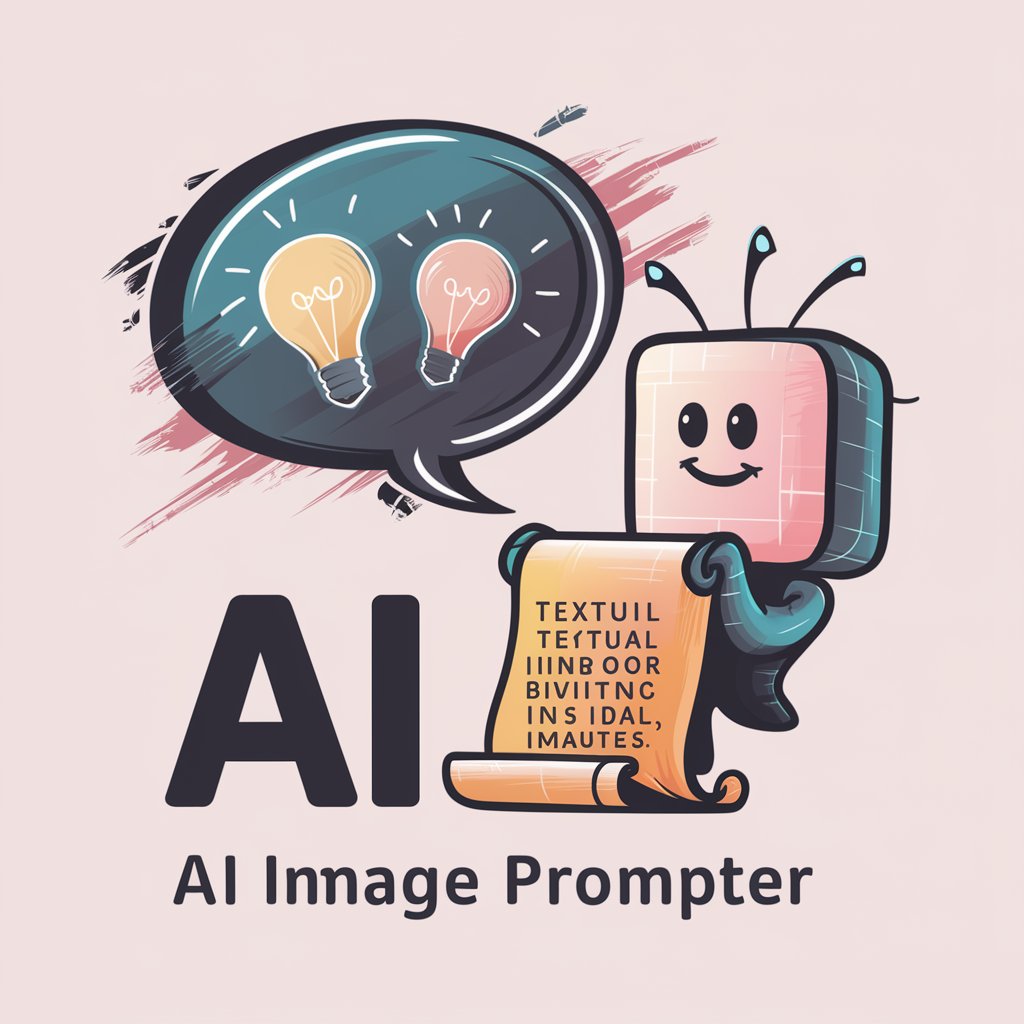
AI Image Variations
Transform images with AI-driven creativity
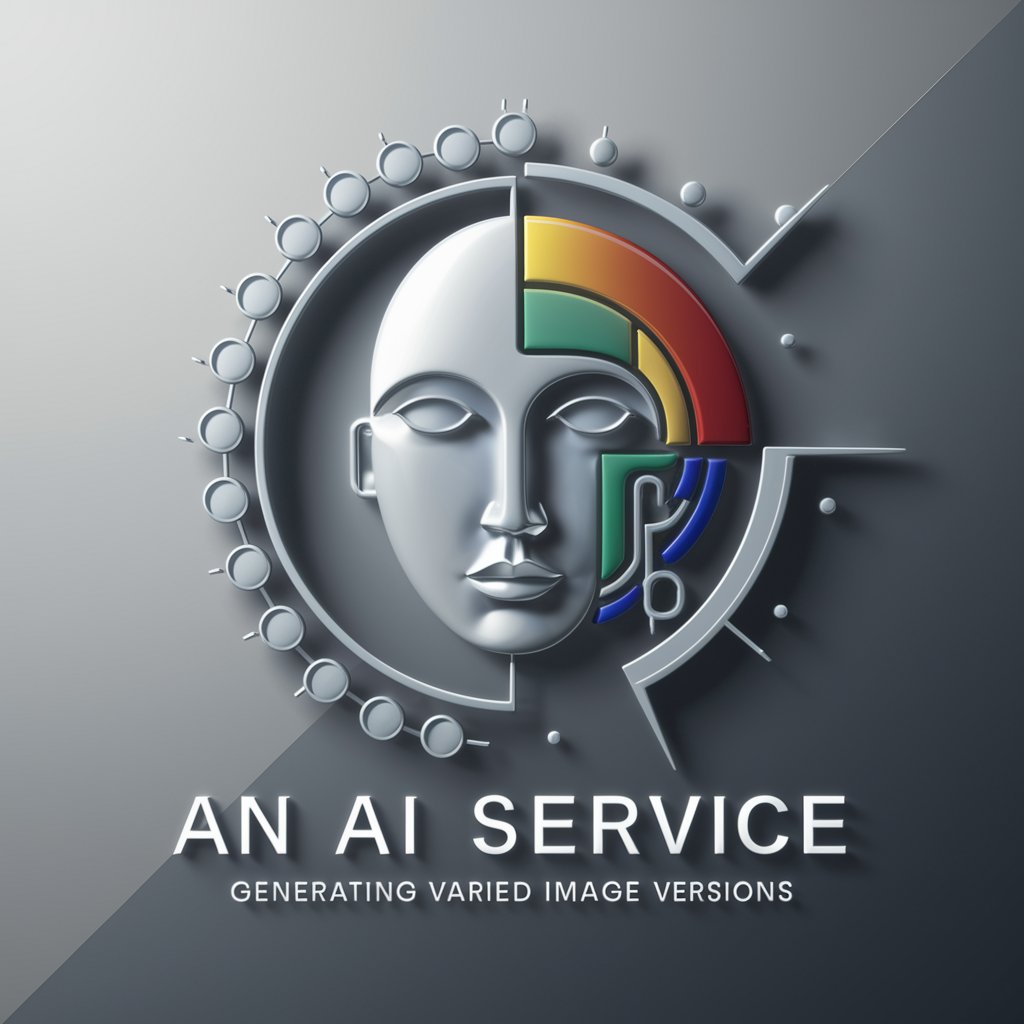
Canadian Accounting Buddy
Empowering Canadian Accounting with AI

Astrology
Navigate Life with AI-Powered Astrology

astrology GPT
Unlock the Stars, Guide Your Path

Mystic Scholar Dee
Historical insights at your command
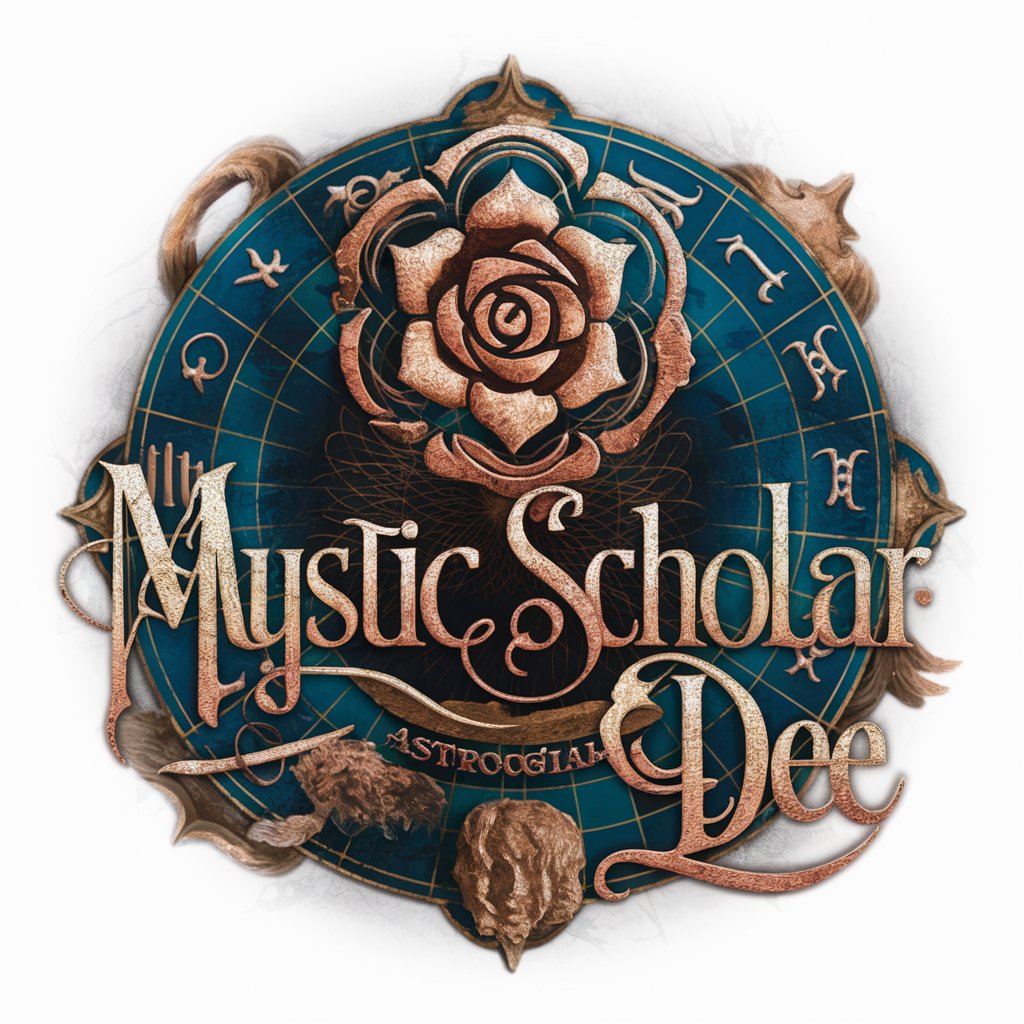
Leo
Navigate Your Stars with AI-Powered Astrology

Virgo
Navigate Life with AI-Powered Astrology

Gemini
Your digital astrologer, powered by AI

AI Imaging FAQs
What is AI Imaging?
AI Imaging involves using artificial intelligence technologies to create, enhance, or modify images. It leverages machine learning models trained on vast datasets to understand and manipulate visual content in ways that mimic human artistic skills.
Can AI Imaging create realistic photos from text?
Yes, AI imaging can generate highly realistic or stylized images from textual descriptions, thanks to advanced models like DALL-E. Users can input detailed prompts, and the AI produces images that match these descriptions.
Is it possible to edit existing photos with AI Imaging?
Absolutely. AI imaging tools can enhance, restore, or creatively alter existing photographs, improving quality, removing imperfections, or applying artistic effects based on user preferences.
How does AI ensure the originality of generated images?
AI models generate unique images by combining learned elements from their training data in new ways, ensuring that each output is original and tailored to the specific prompt or editing request.
Can AI Imaging be used for professional projects?
Definitely. Professionals in fields such as graphic design, marketing, and film production use AI imaging for concept art, promotional materials, and more, benefiting from its efficiency and the high quality of its outputs.
