MJ Prompt Generator - Advanced Image Prompt Crafting

Welcome to your ultimate AI-powered Midjourney prompt generator!
Craft Visual Narratives with AI
Surreal dreamscape inspired by Dali
Vintage Hollywood glamour scene
Futuristic cityscape in cyberpunk style
Whimsical forest with fairy-tale creatures
Get Embed Code
MJ Prompt Generator Overview
MJ Prompt Generator is a specialized tool designed for creating textual prompts that guide the generation of images through Midjourney, an advanced AI-driven image creation platform. The primary aim of this tool is to optimize the process of generating prompts that are not only precise and detailed but also imbued with rich visual and artistic references. By focusing on elements such as visual descriptions, artistic and cultural references, and specific parameters (e.g., aspect ratio, stylization level), MJ Prompt Generator aids users in crafting prompts that are more likely to produce the desired outcomes in Midjourney's image synthesis process. Examples of its utility include generating artwork inspired by specific art movements, creating scenes with particular thematic elements, or visualizing concepts with a certain stylistic approach. Powered by ChatGPT-4o。

Core Functions of MJ Prompt Generator
Artistic and Cultural Reference Integration
Example
Generating an image prompt that captures the essence of a Van Gogh painting with modern urban elements.
Scenario
A user seeks to blend Impressionist art styles with contemporary city landscapes, aiming for a unique fusion of historical artistry and modern aesthetics.
Visual Description Optimization
Example
Creating a detailed prompt for a surreal landscape, specifying elements like floating islands, ethereal lighting, and fantastical creatures.
Scenario
An illustrator looking for inspiration for a book cover design uses the tool to explore visually rich and imaginative settings.
Customization through Parameters
Example
Adjusting the aspect ratio and stylization level to produce a cinematic wide-angle shot of a futuristic cityscape.
Scenario
A filmmaker conceptualizing scenes for a sci-fi movie script uses the tool to visualize potential settings and atmospheres.
Target User Groups for MJ Prompt Generator
Digital Artists and Illustrators
Professionals and hobbyists in the digital art field who seek to explore new themes, styles, or visual concepts for their artwork. They benefit from using MJ Prompt Generator by gaining access to a vast array of detailed prompts that can inspire creativity or offer a new perspective on a project.
Writers and Content Creators
Individuals working on narratives, scripts, or digital content who require visual aids to better conceptualize scenes, characters, or settings. The tool provides a way to vividly imagine scenes and characters, which can enhance storytelling and content development.
Educators and Researchers
Academic professionals who utilize visual aids to teach art history, literature, or cultural studies. MJ Prompt Generator can serve as a resource to generate visual representations of historical periods, artistic styles, or cultural motifs, enriching the educational experience.

How to Use MJ Prompt Generator
1
Initiate your journey by exploring yeschat.ai for a complimentary trial, bypassing the need for sign-in or ChatGPT Plus subscription.
2
Choose the MJ Prompt Generator option from the available tools to start creating custom prompts for Midjourney.
3
Input your concept or idea into the generator, incorporating specific visual descriptions, artistic references, and any desired parameters like aspect ratio or stylization level.
4
Review the generated prompt to ensure it meets your requirements, adjusting any details or parameters as necessary for optimal image creation.
5
Utilize the copy function to easily transfer your custom prompt into the Midjourney platform and begin the image generation process.
Try other advanced and practical GPTs
Middjourney Prompt Master
Crafting Your Imaginary Worlds with AI

Idea Generator
Unleash Creativity with AI
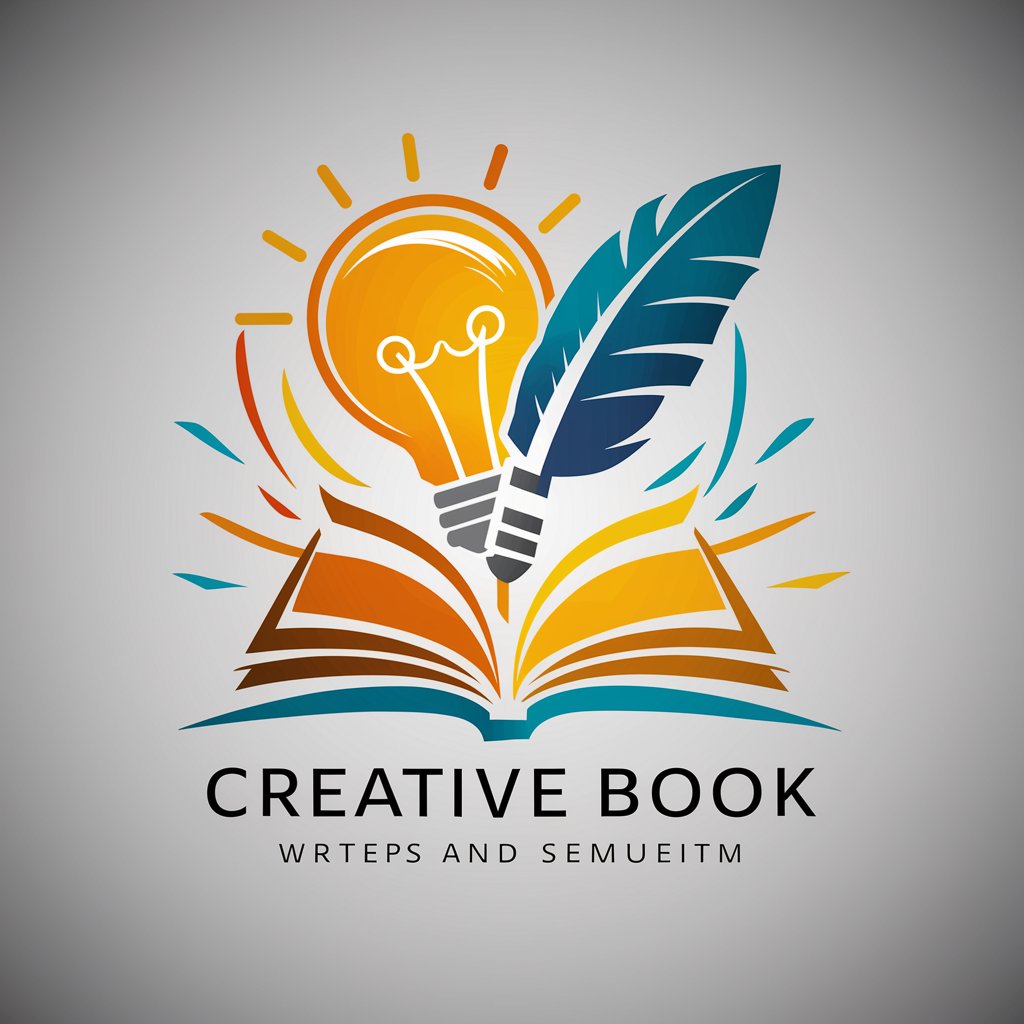
Idea Generator
Ignite Your Creativity with AI
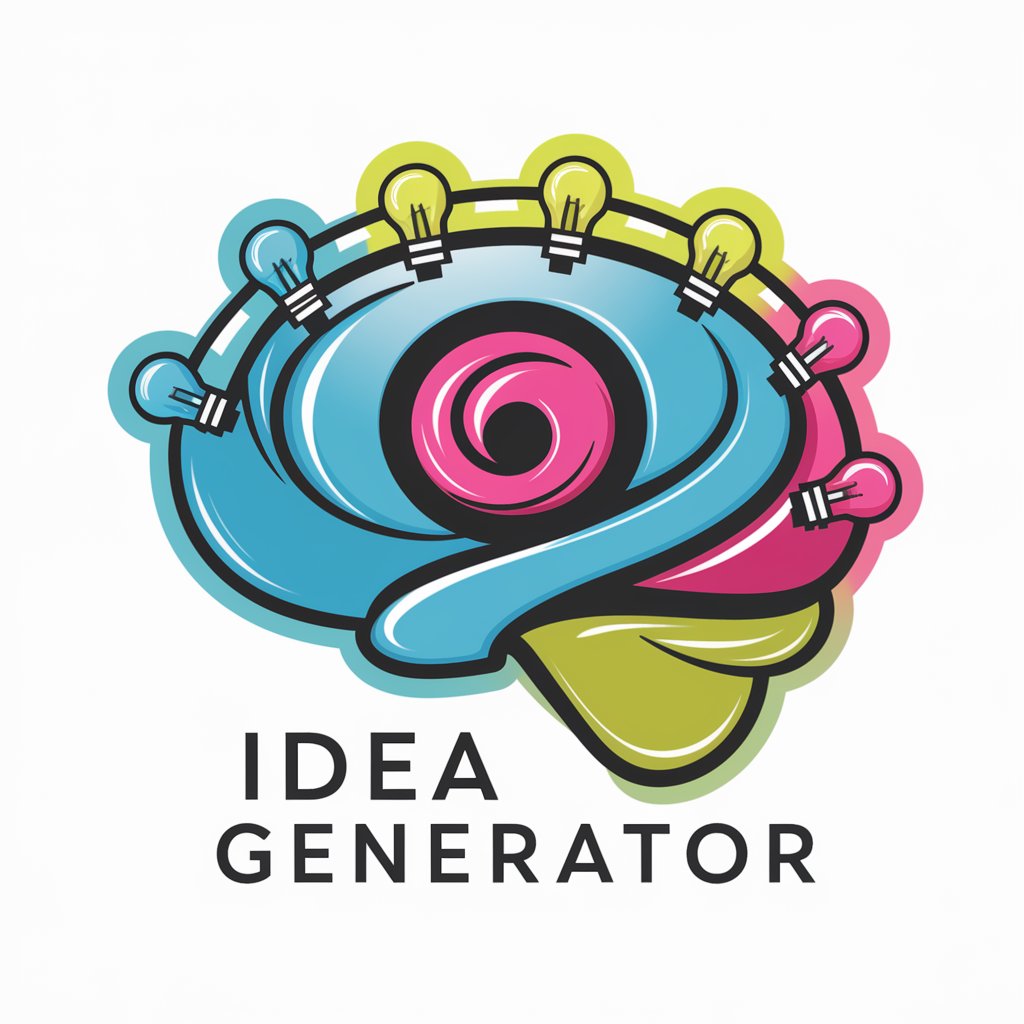
Mid Journey Prompt Generator
Unleash Creativity with AI-Powered Imagery
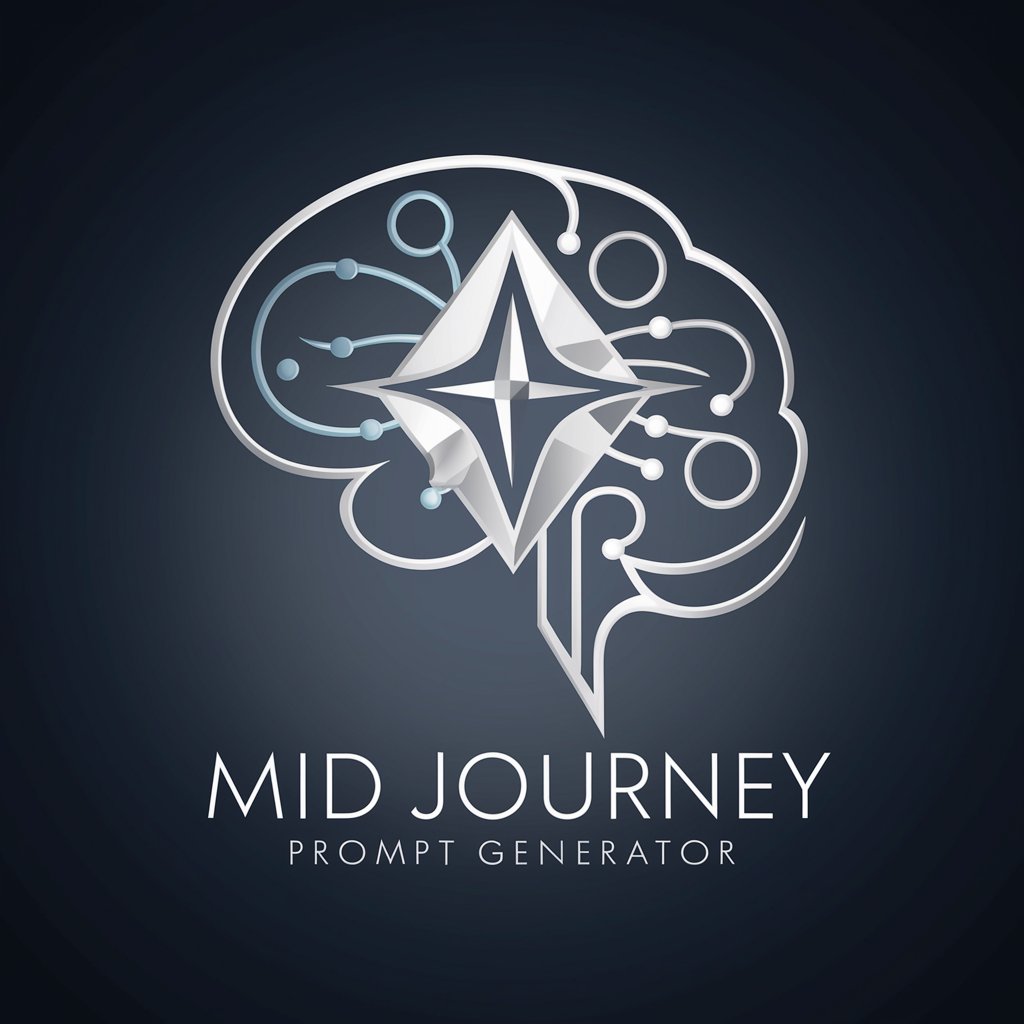
PatrikGPT
Innovate with Humor

Pics Prompt Generator
Crafting Your Imagination with AI

Niche Idea Generator
Unleash Innovation with AI

Scholarly Insight
Empower your research with AI-driven insights.
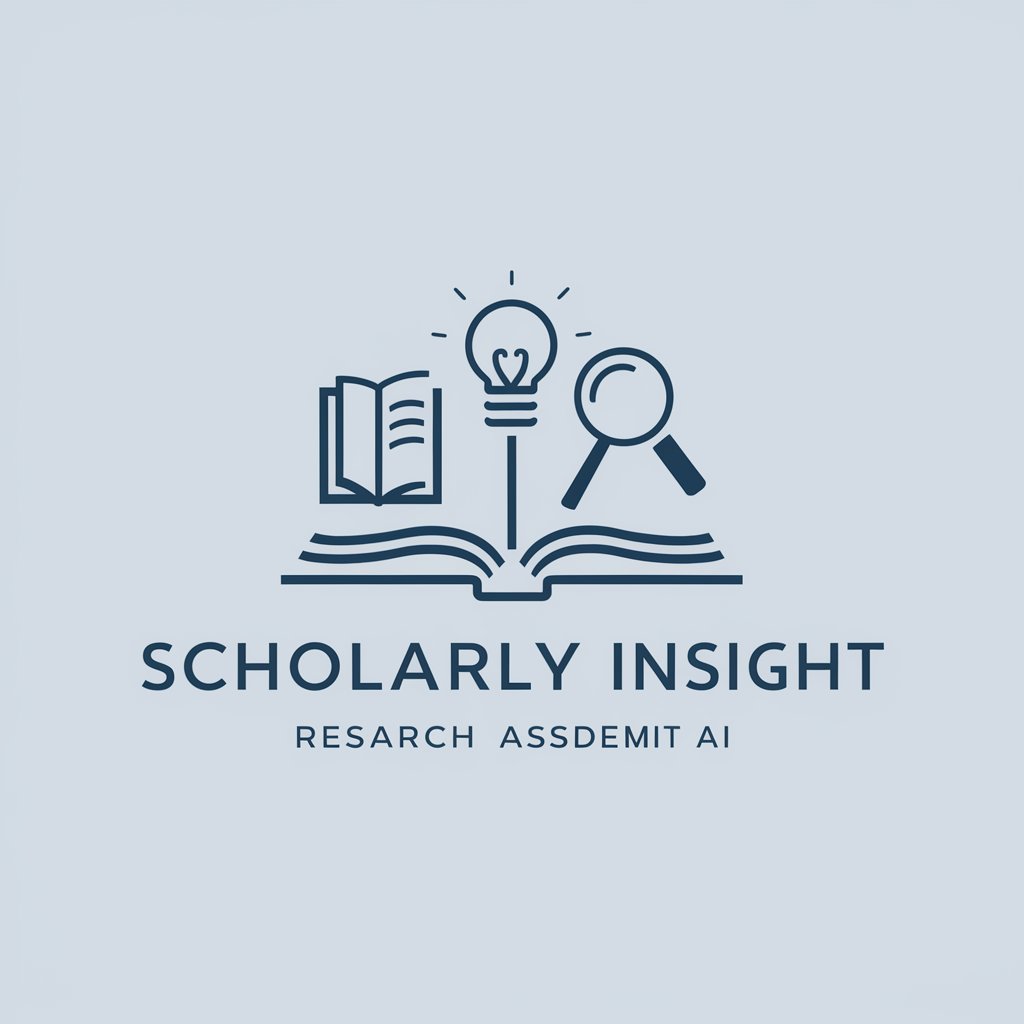
Scholarly Reviewer
Elevating Railway Research with AI

Corporate Scientist
Empowering Research with AI Insight

Clever Ads Ideas Generator
Innovate Your Ads with AI

SEO Metrics Update Summarizer
Distilling SEO Data into Action

FAQs About MJ Prompt Generator
What is MJ Prompt Generator?
MJ Prompt Generator is a specialized tool designed to craft detailed, custom prompts for use with the Midjourney image generation platform, incorporating specific visual and artistic elements.
Can I specify the style of the generated images?
Yes, you can dictate the style by including references to art movements, famous artists, or specific visual styles in your prompt, along with using the stylize parameter to adjust the artistic interpretation.
Are there limitations on the type of images I can create?
While MJ Prompt Generator is highly versatile, effectiveness depends on the clarity of your prompt and Midjourney's current capabilities. Certain complex or abstract concepts may require more detailed prompts.
How can I ensure the best results from my prompts?
For optimal results, provide clear, detailed descriptions, utilize artistic and cultural references, and experiment with parameters like aspect ratio and stylize levels to fine-tune your image's appearance.
Is MJ Prompt Generator suitable for beginners?
Absolutely. The tool is designed to be user-friendly, offering guidance on crafting effective prompts, making it accessible for individuals at any skill level interested in creative image generation.
