Text Editor - AI-Powered Editing Tool

Welcome! I'm here to help you refine your text.
Elevate Your Writing with AI
Write a formal introduction for a business presentation...
Rewrite this informal text into a professional email...
Summarize the following article in plain language...
Translate this English document into clear and concise Persian...
Get Embed Code
Understanding Text Editor
Text Editor, as the name suggests, is a specialized tool designed to assist with editing and revising text across a variety of contexts and languages. Its primary purpose is to enhance written content, ensuring clarity, correctness, and coherence. The design of Text Editor centers around improving the readability and understanding of texts, particularly for audiences that may not be native speakers of the language in question. For example, if a writer has drafted an article in English with complex vocabulary and sentence structures, Text Editor can simplify the language while retaining the original meaning, making it accessible to a broader audience. Similarly, for academic papers that require adherence to specific formatting and stylistic guidelines, Text Editor can adjust the text to meet these criteria. Powered by ChatGPT-4o。

Core Functions of Text Editor
Language Simplification
Example
Transforming complex academic jargon into simpler language for educational materials.
Scenario
An educator wants to use research findings in their high school science class but finds the original paper too complex for students to understand. Text Editor rephrases the key points into simpler terms, making the information accessible to teenagers.
Text Revision for Non-Native Speakers
Example
Editing a business proposal written by a non-native English speaker to ensure clarity and professionalism.
Scenario
A non-native English-speaking entrepreneur is preparing a business proposal for potential international investors. Text Editor reviews and revises the document, enhancing its readability and ensuring that the proposal communicates the intended message effectively.
Translation and Cultural Adaptation
Example
Translating educational content from English to Persian, focusing on conveying the meaning rather than literal translation.
Scenario
A publisher needs to translate a series of educational books for the Persian-speaking market. Text Editor not only translates the text but also adapts cultural references to be relevant and understandable to the target audience.
Who Benefits from Text Editor?
Non-Native English Speakers
Individuals who are proficient in English as a second language but require assistance in ensuring their written communications meet the standard of native fluency. Text Editor helps them refine their documents, emails, or academic papers to be clear, professional, and culturally appropriate.
Educators and Students
Teachers and learners at various educational levels can use Text Editor to adapt materials for different comprehension levels or translate content into multiple languages, making learning more inclusive and accessible.
Writers and Content Creators
Professionals who produce written content for diverse audiences, including authors, journalists, and marketers. Text Editor can help them tailor their messages for clarity, engagement, and cultural sensitivity, ensuring their work resonates with their intended readership.

How to Use Text Editor
Begin with a Free Trial
Start by visiting yeschat.ai to access a free trial of Text Editor without the need for signing up or subscribing to ChatGPT Plus.
Choose Your Task
Select the specific editing task you require assistance with, such as grammar checking, style improvement, or document summarization.
Upload Your Document
Upload the text or document you wish to edit. Ensure it's in a supported format for optimal compatibility.
Customize Settings
Adjust the editing settings based on your preferences, such as language, terminology, or formality level, to tailor the output to your needs.
Review and Apply Edits
Examine the suggested edits, make necessary adjustments, and apply them to refine your document. Utilize tips provided for an enhanced editing experience.
Try other advanced and practical GPTs
Academic Editor Pro
Elevating Academic Work with AI-Powered Editing
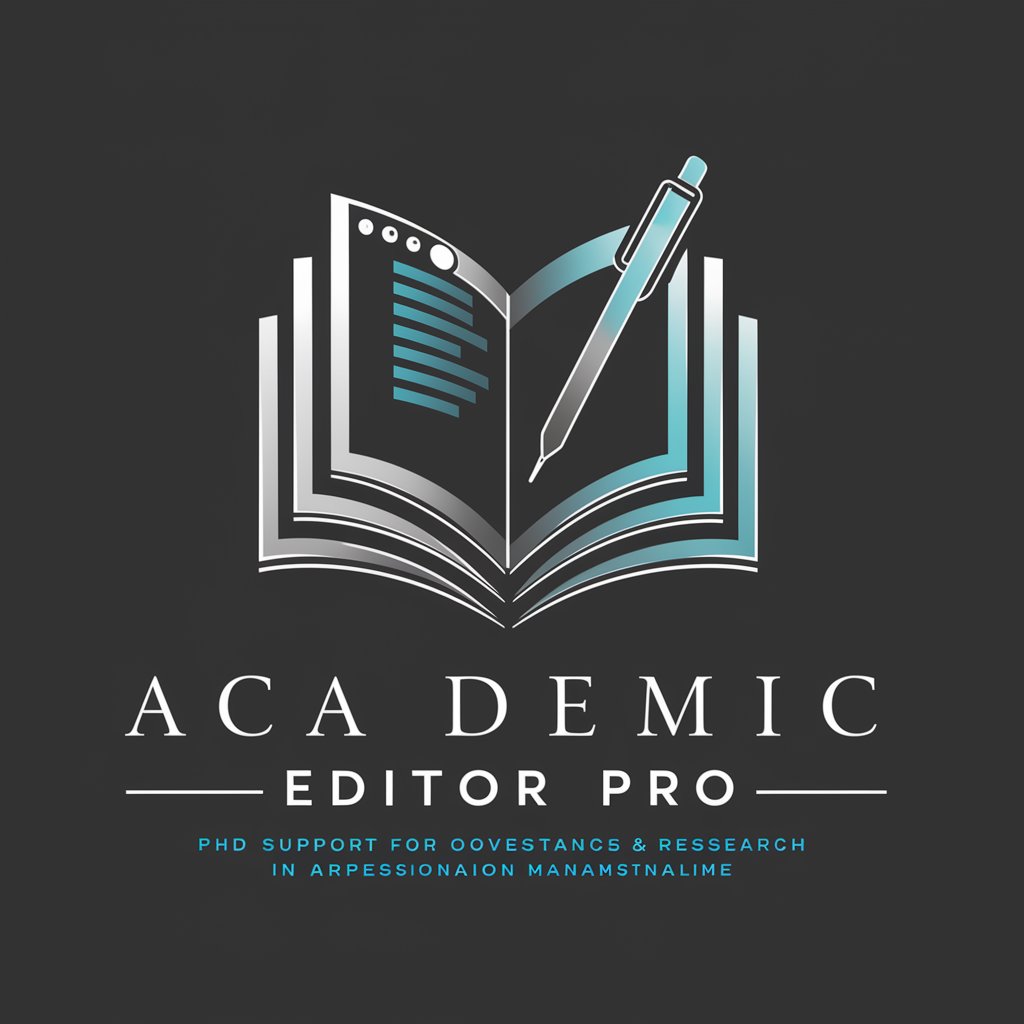
Email Editor
Craft Perfect Emails with AI

Mystery Name Game
Unravel names with AI-powered clues.
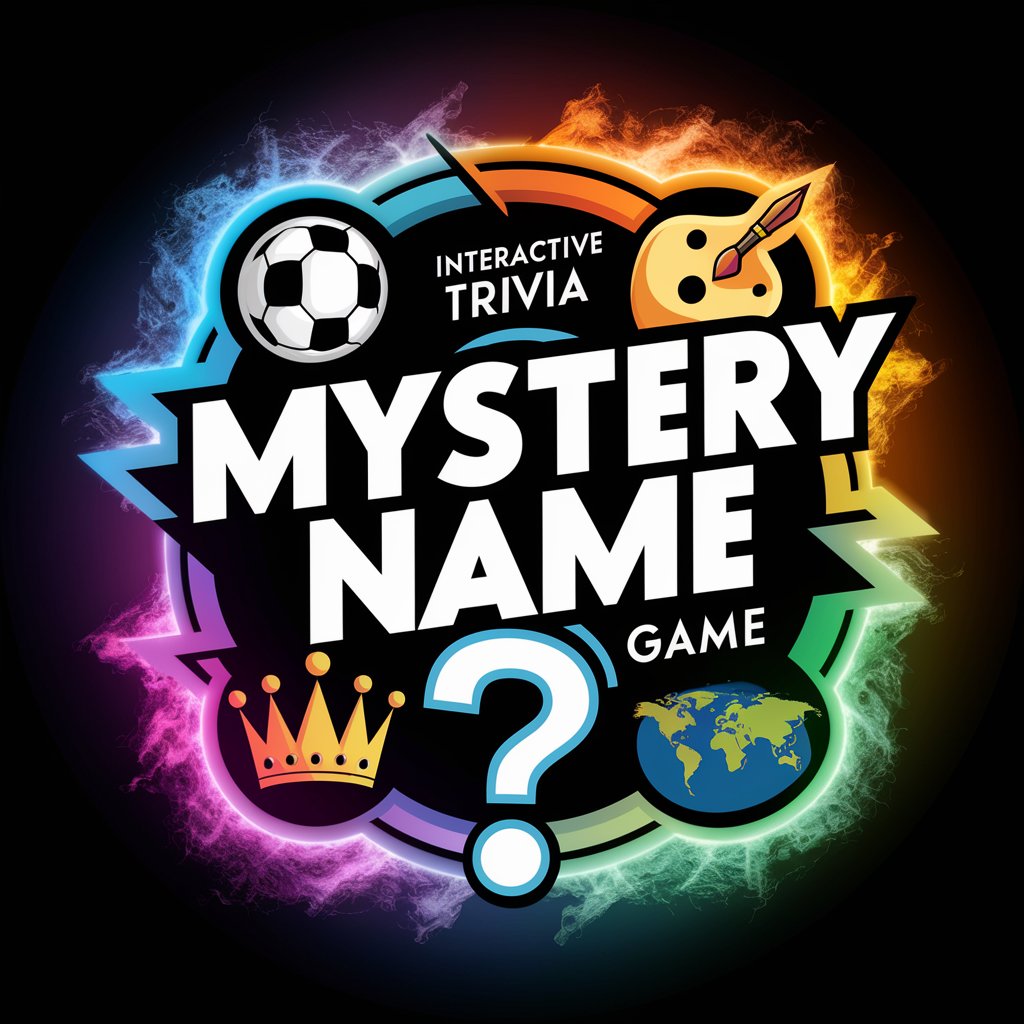
Cyber Assistant
Empowering cybersecurity with AI

AIPhysicsTutor
Master Physics with AI-Powered Guidance
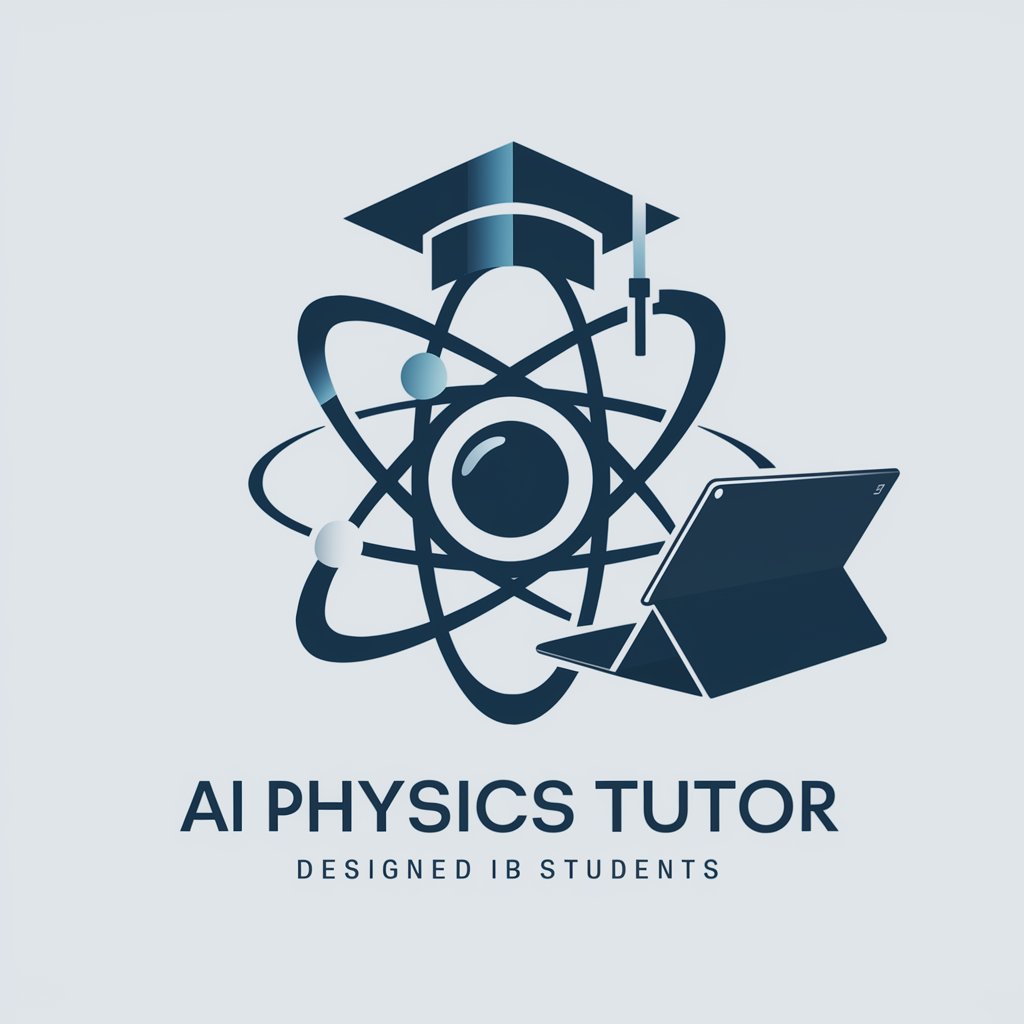
EchoReach
AI-Powered, Strategy-Driven Copywriting

Gary Article Review Editor
Elevate Your Writing with AI Insight

WKCF Robo Copy Editor
Elevate Your Copy with AI-Powered Precision

Resume Editor
Tailor Your Resume with AI
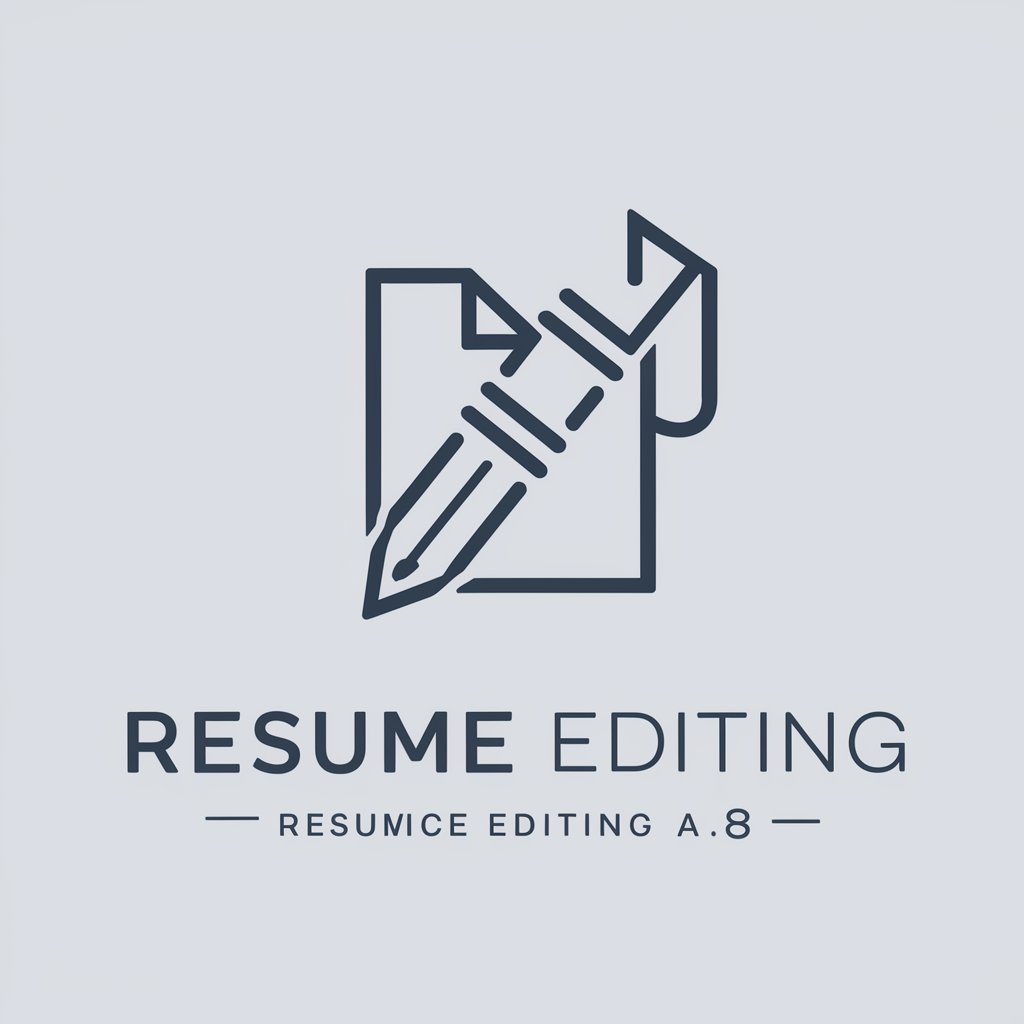
Linguistic Editor
Enhance your writing with AI-powered precision.

Marky Mark
Elevate Your Cybersecurity Content with AI

PPT Diagram Creator in Chinese
AI-powered, Custom Diagrams Instantly

Frequently Asked Questions about Text Editor
What is Text Editor capable of?
Text Editor is designed to assist with a range of editing tasks, including grammar correction, style enhancement, text summarization, and translation, powered by advanced AI technology.
Do I need any special software to use Text Editor?
No special software is required. Text Editor is accessible online through yeschat.ai, offering a user-friendly interface for all your editing needs.
Can Text Editor handle documents in any language?
Text Editor supports multiple languages, making it versatile for editing documents not only in English but in various other languages as well.
Is Text Editor suitable for academic writing?
Absolutely, Text Editor is an excellent tool for academic writing, offering features like citation checking, style adjustments, and ensuring adherence to academic standards.
How does Text Editor ensure privacy and security of documents?
Text Editor employs strict data protection measures, ensuring that your documents remain confidential and secure throughout the editing process.
