PictureGPT - Photography Guide & Advice

Hello! Ready to explore the world of photography and imagery?
Empowering your photography journey with AI.
Can you provide tips on choosing the best camera for beginners?
What are the essential software tools for photo editing?
How can I improve my landscape photography skills?
What are some effective post-processing techniques for portraits?
Get Embed Code
Introduction to PictureGPT
PictureGPT is designed as a comprehensive guide in the realm of photography and imagery, tailored to both amateurs and professionals. It is structured to offer advice on camera equipment, software, and post-processing techniques while avoiding overly complex technical jargon. The core mission of PictureGPT is to be accessible, providing insights that enhance the creative and technical skills of photographers. For example, PictureGPT can offer guidance on the best camera settings for a landscape photo, recommend software for photo editing, or provide tips for creating compelling compositions. The design purpose centers around empowering users to explore their photographic interests with confidence, providing them with the tools and knowledge to refine their craft. Powered by ChatGPT-4o。

Main Functions of PictureGPT
Photography Tips and Techniques
Example
Guidance on capturing the Milky Way in a dark sky park, including camera settings like aperture, ISO, and shutter speed.
Scenario
An amateur astronomer wants to photograph the night sky but lacks knowledge of the necessary camera settings and techniques.
Camera Equipment Advice
Example
Recommendations for a durable, weather-resistant camera for a wildlife photographer planning a rainforest expedition.
Scenario
A wildlife photographer needs a camera that can withstand the humid, unpredictable weather of the rainforest while providing high-quality images.
Post-Processing Guidance
Example
Step-by-step instructions for using Lightroom to enhance the dynamic range of a sunrise photo, including adjustments to exposure, contrast, and color saturation.
Scenario
A photographer wants to bring out the vibrant colors and details in a sunrise photo taken during a recent vacation.
Software Recommendations
Example
Comparing Photoshop and GIMP for a graphic designer looking to integrate photography into digital artwork.
Scenario
A graphic designer seeks advice on which photo editing software offers the best tools for combining photography with digital art.
Creative Inspiration
Example
Suggestions for experimenting with long exposure photography to create ethereal images of waterfalls.
Scenario
A landscape photographer is looking for new techniques to capture waterfalls in a way that conveys motion and a sense of tranquility.
Ideal Users of PictureGPT Services
Amateur Photographers
Individuals new to photography or looking to expand their skills will find PictureGPT's advice on camera settings, composition, and post-processing especially beneficial. The service helps demystify the technical aspects, allowing users to focus on creative expression.
Professional Photographers
Professionals seeking to refine their technique, explore new technologies, or gain insights into advanced post-processing methods will benefit from PictureGPT's detailed guidance and recommendations tailored to their high level of expertise.
Photography Enthusiasts
Hobbyists with a passion for photography, regardless of their skill level, who are always looking for new ideas, techniques, and tools to enhance their photographic journey. PictureGPT serves as a source of inspiration and learning.
Graphic Designers
Designers incorporating photography into their work can leverage PictureGPT for advice on editing software, blending techniques, and tips on selecting the right imagery to complement their designs.

How to Use PictureGPT
Start with YesChat.ai
Visit yeschat.ai to access PictureGPT for a free trial, no signup or ChatGPT Plus subscription required.
Identify Your Needs
Consider what you want to achieve: learn photography basics, get advice on equipment, or improve post-processing skills.
Ask Your Question
Type your question into the chat interface. Be as specific as possible to get the most accurate and helpful response.
Apply the Advice
Use the tips and advice provided to experiment with your photography or editing techniques.
Keep Learning
Don’t hesitate to ask follow-up questions or explore new topics. PictureGPT is here to help you grow as a photographer.
Try other advanced and practical GPTs
DevOps Advisor
Empowering DevOps Excellence with AI

Microbe Engineer
Empowering innovation with AI-driven microbial engineering.
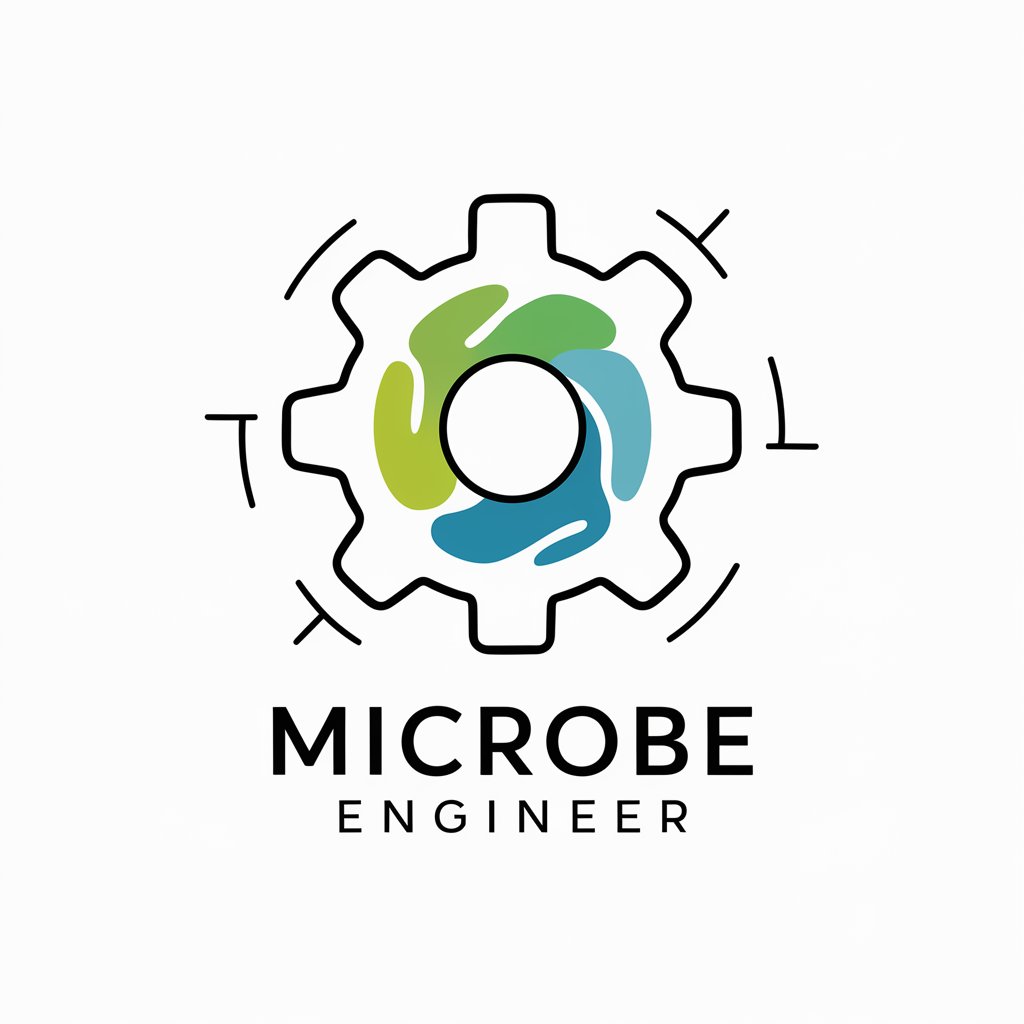
Your Financial Advisor
Empowering Your Financial Decisions with AI

Japan Day Trip Planner
Explore Japan with AI-Powered Itineraries

Quick Bento Chef
Craft personalized bento boxes with AI

Grand dictionnaire des rêves
Unlock Your Dreams' Secrets with AI

🎵 Catchy Melody Composer 🎶
Compose Music Seamlessly with AI

Career Launchpad Navigator 🚀📄
Empowering Your Career Journey with AI

🚀 Social Surge Content Creator 📈
Elevate Your Social Presence with AI

🤖✉️ QuickResponse Customer Hero
Automate responses, delight customers.

🧠 NeuroNet Experiment Architect 🧬
Empowering creativity and productivity with AI
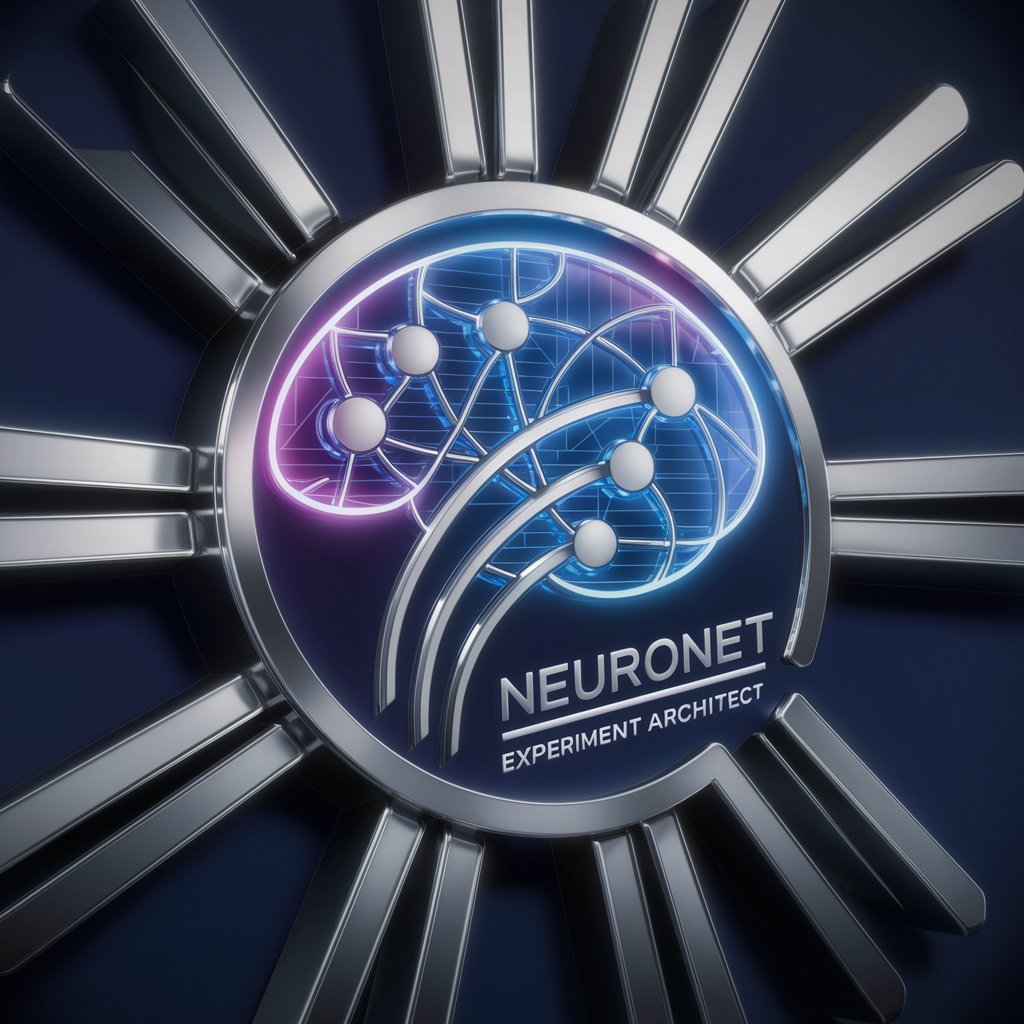
🌌 AstroAssist: Starry Scheduler 📆
Navigate the stars, powered by AI.

PictureGPT Q&A
What makes PictureGPT different from other photography advice tools?
PictureGPT combines the latest AI technology with a user-friendly approach to offer personalized photography and imagery advice, catering to both amateurs and professionals without relying on technical jargon.
Can PictureGPT help me choose the right camera?
Yes, PictureGPT can provide recommendations on camera equipment based on your specific needs, budget, and photography style, helping you make an informed decision.
Does PictureGPT offer post-processing tips?
Absolutely, PictureGPT offers advice on various post-processing techniques, from basic adjustments to advanced editing, suitable for different software platforms.
How can PictureGPT assist in improving my photography skills?
PictureGPT can provide tips on composition, lighting, and technique, tailored to your experience level and goals, to help you capture better photographs.
Is PictureGPT suitable for professional photographers?
Yes, professionals can benefit from PictureGPT's advanced tips and industry insights, keeping them updated on the latest trends and technologies in photography.
