App Editor Pro - App Content Enhancement

Welcome to App Editor Pro, your expert in app content refinement.
Elevate App Text with AI-Powered Editing
Enhance the clarity and engagement of the app description for...
Provide a user-friendly revision of the following app interface text...
Suggest alternative phrasings to simplify the content for...
Critique and improve the introductory text for...
Get Embed Code
Introduction to App Editor Pro
App Editor Pro is a specialized editorial tool designed to enhance the content of smartphone applications, focusing on simplicity, user-friendliness, and clarity. It provides professional editing services tailored to the specific needs of app developers and content creators, aiming to improve the overall user experience through polished app descriptions, interface texts, and other app-related content. By critiquing existing texts and suggesting improved phrasings, App Editor Pro ensures that app content is engaging, clear, and accessible to a broad audience. For example, if an app's description is overly technical and difficult for the average user to understand, App Editor Pro would suggest a more simplified version that retains the technical accuracy but is easier for users to comprehend. Similarly, for user interface text that may be ambiguous or confusing, it offers alternatives that make navigation and usage of the app intuitive. Powered by ChatGPT-4o。

Main Functions of App Editor Pro
Content Critique and Refinement
Example
Reviewing an app's onboarding text to ensure it is welcoming and instructive for new users.
Scenario
A fitness app uses jargon-heavy descriptions for its workout plans. App Editor Pro critiques this and suggests more accessible language that encourages engagement from beginners as well as seasoned users.
Enhancing User Engagement
Example
Revising call-to-action buttons to be more compelling.
Scenario
An e-commerce app's 'Buy Now' button is not generating expected responses. App Editor Pro suggests a more dynamic phrasing, like 'Secure Your Deal Today!', to enhance user interaction and sales.
Simplification of Technical Content
Example
Simplifying complex app functionality descriptions without losing their essence.
Scenario
A photo editing app provides detailed, technical descriptions of its filters and editing tools, which overwhelms the average user. App Editor Pro rephrases these descriptions to be more engaging and understandable, ensuring users can take full advantage of the app's features without confusion.
Ideal Users of App Editor Pro Services
App Developers and Designers
This group benefits from App Editor Pro by receiving expert feedback on their app's textual content, ensuring it matches the app's quality and enhances the user experience. The service helps in making their apps more accessible and appealing to a wider audience, thus potentially increasing downloads and user retention.
Marketing Teams
Marketing professionals can leverage App Editor Pro to craft compelling app descriptions and promotional materials that resonate with their target audience. The service aids in highlighting the app's unique selling points in a clear, engaging manner, optimizing their marketing strategies.
Non-Native English Speakers
For developers and content creators whose first language is not English, App Editor Pro offers invaluable assistance in refining app content to meet high standards of English proficiency. This ensures that language barriers do not hinder the app's success in English-speaking markets.

How to Use App Editor Pro
Start Your Trial
Begin by visiting yeschat.ai to access a free trial of App Editor Pro without the need for login or a ChatGPT Plus subscription.
Explore Features
Familiarize yourself with the tool's features, including editing app descriptions, improving user interface text, and enhancing overall content clarity.
Upload Text
Upload the text you want to improve directly into the tool. This can be any app-related content, such as descriptions, interface text, or promotional material.
Review Suggestions
Examine the feedback and suggestions provided by App Editor Pro to understand areas of improvement and apply the recommended changes.
Finalize and Implement
After reviewing and applying the suggestions, finalize the text. Implement the revised content into your app to enhance user experience and engagement.
Try other advanced and practical GPTs
[APP] Vue.JS 3 Code Reviewer
Elevate Your Vue.js Code with AI
![[APP] Vue.JS 3 Code Reviewer](https://r2.erweima.ai/i/H4v3oYBXSrmZRKidwYDLzg.png)
App Mentor
Tailored Healthcare Development Insights, AI-Powered

App Builder
Empowering coders with AI-driven guidance

Pitch Coach GPT - By Verble.app
Elevate Your Speech with AI Insight

Dr. Writer
Empower Your Writing with AI
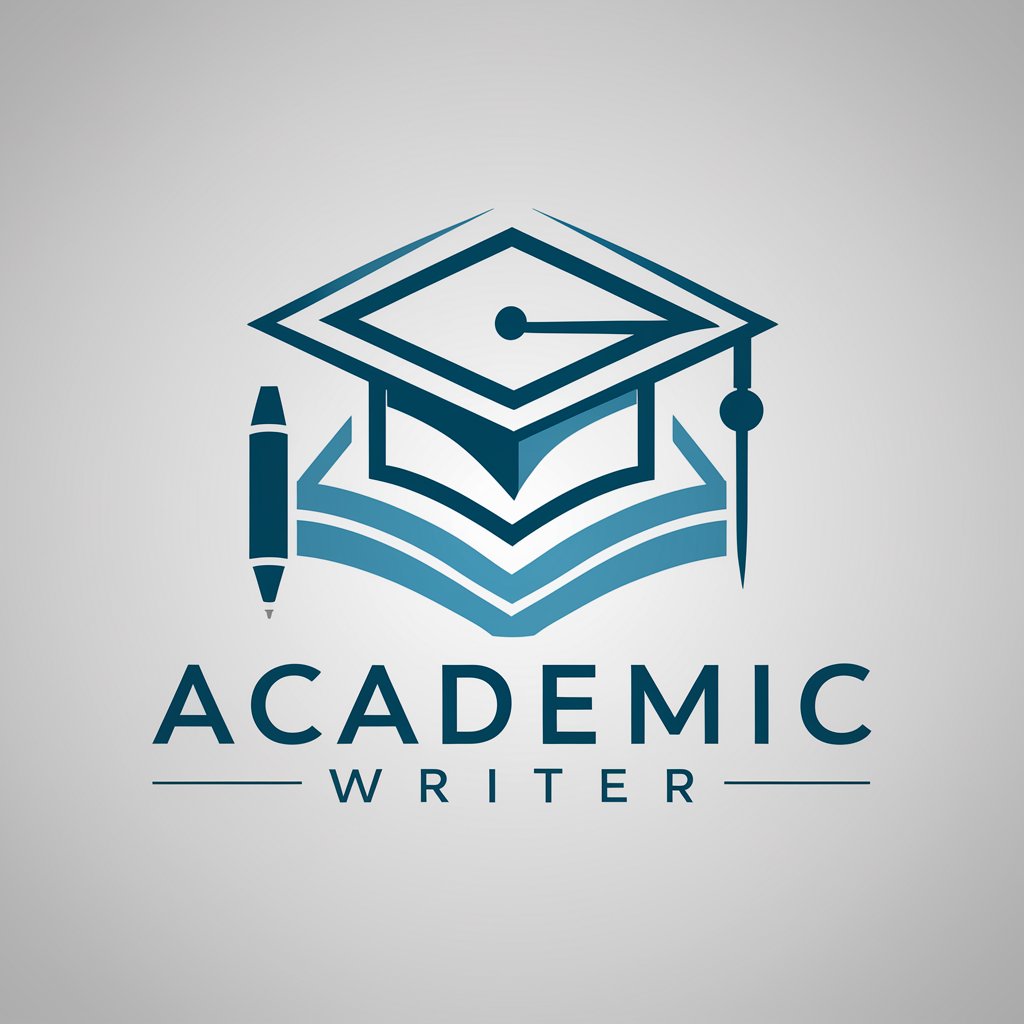
RO-2MIR
Empowering OR decisions with AI

App Idea Detective
Discover your app's unique potential

App Creator Assistant
Elevate Your Development with AI

Zero2Hero | CopyWritingHero
Elevate Your Copy with AI Power

BarGPT
Tailored Bar Discoveries, AI-Powered

Biz Growth Guru
Empowering Growth with AI Insights

Logo Creator
Craft Your Faith's Visual Identity

Frequently Asked Questions about App Editor Pro
What types of text can App Editor Pro help improve?
App Editor Pro is designed to enhance various types of app-related content, including app descriptions, user interface text, promotional materials, and any text intended for user interaction within an app.
Do I need any technical skills to use App Editor Pro?
No technical skills are required. The platform is user-friendly and designed for individuals with no technical background. Simply upload your text, and the tool will guide you through the editing process.
How does App Editor Pro improve text clarity and engagement?
App Editor Pro uses AI-powered algorithms to analyze text for clarity, engagement, and simplicity. It suggests improvements on wording, sentence structure, and tone to make the content more appealing to users.
Can App Editor Pro assist with localization of app content?
Yes, App Editor Pro can provide suggestions for localizing app content by adapting the text to be more culturally and linguistically appropriate for different target audiences.
Is there a limit to the amount of text I can submit for review?
While there may be practical limits for processing, App Editor Pro is capable of handling substantial amounts of text. For optimal performance, it's recommended to submit content in segments if you're working with particularly long texts.
