📚🤝 Teacher Peer Support Network GPT - AI-Powered Teaching Assistant

Welcome! How can I support your teaching journey today?
Empowering educators with AI-driven support
What are some effective strategies for engaging students in online learning?
How can I incorporate more interactive activities into my lesson plans?
What are the best practices for classroom management in diverse settings?
Can you suggest resources for professional development in educational technology?
Get Embed Code
Introduction to Teacher Peer Support Network GPT
Teacher Peer Support Network GPT is designed to serve as a digital companion and resource for educators at all levels of their career. Its primary purpose is to facilitate a supportive community atmosphere where teaching professionals can exchange ideas, strategies, and experiences to enhance their teaching practice. Through a conversational interface, this GPT offers personalized advice, resources for lesson planning, classroom management tips, and up-to-date educational research. For example, an educator struggling with student engagement could use this platform to find innovative teaching techniques or digital tools that have been effective for other teachers in similar situations. Powered by ChatGPT-4o。

Main Functions of Teacher Peer Support Network GPT
Lesson Planning Assistance
Example
A teacher looking to create an interactive science lesson on ecosystems. The GPT could suggest a variety of hands-on activities, such as building terrariums or using online simulation tools, tailored to the teacher's specific grade and resources available.
Scenario
An educator needs to design a new curriculum unit but is unsure where to start. The GPT provides a structured outline and recommends resources, aligning with educational standards and incorporating multidisciplinary approaches.
Classroom Management Strategies
Example
A first-year teacher facing challenges with classroom behavior management. The GPT offers strategies for establishing clear rules, routines, and consequences, along with engagement techniques to prevent disruptions before they start.
Scenario
A teacher notices a decline in student participation and seeks ways to foster a more inclusive and interactive classroom environment. The GPT suggests implementing group work, using technology for interactive lessons, and techniques for creating a safe space for all students to contribute.
Professional Development Resources
Example
An educator interested in learning about the latest trends in educational technology. The GPT can provide information on upcoming webinars, online courses, and conferences, as well as recommend journals and articles on cutting-edge teaching tools and methods.
Scenario
A teacher wants to integrate more equitable teaching practices into their classroom. The GPT directs them to workshops on cultural competency, resources on diverse curriculum materials, and strategies for supporting students from various backgrounds.
Ideal Users of Teacher Peer Support Network GPT Services
New Teachers
New educators can benefit immensely from the platform's guidance on lesson planning, classroom management, and navigating the challenges of their initial teaching years. The supportive network aspect can also provide a sense of belonging and encouragement from more experienced peers.
Experienced Educators
Veteran teachers looking to refresh their teaching methods, stay updated on educational research, or mentor newer teachers can find the platform's advanced resources and community engagement opportunities valuable for their continuous professional development.
Special Education Teachers
Special educators can utilize the platform to find specific strategies, tools, and inclusive practices that address the diverse needs of their students. Sharing experiences and solutions with peers facing similar challenges can also be particularly beneficial.
Administrative Staff
School leaders and administrators can use the platform to stay informed on best practices in education, discover new teaching tools and strategies to recommend to their staff, and learn about effective school-wide policies to enhance student learning outcomes.

How to Use Teacher Peer Support Network GPT
1
Start by visiting yeschat.ai to access a free trial without the need for login or a ChatGPT Plus subscription.
2
Identify your specific need or challenge within the educational field, whether it's lesson planning, student engagement strategies, or classroom management advice.
3
Type your query into the chat interface, providing as much context as possible to receive the most accurate and helpful response.
4
Explore the resources, suggestions, and strategies provided by the GPT to enhance your teaching practice.
5
Engage regularly with the GPT for continuous professional development and to stay updated on the latest educational research and trends.
Try other advanced and practical GPTs
🌍 Classroom Diversity Champion AI
Empowering Educators with AI-Driven Diversity Insights
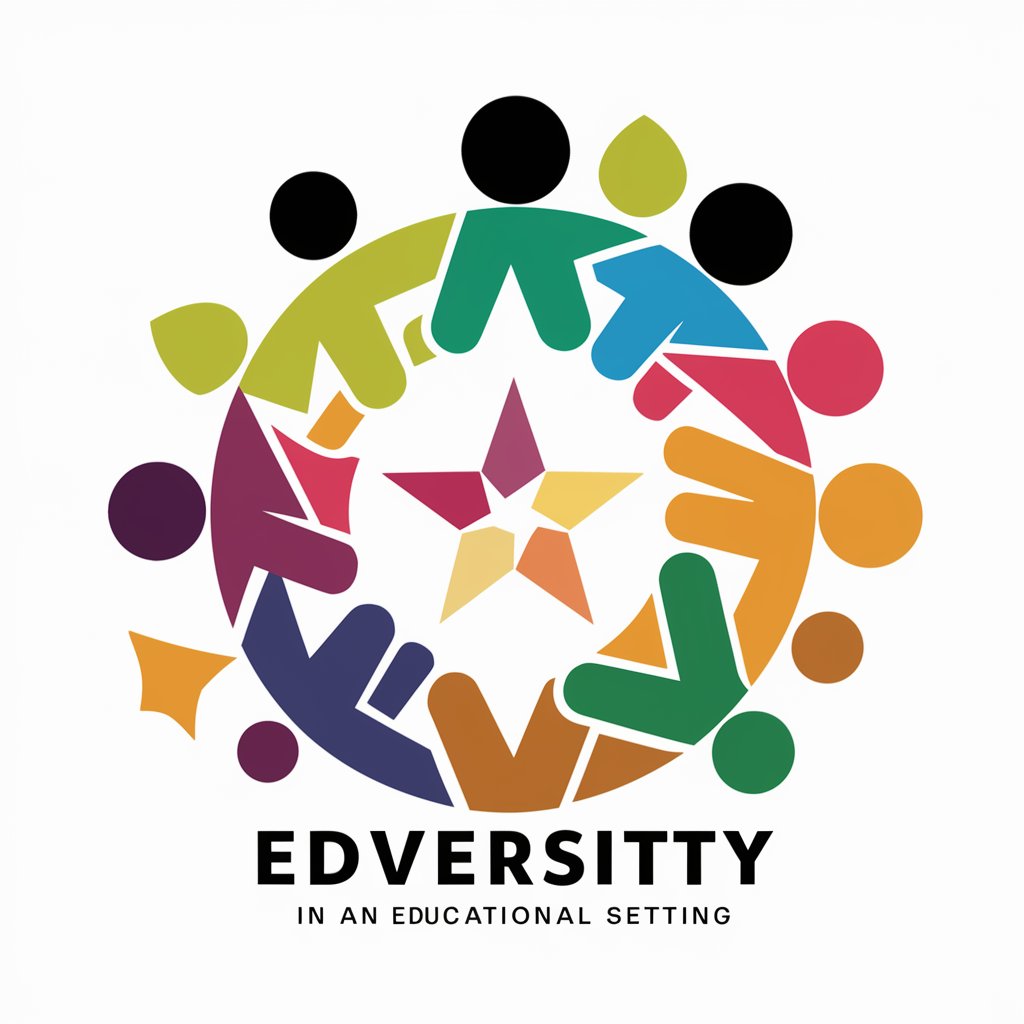
🎓 GrantMaster ProWriter 🖋
Empowering Your Grant Writing with AI

📘✨ Teacher's Wellness Mentor GPT
Empowering Teachers with AI-Driven Wellness

🏞️ Ultimate Field Trip Guide 🚌
AI-powered Educational Trip Planning

📚✨ Student Engagement Analyzer GPT
Empowering Education with AI Insights
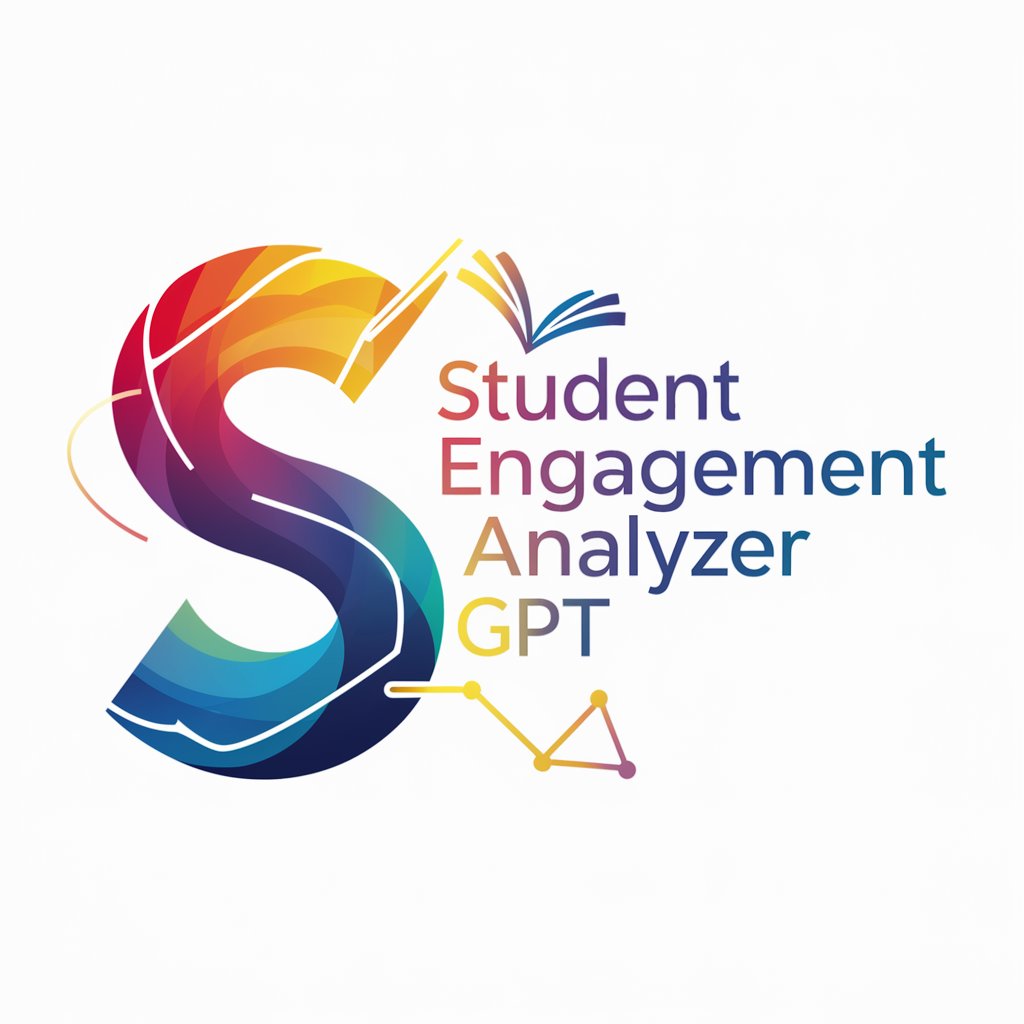
🤖🎓 Tech-Savvy Classroom Assistant
Empowering Educators with AI

🎮 Hangman Challenge Companion 🤖
Elevate Your Hangman Game with AI

🤖♟️ Checkmate Strategist Pro ♟️🤖
Master Chess with AI-Powered Strategy

🤖✨ Sudoku Solver Supreme
AI-powered Sudoku solutions and learning.

🧠 Crossword Clue Ace 📝
Solve puzzles faster with AI-powered help
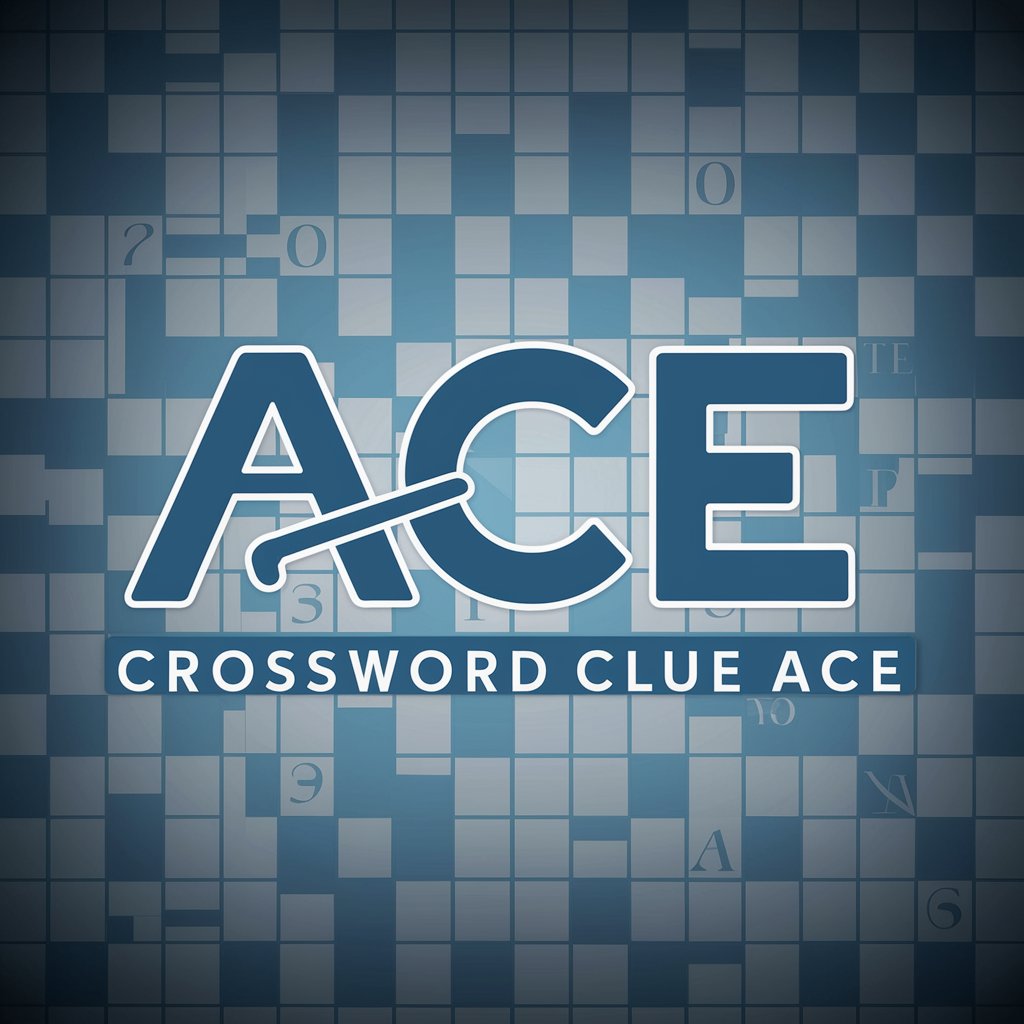
🧩 Unjumble Wordsmith Pro 📝
Empowering Words with AI
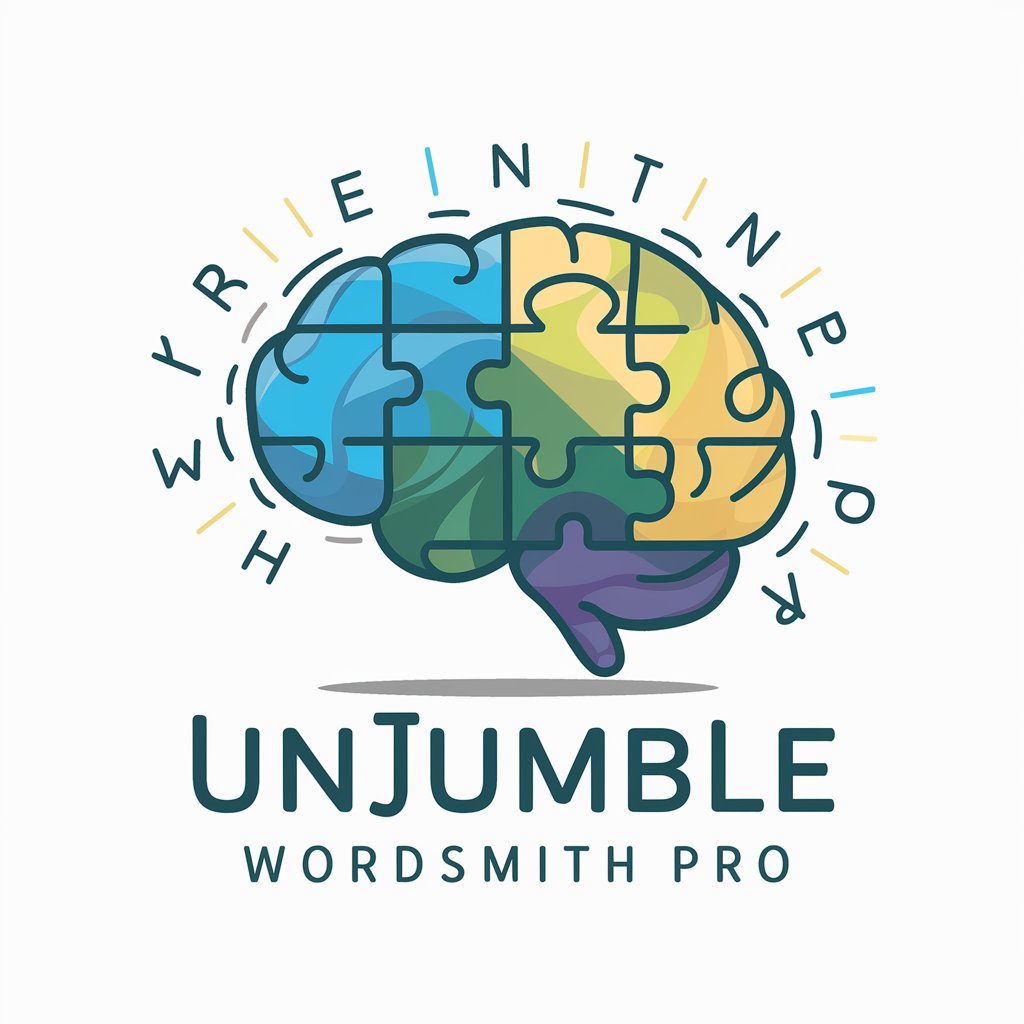
🧠 Trivia Titan Challenge Bot 🎯
AI-powered Trivia Mastery

Frequently Asked Questions about Teacher Peer Support Network GPT
Can Teacher Peer Support Network GPT help me with lesson planning?
Yes, it can guide you through the creation of detailed lesson plans, offering suggestions for activities, resources, and alignment with educational standards.
What kind of classroom management advice can I get?
It provides practical solutions for common classroom challenges, including strategies for improving student behavior, creating a positive classroom environment, and managing diverse learning needs.
How can this tool assist with student engagement?
It offers creative and effective strategies for engaging students, including interactive activities, technology integration tips, and methods for differentiating instruction.
Is there support for professional development?
Absolutely, it provides access to the latest educational research, professional learning resources, and advice on career advancement within the teaching profession.
Can I use this tool for subject-specific advice?
Yes, it can offer subject-specific teaching strategies, resources, and curriculum development tips across a wide range of disciplines.
