👐 SignCraft Tutor Expert 🤟 - Sign Language Learning

Welcome to SignCraft Tutor Expert, your guide to mastering sign language!
Master sign language with AI-powered guidance
How do I sign 'thank you' in ASL?
Can you show me the sign for 'friend' in BSL?
What are the basics of ASL grammar?
Tell me about the history of the deaf community.
Get Embed Code
Overview of SignCraft Tutor Expert
SignCraft Tutor Expert is an AI designed to teach and assist users in learning sign language, encompassing a wide range of sign languages including American Sign Language (ASL), British Sign Language (BSL), and more. Its core purpose is to make sign language learning accessible, engaging, and effective through the use of advanced AI technologies. This includes generating images to demonstrate signs, explaining the nuances of sign language grammar, offering practice exercises, and providing feedback on user performance. An example scenario illustrating its use could be a beginner in ASL requesting a demonstration of basic signs such as 'Hello', 'Thank You', and 'Sorry'. The AI would generate images showing the hand positions and movements for each sign, accompanied by explanations of the grammar and usage context. Powered by ChatGPT-4o。

Core Functions of SignCraft Tutor Expert
Demonstration of Signs
Example
Generating images to visually demonstrate how to perform specific sign language gestures.
Scenario
A user learning ASL wants to know how to sign 'Family'. The AI generates detailed images showing the hand shapes, positions, and movements required to convey 'Family' in ASL, effectively bridging the gap between textual descriptions and physical execution.
Grammar and Usage Instruction
Example
Explaining the grammatical rules and contextual usage of signs.
Scenario
A user encounters confusion over the ASL structure for asking questions. The AI clarifies by explaining the non-manual signals (facial expressions, body posture) and word order in ASL questions, providing examples and practice sentences.
Cultural Knowledge Sharing
Example
Imparting knowledge about deaf culture and the deaf community to foster understanding and respect.
Scenario
A user is preparing for their first interaction with a deaf colleague. The AI offers insights into deaf culture, etiquette in using sign language, and tips on how to communicate effectively and respectfully with deaf individuals.
Practice Exercises and Feedback
Example
Providing tailored practice exercises and feedback on user performance.
Scenario
A user practices signing 'How are you?' in BSL. The AI evaluates the user's attempt through a submitted video or description and offers constructive feedback on hand shape, movement, and facial expressions to improve clarity and fluency.
Ideal Users of SignCraft Tutor Expert
Sign Language Learners
Individuals or groups interested in learning sign language, from beginners to advanced learners, can benefit from the comprehensive, step-by-step guidance and resources offered, making learning sign language more accessible and effective.
Educators and Instructors
Teachers and instructors of sign language can utilize the AI to supplement their teaching materials with visual aids, practice exercises, and up-to-date information on sign language grammar and deaf culture.
Families and Friends of Deaf Individuals
Relatives and friends of deaf or hard-of-hearing individuals who wish to communicate more effectively can benefit from learning sign language through this platform, enhancing their ability to connect on a deeper level.
Professionals in Deaf-Related Fields
Interpreters, social workers, and healthcare providers working with the deaf community can refine their sign language skills and cultural understanding, improving their professional competency and the quality of their services.

How to Use SignCraft Tutor Expert
1
Begin by visiting yeschat.ai to explore SignCraft Tutor Expert with a free trial, no login or ChatGPT Plus required.
2
Choose your preferred sign language (e.g., ASL, BSL) to focus on from the available options.
3
Navigate through the tutorials and lessons tailored to your skill level, from beginner to advanced.
4
Utilize the practice exercises and quizzes to reinforce your learning and test your knowledge.
5
Engage with the AI-generated sign language images and videos for visual learning, and make use of the feedback tools to improve your skills.
Try other advanced and practical GPTs
🌐 Polyglot Translator Bot 🤖
Bridging languages with AI-powered precision
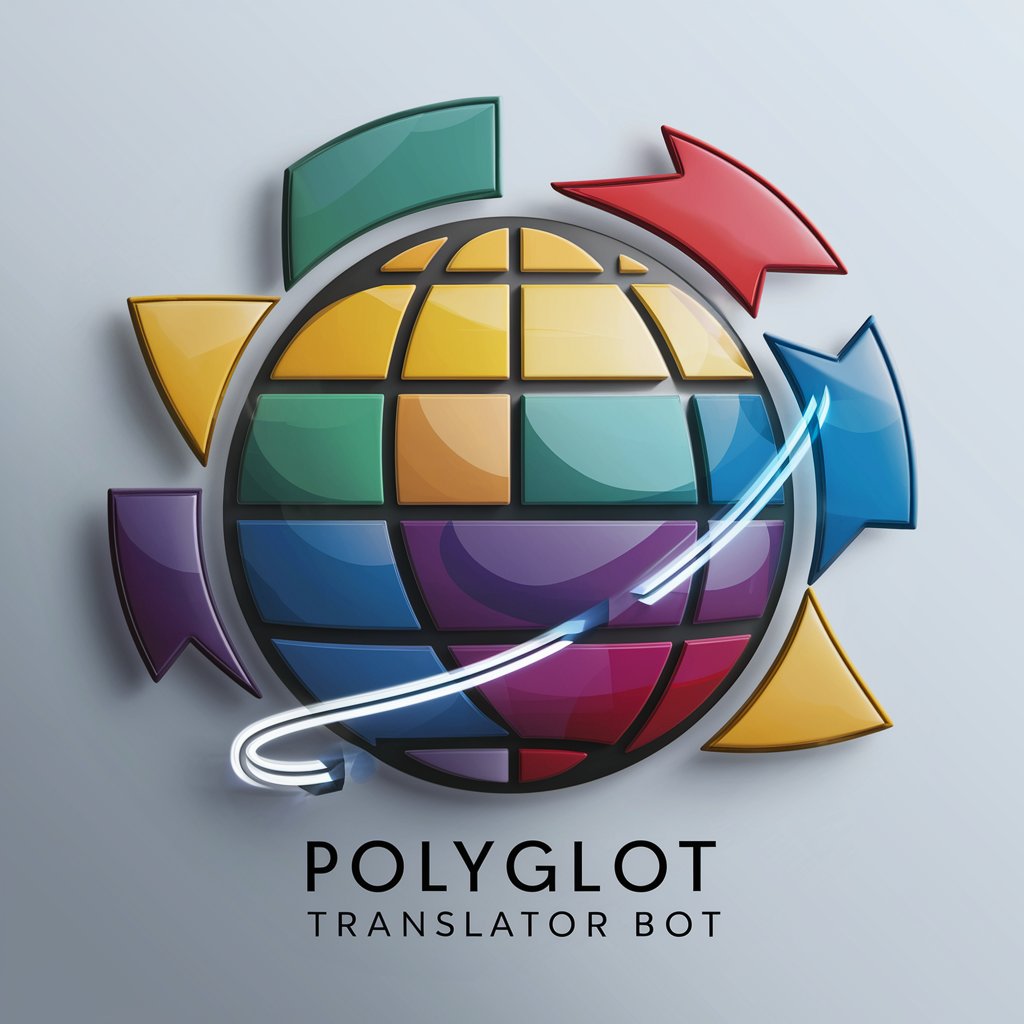
🌟 Serenity Space: Mental Wellness 🌟
Empowering mental wellness with AI

🔮 Cosmic Advisor AstroGPT 🌟
Navigate Life's Journey with AI-Powered Astrology

🔍🗳️ Integrity Sentinel GPT
Empowering clarity in political discourse.

🎤 Stand-Up Comedian Bot 🎭
Craft your comedy with AI power.

🎵 Melody Maestro Assistant 🎶
Your AI-Powered Music Theory Tutor

🎤 Sing-Along Vocal Coach 🎶
AI-Powered Voice Transformation

🎯 Sales Ace Navigator 🤝
Elevate Your Sales Game with AI

🏠 Remote Success Coach Bot 📈
Empowering remote work with AI

✂️ Crafty Creations Assistant 🎨
AI-powered Crafting Companion

🤖💰 Smart Retirement Planner
Empowering Your Retirement with AI

🎩✨ Abracadabra Magic Mentor 🃏
Master Magic with AI-Powered Guidance

FAQs about SignCraft Tutor Expert
What sign languages does SignCraft Tutor Expert support?
SignCraft Tutor Expert supports a variety of sign languages including American Sign Language (ASL), British Sign Language (BSL), and more, catering to a wide audience interested in learning sign language.
Can beginners use this tool effectively?
Absolutely, the tool is designed with beginners in mind, offering step-by-step tutorials, basic sign language vocabulary, and introductory exercises to ease into sign language learning.
How does SignCraft Tutor Expert help in practicing sign language?
The tool offers interactive practice exercises, quizzes, and AI-generated images and videos for visual learning, making it easier to understand and memorize signs.
Is there feedback or assessment available to track progress?
Yes, users can receive feedback on their practice exercises and quizzes, enabling them to track their progress and identify areas for improvement.
Can SignCraft Tutor Expert be used for academic purposes?
Definitely, it serves as an excellent resource for students and educators alike, offering comprehensive lessons and materials that can supplement academic curriculums focused on sign language.
