Webpage Creation Specialist - AI-Powered Webpage Guidance

Welcome! I'm here to help you with your web design needs.
Craft Webpages Effortlessly with AI
Describe the features of a user-friendly webpage.
What are the best practices for responsive web design?
How can I improve the SEO of my website?
Explain the importance of accessibility in web design.
Get Embed Code
Overview of Webpage Creation Specialist
The Webpage Creation Specialist is designed to provide expert advice and guidance on web design and development. Its primary objective is to assist users in creating, optimizing, and maintaining web pages by offering technical advice, coding solutions, and design tips tailored to specific needs. This specialized tool is equipped to handle a wide range of queries related to HTML, CSS, JavaScript, and other web technologies, ensuring users can effectively navigate the complexities of web development. For example, it can guide a beginner through the process of setting up their first webpage, advise on responsive design practices for a seamless mobile experience, or help troubleshoot a complex JavaScript issue. Powered by ChatGPT-4o。

Core Functions and Applications
Technical Guidance on Web Design and Development
Example
Offering step-by-step instructions for creating a responsive navigation menu.
Scenario
A user is building a personal portfolio and needs a mobile-friendly navigation menu. The Specialist provides code snippets and best practices for implementing a responsive design.
Troubleshooting and Optimization Advice
Example
Identifying and solving performance issues on a website.
Scenario
A business owner notices their site loads slowly. The Specialist analyzes the situation, suggests image optimization and code minification strategies, and offers guidance on implementing caching for improved load times.
Customized Coding Solutions
Example
Creating custom JavaScript functions for dynamic content.
Scenario
A blogger wants to add interactive quizzes to their posts. The Specialist provides a detailed explanation and code examples for integrating quizzes that engage visitors and encourage interaction.
SEO Best Practices
Example
Guiding on structuring HTML for better search engine ranking.
Scenario
An online store seeks to improve its search engine visibility. The Specialist advises on semantic HTML tags and structured data to enhance SEO performance.
Accessibility Enhancements
Example
Implementing ARIA roles and improved keyboard navigation.
Scenario
A non-profit organization aims to make their website accessible to users with disabilities. The Specialist provides recommendations for using ARIA roles and ensuring the site is navigable via keyboard, in compliance with WCAG guidelines.
Target User Groups
Beginner Web Developers
Individuals new to web development will find the Specialist's guidance invaluable for learning the fundamentals of HTML, CSS, and JavaScript, avoiding common pitfalls, and building a solid foundation in web design principles.
Small Business Owners
Small business owners looking to establish or improve their online presence can benefit from tailored advice on creating effective, user-friendly websites that attract and retain customers.
Designers Seeking to Expand Their Web Skills
Graphic and UX/UI designers interested in web design can leverage the Specialist's expertise to translate their visual concepts into functional web pages, enhancing their design capabilities with technical know-how.
Experienced Developers Seeking Specialized Advice
Seasoned developers facing specific challenges or looking to optimize their web projects can find advanced tips, cutting-edge techniques, and best practices to enhance their work.

How to Use Webpage Creation Specialist
Step 1
Visit yeschat.ai for a complimentary trial without the need for registration or ChatGPT Plus.
Step 2
Choose your specific webpage creation project from the available options or specify your unique needs to tailor the assistant's guidance.
Step 3
Provide detailed information about your webpage project, including design preferences, content requirements, and any specific functionalities you wish to include.
Step 4
Use the provided advice and code snippets to begin building your webpage, applying best practices for web design and user experience.
Step 5
Test the functionality and responsiveness of your webpage across different devices and browsers, making adjustments as necessary based on the specialist's suggestions.
Try other advanced and practical GPTs
Bitcoin Sentiment Analyst
Decipher Bitcoin Trends with AI

Coding Temple Demo GPT
Empowering Your Code Journey with AI
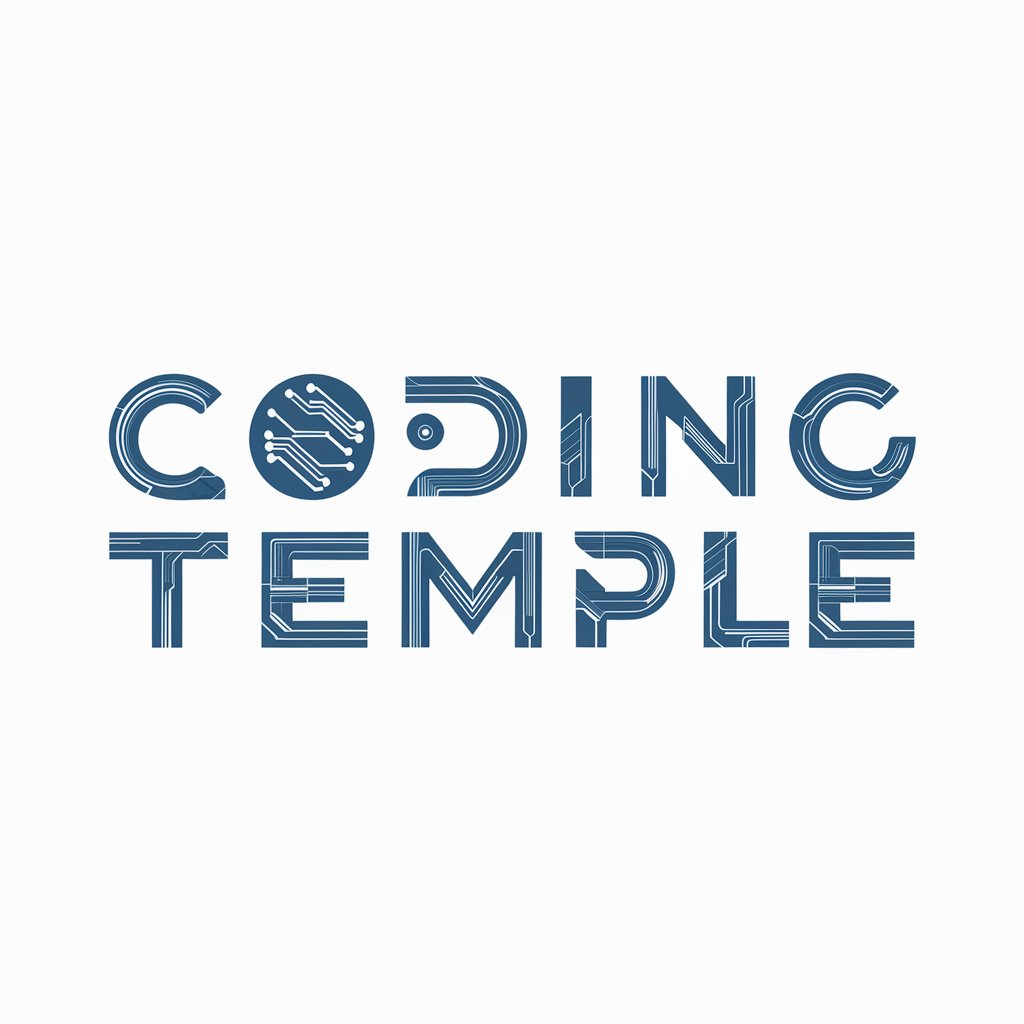
Pika Prompter
Bringing Stories to Life with AI

Second brain
Harness AI to power your productivity.

Kazakh Heritage Explorer
Explore Kazakh culture with AI-powered insights

Product Planner GPT
Streamlining Product Development with AI

Business Growth Advisor GPT
Unlock growth with AI-powered insights

The World's Most Efficient Business Coach
Elevating Efficiency with AI Insight

WhyGPT
Unlock Insights with AI-Powered Analysis

Book Summarizer
Unlocking Knowledge, One Summary at a Time

"Scale" Geoffrey West's book 978-0143110903
Decoding Complexity with AI

Juno
Elevating Design with AI Insights

FAQs About Webpage Creation Specialist
What is Webpage Creation Specialist?
Webpage Creation Specialist is an AI-powered tool designed to assist in the design and development of webpages by providing tailored advice, code examples, and best practices.
Can it provide advice on responsive design?
Yes, it offers detailed guidance on creating responsive web designs that ensure your site looks great on any device, from desktops to mobile phones.
Does it support e-commerce site development?
Absolutely, it can provide specific recommendations for e-commerce websites, including shopping cart integration, payment gateways, and user experience enhancements.
How can beginners benefit from it?
Beginners can use the tool to learn web development basics, understand design principles, and receive step-by-step instructions on building their first webpage.
Is it updated with the latest web technologies?
Yes, it stays current with the latest web development trends and technologies, offering advice on implementing the newest features in your projects.
