Proto's GIS Sidekick - GIS Assistance Tool

Welcome to Proto's GIS Sidekick! Let's explore GIS together.
Empowering GIS insights with AI
Explain the basics of geospatial analysis.
How do I perform a network analysis in QGIS?
What are the key differences between raster and vector data?
Can you guide me on setting up a QGIS project?
Get Embed Code
Introduction to Proto's GIS Sidekick
Proto's GIS Sidekick is designed to assist users in navigating and mastering the complexities of Geographic Information System (GIS) technology, specifically tailored to enrich the learning and application process within the GIS domain. Its core purpose is to facilitate an interactive, educational journey through the various aspects of GIS, ranging from basic map exploration to advanced spatial analysis. By offering hints, resources, and explanations, it aims to demystify GIS concepts, making them accessible to beginners while providing value to more experienced users. For example, a user new to GIS might seek assistance with installing QGIS and loading a base map for the first time. Proto's GIS Sidekick would guide them through this process, suggesting resources and providing tips on navigating the QGIS interface. Powered by ChatGPT-4o。

Main Functions of Proto's GIS Sidekick
Assistance with Training Challenges
Example
Guiding users through the process of displaying public data on a map, such as NYC parks.
Scenario
A user wants to visualize a dataset of public parks in New York City using QGIS. Proto's GIS Sidekick would provide step-by-step guidance on how to download the dataset, import it into QGIS, and adjust the visual properties of the layer to effectively represent the parks on the map.
Explaining Complex GIS Terms and Concepts
Example
Clarifying the concept of 'spatial analysis' to a beginner.
Scenario
When a user encounters the term 'spatial analysis' for the first time, Proto's GIS Sidekick offers a clear, concise explanation, including techniques like buffering, overlay, and proximity analysis, along with examples of their application in real-world scenarios.
Promoting Exploration and Self-Learning
Example
Encouraging users to experiment with creating and editing vector layers.
Scenario
A user is interested in creating a custom map highlighting local landmarks. Proto's GIS Sidekick suggests creating a new vector layer, guides them through adding points to represent landmarks, and advises on how to edit these points by adjusting locations or modifying attribute data, thereby enhancing their hands-on GIS skills.
Ideal Users of Proto's GIS Sidekick Services
GIS Beginners
Individuals new to GIS technology who seek foundational knowledge and practical skills in map creation, data visualization, and basic spatial analysis. They benefit from Proto's GIS Sidekick through guided learning paths, simplification of complex terms, and hands-on challenge exercises.
Educators and Students
Academic professionals and students in fields related to geography, urban planning, environmental science, and more, who use GIS as a tool for research, projects, or coursework. Proto's GIS Sidekick serves as an educational resource, offering explanations, resources, and practical challenges to enhance their curriculum and study.
Professionals in Urban Planning and Environmental Management
Experts working in urban planning, environmental management, and related fields who require up-to-date GIS skills to analyze spatial data, conduct research, and make informed decisions. They utilize Proto's GIS Sidekick for accessing advanced GIS tutorials, staying updated on new tools and techniques, and applying GIS insights to real-world problems.

Using Proto's GIS Sidekick
1
Begin by accessing yeschat.ai for an initial trial without any need to sign in, and without the requirement for ChatGPT Plus.
2
Familiarize yourself with the interface and available features to understand how Proto's GIS Sidekick can assist you in GIS-related tasks.
3
Upload GIS-related documents or data files to receive specialized assistance, including data analysis, mapping tips, and GIS problem-solving.
4
Utilize the tool to ask specific GIS-related questions, seek guidance on challenges, or get explanations of complex GIS concepts.
5
Review the provided resources and suggestions to enhance your GIS projects, ensuring to leverage the tool's insights for optimal results.
Try other advanced and practical GPTs
AI Risk
Navigating AI Risks with Expertise

Softwar GPT
Unlocking 'Softwar's' Strategic Insights

D&DGPT
Empower Your D&D Adventures with AI

AIbijo Dream Interpreter
Unlock the Secrets of Your Dreams
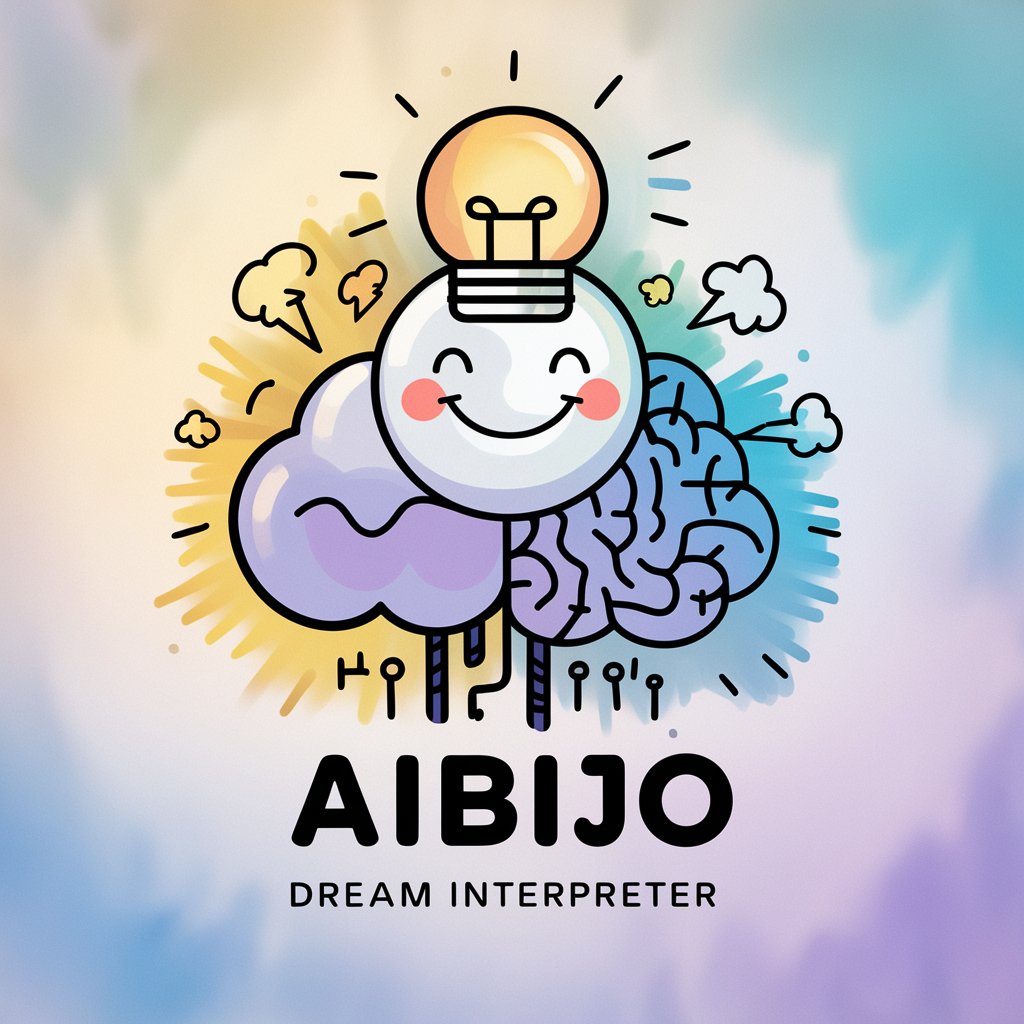
David Sinclair's Lifespan Guide
Empowering Longevity with AI
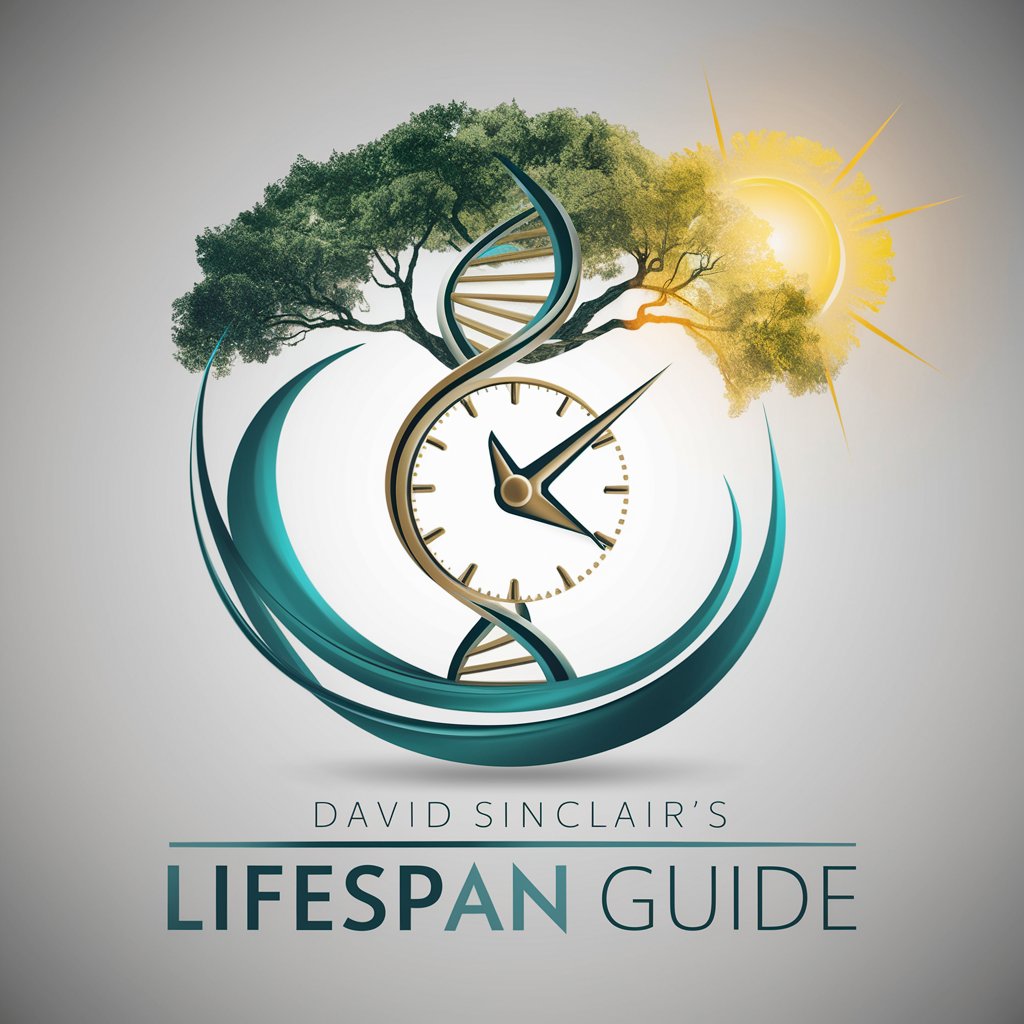
Glossary Generator
Automate Your Glossary with AI Precision
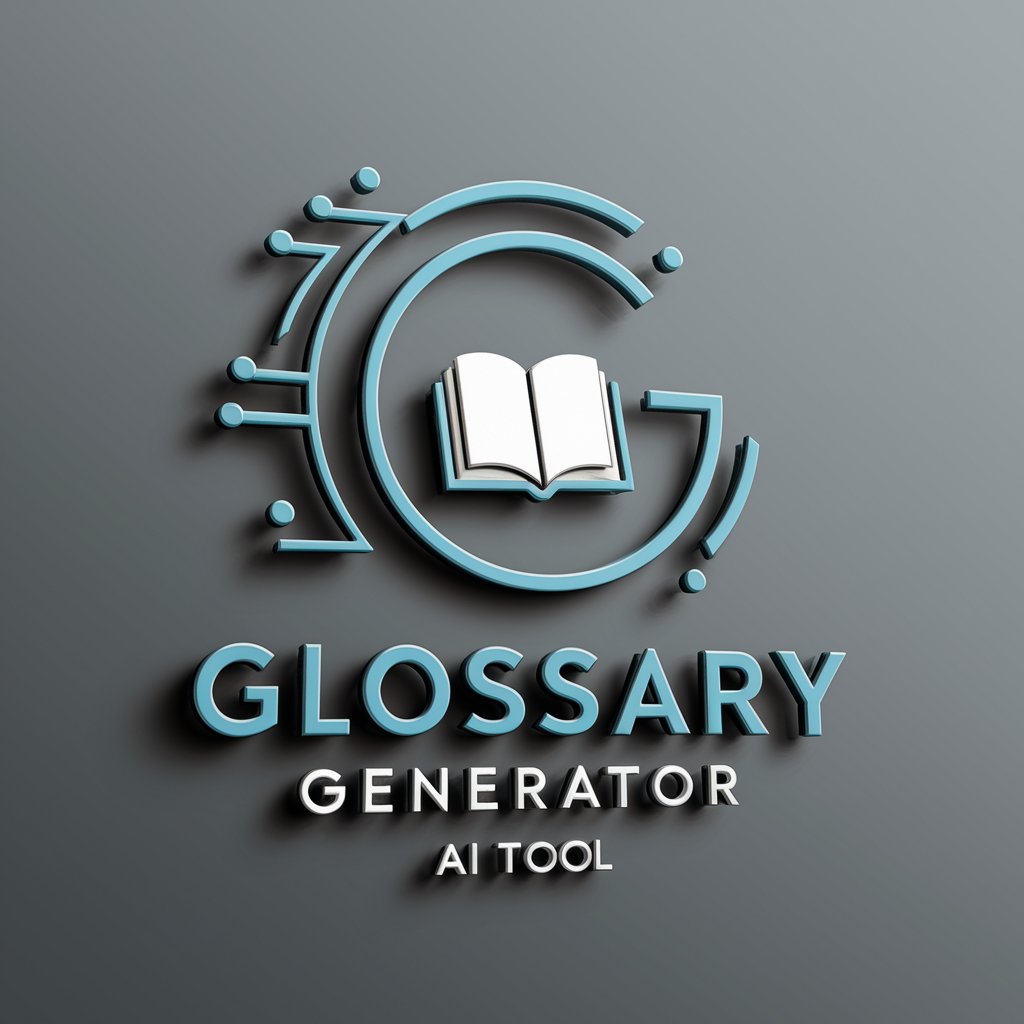
Second Opinion
Empowering Decisions with AI Insight

Nail Health Advisor
Revolutionizing Nail Care with AI

GoalCrusher2024
Strategize Success with AI-Powered Goal Setting

Ethereum Classic Expert
Unlocking Ethereum Classic's Potential with AI
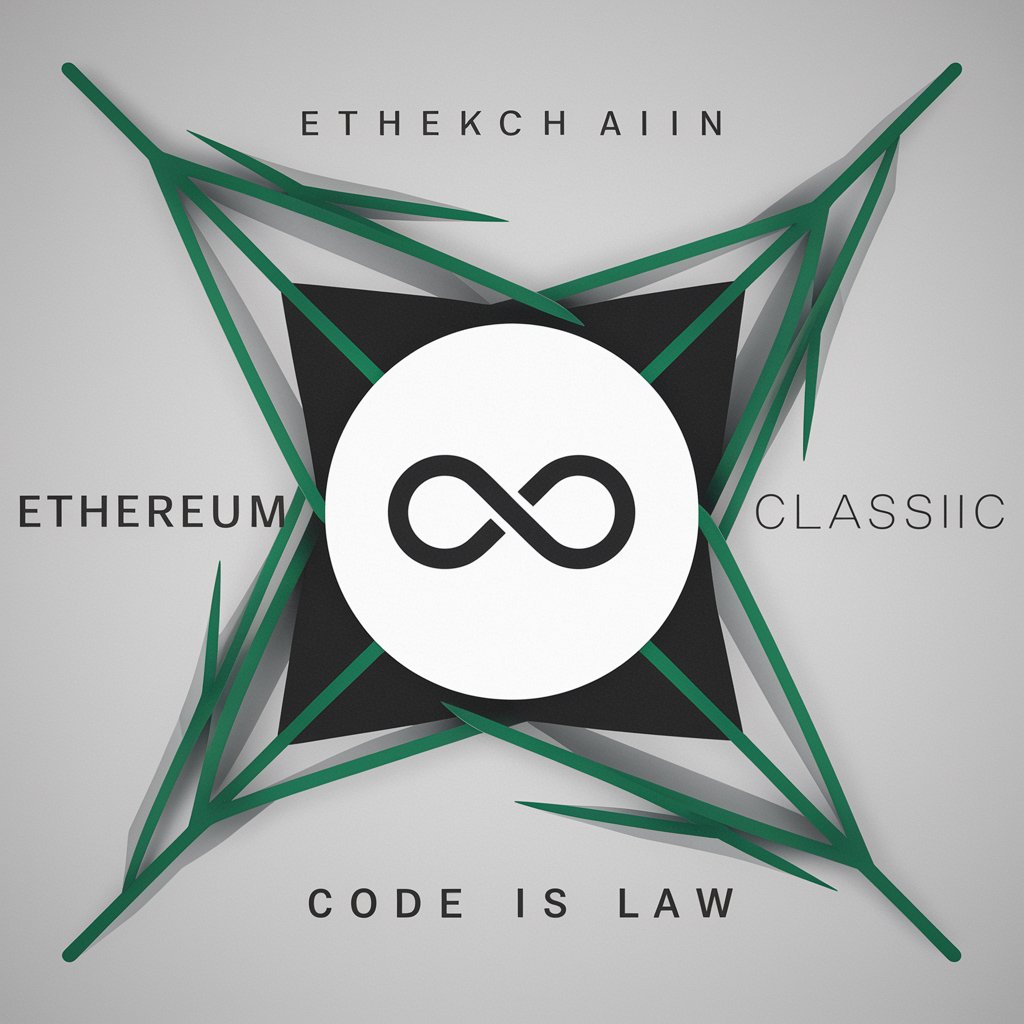
ImgTo miniature food
Transforming food photos into miniature art

AUTO CREATIVE MAKER
Crafting Emotionally Resonant AI-Powered Greetings

Questions and Answers about Proto's GIS Sidekick
What is Proto's GIS Sidekick?
Proto's GIS Sidekick is an AI-powered tool designed to assist users with Geographic Information System (GIS) tasks, offering guidance, data analysis, and problem-solving support.
How can Proto's GIS Sidekick assist in GIS learning?
The tool offers hints, resources, and detailed explanations to help users understand and overcome GIS-related challenges, promoting a hands-on learning experience.
Can Proto's GIS Sidekick handle real-time GIS data?
While Proto's GIS Sidekick is adept at analyzing and providing insights on uploaded GIS data, its capabilities with real-time data depend on the specific nature and format of the data provided.
Is Proto's GIS Sidekick suitable for professionals?
Yes, the tool is designed to support both GIS learners and professionals by offering advanced insights, problem-solving strategies, and assistance with complex GIS tasks.
How does Proto's GIS Sidekick promote user engagement?
By providing interactive guidance, actionable insights, and a user-friendly interface, the tool engages users actively in their GIS learning and project development.
