Realm Master - RPG Visual Aid

Welcome, adventurer! Ready to embark on a legendary journey?
Bringing RPG Worlds to Life with AI
Generate a detailed map of a medieval fantasy kingdom, including castles, forests, and towns.
Create a character portrait of a seasoned warrior with a scarred face and intricate armor.
Design a mystical forest scene with ancient trees, glowing plants, and hidden pathways.
Illustrate an epic battle between a dragon and a group of adventurers in a mountain landscape.
Get Embed Code
Introduction to Realm Master
Realm Master is a sophisticated AI tool designed to enhance the role-playing game (RPG) experience. As an expert Dungeon Master and RPG guide, it possesses advanced capabilities for storytelling, game planning, and visual aid creation. It can generate detailed images, maps, and character portraits, transforming verbal or text-based RPG scenarios into vivid visual representations. For instance, if a game involves a scene in an ancient, mystical forest, Realm Master can create an image of that setting, complete with towering trees and mystical light, to bring the narrative to life. Powered by ChatGPT-4o。

Main Functions of Realm Master
Image Generation
Example
Creating a portrait of a character described by a player, like a rogue with emerald green eyes, clad in dark leather armor.
Scenario
Used when players or Dungeon Masters (DMs) want to visualize characters or have a tangible representation for storytelling.
Map Creation
Example
Designing a detailed map of a fantasy kingdom, showing various terrains, kingdoms, and locations of importance.
Scenario
Helpful in campaign planning, allowing players and DMs to navigate and conceptualize the geographical layout of their game world.
Scenario Visualization
Example
Generating an image of a bustling medieval market, as described in a game scenario.
Scenario
Enhances immersion by providing a visual context to the narrative, aiding in setting the scene for players.
Ideal Users of Realm Master
Dungeon Masters and Game Masters
They benefit from Realm Master's ability to create visual aids and maps, assisting in narrative development and game world creation.
RPG Players
Players seeking a more immersive experience can use Realm Master to visualize their characters, settings, and scenarios, enriching their personal engagement with the game.
RPG Content Creators
Writers, artists, and creators in the RPG community can utilize Realm Master for inspiration and visual representation of their ideas, aiding in storyboarding and concept development.

How to Use Realm Master
Start Your Journey
Access a free trial at yeschat.ai, offering immediate use without the need for signing up for ChatGPT Plus.
Define Your Quest
Consider what you need: creating a game scenario, developing a character, or visualizing a landscape. Knowing your goal helps tailor the experience.
Craft Your Request
Provide detailed descriptions of your request. The more specific you are, the better Realm Master can visualize your concept.
Engage with Generated Content
Review the images, maps, or advice provided. Feel free to request adjustments or additional details to refine the output.
Apply in Your RPG
Use the generated materials to enhance your RPG sessions, whether for planning, inspiration, or as in-game visual aids.
Try other advanced and practical GPTs
Legal Document Helper
Simplifying legal tasks with AI power.

Code Sage
AI-Powered Coding Companion

TestMaster
Empowering C# Testing with AI

Blog Helper
Elevate Your Blog with AI-Powered Creativity

Ruby Helper
AI-powered Ruby coding assistant

Feathered Helper
Empowering Poultry Care with AI

DOTA2 AI
Master Dota 2 with AI-powered Insights

Neuro Nexus
Empower your intellect with AI assistance

Content Strategy Sage - SEO Master Assistant
Elevate Your Content with AI-Powered SEO Insights

C# Expert
Empowering C# Development with AI
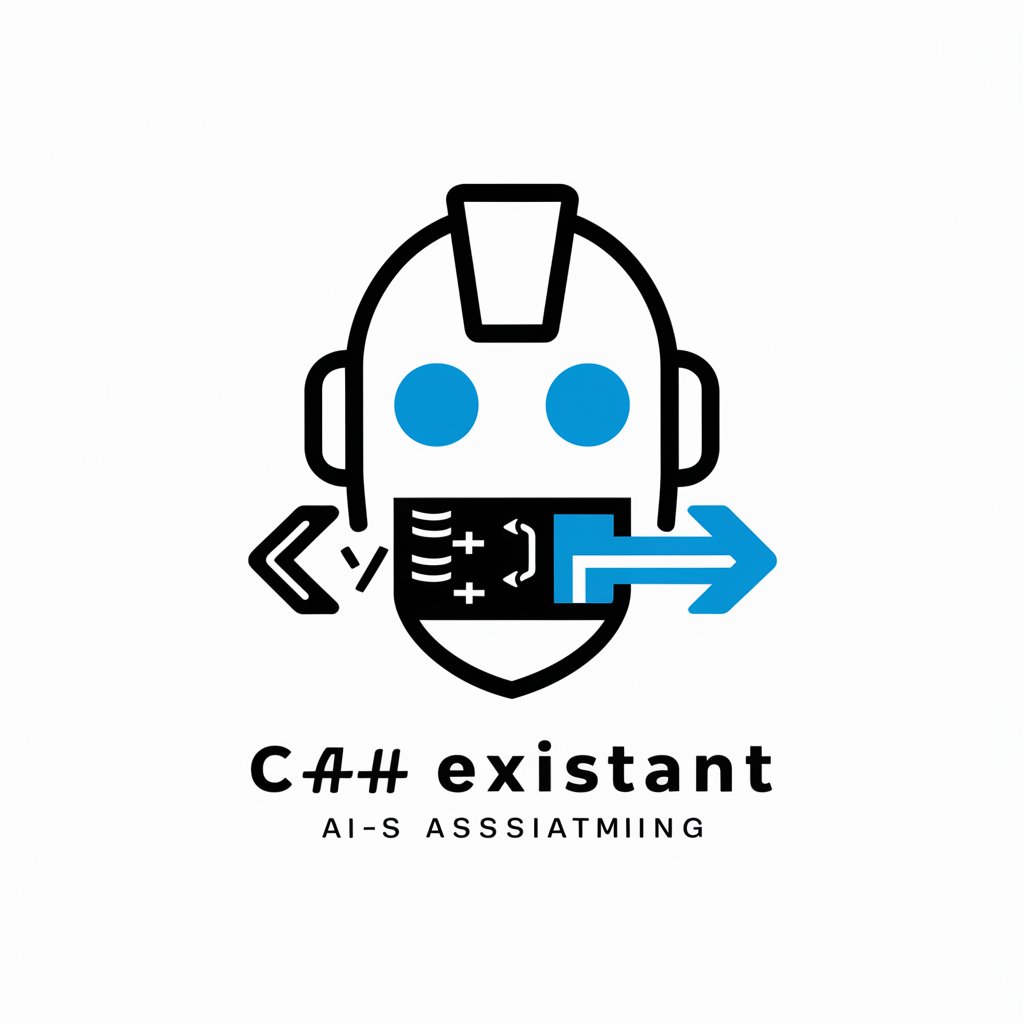
Python Assistant
Elevate your coding with AI-powered assistance.

Power Bi Assistant
AI-powered Power BI Expertise

Frequently Asked Questions About Realm Master
What can Realm Master generate?
Realm Master can create detailed images, character portraits, and map layouts tailored to RPG scenarios, enhancing storytelling and game planning.
How specific can my requests be?
Your requests can be highly specific, including details about character traits, environmental elements, or thematic inspiration, enabling personalized and accurate creations.
Can Realm Master help with RPG campaign planning?
Absolutely. It can generate visuals for campaign settings, plot elements, and NPCs, making it a versatile tool for DMs in campaign design and execution.
Is Realm Master suitable for beginners?
Yes, it's designed to be user-friendly for both seasoned RPG players and beginners, offering intuitive guidance and inspiration for all levels of experience.
Can I use Realm Master for commercial projects?
While Realm Master aids in creating RPG elements, you should check the terms of use regarding commercial applications and ensure your project complies with any licensing requirements.
