Newsletter Assistant - Newsletter Content & Design

Welcome! Let's craft the perfect newsletter together.
Empower your newsletters with AI
Can you help me design a layout for a monthly newsletter?
What are some engaging headline ideas for a business newsletter?
How can I make my newsletter visually appealing?
What content should I include in a welcome email for new subscribers?
Get Embed Code
Understanding Newsletter Assistant
Newsletter Assistant is designed to support individuals and organizations in crafting effective and engaging newsletters. This specialized AI tool offers guidance on design, content, and layout to ensure newsletters are visually appealing and convey information clearly. It assists users by providing advice on typography, color schemes, content structure, and audience engagement strategies. For example, it can suggest how to create a compelling headline, how to segment content for readability, or how to incorporate images effectively. The aim is to facilitate the creation of professional and attractive newsletters that capture and retain the audience's interest. Powered by ChatGPT-4o。

Core Functions of Newsletter Assistant
Content Optimization
Example
Advising on the tone, style, and length of articles to match audience preferences.
Scenario
A local community center wants to increase engagement with their monthly newsletter. Newsletter Assistant suggests shorter, more relatable stories to highlight community members and upcoming events, making the content more appealing to the center's diverse audience.
Design Guidance
Example
Providing recommendations on layout, color schemes, and font choices.
Scenario
A small business is launching a newsletter to update customers on new products and services. Newsletter Assistant helps select a clean, professional layout that aligns with the business's brand identity, enhancing readability and customer engagement.
Audience Analysis
Example
Offering insights into audience demographics and interests to tailor content.
Scenario
A non-profit organization aims to boost its fundraising efforts through its newsletter. Newsletter Assistant analyzes the target audience and suggests content strategies focused on success stories and how donations are used, encouraging more contributions.
Engagement Strategies
Example
Suggesting interactive elements like surveys or feedback forms to increase reader interaction.
Scenario
An online retailer wants to understand customer preferences better. Newsletter Assistant recommends including a short survey in the newsletter, offering a discount code as an incentive for participation, thereby increasing engagement and gathering valuable customer data.
Who Can Benefit from Newsletter Assistant?
Small to Medium Enterprises (SMEs)
SMEs can use Newsletter Assistant to connect with their customers, promote new products or services, and build brand loyalty without the need for extensive marketing departments.
Non-Profit Organizations
These groups can leverage Newsletter Assistant to communicate with donors and volunteers, report on their activities and outcomes, and drive fundraising efforts more effectively.
Educational Institutions
Schools, colleges, and universities can benefit from using Newsletter Assistant to disseminate information to students, parents, and staff, fostering a sense of community and keeping stakeholders informed about school events and news.
Individual Content Creators
Bloggers, influencers, and freelance writers can use Newsletter Assistant to maintain engagement with their audience, promote their content, and grow their subscriber base through well-crafted newsletters.

How to Use Newsletter Assistant
Start with YesChat.ai
Begin by accessing YesChat.ai for a no-login, free trial experience, without the need for ChatGPT Plus.
Define Your Goals
Identify the objectives of your newsletter, such as engaging with your audience, disseminating information, or promoting products.
Choose Your Content
Select the type of content you wish to include, focusing on relevance, audience interest, and the goals you've identified.
Customize Your Design
Leverage Newsletter Assistant's customization features to design your newsletter, considering layout, color schemes, and font choices.
Review and Send
Before sending, thoroughly review your newsletter for errors, ensuring that the content aligns with your goals and is visually appealing.
Try other advanced and practical GPTs
The AI Biz Guru
AI-powered business insights, humor included

.AI Lawyer
Empowering legal solutions with AI

Sciences Tutor
Empowering science learning with AI

Promptly Genius
Unleash Creativity with AI

CloudSkillPro
Empowering Your Cloud Journey with AI

! Jokester Bot !
Bringing AI-powered laughs to everyone
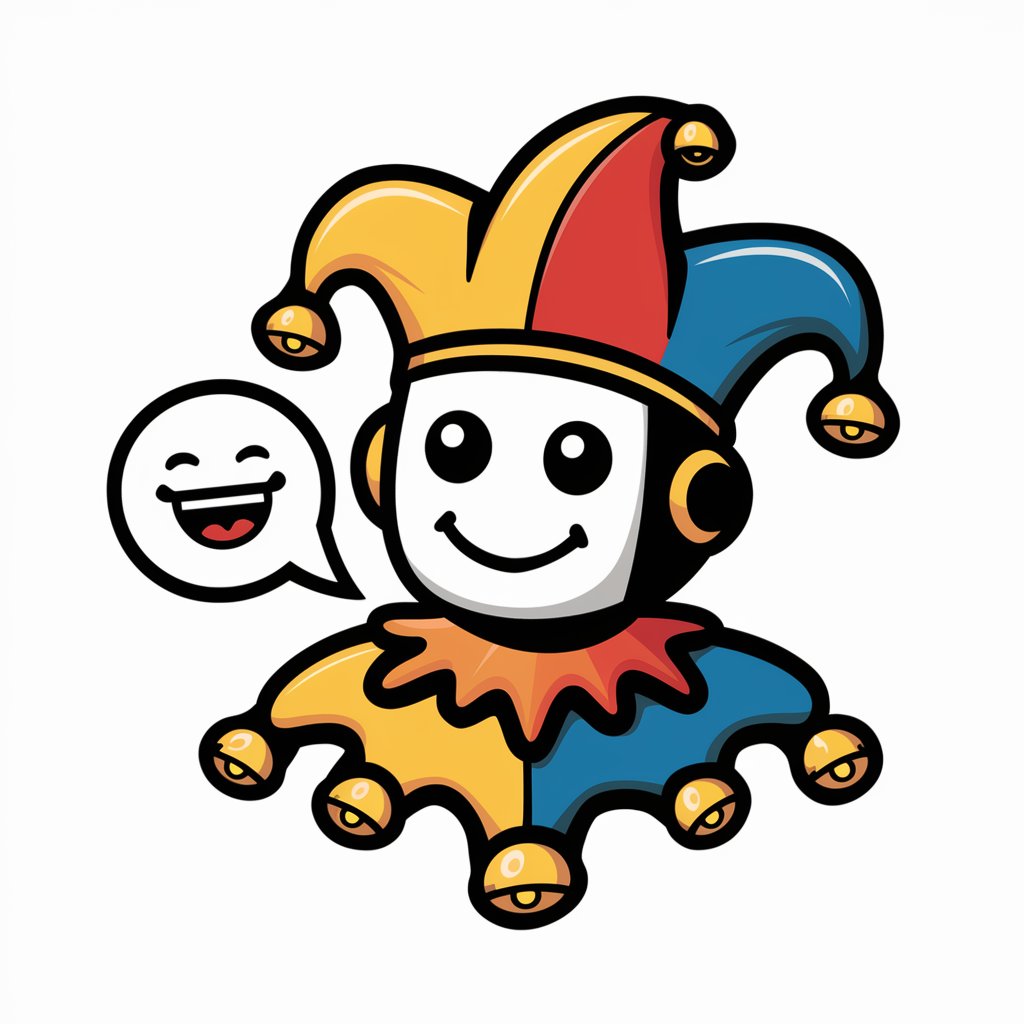
Next.js Guru
Elevate Your Code with AI-Powered Next.js Guru

ixiPrompt Generator
Crafting Visual Stories with AI

ProfK Style
Elevate Your Writing with AI Creativity

Birdwatching Companion
Explore the avian world with AI precision

Italian legal expert
AI-powered Italian legal insights at your fingertips.

Paris Guide
Your AI-Powered Parisian Companion
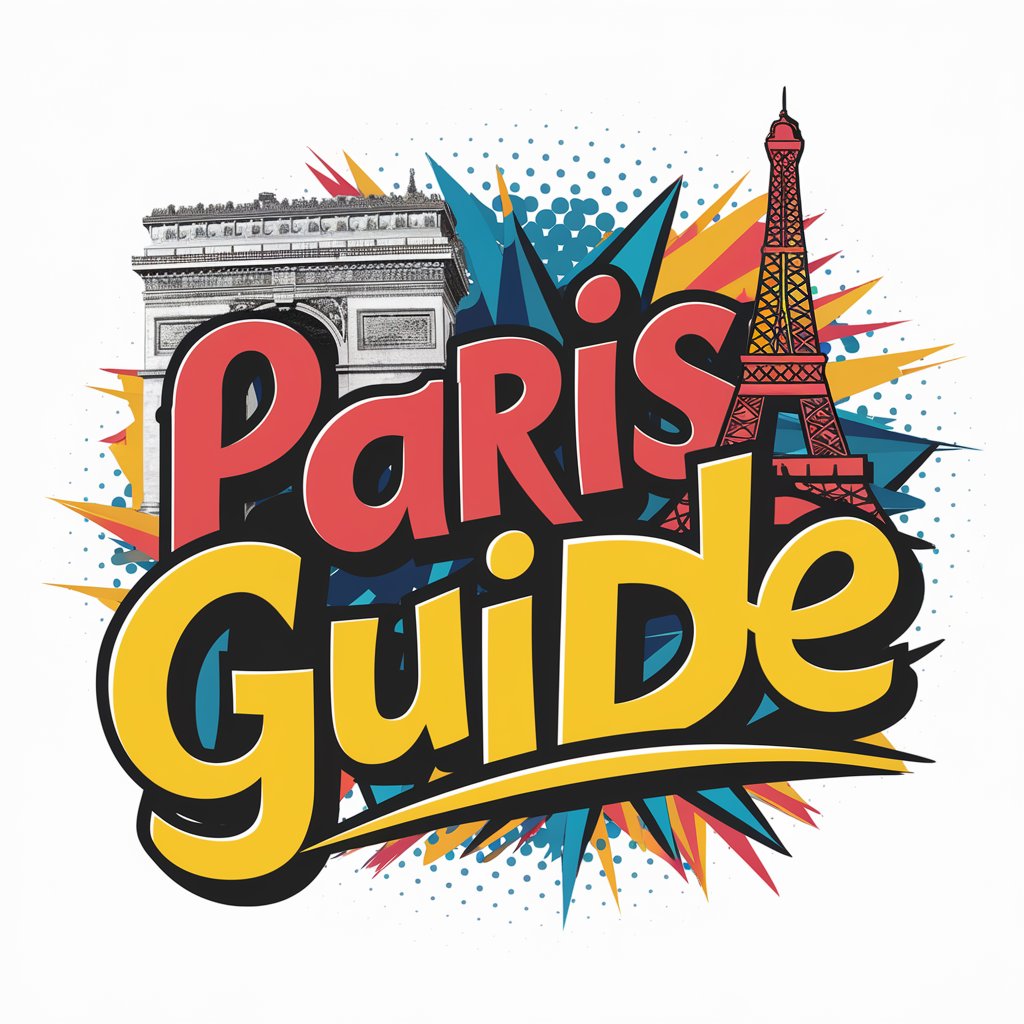
Newsletter Assistant Q&A
Can Newsletter Assistant help with content ideas?
Yes, Newsletter Assistant can generate content ideas based on your newsletter's theme, audience interests, and recent trends, providing a starting point for your writing.
Is it possible to use Newsletter Assistant for different industries?
Absolutely, Newsletter Assistant is versatile and can be customized to suit various industries, from technology and education to fashion and healthcare, by tailoring content and design.
Can this tool assist with email list management?
While Newsletter Assistant focuses on content creation and design, it doesn't directly manage email lists. However, it can offer advice on integrating with email management tools.
Does Newsletter Assistant support multiple languages?
Yes, it supports content creation in multiple languages, enabling you to reach a broader, international audience with your newsletters.
How does Newsletter Assistant ensure content relevance?
It analyzes current trends, audience preferences, and your specified goals to suggest content that is both relevant and engaging to your target audience.
