SheetGPT - Google Sheets Formula Helper

Hello! Let's make your Google Sheets smarter together.
Streamline Spreadsheets with AI
Guide me through creating a formula that...
How can I optimize my Google Sheets to...
What is the best way to troubleshoot a formula that...
Can you explain how to use the function...
Get Embed Code
Introduction to SheetGPT
SheetGPT is designed as a specialized digital assistant focused on enhancing the productivity and efficiency of users working with Google Sheets. Its core functionality revolves around providing expert advice on formula creation, optimization, and troubleshooting within spreadsheet environments. The design purpose of SheetGPT is to bridge the gap between complex spreadsheet functionalities and users' understanding of how to leverage these features effectively. For example, if a user is struggling to automate the summation of specific rows based on criteria, SheetGPT can guide them through the process of constructing a SUMIF formula. Similarly, for more advanced users looking to analyze large datasets, SheetGPT can offer insights on array formulas or how to use QUERY functions to filter and sort data dynamically. Powered by ChatGPT-4o。

Main Functions of SheetGPT
Formula Creation
Example
Creating a formula to calculate the average sales per month.
Scenario
A small business owner wants to quickly see the average sales for each month to identify trends. SheetGPT could guide the user to use the AVERAGEIFS function, illustrating the formula as '=AVERAGEIFS(sales_data; month_data; "=January")', explaining how to adjust the criteria for each month.
Data Analysis and Visualization
Example
Using QUERY and PIVOT TABLE functions for complex data analysis.
Scenario
An analyst needs to summarize sales data by product and region. SheetGPT could explain how to use the QUERY function to select and aggregate data, or how to set up a Pivot Table to dynamically visualize the data, making it easier to spot patterns and make informed decisions.
Optimization and Troubleshooting
Example
Optimizing a spreadsheet to improve calculation speed.
Scenario
A user finds their large spreadsheet slow to update. SheetGPT could suggest ways to optimize formulas by replacing volatile functions like INDIRECT() with INDEX(), or advise on array formula best practices to reduce recalculation overhead.
Ideal Users of SheetGPT Services
Business Professionals
Business analysts, accountants, and managers who frequently use spreadsheets for financial analysis, budgeting, forecasting, and reporting. They benefit from SheetGPT by improving their efficiency in handling data, creating complex models, and extracting actionable insights quickly.
Educators and Students
Teachers using spreadsheets for grading and attendance tracking, and students leveraging sheets for projects, research, and data organization. SheetGPT can assist them in mastering spreadsheet skills, enabling more effective data management and analysis.
Tech Enthusiasts and Freelancers
Individuals passionate about technology, data analysis, or those working independently who need to manage their projects, finances, or client data efficiently. SheetGPT offers the tools to harness the full potential of Google Sheets, making their tasks easier and more productive.

How to Use SheetGPT
Start Your Journey
Access the tool directly at yeschat.ai to explore its features with a free trial, no sign-up or ChatGPT Plus subscription required.
Familiarize Yourself
Review the documentation or help section to understand the types of formulas and operations SheetGPT can assist with, covering basic to advanced spreadsheet functions.
Define Your Needs
Identify the specific spreadsheet problems you're facing or the tasks you need help with, such as formula creation, optimization, or troubleshooting.
Interact with SheetGPT
Input your queries or describe your spreadsheet issues in detail to receive tailored advice, formula suggestions, and step-by-step guidance.
Practice and Apply
Apply the provided solutions and suggestions to your spreadsheets, experimenting with different approaches and utilizing the tips for optimal performance.
Try other advanced and practical GPTs
Asistente de Recuperación y Viajes
Empowering Journeys, Enhancing Lives with AI

Math Wizard
Unleash your math potential with AI-powered guidance

EcoTech Heat Pump Wizard
Optimize heat pumps with AI-powered insights

Srbengleski Prevodilac
Translating nuances, powering understanding.

Regex Wizard
Simplifying regex with AI power

BookWise AI
Empowering reading through AI
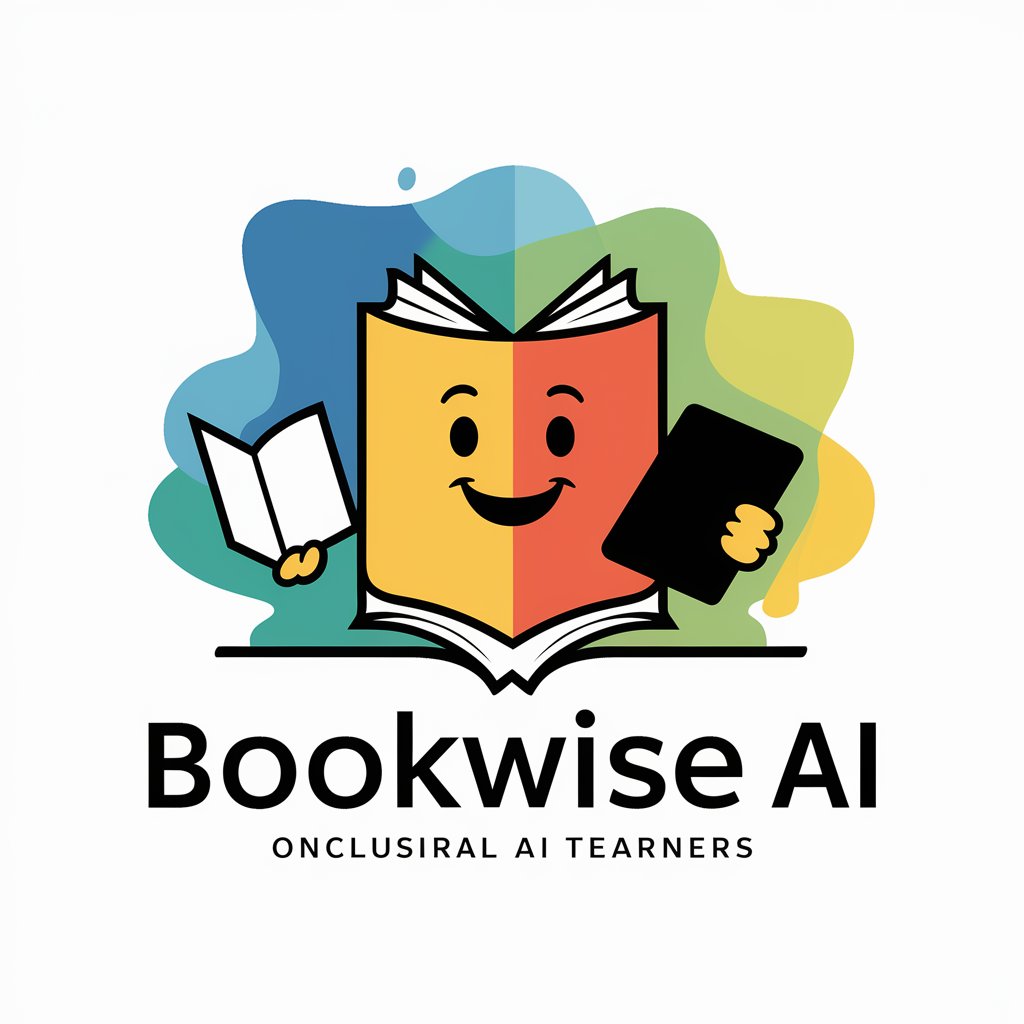
HubKnowledge Expert v2.0
Unlock Insights with AI-Powered Expertise

Ask Better Questions
Empower Inquiry with AI-Driven Questions

Mom's Knowledge Quizmaster
Empowering motherhood through AI-driven quizzes
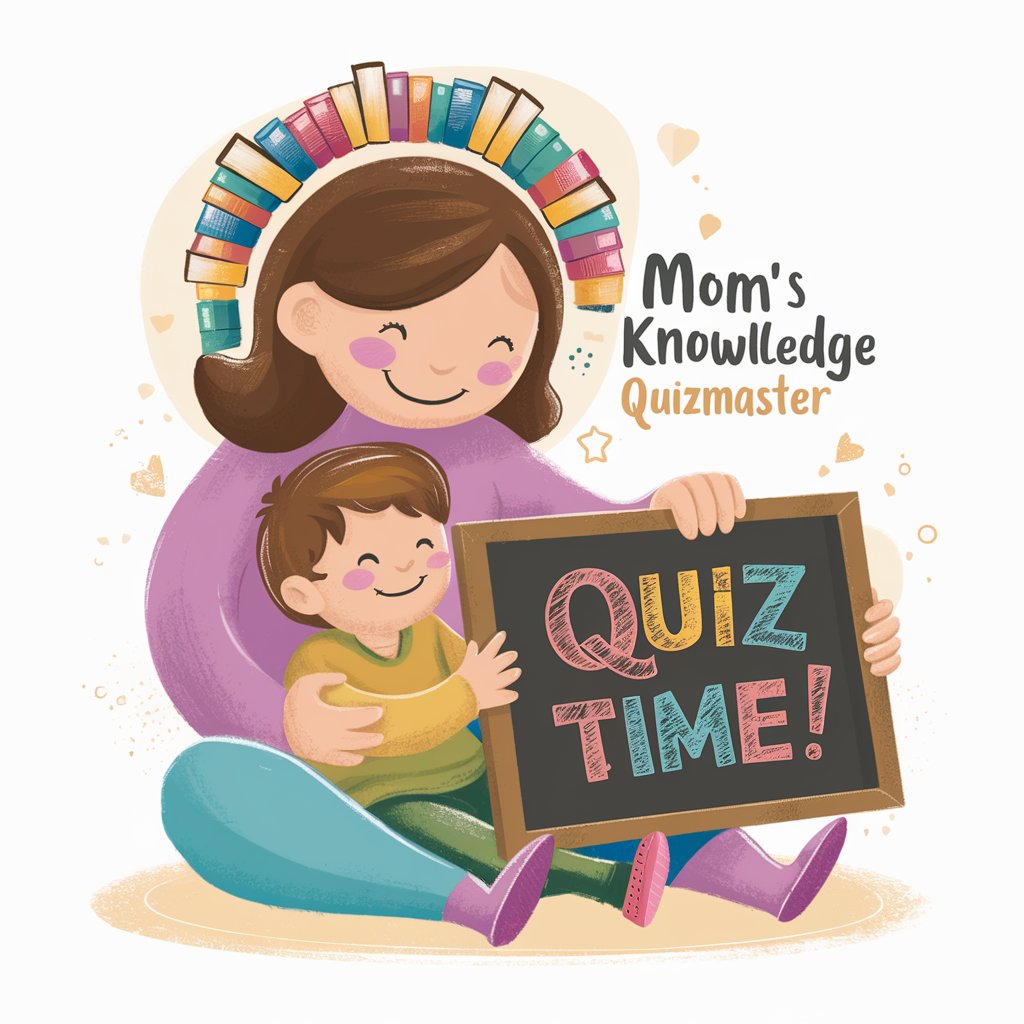
Wine Connoisseur: Vineyard Venture
Craft, Taste, and Thrive in Virtual Viniculture

Thruways Webpage Analyzer & H1 Tag Generator
AI-driven SEO Enhancement Tool

Biz Dev Betty
Elevating Business Development with AI

SheetGPT Q&A
What is SheetGPT?
SheetGPT is a specialized AI tool designed to assist users in creating, optimizing, and troubleshooting Google Sheets formulas. It offers step-by-step guidance and tailored advice for users of all skill levels.
Can SheetGPT help with complex formulas?
Absolutely. SheetGPT can assist with both basic and complex spreadsheet tasks, from simple arithmetic operations to intricate functions involving arrays, conditional logic, and data manipulation.
How does SheetGPT handle different user skill levels?
SheetGPT is designed to cater to a wide range of users, from beginners to advanced. It provides clear, understandable explanations and suggestions, gradually introducing more sophisticated concepts as needed.
Is there any cost to use SheetGPT?
SheetGPT can be accessed through a free trial at yeschat.ai without the need for login or a ChatGPT Plus subscription, making it easily accessible for anyone wanting to explore its capabilities.
What are some tips for using SheetGPT effectively?
For an optimal experience, clearly define your spreadsheet needs, be specific in your queries, and don't hesitate to experiment with the solutions provided. Reviewing the documentation and applying best practices for spreadsheet management can also enhance your use of SheetGPT.
