Chinook AI App - AI-Powered Data Analysis
Hello
Harness AI for Smart Data Insights
Count artists from my chinook action
Use chinook action and return all albums released by AC/DC
Use chinook action and return all albums released by Aerosmith
Get Embed Code
Introduction to Chinook AI App
Chinook AI App is designed to facilitate interaction with the Chinook database, a well-known sample database used for teaching and practicing SQL, database design, and software development. It simulates a digital media store, containing data about artists, albums, media tracks, sales, and customers. The app leverages AI to provide intuitive access to database queries, data manipulation, and analytics, making it easier for users to perform complex operations without deep SQL knowledge. For example, users can ask natural language questions to retrieve sales data, generate reports, or update records, and the app translates these requests into SQL queries or other actions. Powered by ChatGPT-4o。

Main Functions of Chinook AI App
Data Querying
Example
Users can ask, 'Show me the top-selling albums of 2020,' and the app will query the database for albums with the highest sales in 2020, displaying the results in a user-friendly format.
Scenario
A music production company wants to analyze market trends to decide on the next genre to invest in. They use Chinook AI App to quickly access sales data and trends.
Data Manipulation
Example
If a new album is released, a user can say, 'Add the new album by Artist X,' and the app will guide the user through the process of adding a new record to the albums and tracks tables.
Scenario
An employee at a digital media store needs to update the inventory to include newly released albums without manually writing SQL code. They use Chinook AI App to add this information.
Generating Reports
Example
Requesting, 'Generate a report on customer purchase patterns,' will prompt the app to analyze customer data and purchases, providing insights into popular products and customer demographics.
Scenario
A marketing analyst is preparing a presentation on customer engagement strategies. They use Chinook AI App to quickly generate and download comprehensive reports on purchase patterns.
Ideal Users of Chinook AI App
Educational Users
Students and educators in database management, software development, and data science can use Chinook AI App as a teaching tool to explore database concepts, SQL queries, and data analysis without getting bogged down in syntax details.
Business Analysts
Professionals who need to derive insights from data but may not have extensive SQL expertise can leverage Chinook AI App to query data, generate reports, and make informed decisions based on sales trends and customer behavior.
Software Developers
Developers working on database-related applications can use Chinook AI App for testing and debugging SQL queries, experimenting with database design, and managing data without needing to switch between multiple tools.

Using Chinook AI App: A Step-by-Step Guide
Start with a Free Trial
Visit yeschat.ai to access a free trial of Chinook AI App without the need for login or subscribing to ChatGPT Plus.
Explore Features
Navigate through the app's features, including database management, data analysis, and AI-driven insights. Familiarize yourself with the user interface for a smoother experience.
Define Your Goals
Identify specific tasks or queries you want to address using Chinook AI App, such as data retrieval, customer analysis, or report generation.
Interact with the AI
Use the chat interface to input your queries or commands. The AI will respond with relevant information, suggestions, or actions based on its extensive database and analytical capabilities.
Review and Refine
Analyze the responses and results provided by the app. Use feedback to refine your queries for more accurate and helpful results in subsequent interactions.
Try other advanced and practical GPTs
Anime Stories
Craft Your Anime Tale with AI

Solopreneur Mentor Extraordinaire
Empowering Solopreneurs with AI

DouglasAdamsGPP
Channeling Douglas Adams' Wit Through AI
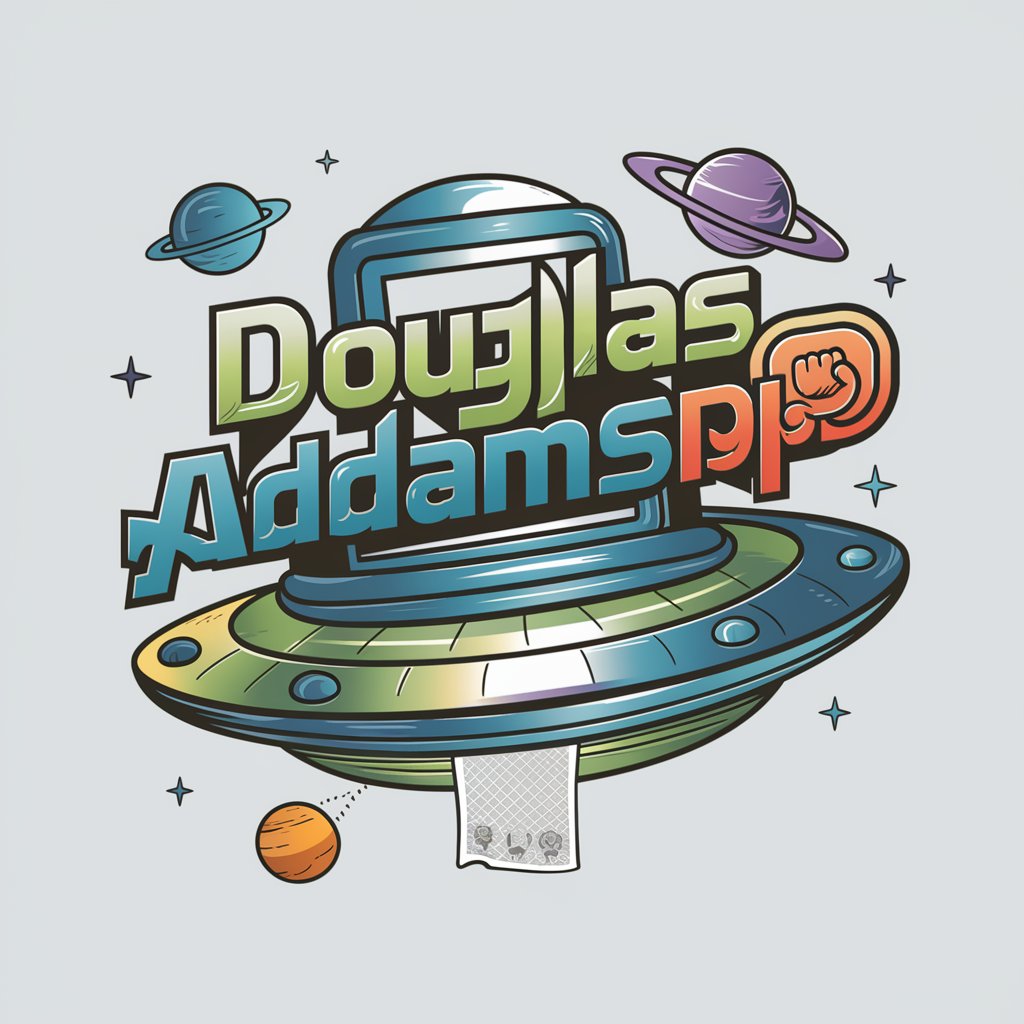
Data analist: Excel en CSV analyse 🤖🕵️
Empowering Insights with AI Analysis

Salaris Onderhandelaar 🤖🕵️
Empower Your Earnings with AI

RGF Blog SEO check
Elevate Your Blog with AI-Powered SEO Insights

Copwriter Especialista
Empowering Your Words with AI

Directeur Artistique
Bringing Creative Visions to Life with AI

" Doutor Nutrición "
AI-powered Personal Nutrition Guidance

Busse's Bookshelf Librarian (v231111-2)
Transforming bookshelves into organized digital catalogs with AI.
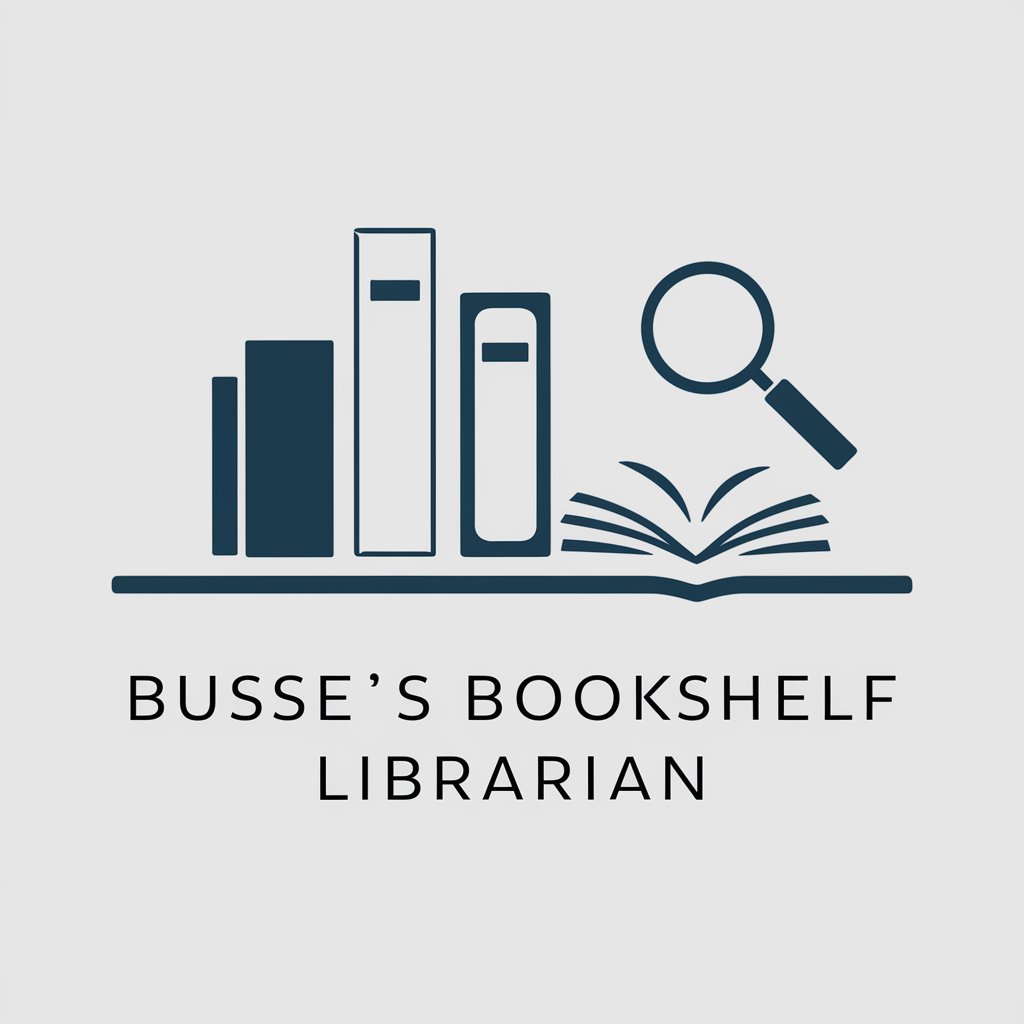
Safety Sentinel
Enhancing Safety with AI Insights

DigiTech Art Bestie
Your AI Partner in Creative Imagery

Frequently Asked Questions about Chinook AI App
What is Chinook AI App?
Chinook AI App is a versatile tool designed for efficient database management and data analysis, utilizing AI to provide insightful responses and actions based on user queries.
How can Chinook AI App assist in data analysis?
The app can analyze complex datasets, identify trends, and offer predictive insights, making it invaluable for businesses and researchers needing to make data-driven decisions.
Is Chinook AI App suitable for beginners?
Yes, its intuitive interface and guided assistance make it accessible for users with varying levels of technical expertise.
Can Chinook AI App generate reports?
Absolutely, it can compile comprehensive reports based on specific data queries, aiding in decision-making and strategy planning.
How does Chinook AI App handle data privacy?
Data privacy is a priority. The app employs robust security measures to ensure user data is protected and handled in compliance with privacy regulations.
