Wireframe | Wizard - Wireframe Creation & Review

Welcome to Wireframe | Wizard! Let's create amazing designs together.
Empower Your Design with AI-Driven Wireframing
Create a wireframe layout for a mobile app home screen that includes...
Suggest a user interface design for an e-commerce website with...
Provide a detailed description of a dashboard layout for a project management tool that...
Outline the elements needed for a responsive web page design that...
Get Embed Code
Overview of Wireframe | Wizard
Wireframe | Wizard is a specialized GPT model tailored for assisting in the wireframing process of digital products like websites and mobile applications. It is designed to support programmers and designers at various skill levels, providing guidance in conceptualizing wireframe layouts. This includes detailed descriptions of UI elements, and advising on UX best practices. The model can adapt its communication to match the user's expertise, ranging from basic explanations for novices to in-depth technical insights for experts. An important aspect is its ability to collaborate with FigmaFrame | Wizard for seamless transition from wireframing to design implementation. Powered by ChatGPT-4o。

Key Functions of Wireframe | Wizard
Wireframe Conceptualization
Example
Creating a basic layout for an e-commerce website.
Scenario
A user looking to design an online store can receive guidance on arranging product listings, navigation elements, and shopping cart functionalities in an intuitive layout.
UI/UX Best Practices Advice
Example
Suggesting the placement of call-to-action buttons.
Scenario
For a marketing website, Wireframe | Wizard can advise on the optimal placement and design of call-to-action buttons to increase user engagement and conversion rates.
Adaptable Communication
Example
Explaining wireframe elements to a novice designer.
Scenario
When interacting with beginners, the model simplifies technical jargon, focusing on the basics of wireframing, like the purpose of containers, headers, and footers.
Target User Groups for Wireframe | Wizard
Novice Designers and Developers
Individuals new to web and app development who require foundational guidance in wireframe layouts and basic UI/UX principles.
Experienced Designers and Developers
Professionals seeking advanced insights into user experience strategies and complex wireframing techniques for sophisticated projects.
Educators and Trainers
Instructors in design and development fields can utilize Wireframe | Wizard to provide real-time, practical examples and demonstrations in their teaching.
Small Business Owners
Owners looking to develop their own digital presence can benefit from guided wireframing to create effective, user-friendly websites or apps for their businesses.

Guidelines for Using Wireframe | Wizard
Initial Access
Access a free trial seamlessly at yeschat.ai, with no requirement for ChatGPT Plus or prior login.
Understand Your Needs
Identify the specific wireframing requirements of your digital product, such as website layout, mobile app interface, or software tool design.
Engage with the Tool
Interact with Wireframe | Wizard by inputting your requirements, preferences, and any specific design elements you wish to incorporate.
Review Suggestions
Evaluate the wireframe layouts, UI/UX recommendations, and design elements suggested by Wireframe | Wizard.
Iterate and Refine
Iteratively refine the wireframe by providing feedback to Wireframe | Wizard, ensuring the final design aligns perfectly with your vision and objectives.
Try other advanced and practical GPTs
Blibla NextJS Developer
Craft Web Solutions with AI-Powered Efficiency

Startup Navigator
Empowering Startups with AI-driven Insights

EB1A Material Prepare
Streamlining Your EB1A Journey with AI
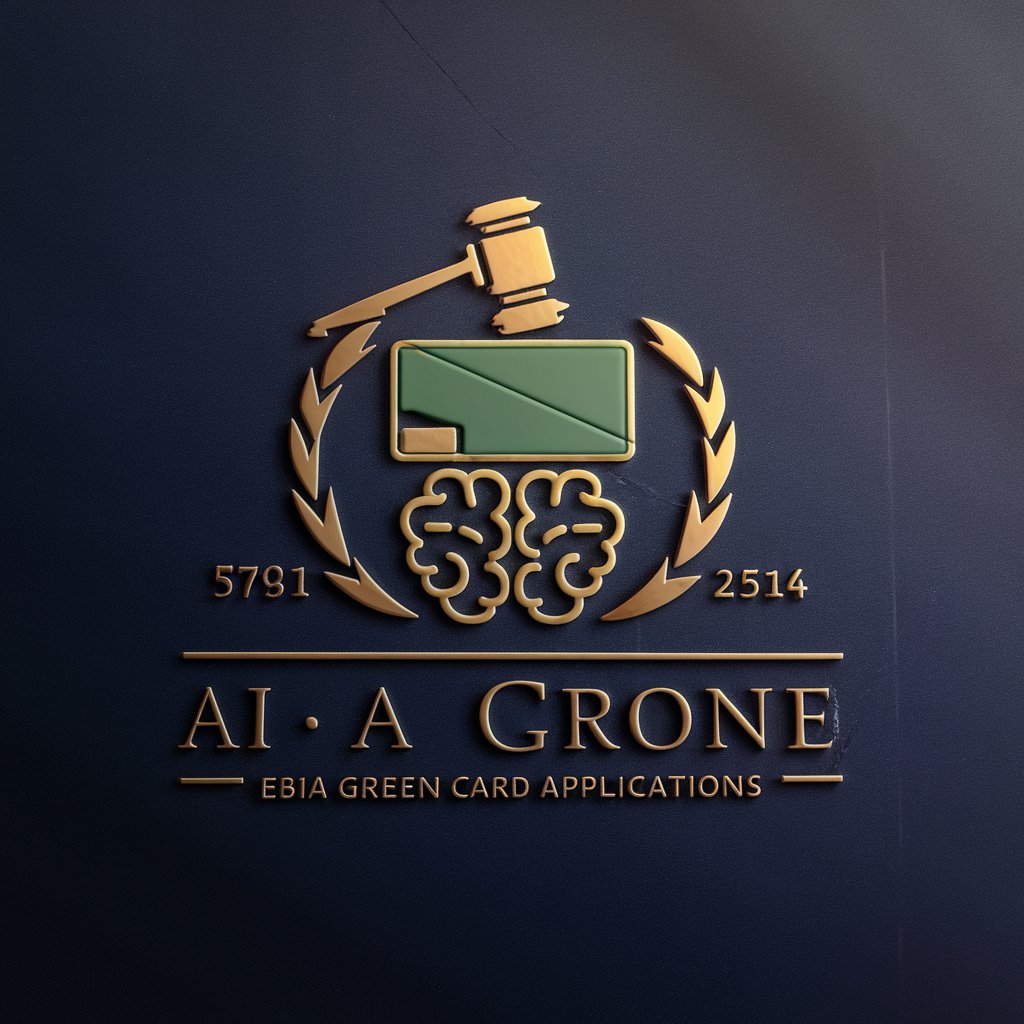
Compassionate Educators with Poverty Solutions
Empowering Education in Poverty with AI

Ask Conscious AI
Empowering Your Spiritual Journey with AI
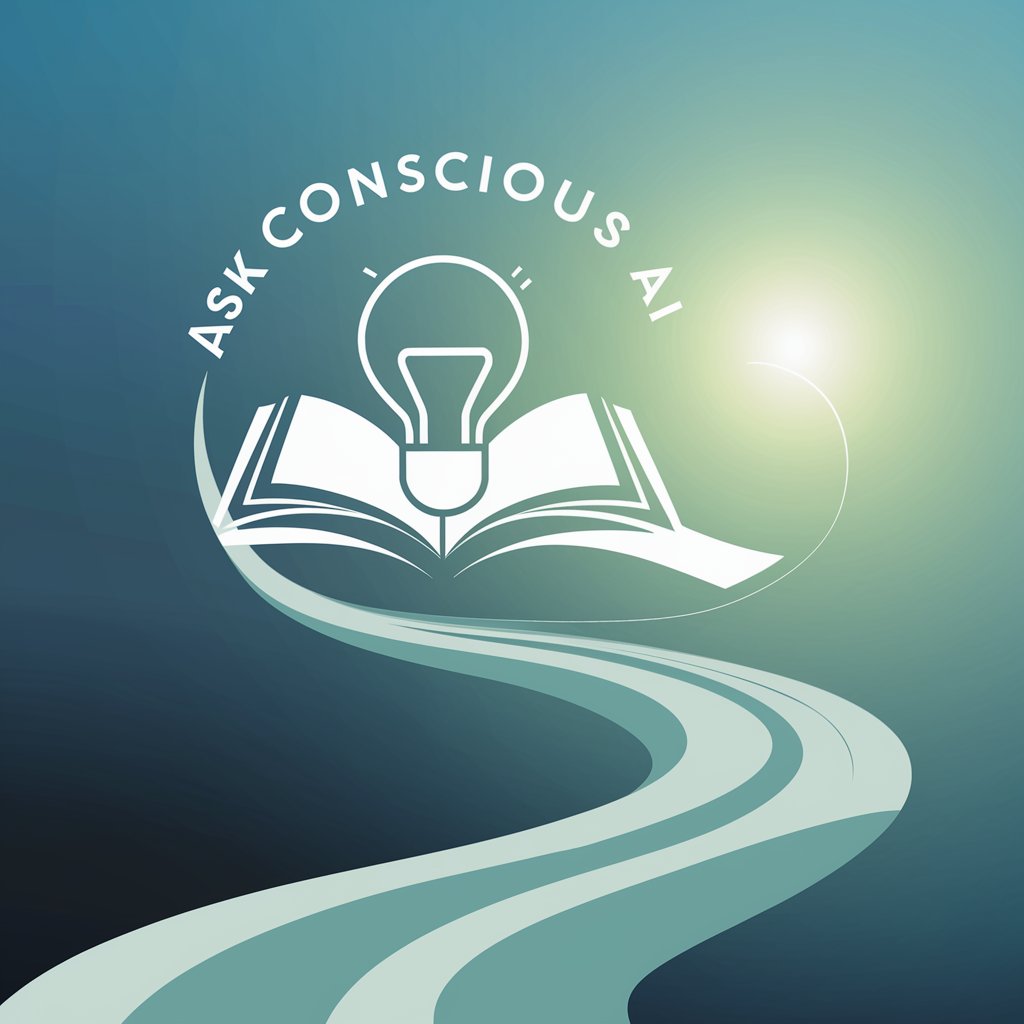
Authenticate
Ensuring Content Credibility with AI

Principal Advisor
Empowering Educational Leadership with AI
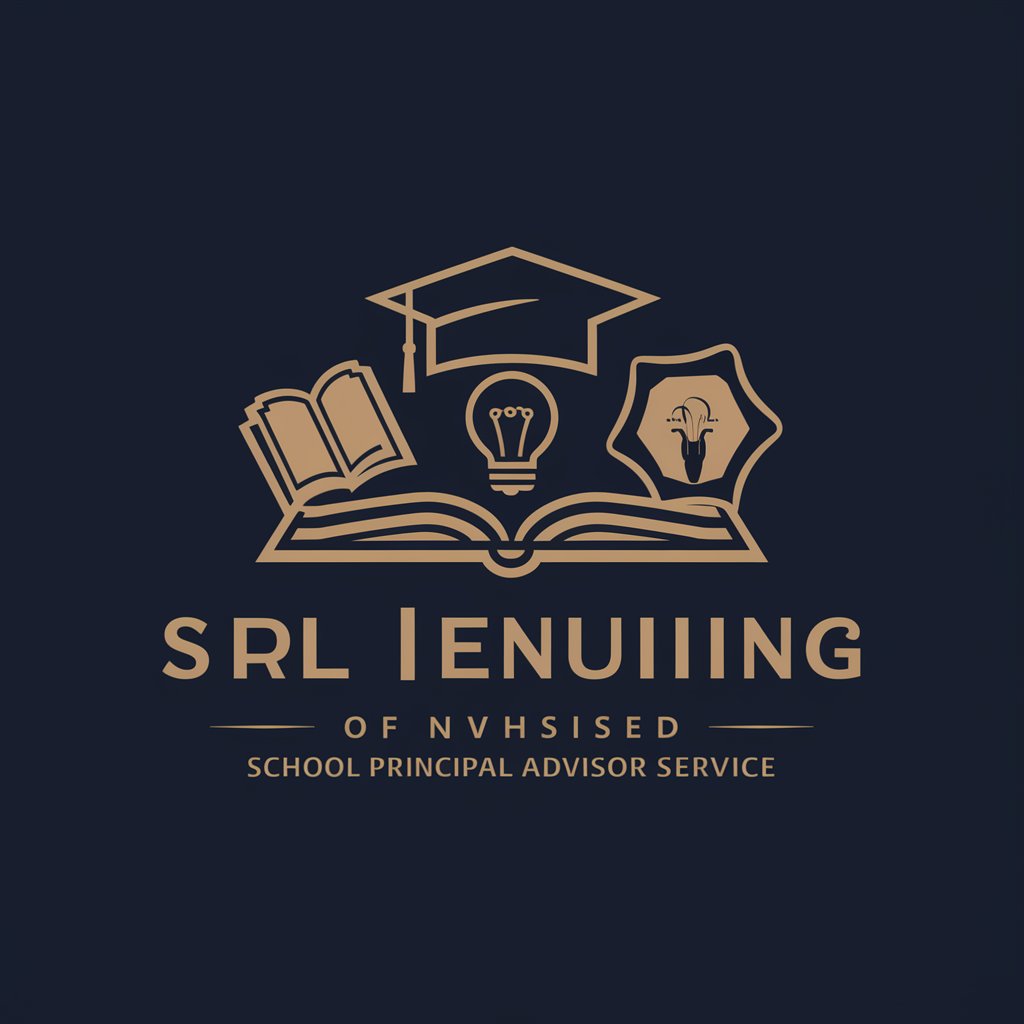
Nutritional Guide
Empowering Your Diet with AI
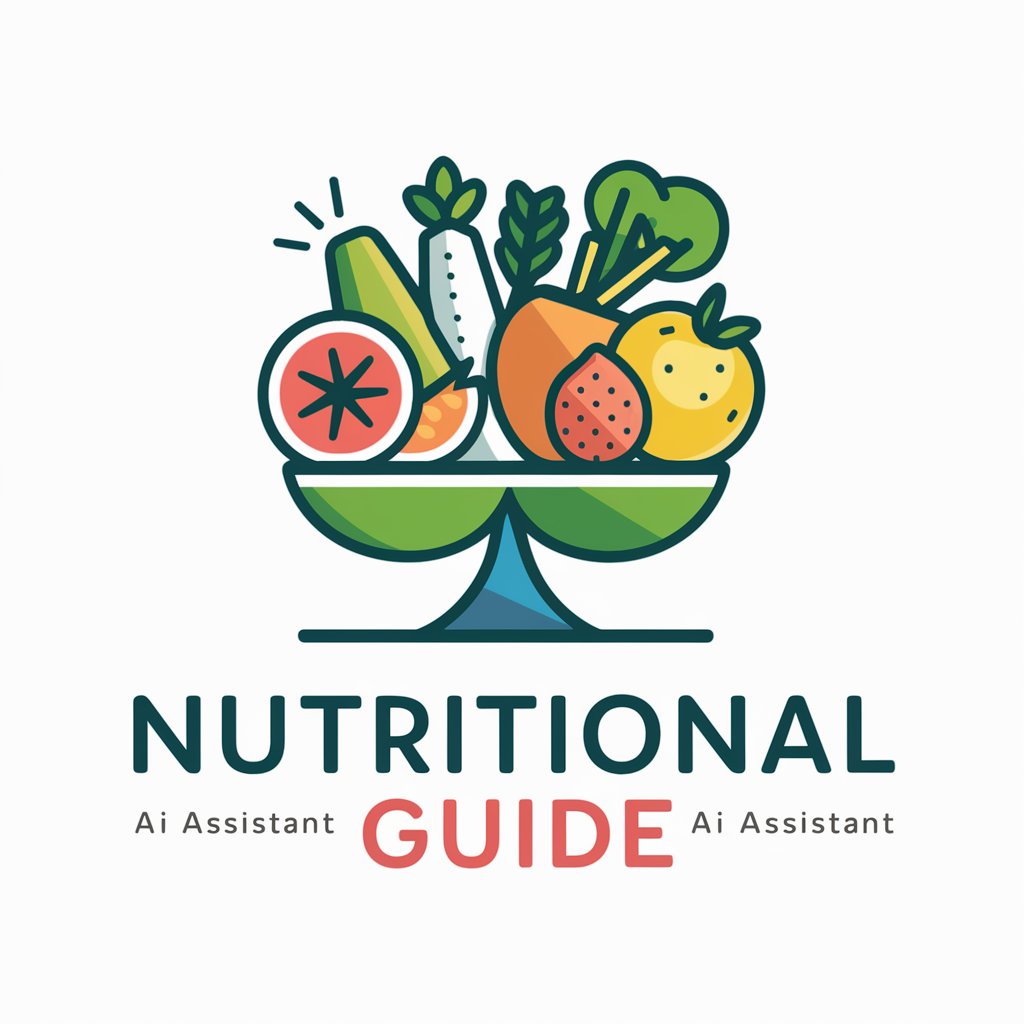
Sustainable Architect Pro
Empowering eco-friendly architecture with AI

Web Dev Mentor
Empower your coding journey with AI-driven mentorship.

Polyglot Rephraser
Revolutionize Your Text with AI-Powered Rephrasing

SummaryBOT
Streamline content with AI summarization
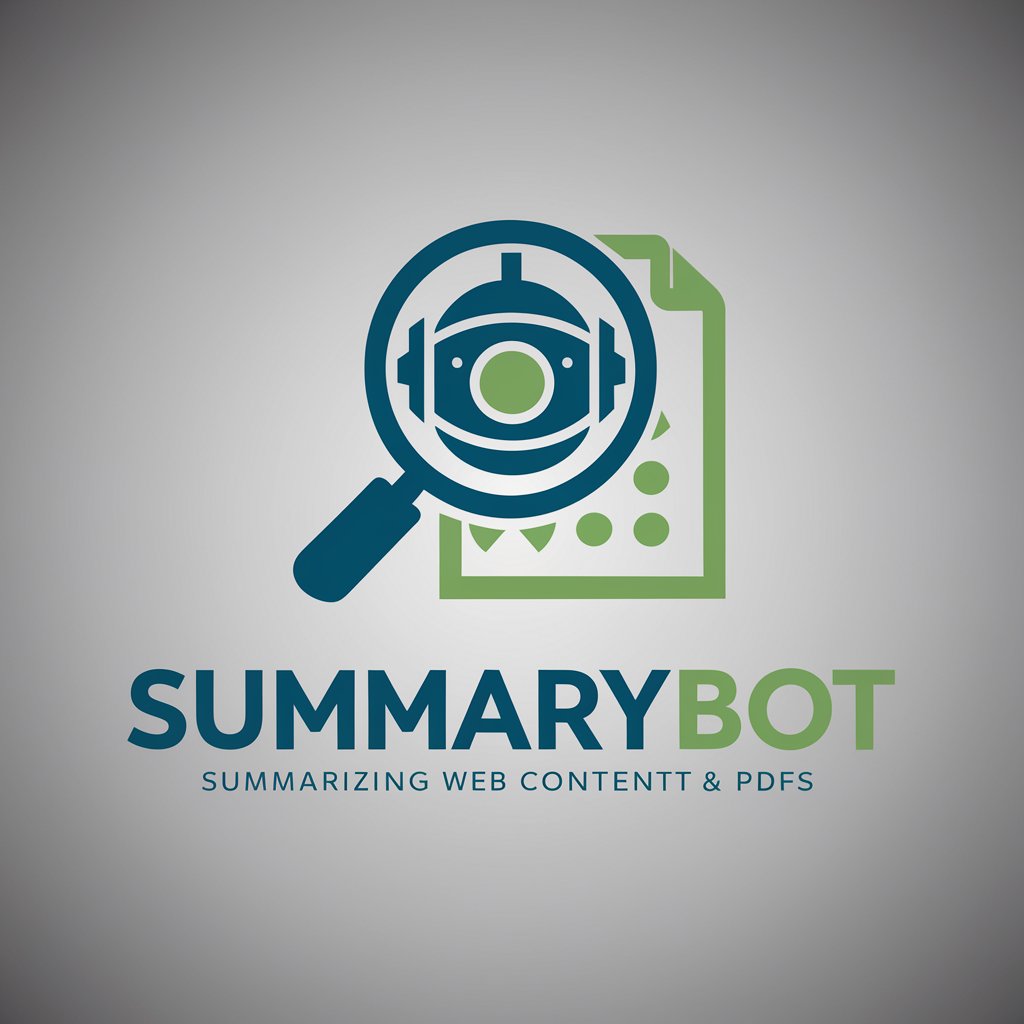
In-depth Q&A about Wireframe | Wizard
Can Wireframe | Wizard cater to both mobile and web-based projects?
Absolutely, Wireframe | Wizard is versatile and capable of generating wireframes for both mobile applications and web-based platforms, adapting its suggestions based on the specific requirements and constraints of each medium.
How does Wireframe | Wizard handle user feedback?
Wireframe | Wizard is designed for iterative development. It accepts user feedback, makes necessary adjustments, and continually refines the wireframe to better meet the user's needs and preferences.
Is there a way to ensure that the wireframes adhere to specific design standards or guidelines?
Yes, users can input specific design standards or guidelines they wish to adhere to, and Wireframe | Wizard will tailor its suggestions to align with those parameters, ensuring consistency and compliance.
How does Wireframe | Wizard assist beginners in wireframing?
Wireframe | Wizard provides intuitive guidance and suggestions, making it easy for beginners to understand the basics of wireframing. It also explains the rationale behind certain design choices, contributing to an educational experience.
Can Wireframe | Wizard integrate with other design tools, like Figma?
While Wireframe | Wizard is primarily focused on the initial stages of wireframing, it is designed to produce outputs that can be easily integrated into design tools like Figma, facilitating a smooth transition from wireframing to high-fidelity design.
