PC Expert - Expert PC Guidance

Hi there! I'm here to help with all your computer needs.
Streamline Your Computing with AI-Powered Expertise
What is the best gaming laptop under $1500?
Can you help me build a budget-friendly PC for video editing?
What are the top components for a high-performance workstation?
How do I choose the right GPU for my needs?
Get Embed Code
Introduction to PC Expert
PC Expert is designed as a specialized digital assistant focused on providing expert advice and information on all things related to computer hardware and software. Its primary role includes assisting users in making informed decisions about computer purchases, setup, and assembly, offering tailored recommendations for laptops and desktops based on individual needs such as gaming, professional work, or general usage. PC Expert stays abreast of the latest market trends and technical specifications, ensuring advice on performance, compatibility, and value for money is grounded in current information. It also guides users through the PC assembly process, explaining the function and importance of each component, and how they come together to form a complete system. For example, PC Expert can offer a detailed guide on selecting the right processor based on a user's specific gaming needs, or recommend a laptop that offers the best balance of performance and portability for a digital nomad. Powered by ChatGPT-4o。

Main Functions of PC Expert
Personalized Computer Purchase Recommendations
Example
Advising on the best gaming laptop under $1500 that balances GPU performance, display quality, and battery life.
Scenario
A user planning to buy a new laptop for gaming purposes but is unsure which model offers the best performance for their budget.
PC Assembly Guidance
Example
Providing a step-by-step guide on assembling a PC, including selecting compatible components like CPU, motherboard, and RAM.
Scenario
A DIY enthusiast looking to build their first gaming PC but needs guidance on how to start and ensure all parts are compatible.
Software and Hardware Troubleshooting Advice
Example
Offering solutions for common software compatibility issues or hardware malfunctions, such as diagnosing a failing hard drive.
Scenario
A user experiencing frequent system crashes and seeking advice on how to identify and fix the issue, potentially saving on costly repairs.
Performance Optimization Tips
Example
Tips on optimizing a PC for better gaming performance, including settings adjustments and hardware upgrades.
Scenario
A gamer looking to enhance their PC's performance without investing in a new system, seeking advice on effective upgrades or configuration changes.
Ideal Users of PC Expert Services
DIY PC Builders
Individuals looking to assemble their own computers from scratch or upgrade existing ones, benefiting from detailed guidance on component selection, compatibility, and assembly instructions.
Tech Enthusiasts and Gamers
Tech-savvy users and gamers seeking to optimize their setups for the best possible performance and experience, benefiting from hardware recommendations, troubleshooting advice, and performance optimization tips.
General Consumers
Everyday users in need of purchasing advice for new computers or troubleshooting existing ones, benefiting from straightforward, expert recommendations tailored to their specific needs and budget constraints.
Professionals
Professionals requiring computers tailored to their work, such as graphic design, video editing, or software development, benefiting from advice on high-performance workstations that match their professional needs.

Guidelines for Using PC Expert
Step 1
Navigate to yeschat.ai for an instant, free trial without needing to log in or subscribe to ChatGPT Plus.
Step 2
Identify your computing needs, whether it's for gaming, professional work, or general use, to receive the most relevant advice.
Step 3
Prepare specific questions or requirements about computer hardware or software to ensure precise and customized recommendations.
Step 4
Utilize the advice given to compare different products, understanding their performance, compatibility, and value for your specific use case.
Step 5
Follow the detailed guidance provided for assembling or setting up PCs, ensuring you have the necessary tools and components ready for a smooth process.
Try other advanced and practical GPTs
ルル(キャラクターを採点)byアル@AI Story
Elevate Your Characters with AI-Powered Insights

Guide d'Azeroth
Your AI-powered WoW companion

Eco Ally
Empowering sustainable lifestyle choices with AI.

Together.ai
Powering Innovation with AI

Astrology Expert Bot
Navigate Life's Mysteries with AI-Powered Astrology

Prof. Cornelius Crumblebottom
Empowering Research with AI

Pokalbiai su Kalėdų Seneliu
Converse with Christmas magic, powered by AI

Funko Pop Creator
Transform any photo into a Funko Pop figure with AI.

Informatik Master
Empowering tech education with AI
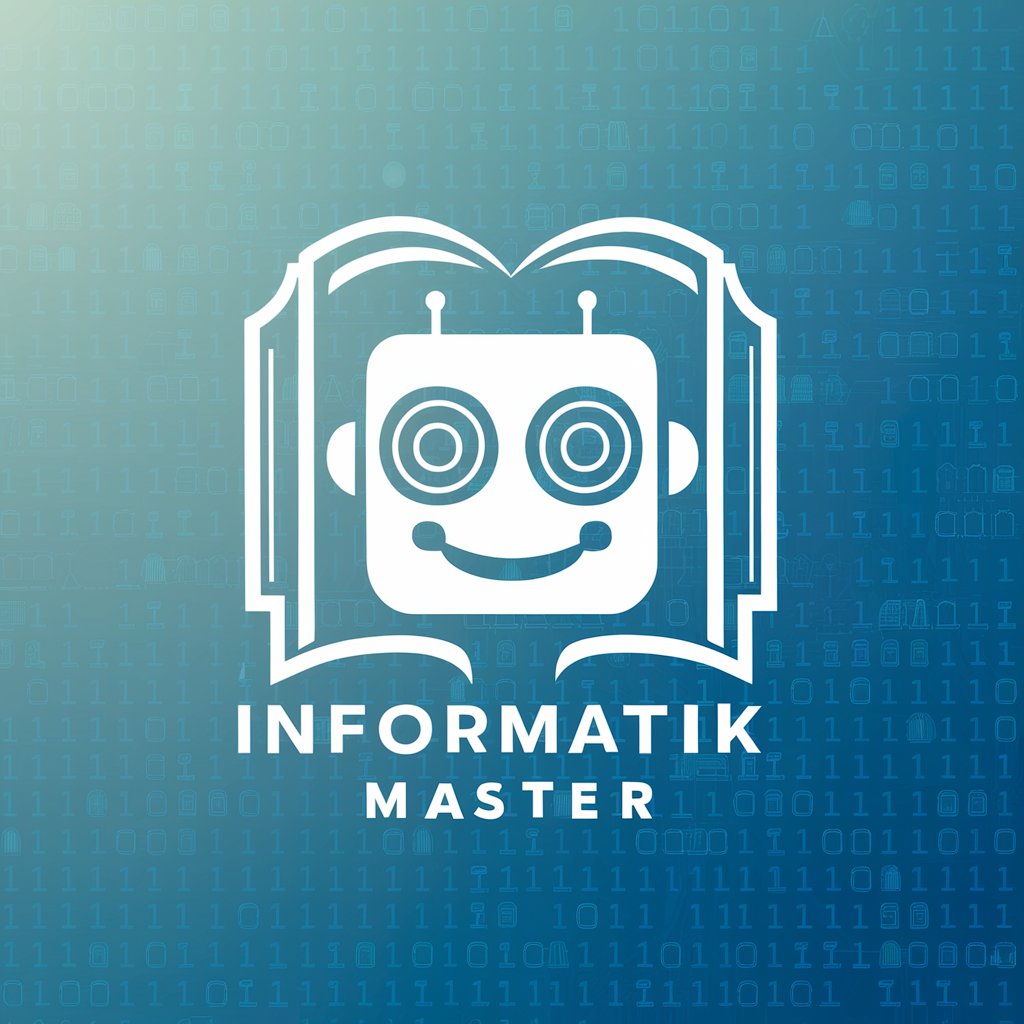
ChatRx
Empowering your health decisions with AI.

英検3級
Elevate Your English with AI
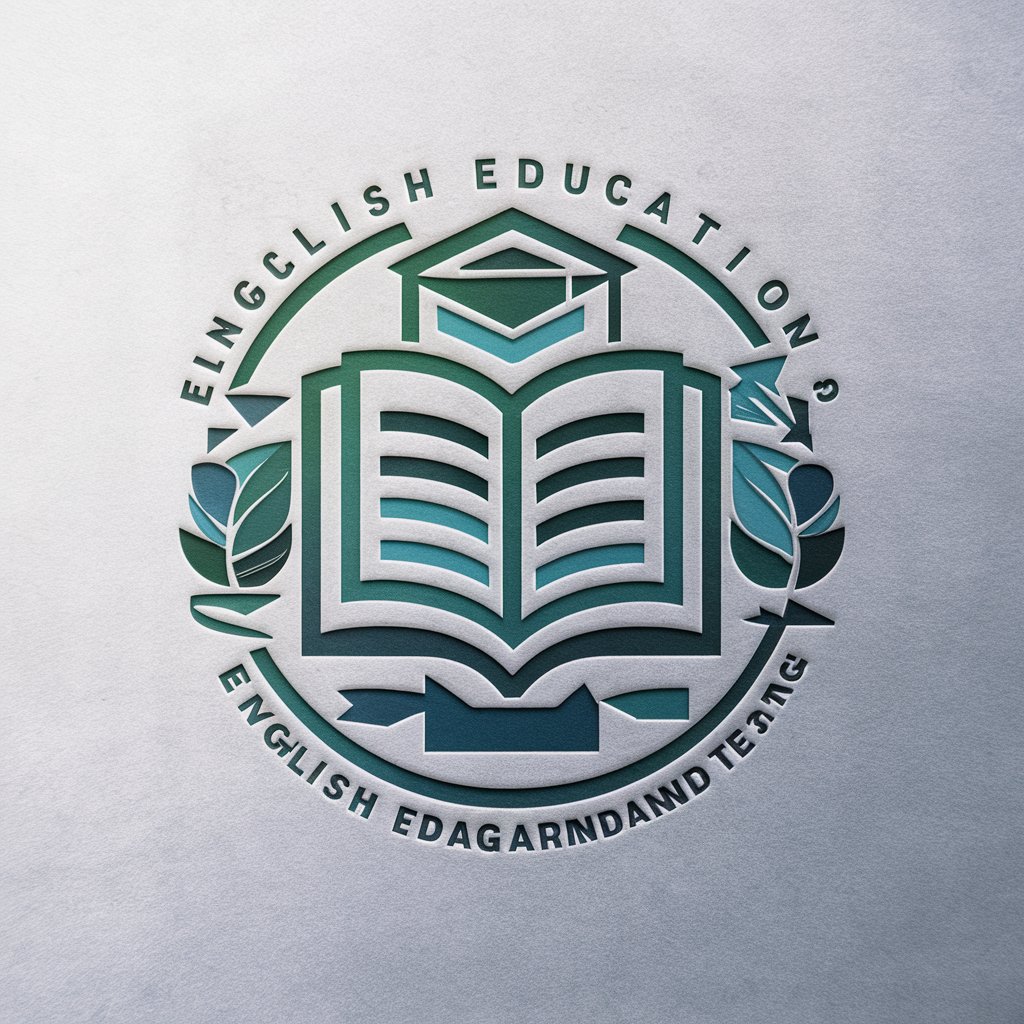
Теорія графів
Empowering graph theory learning with AI

Frequently Asked Questions about PC Expert
Can PC Expert provide guidance on building a PC from scratch?
Yes, PC Expert can offer step-by-step guidance on building a PC, detailing each component's function, compatibility, and importance in the build process, tailored to your budget and performance requirements.
How does PC Expert stay updated on the latest market trends in computer hardware?
PC Expert continuously integrates the latest market data, user reviews, and technical benchmarks into its knowledge base, ensuring that the advice on hardware components and software is current and relevant.
Can PC Expert help me choose between a desktop and a laptop based on my needs?
Absolutely, PC Expert analyzes your specific requirements, such as portability, performance, and budget, to recommend the most suitable option between a desktop and a laptop, ensuring your computing needs are efficiently met.
Is PC Expert capable of offering troubleshooting advice for existing PC setups?
Yes, PC Expert can provide troubleshooting steps for various hardware and software issues, guiding you through diagnostics and solutions to resolve common and complex PC problems.
How does PC Expert ensure the compatibility of computer components recommended for a PC build?
PC Expert uses an extensive database of component specifications and compatibility rules to ensure that all recommended parts for a PC build work together seamlessly, avoiding common pitfalls like bottlenecking or power incompatibility.
