Quote Artist - AI-powered Quote Design

Hi there! Let's create something beautiful together.
Turn words into visual inspiration.
Create an image with the quote:
Design a charming visual with this saying:
Generate a beautiful scene featuring the following words:
Craft a serene picture with the quote:
Get Embed Code
Introduction to Quote Artist
Quote Artist is a specialized tool designed to infuse creativity and charm into the creation of personalized quote images. The primary design purpose is to offer users a unique platform where they can easily combine their favorite quotes with visually appealing backgrounds and styles, resulting in bespoke images that evoke a sense of inner peace and inspiration. This tool is ideal for creating content that resonates on a personal level, whether it's for self-motivation, sharing wisdom on social media, or gifting a thoughtful message to someone special. For example, a user might input a quote about inner strength, and Quote Artist would then generate an image that visually complements the message, possibly featuring serene landscapes or calming abstract designs, thus enhancing the quote's impact. Powered by ChatGPT-4o。

Main Functions of Quote Artist
Personalized Quote Image Creation
Example
Generating an image with the quote 'The only way to do great work is to love what you do' by Steve Jobs, styled with a minimalist and inspiring background.
Scenario
A user wants to create a motivational poster for their workspace. They provide the quote and specify a preference for a minimalist design. Quote Artist generates an image that fits these criteria, incorporating the quote into a clean, inspiring visual context.
Customizable Style and Background Options
Example
Creating an image with the quote 'Peace begins with a smile' by Mother Teresa, set against a tranquil nature background with a sunrise theme.
Scenario
A user seeks to share an inspiring message on social media to promote positivity. They choose a quote about peace and request a nature-inspired background to reflect the quote's tranquility. Quote Artist crafts an image that visually echoes the serenity of the quote.
Themed Quote Collections
Example
Compiling a series of images with quotes on the theme of gratitude, each image featuring different artistic styles like watercolor, digital art, or vintage aesthetics.
Scenario
A user plans to create a gratitude journal app and requires visually diverse quote images that evoke warmth and thankfulness. They request images themed around gratitude, and Quote Artist provides a collection of images, each distinct in style, to suit the journal's aesthetic needs.
Ideal Users of Quote Artist Services
Social Media Influencers and Content Creators
Individuals who regularly share inspirational, motivational, or thought-provoking content online. Quote Artist helps them stand out by providing unique, eye-catching quote images that engage their audience and enhance their personal or brand identity.
Personal Development Coaches and Therapists
Professionals who use motivational quotes to inspire or counsel their clients. With Quote Artist, they can create personalized images that resonate with their clients' journeys, making the therapeutic or coaching process more engaging and visually appealing.
Educators and Teachers
Those in the educational sector who seek to motivate students with powerful messages. Quote Artist allows them to craft visually engaging posters or digital content that can make classrooms or online learning environments more inspiring and conducive to learning.

How to Use Quote Artist
1. Start Without Hassles
Begin your journey at yeschat.ai, where you can try Quote Artist for free, with no requirement for login or a ChatGPT Plus subscription.
2. Choose Your Quote
Select or input a quote that you would like to visualize. This can be an inspirational message, a personal mantra, or any text you wish to see artistically rendered.
3. Customize Your Design
Specify your preferences for the image, such as background, color scheme, and font style, to match the mood and tone of your quote.
4. Generate Your Image
Submit your quote and design preferences. Quote Artist will then generate a unique, visually appealing image that incorporates your chosen text.
5. Download or Share
Once your image is created, you can download it for personal use or share it directly on social media platforms to inspire others.
Try other advanced and practical GPTs
Quote Designer
Turn quotes into unique stickers

Worldly Wise Words
Empower your day with AI-powered astrological insights.
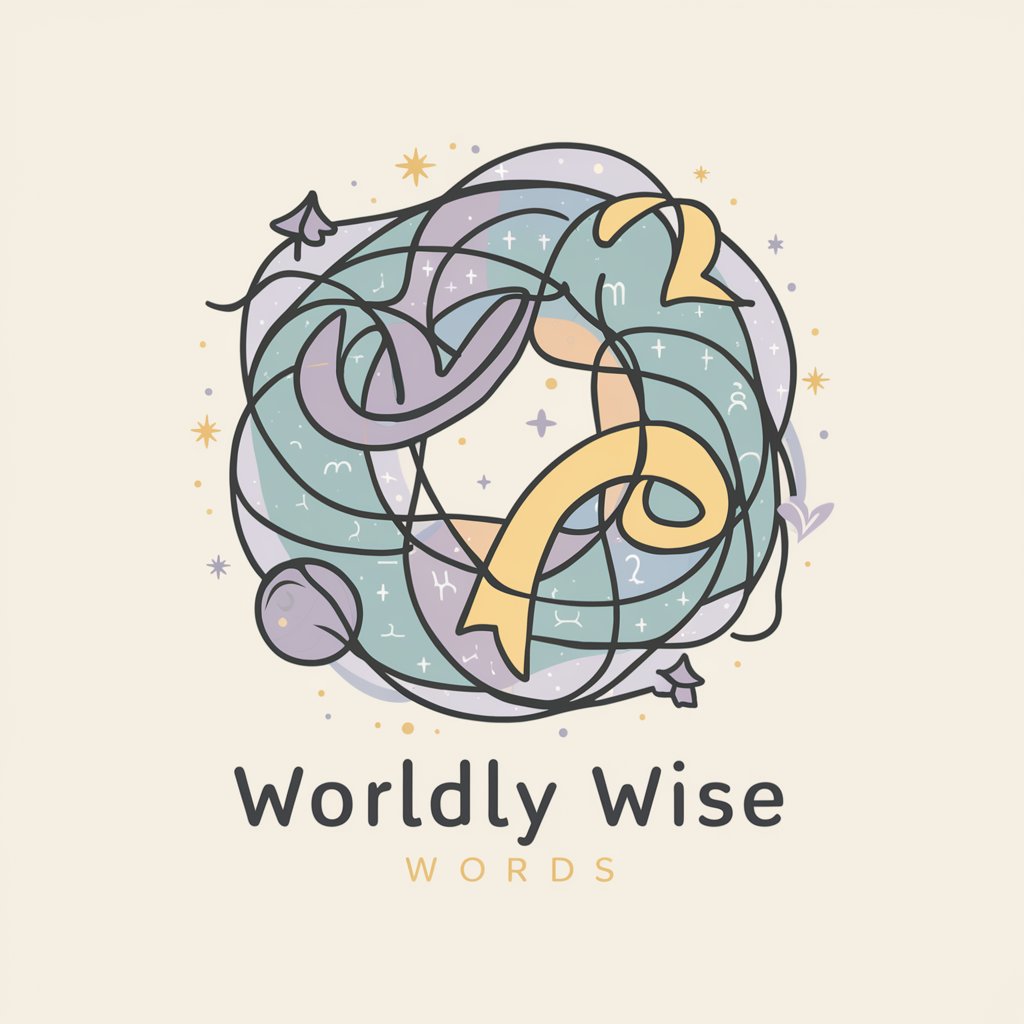
Quote Crafter
Inspire with AI-Crafted Quotes

Inspirational Muse
Inspire, Reflect, Grow with AI

Eleven Dynamics Blogpost Copywriter
Revolutionizing Content with AI Precision

Twain Mood Matcher
Personalized Twain Wisdom, AI-Powered

Quote Analyzer
Discover deeper meanings with AI-powered analysis.

Inkspire
Design Your Story, Ink Your Skin

Movie Quote Responder
Bringing cinematic dialogue to chat

Regal Chicken Artist
Majesty meets whimsy in AI artistry

Quotable Minds
Dive Deep into Philosophy with AI
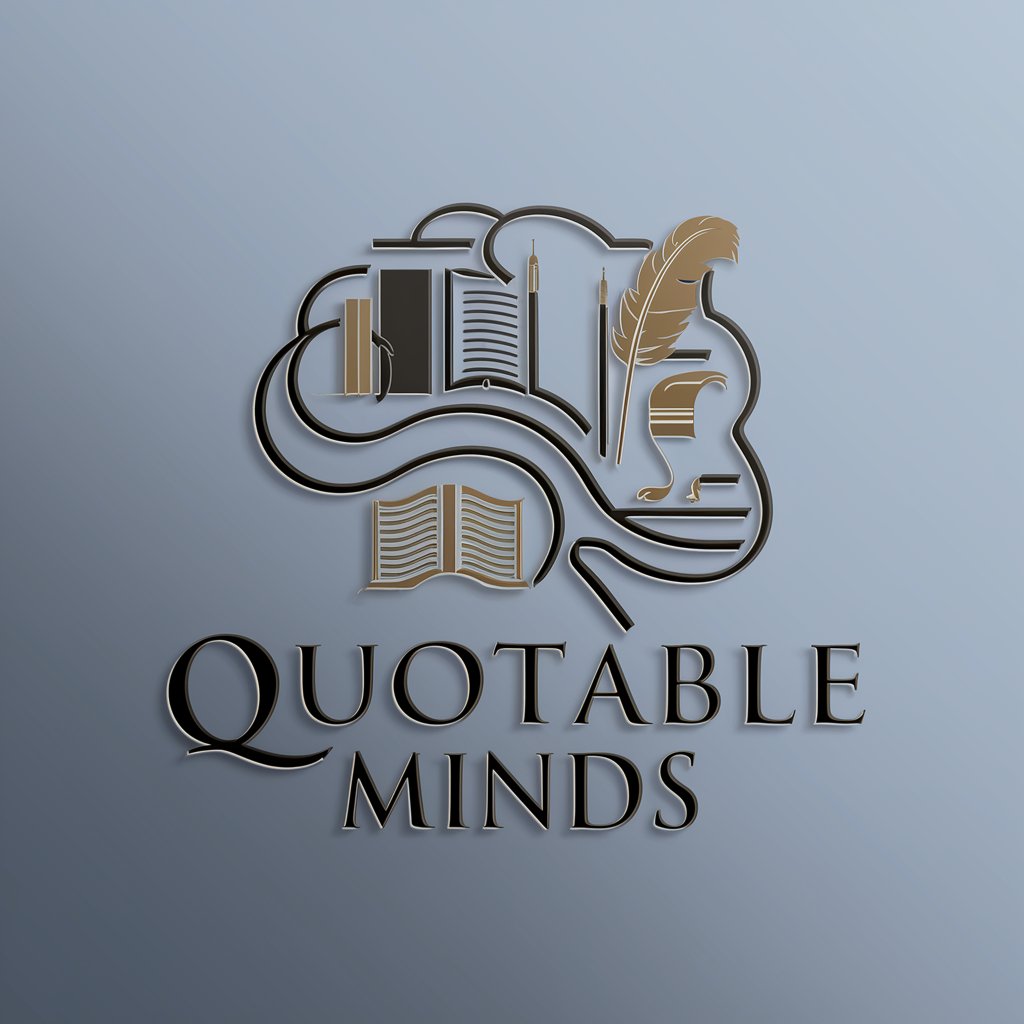
There's a Quote for That
Empower your words with cinema's magic.
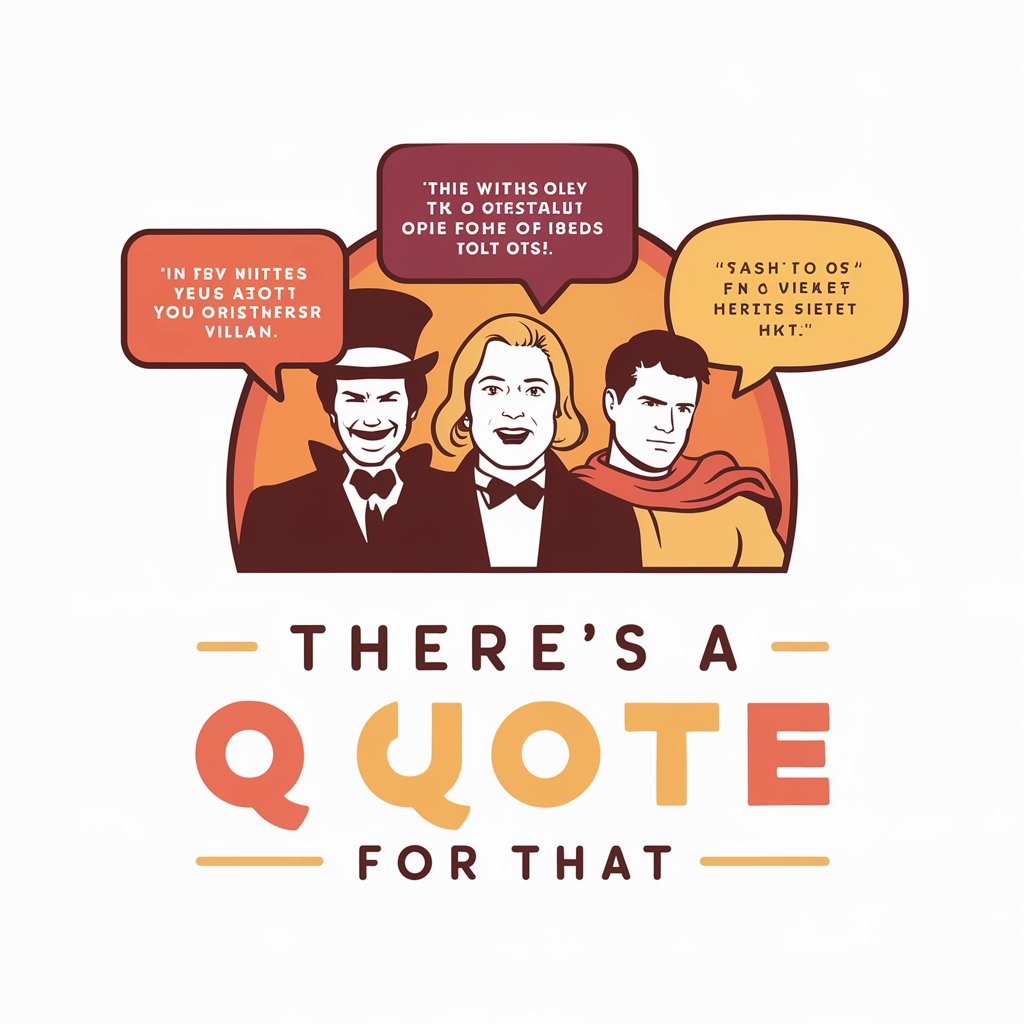
Frequently Asked Questions about Quote Artist
What makes Quote Artist unique?
Quote Artist stands out by offering a user-friendly platform for transforming any quote into a beautiful, shareable image. It combines AI-driven design with personal customization options to ensure each creation is unique and tailored to the user's preferences.
Can I use Quote Artist for commercial purposes?
Yes, images created with Quote Artist can be used for commercial purposes. However, it's important to ensure that the quotes and any additional elements used do not infringe on copyright laws.
Do I need any design skills to use Quote Artist?
No, Quote Artist is designed to be accessible to everyone, regardless of their design skills. The platform provides intuitive tools and presets to help you create professional-looking images easily.
How can I ensure the best quality for my image?
For optimal results, provide high-resolution preferences for background images if you're uploading your own, and choose contrasting colors for text and background to ensure readability. Experimenting with different fonts and sizes also helps in enhancing the overall impact of your quote image.
Is there a limit to how many images I can create?
Quote Artist typically allows users to create a generous number of images for free. However, for continuous high-volume usage, you may explore any available subscription plans for additional features and capabilities.
