Clipart Creator - Custom Clipart Generation

Welcome to Clipart Creator, your artistic assistant!
Crafting Your Ideas with AI
Design a set of watercolor clipart featuring...
Create vector illustrations of...
Generate a collection of detailed clipart showing...
Produce commercially viable clipart in a watercolor style that includes...
Get Embed Code
Introduction to Clipart Creator
Clipart Creator is a specialized GPT designed to generate detailed clipart images in both watercolor and vector styles. This digital tool aims to cater to the needs of users requiring high-quality, commercially viable clipart for various applications. Unlike standard image generation models, Clipart Creator focuses on delivering four distinct design outputs for each request, ensuring diversity and choice for the user. Each design is crafted with attention to detail, ensuring images are well-spaced, fully visible, and not cut off, adhering to a 4:3 aspect ratio. This customization allows for a wide range of creative possibilities, from marketing materials and educational resources to personal projects and commercial products. For example, a user could request clipart of a sunflower. Clipart Creator would then provide four unique designs of the sunflower, each in a different style or perspective, suitable for use in various media such as website graphics, T-shirts, or stationery. Powered by ChatGPT-4o。

Main Functions of Clipart Creator
Diverse Style Generation
Example
Generating a series of clipart images of a cat in both watercolor and vector styles.
Scenario
A graphic designer working on a pet adoption campaign can use these diverse styles to appeal to different audiences, enhancing the visual appeal of their marketing materials.
Commercial Viability
Example
Creating clipart that can be legally used in commercial products without additional licensing.
Scenario
A small business owner creating merchandise can use these cliparts in their product designs, such as mugs or T-shirts, without worrying about copyright issues.
Customization and Detail
Example
Providing four unique designs for a single clipart request, tailored to specific user preferences.
Scenario
An educator preparing lesson materials can request clipart of historical figures or scientific concepts, receiving designs that cater to the educational theme and age group of their students.
Professional Standards and Engagement
Example
Ensuring that each clipart design meets high-quality standards and is engaging for the intended audience.
Scenario
A content creator for children's books can incorporate these cliparts to visually enrich stories, making them more engaging and accessible to young readers.
Ideal Users of Clipart Creator Services
Graphic Designers
Professionals looking for unique, high-quality clipart to incorporate into their designs for websites, marketing materials, or brand identities. They benefit from the diverse styles and customization options, allowing for creative freedom and alignment with brand aesthetics.
Educators and Teachers
Individuals in the educational sector who require engaging visuals to enhance their teaching materials, presentations, or digital resources. Clipart Creator's ability to generate informative and thematic cliparts makes learning more interactive and visually appealing for students.
Small Business Owners
Entrepreneurs who need affordable, high-quality visuals for their products, packaging, or promotional materials. The commercial viability of Clipart Creator's outputs enables them to use these images without the hassle of copyright concerns, supporting their branding and marketing efforts effectively.
Content Creators
Bloggers, authors, and digital content creators looking for visually captivating images to complement their written content. Clipart Creator offers them the flexibility to request custom cliparts that match the theme and tone of their content, enhancing reader engagement.

How to Use Clipart Creator
1
Start by visiting yeschat.ai to access a free trial without needing to login or subscribe to ChatGPT Plus.
2
Choose the type of clipart you wish to create, whether watercolor or vector style, from the available options.
3
Input a detailed description of the clipart you want to generate. Be specific about elements like theme, colors, and any characters or objects.
4
Review and select the image size and resolution preferences, ensuring they match your project's requirements.
5
Submit your request and wait for the Clipart Creator to generate your custom clipart. You can make adjustments or generate new pieces as needed.
Try other advanced and practical GPTs
Social Caption Pro
Crafting Engaging Captions with AI

Tarot Master Yes Or Not
Unlock Mystical Insights with AI-Powered Tarot

No Answer
Fostering Insight Through Questions
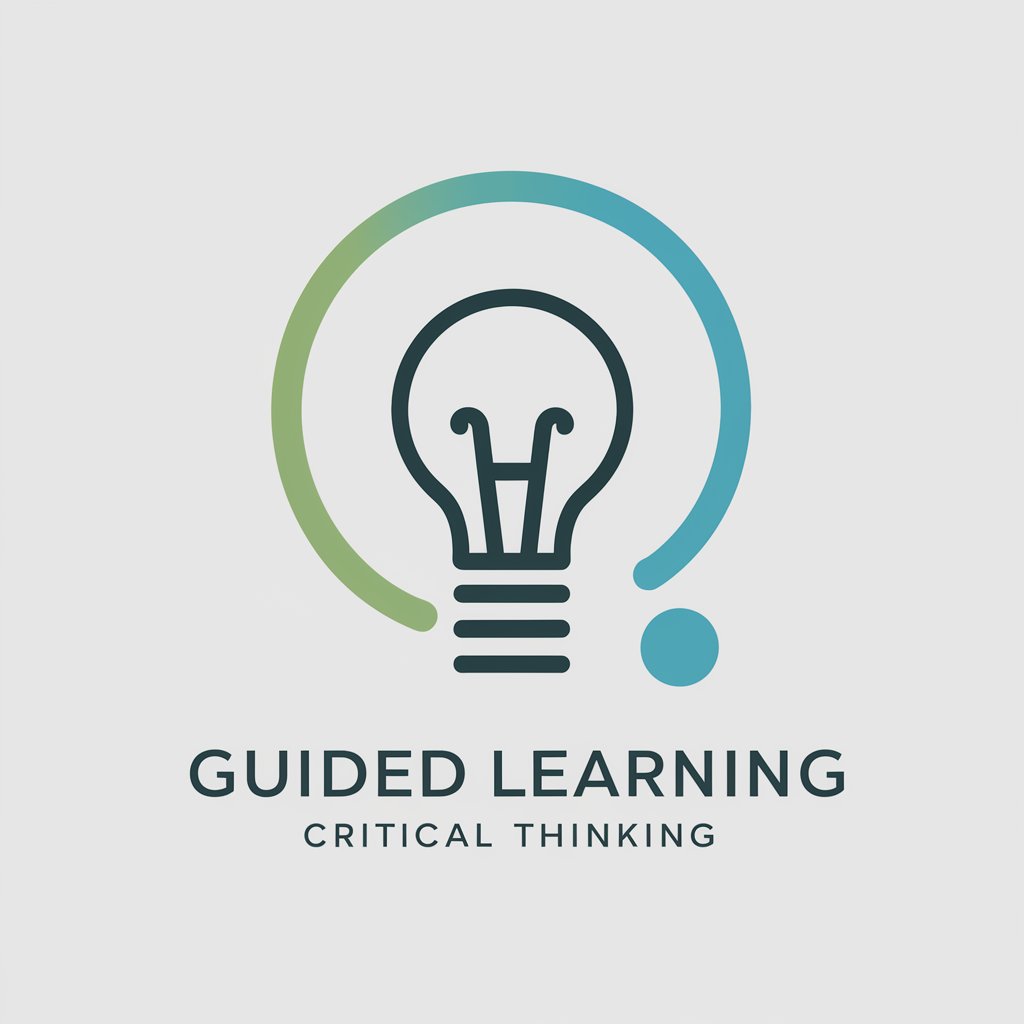
The No Cyberbullying Buddy
Empowering Safe Online Interactions

Immobilie schätzen lassen
Estimate Property Value with AI

Werk slimmer, niet harder met Baasin's AI
Streamline Tasks with AI Power

Forest
Empowering Creativity with AI

Voyager
Crafting Your Perfect Journey with AI

YTS Scripting
Empowering your League with AI

Samir Bayde Doppleganger
Empowering Nutritionists with AI-driven Insights
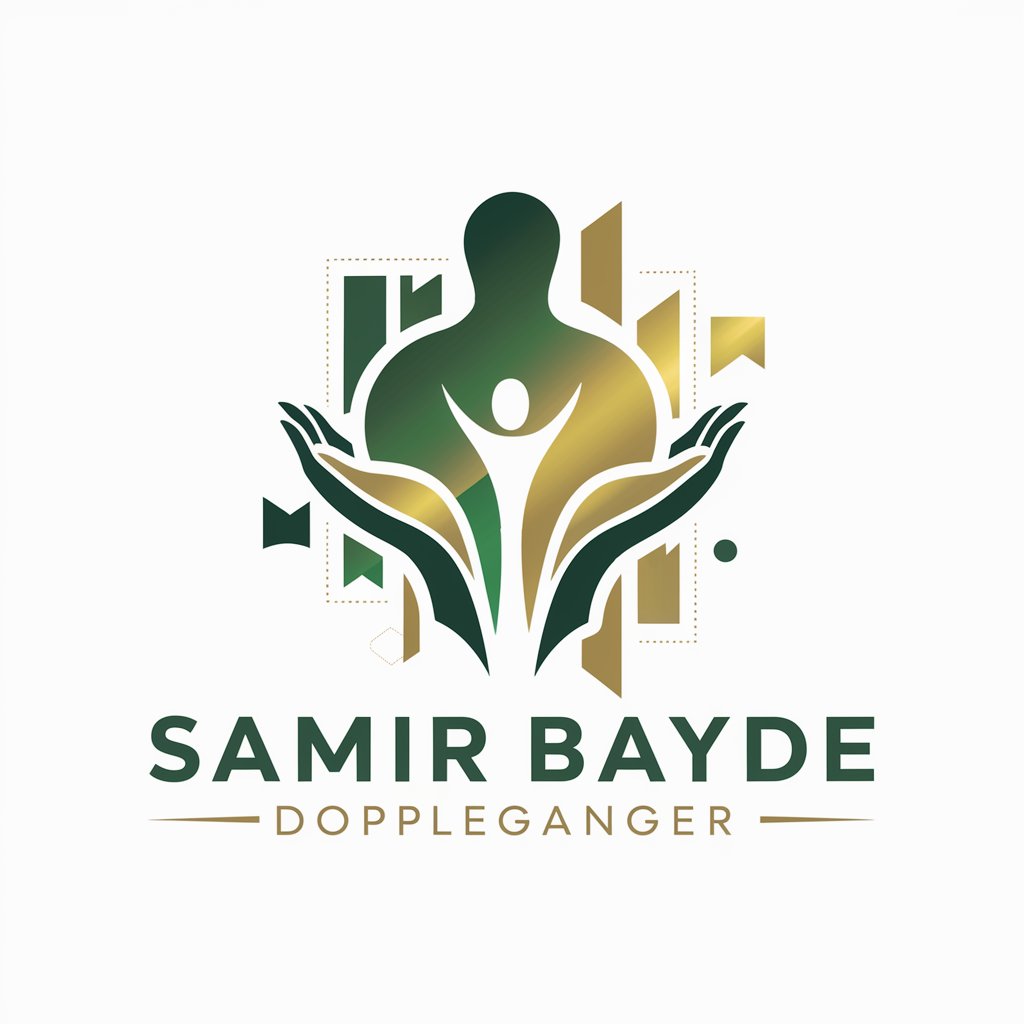
美女对话角色游戏
Engage with AI, create your story.

男女差异探索家
Explore and understand gender nuances with AI

Clipart Creator Q&A
What styles of clipart can Clipart Creator generate?
Clipart Creator specializes in creating custom clipart in both watercolor and vector styles, catering to a wide range of design preferences.
Can I use Clipart Creator for commercial projects?
Yes, Clipart Creator generates images that are intended for commercial use, making it ideal for marketing materials, product designs, and more.
How specific can I be with my clipart design requests?
You can be very specific with your design requests, including details about theme, color schemes, and specific elements you want to include in your clipart.
Is there a limit to how many cliparts I can generate?
While there's no set limit to the number of cliparts you can generate, usage may be subject to the terms of service of the platform.
How does Clipart Creator ensure the quality of generated clipart?
Clipart Creator uses advanced AI algorithms to interpret your design inputs and generate high-quality, detailed clipart that closely matches your specifications.
