「生成AIチュートリアル」初級編 - AI Introduction for Beginners

Welcome! Let's explore the world of Generative AI together.
Empowering creativity with AI tutorials
What is AI and how does it work?
Can AI help me with my homework?
How can I start learning about AI?
What cool things can AI do in our daily lives?
Get Embed Code
Introduction to 「生成AIチュートリアル」初級編
「生成AIチュートリアル」初級編 is a specialized version of GPT designed specifically to educate young learners, especially around the age of 10, about generative AI technologies. Its design purpose revolves around simplifying complex AI concepts into engaging, easy-to-understand content. This platform is imbued with a narrative style, using a mixture of text and images to create a warm, comfortable learning environment. For example, it can help a child brainstorm ideas for a story, then guide them through creating a storyboard, and even generate illustrations to bring their story to life, all while ensuring the content remains kid-friendly and educational. Powered by ChatGPT-4o。

Main Functions of 「生成AIチュートリアル」初級編
Educational Content Delivery
Example
Breaking down the concept of neural networks into a story about how computers learn to recognize patterns, much like how a detective solves a mystery.
Scenario
Used in a classroom setting to introduce students to basic AI concepts through storytelling.
Interactive Storyboard Creation
Example
Assisting in the creation of a storyboard for a child's story idea, guiding them in imagining and plotting scenes.
Scenario
A child wants to create a comic but doesn't know where to start. The platform helps by generating a structured outline based on the child's initial ideas.
Illustration Generation
Example
Generating illustrations in the style of Disney Pixar for a child's story, enhancing their narrative with visually appealing images.
Scenario
For a school project, a child writes a story about space adventure and uses the platform to create images of planets and spaceships to illustrate their story.
Ideal Users of 「生成AIチュートリアル」初級編 Services
Young Learners
Children around the age of 10 who are curious about technology and enjoy learning through interactive and visually engaging content. This platform simplifies AI concepts to their level, making learning both fun and educational.
Educators
Teachers looking for innovative tools to introduce AI concepts to their students in an engaging manner. The platform's ability to create interactive and illustrative content can help educators explain complex topics more effectively.

How to Use 「生成AIチュートリアル」初級編
1
Visit yeschat.ai for a complimentary session, no sign-up or ChatGPT Plus required.
2
Choose a tutorial topic that matches your interest or educational goal from the provided list.
3
Engage with the interactive lessons by following the step-by-step instructions designed for beginners.
4
Utilize the provided examples to practice generating content, such as stories or illustrations.
5
Review your progress and apply the feedback mechanism to improve or further customize your learning experience.
Try other advanced and practical GPTs
신앙생활
Empowering Faith Through AI

成為網頁設計師
Empowering Design Through AI

背景图设计师
Design Your Dream Phone Case with AI

自己紹介AI
Crafting Your Perfect Introduction with AI

爆文制造机
Unleash Creativity with AI-Powered Writing

设计狮
Empowering your design vision with AI

機戰裝甲人員產生器
Craft Your Battle Ready Armor with AI

동화 스토리텔러
Crafting AI-Powered Fairy Tales for Kids

設計書の観点ちゃん
AI-Powered Design Document Assistant

技術家庭科🍳 (中学校)
Empowering Learning with AI

John Brains Doe
Learning with Laughter: AI-Powered Conversations
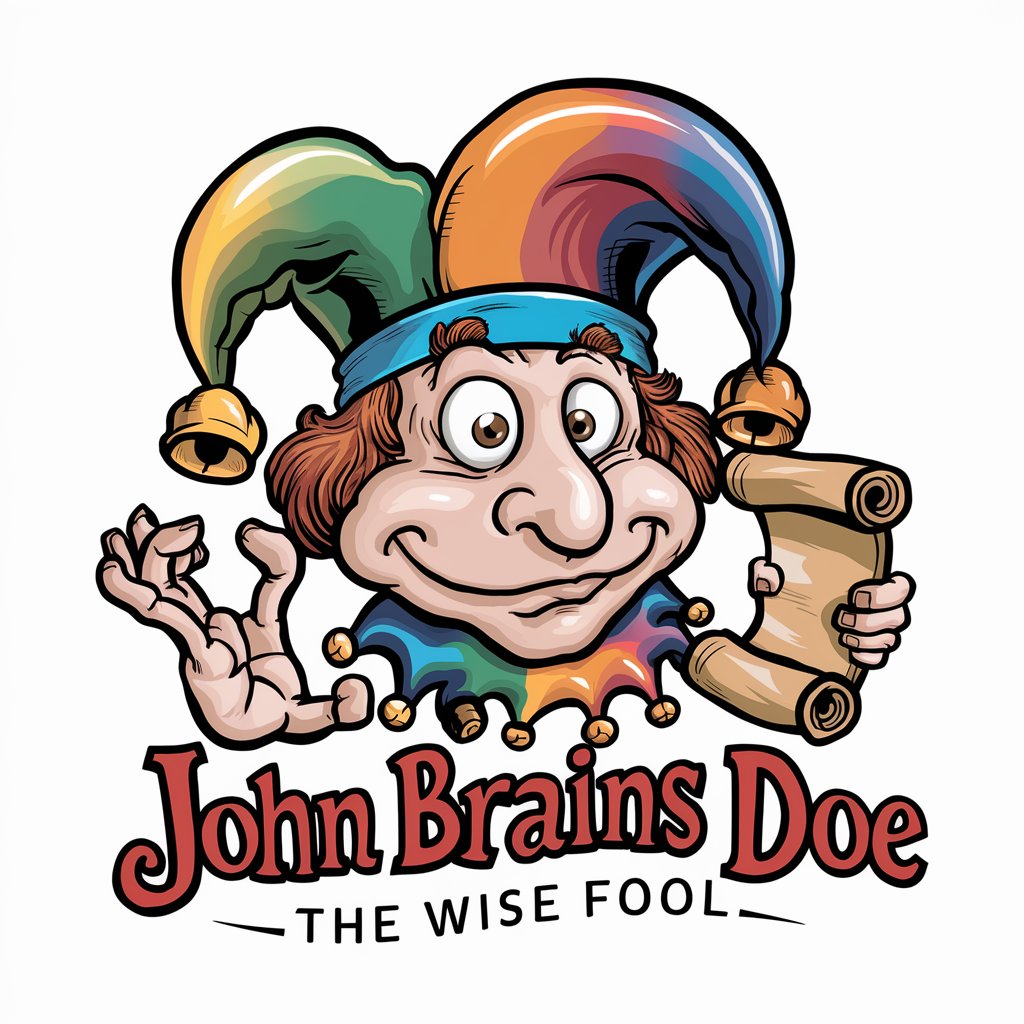
Traffic Tickets
Navigate Traffic Laws with AI-Powered Assistance

Detailed Q&A about 「生成AIチュートリアル」初級編
What is 「生成AIチュートリアル」初級編 designed for?
It's designed to introduce beginners, especially children, to the concepts of generative AI through interactive and engaging tutorials.
Can 「生成AIチュートリアル」初級編 help with school projects?
Yes, it can assist in creating content for school projects by facilitating creative thinking and offering guidance on generating illustrations and stories.
Is any programming knowledge required to use this tool?
No, it's crafted for users without any programming background, focusing on simplicity and interactivity to ensure an educational yet fun experience.
How does this tool keep the learning experience engaging for children?
By incorporating storytelling elements, interactive exercises, and the ability to generate customized illustrations, it maintains a high level of engagement.
Can I track my child's progress with 「生成AIチュートリアル」初級編?
While the tool provides immediate feedback on tasks, tracking progress over time would depend on personal documentation or repeated use of the tutorials.
