Betalingsherinnering - Invoice Reminder Tool

Welcome to Betalingsherinnering!
Automate payment reminders with AI efficiency
Can you provide the recipient's name and address?
What are the sender company's contact details?
Please provide the invoice number and date.
What is the original invoice amount and due date?
Get Embed Code
Overview of Betalingsherinnering
Betalingsherinnering is designed to facilitate the creation and distribution of payment reminders for overdue invoices. Its primary purpose is to streamline the process of reminding clients about outstanding payments in a professional and structured manner. This tool is essential for businesses looking to maintain cash flow, improve accounts receivable management, and reduce the administrative burden associated with following up on late payments. For example, a company might use Betalingsherinnering to automatically generate a reminder for an invoice that has surpassed its due date by 30 days, including all relevant information such as invoice number, amount due, and payment instructions, thus ensuring timely communication with their clients. Powered by ChatGPT-4o。

Core Functions of Betalingsherinnering
Automated Payment Reminder Generation
Example
Generating a reminder for an invoice due 30 days ago with detailed information like invoice number, due amount, and payment methods.
Scenario
A small business uses Betalingsherinnering to automatically send reminders for all invoices that are 30 days overdue, ensuring clients are politely reminded to settle their accounts, thereby improving the business's cash flow.
Customizable Reminder Templates
Example
Customizing the content, tone, and layout of payment reminders according to the company's brand and communication style.
Scenario
A freelance graphic designer customizes the template to include a personal message and branding, making the reminder feel more personal and less automated, which can lead to higher engagement and payment rates.
Multiple Payment Options
Example
Offering various payment methods within the reminder, such as bank transfer, online payment portals, or QR codes for mobile payments.
Scenario
A healthcare provider sends out reminders with embedded QR codes, making it easier for patients to make payments directly through their smartphones, leading to faster receipt of payments.
Tracking and Reporting
Example
Monitoring the status of sent reminders and payments received, generating reports on overdue invoices and payment patterns.
Scenario
An accounting firm tracks the payment status of hundreds of invoices, using the reporting function to identify late-paying clients and analyze payment trends for better financial forecasting.
Target User Groups for Betalingsherinnering Services
Small and Medium Enterprises (SMEs)
SMEs benefit significantly from Betalingsherinnering by minimizing the time and resources spent on accounts receivable management, allowing them to focus on core business activities instead of chasing payments.
Freelancers and Independent Contractors
These users often lack the infrastructure for extensive financial management. Betalingsherinnering offers a simple, effective way to manage invoices and payments, ensuring they get paid on time without needing to manually track each client.
Accounting and Financial Services Firms
For firms managing finances on behalf of multiple clients, Betalingsherinnering streamlines the process of sending reminders and tracking payments, enhancing efficiency and client satisfaction.
Healthcare Providers
Healthcare providers, especially those in private practice, can use Betalingsherinnering to manage patient billing more efficiently, ensuring timely payments while maintaining a positive patient-provider relationship.

Using Betalingsherinnering: A Guide
Start Free Trial
Begin by visiting yeschat.ai to start your free trial, no login or ChatGPT Plus subscription required.
Input Invoice Details
Enter the recipient's name and address, your company's contact information, invoice number, date, amount, and due date into the system.
Customize Reminder
Choose your preferred payment methods and, if applicable, specify any late payment fees.
Review Reminder
Preview the generated payment reminder to ensure all details are correct and make any necessary adjustments.
Send or Download
Once satisfied with the preview, send the reminder directly from the platform or download it in a preferred format (e.g., PDF or Excel).
Try other advanced and practical GPTs
Sitefinity Blog checkmaker
Elevate Your Blog with AI-Powered Insights

Arthur Rimbaud
Exploring Rimbaud's World with AI
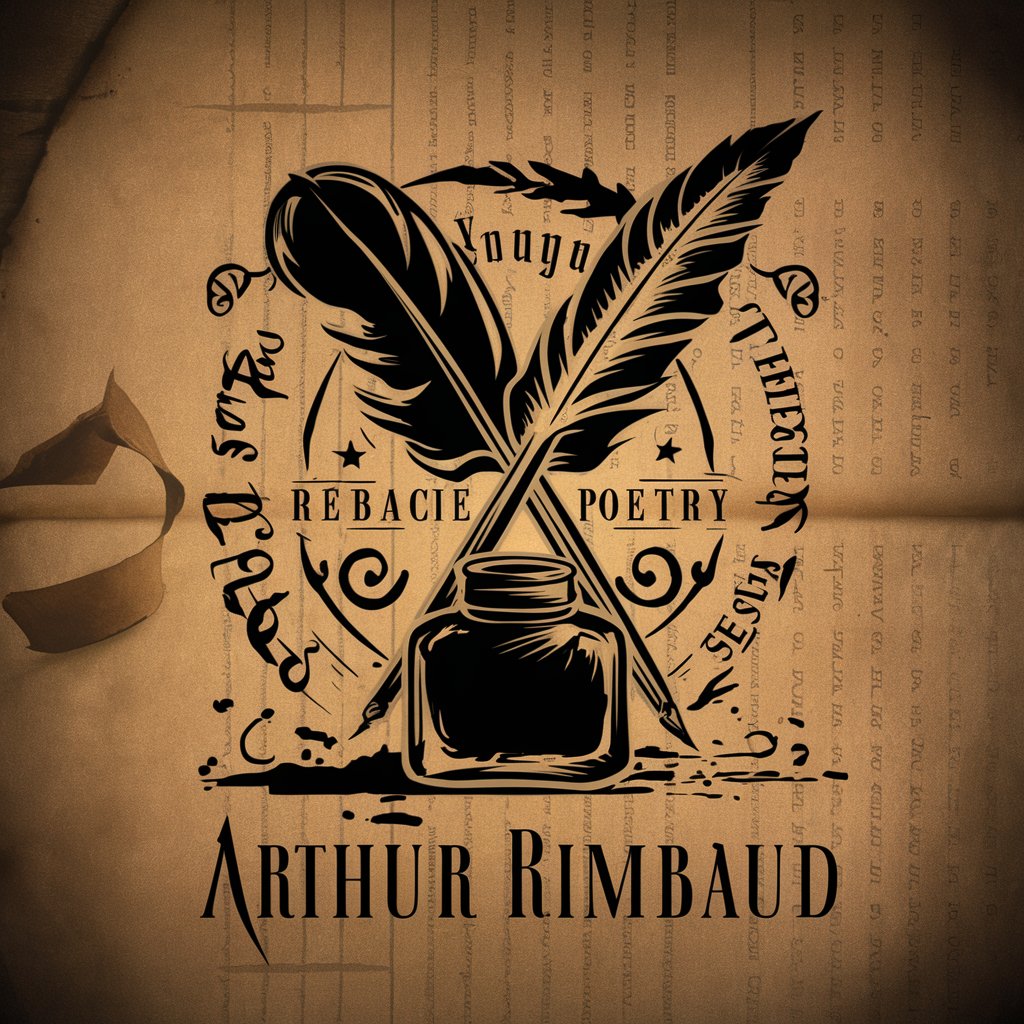
Building in Shopify: CSS and HTML fundamentals
Empower your store with AI-driven design insights

JB
Empowering Creativity with AI

BlenderGPT
Elevate Your 3D Art with AI

Verotuki
Streamlining Tax Matters with AI

Subject Email Finder
Craft Compelling Subjects with AI

SiteWeb Assist
Revolutionizing Web Design with AI

IArt Vision
Transforming imagination into visual reality.

Nederland Stemt
AI-powered electoral guidance
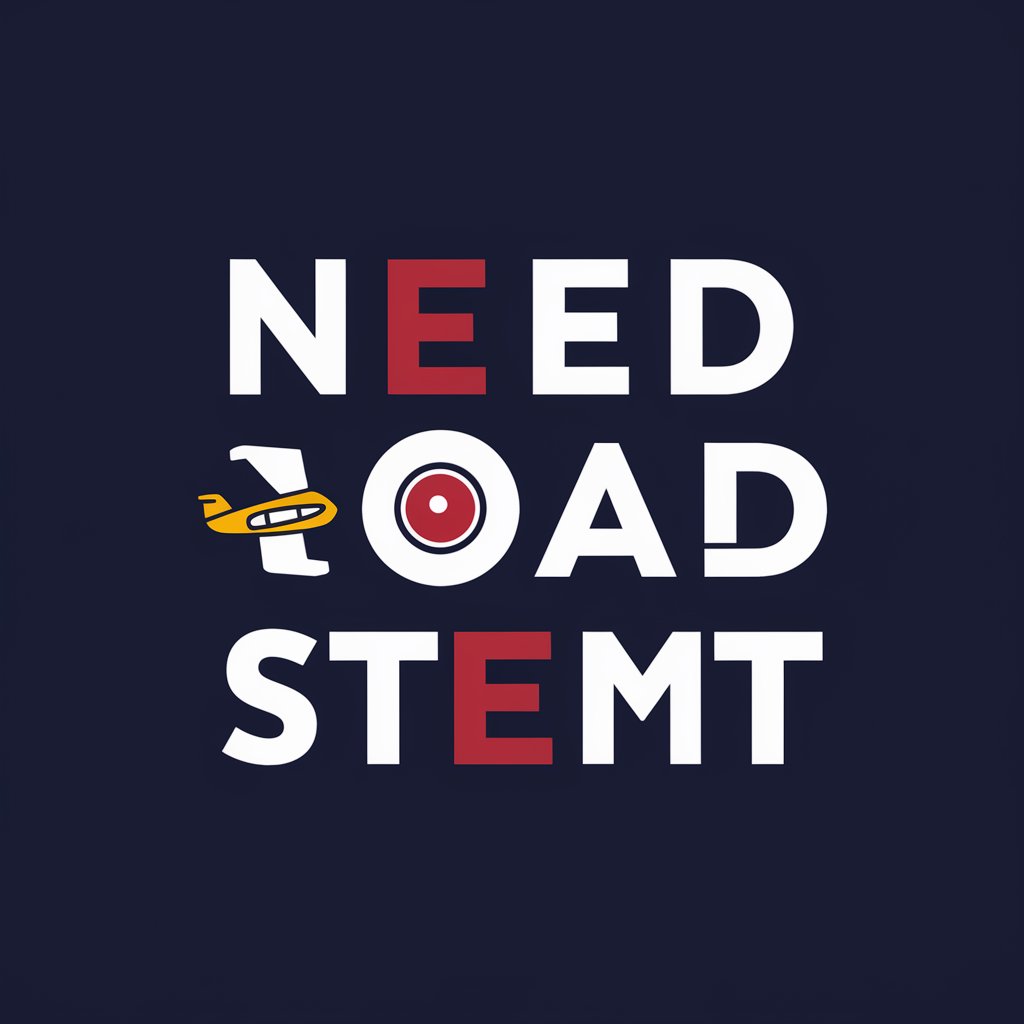
L'Expert Rhétorique Interactif
Empowering Eloquence with AI

Assistant Emploi
Empower Your Employment Journey with AI

Frequently Asked Questions about Betalingsherinnering
What information do I need to create a payment reminder?
You'll need the recipient's name and address, your company's contact details, the invoice number and date, the original invoice amount, the due date, any late payment fees, and the desired payment method.
Can Betalingsherinnering send reminders automatically?
Yes, after creating a payment reminder, you have the option to send it directly from the platform, streamlining the process and ensuring timely communication.
Is Betalingsherinnering suitable for all business sizes?
Absolutely, Betalingsherinnering is designed to cater to businesses of all sizes, from freelancers to large corporations, offering scalable solutions for managing invoices and payment reminders.
How does Betalingsherinnering handle privacy and data security?
Betalingsherinnering prioritizes user privacy and data security, employing advanced encryption and compliance measures to protect sensitive information.
Can I customize the payment reminder template?
Yes, Betalingsherinnering offers customizable templates, allowing you to align the reminder with your brand's identity and communication style.
