Side-by-side printer comparison - Printer Cost Comparison

Hi! Let's find the best printer for your needs.
Optimize your printing costs with AI-powered insights.
Compare the total cost of ownership for the following printers:
Can you provide a side-by-side comparison of these printer models based on cost and Amazon ratings?
I need to compare the printer prices and ink costs for these models:
Please help me find the most cost-effective printer from this list:
Get Embed Code
Understanding Side-by-side Printer Comparison
Side-by-side printer comparison is designed to assist users in making informed decisions when choosing printers by comparing up to five printers simultaneously. This service focuses on total cost of ownership, which encompasses the initial purchase price of the printer and the ongoing costs of ink or toner. It also includes the average Amazon rating for each printer to provide insight into customer satisfaction. The purpose is to present a comprehensive view that balances cost, functionality, and user feedback, enabling users to find the printer that best fits their needs. For example, a user considering several printer models for a small office might input details like ink cartridge costs, page yields, and their average monthly print volume. The service would then calculate and present a detailed comparison, highlighting the most cost-effective option while considering print quality and performance ratings. Powered by ChatGPT-4o。

Core Functions of Side-by-side Printer Comparison
Total Cost of Ownership Calculation
Example
Calculating the total cost for a printer over a specific period, considering the purchase price and ink or toner costs.
Scenario
A small business owner wants to compare the 3-year cost of owning different printer models to determine the most economical choice.
Incorporating User Ratings
Example
Providing the average Amazon rating for each printer to reflect user satisfaction and reliability.
Scenario
A home office user compares printers and wants to ensure they choose a model that has not only a low cost of ownership but also high customer satisfaction.
Customized Comparisons Based on User Needs
Example
Allowing users to input specific details such as print volume and ink costs to tailor the comparison.
Scenario
An artist looking for a high-quality photo printer inputs their monthly print volume and preferred print quality to find a printer that offers the best value and performance for their needs.
Ideal Users of Side-by-side Printer Comparison Services
Small Business Owners
These users need efficient and cost-effective printing solutions. Comparing printers side by side allows them to find models that offer low operating costs and meet their business's specific printing demands.
Home Office Users
Individuals working from home require printers that are reliable and economical. The service helps them balance between upfront costs, ongoing ink expenses, and functionality tailored to a home office setting.
Educational Institutions
Schools and universities often have high-volume printing needs. The comparison service aids in selecting printers that can handle the demand while keeping costs manageable, ensuring budgetary constraints are met.
Technology Enthusiasts
Tech-savvy individuals looking for the latest advancements in printing technology can use the service to compare features, performance, and costs, making it easier to invest in the right printer that matches their passion for technology.

How to Use Side-by-Side Printer Comparison
Start your experience
Initiate your journey by accessing yeschat.ai for a complimentary trial that requires no sign-up or subscription to ChatGPT Plus.
Gather printer details
Compile information about up to five printers you're considering, including their prices, ink cartridge costs, page yields, and average monthly print volume.
Input data
Enter the collected details for each printer into the Side-by-Side Printer Comparison tool to ensure a comprehensive analysis.
Review comparison
Analyze the comparison table provided by the tool, focusing on total cost of ownership and Amazon ratings for a well-rounded perspective.
Make an informed decision
Leverage the detailed insights and comparisons to choose the printer that best meets your needs, balancing cost-effectiveness and quality.
Try other advanced and practical GPTs
Love Guru Powered by AI for All Inc.
Empowering Love with AI

SpeechWriter Powered by AI for All Inc.
Empowering Your Words with AI

Human resource & Uitzendbureau Mastermind
Empowering HR and Staffing with AI

أبو النكت
Lighten up with AI-powered Arabic humor.
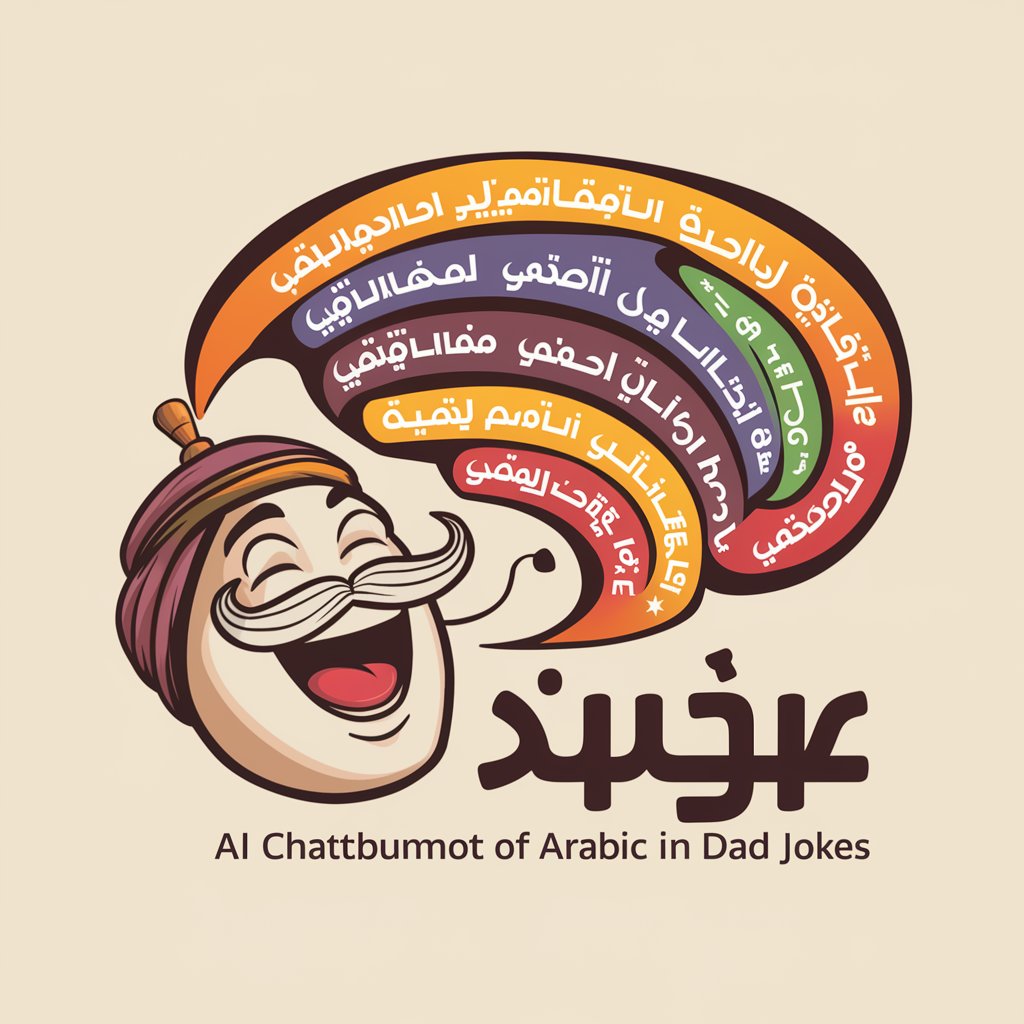
SEO Schrijver
Elevate Your Content with AI

Digitale Danielle
Empowering business growth with AI-driven strategies.

WomenHealthPro by thewomenhealthproject.com
Empowering women with AI-driven health insights.

Systemic Scholar UNI by 23-I cohort
Making Systems Theory Fun and Accessible
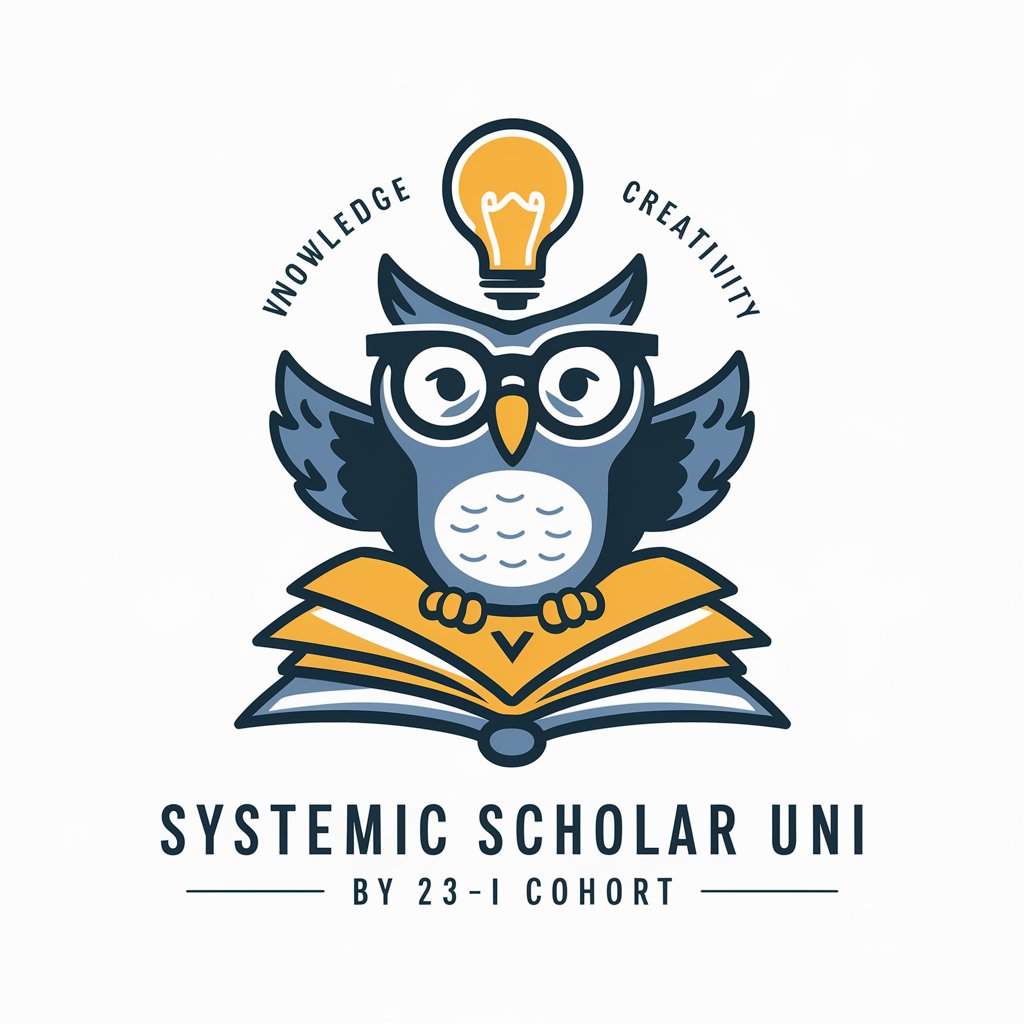
SEO Content Analyzer by Growthturn
Elevate Your Content with AI-Powered SEO Insights

Pixel Face Quest by BotBot
Shape adventures with your digital identity.

Balanced Blueprint
Empowering holistic health with AI

Conflict Resolution
AI-powered conflict resolution made simple

Frequently Asked Questions about Side-by-Side Printer Comparison
What information do I need to use the Side-by-Side Printer Comparison tool effectively?
You'll need details such as the purchase price of each printer, the cost of ink cartridges, the yield (number of pages each cartridge can print), and your average monthly print volume.
Can I compare more than two printers at a time?
Yes, the Side-by-Side Printer Comparison tool allows you to compare up to five printers simultaneously, offering a comprehensive view of your options.
How does the tool calculate total cost of ownership?
Total cost of ownership is calculated by considering the initial purchase price of the printer, the cost of ink or toner over time based on your average print volume, and the page yield of the cartridges.
Does the tool take into account printer features other than cost?
While the main focus is on cost-effectiveness through the total cost of ownership and Amazon ratings, you should consider other features and read reviews for a holistic decision-making process.
How often should I update the information for a printer comparison?
Update your comparison whenever you're considering a new printer purchase or when there are significant changes in your printing needs or the costs of supplies.
