"HRMS Helper" - HR Management Simplified

Welcome to HRMS Helper, your expert for all HR management needs.
Empowering HR with AI-driven Solutions
Can you provide guidance on optimizing our HRMS setup to improve efficiency?
What are the best practices for managing payroll within an HRMS?
How can we integrate our HRMS with other organizational systems for better data flow?
What steps should we take to ensure compliance with labor laws using our HRMS?
Get Embed Code
Introduction to HRMS Helper
HRMS Helper is designed as a comprehensive expert system for managing organizational human resources. It integrates various functionalities essential for the efficient administration of HR activities, including recruitment, employee management, payroll processing, benefits administration, and compliance with labor laws. The purpose of HRMS Helper is to streamline HR processes, optimize HR operations, and provide actionable insights into HR data, thereby enabling organizations to manage their workforce more effectively. Examples of its application include automating the recruitment process by tracking job applicants, managing employee data, calculating payroll, administering benefits, and ensuring compliance with relevant labor laws. Scenarios where HRMS Helper proves invaluable include onboarding new employees by automating paperwork, scheduling interviews for potential hires, and generating reports for payroll audits. Powered by ChatGPT-4o。

Main Functions of HRMS Helper
Recruitment and Onboarding
Example
Automating job postings, tracking applicant progress, and managing interviews.
Scenario
A company launches a new department and needs to hire multiple roles quickly. HRMS Helper streamlines this process by posting job listings, filtering applications based on predefined criteria, and scheduling interviews, significantly reducing the time to hire.
Employee Management
Example
Maintaining employee records, tracking performance, and facilitating appraisals.
Scenario
An organization seeks to maintain detailed records of employee performance over time. HRMS Helper enables HR managers to update performance data, schedule appraisal meetings, and track employee development plans, fostering a culture of growth and recognition.
Payroll Processing
Example
Calculating salaries, deductions, and generating payslips.
Scenario
At the end of every month, a business needs to process payroll for its employees. HRMS Helper automates salary calculations, tax deductions, and payslip distribution, ensuring accurate and timely payment.
Benefits Administration
Example
Managing enrollment in health insurance, retirement plans, and other employee benefits.
Scenario
A company offers multiple benefits to its employees, including health insurance and retirement savings plans. HRMS Helper simplifies the process of enrolling employees in these programs, tracking their eligibility, and updating benefit selections.
Compliance Management
Example
Ensuring adherence to labor laws and regulations.
Scenario
To avoid penalties, a business must comply with various labor laws. HRMS Helper helps in monitoring changes in legislation, assessing the company's compliance status, and generating reports for regulatory bodies.
Ideal Users of HRMS Helper
HR Professionals
HR managers and specialists who are responsible for overseeing the HR functions of an organization. They benefit from using HRMS Helper by gaining efficiency in HR processes, improving data management and reporting, and ensuring compliance with labor laws.
Small to Medium-Sized Business Owners
Owners of small to medium-sized enterprises (SMEs) who need to manage their workforce efficiently without a large HR department. HRMS Helper offers them a cost-effective solution to automate and manage HR functions, allowing them to focus on core business activities.
IT Managers
Responsible for the implementation, maintenance, and security of HRMS systems within their organizations. They benefit from HRMS Helper by ensuring the system is optimized, secure, and integrated with other business systems, thereby enhancing overall operational efficiency.

How to Use HRMS Helper
Start with YesChat.ai
Initiate your journey by visiting yeschat.ai to explore HRMS Helper for a seamless experience without the need for ChatGPT Plus or any login, offering you a hassle-free trial.
Identify Your Needs
Assess your HR-related requirements, such as recruitment, employee management, payroll, or compliance, to effectively leverage the HRMS Helper functionalities.
Explore Features
Utilize the HRMS Helper to explore its wide range of features, including automated payroll processing, benefits administration, and legal compliance checks, ensuring you get the most out of your HR tasks.
Engage with the Tool
Interact with the HRMS Helper by inputting specific queries or scenarios related to your HR needs. The tool is designed to provide detailed, actionable advice tailored to your organization's requirements.
Review & Implement
Carefully review the solutions and guidance provided by HRMS Helper. Implement the recommended strategies and tools in your HR operations for improved efficiency and compliance.
Try other advanced and practical GPTs
Quantum Mathematica
Empowering Quantum Innovation with AI
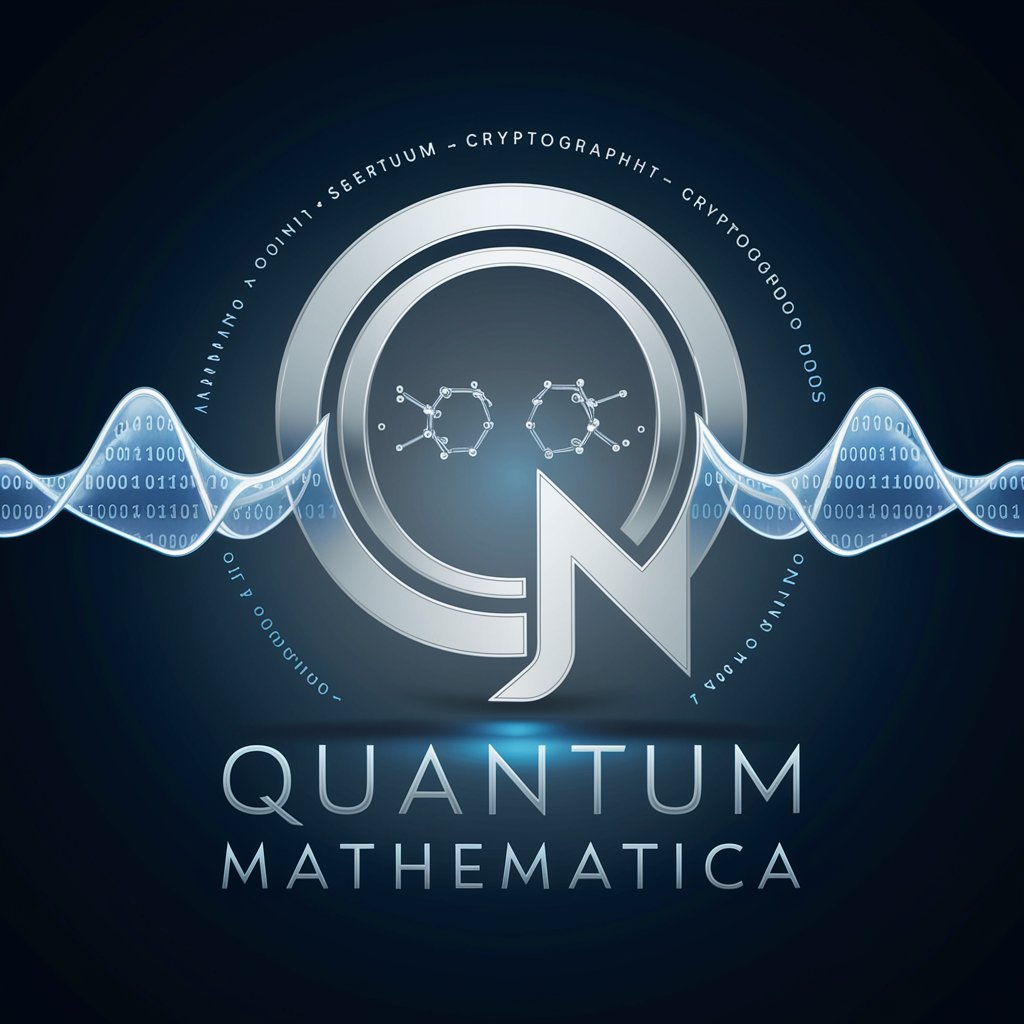
Dilate Brand Compass
AI-powered Brand Strategizer

Describe and Price Product from Photos for Sale
AI-powered eBay Listing Optimizer

AIOS Dream Render Advanced
Transforming Spaces with AI-Powered Design

Hemp Sales Navigator
Streamlining Hemp Sales with AI

EPO Patent and Procedure Guide
Navigate EPO Procedures with AI

Algo Trading
Empowering Trading with AI

Nick Quinlan
Empowering Your Real Estate Decisions with AI

Expert SRTT
Empowering developers with AI-driven code solutions.

Gestion de la relation client - Copilot Works
Elevate customer relationships with AI

Prendre Soin de l'Essentiel
Empowering workplace relationships with AI

e-ingatlan asszisztens
Empowering your real estate decisions with AI

Frequently Asked Questions about HRMS Helper
What types of organizations can benefit from HRMS Helper?
HRMS Helper is versatile enough to support a wide range of organizations, from small startups to large enterprises, across various industries. Its comprehensive functionalities are designed to meet the unique HR management needs of each organization.
Can HRMS Helper assist with legal compliance in HR?
Yes, HRMS Helper offers guidance on compliance with labor laws, helping organizations adhere to legal standards. However, it encourages users to consult legal professionals for binding legal advice.
How does HRMS Helper handle data security?
HRMS Helper prioritizes data security, employing advanced encryption and security protocols to protect sensitive HR information. It ensures that user data is handled with utmost confidentiality and integrity.
Is HRMS Helper customizable to specific HR processes?
Absolutely, HRMS Helper is designed to be flexible, allowing customization to align with the organization's specific HR processes and policies, providing a tailored solution to meet various HR management needs.
How can HRMS Helper improve HR operational efficiency?
By automating routine HR tasks such as payroll processing, benefits administration, and employee onboarding, HRMS Helper significantly reduces manual workload, minimizes errors, and allows HR professionals to focus on strategic initiatives.
