Optimize Tweets on X - Tweet Optimization AI

Welcome to TweetX Enhancer, your AI for optimizing Twitter content!
Maximizing tweet engagement with AI
Transform your tweets into engaging content with TweetX Enhancer.
Discover the power of optimized tweets with our AI assistant.
Elevate your Twitter presence using the TweetX Enhancer's capabilities.
Unlock the potential of your tweets with TweetX Enhancer's smart solutions.
Get Embed Code
Introduction to Optimize Tweets on X
Optimize Tweets on X, also known as 'TweetX Enhancer,' is a specialized AI tool designed to maximize Twitter engagement by enhancing tweet quality and effectiveness. It serves as a strategic assistant for crafting and improving tweets, ensuring they resonate with the intended audience while adhering to Twitter's constraints. The tool rephrases existing tweets to amplify their impact, converts lengthy texts or series of ideas into engaging Twitter threads, and crafts compelling tweets from provided materials. It operates with a deep understanding of Twitter's dynamics, including character limits and the importance of maintaining the essence and context of the original message. For example, if a user provides a tweet about a new product launch that lacks engagement, TweetX Enhancer could revamp it to be more captivating and share-worthy, potentially including a call-to-action or a question to increase interactions. Powered by ChatGPT-4o。

Main Functions of Optimize Tweets on X
Enhance Existing Tweets
Example
Original tweet: 'Just released our new app. Check it out!' Enhanced tweet: '🚀 Exciting news! We've just launched our revolutionary app 🌟 Dive in and explore the future of convenience. Your feedback is our treasure! #Innovation #TechLaunch'
Scenario
Useful for businesses looking to improve their product announcements, making them more engaging and likely to be shared.
Create Twitter Threads
Example
Original text: A detailed blog post on sustainable living practices. Thread creation: Breaks down the post into a series of tweets, each highlighting a key point or tip, creating a narrative that encourages readers to follow along and engage.
Scenario
Ideal for influencers or organizations aiming to educate their audience on specific topics without overwhelming them with too much information at once.
Develop Tweets from Provided Content
Example
Material: A link to a recent study on climate change. Tweet: '🌍 New study reveals shocking impacts of climate change on our oceans. The time to act is now! Read more about the findings and join the conversation. #ActOnClimate #ClimateCrisis'
Scenario
Suitable for activists and NGOs looking to spread awareness and engage followers in meaningful conversations about pressing issues.
Ideal Users of Optimize Tweets on X Services
Social Media Managers
Professionals tasked with managing brand or organization social media accounts. They benefit from streamlined tweet creation, ensuring consistency in messaging and enhancing audience engagement.
Content Creators and Influencers
Individuals or groups looking to grow their audience and engagement on Twitter. They benefit from optimized tweet structures and content strategies tailored to their unique voice and audience interests.
Business Owners and Entrepreneurs
Those seeking to promote their products, services, or personal brand on Twitter. They can leverage tailored tweets to effectively reach their target market, drive traffic, and increase conversions.
Activists and NGOs
Entities aiming to raise awareness and foster community around specific causes. They benefit from the ability to craft impactful messages that drive action and support for their causes.

How to Use Optimize Tweets on X
1. Start Your Journey
Begin by visiting yeschat.ai to explore Optimize Tweets on X with a free trial, no ChatGPT Plus or login required.
2. Select Your Content
Choose the tweet or text you want to enhance. This could be an existing tweet, a draft, or any text you aim to tweet.
3. Specify Requirements
Input any specific requests such as tone, style, or the use of certain hashtags, links, or mentions to tailor the tweet precisely to your audience.
4. Review Suggestions
Receive optimized tweet versions. Review the suggestions and select the one that best fits your needs or further customize it.
5. Deploy & Monitor
Post the optimized tweet and monitor its performance. Use insights for future tweet optimizations to continuously engage your audience more effectively.
Try other advanced and practical GPTs
OptiTube SEO Expert
Elevate Your Video's Reach with AI-Powered SEO

Canada Immigration Helper
Navigating Canadian Immigration with AI

ESGG Advisor
Empowering Ethical and Sustainable Good

CorpSpeak Pro
Elevating Communication with AI

Übersetzer
AI-powered, naturally conversational translations

C-3PO Assist
Polite AI for Language and Etiquette Mastery
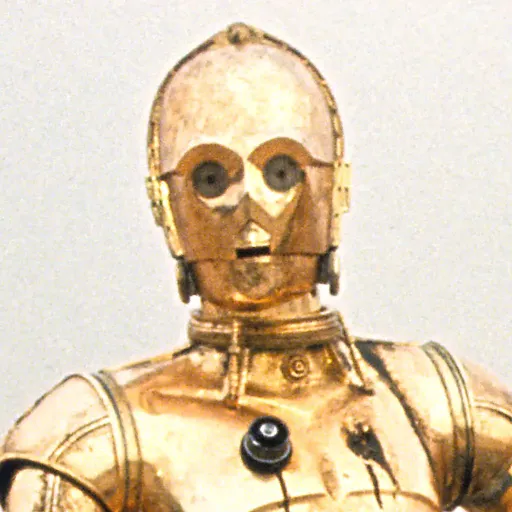
Angels and Demons
Explore Divine and Infernal Realms

Bible
Unveil the mysteries of the Bible with AI-powered analysis.

Did You Know Video Email - FD Applicants
Streamlining Franchise Communications with AI

New Life Wellness
AI-powered Health & Lifestyle Content Planner

电商产品介绍页(Listing)精灵
Elevate Your Product Listings with AI
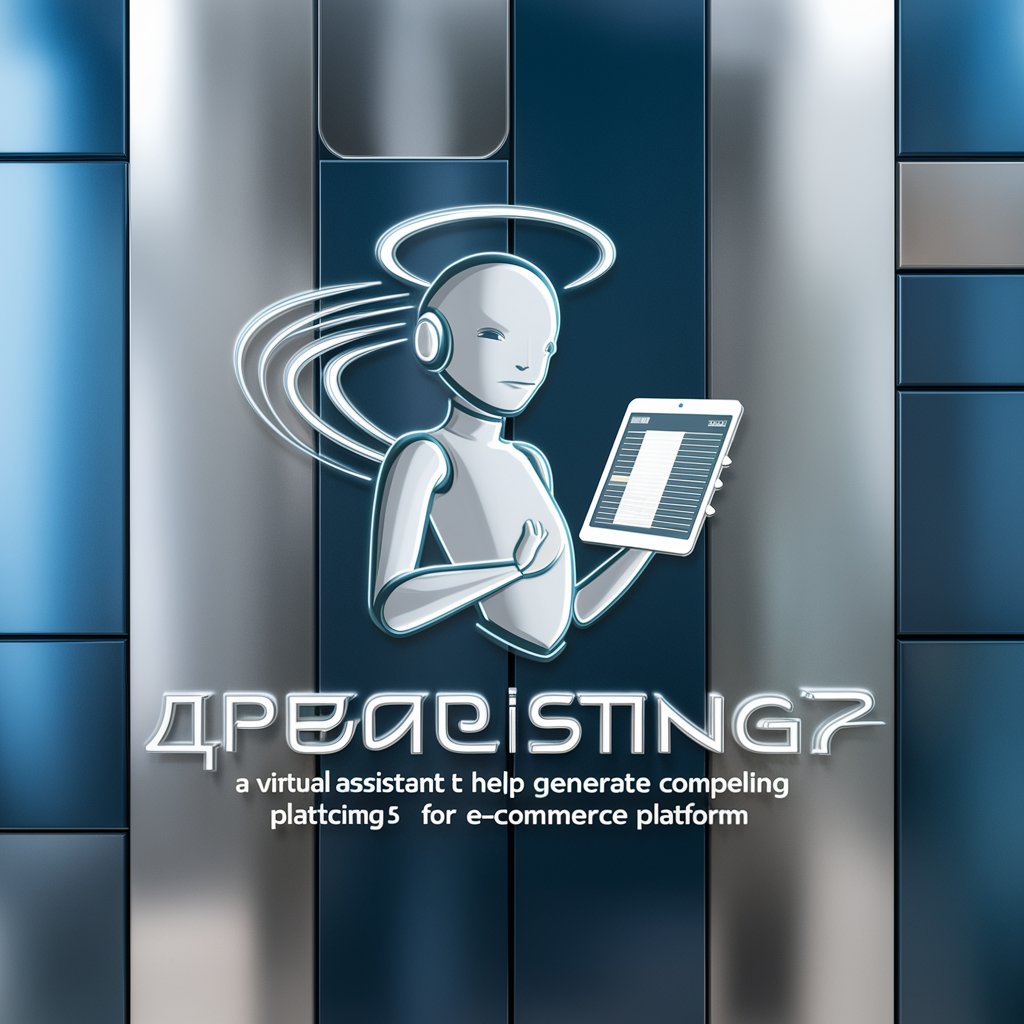
Luxury Estate Property Finder
Discover Your Dream Estate with AI

Frequently Asked Questions about Optimize Tweets on X
What makes Optimize Tweets on X unique?
Optimize Tweets on X leverages advanced AI to refine tweet wording, ensuring maximum engagement while adhering to Twitter's character limits and maintaining the essence of the original message.
Can I use Optimize Tweets on X for professional branding?
Absolutely. It's designed to enhance professional branding by improving tweet clarity, impact, and engagement, making it ideal for businesses, influencers, and personal brands.
Does Optimize Tweets on X support thread creation?
Yes, it can transform lengthy texts or series of ideas into captivating Twitter threads, optimizing each part for engagement and readability.
How does Optimize Tweets on X handle specific tone requests?
It can infuse tweets with requested tones or styles, such as mimicking a celebrity's manner of tweeting, to match your or your brand's unique voice.
Is there support for image and link suggestions?
Yes, Optimize Tweets on X offers Dall-E generated image ideas and proposes relevant links to include in your tweet, enhancing its overall appeal and informativeness.
