Tools - AI-Powered Tool Suite
Hello! Ready to explore the world of tools with you.
Empowering creativity and productivity with AI
Tell me about different types of hammers.
How do I choose the right software tool for my project?
What are the safety precautions for using power tools?
Explain the use of gardening tools.
Get Embed Code
Introduction to Tools GPT
Tools GPT is designed to serve as a comprehensive resource for information about various tools, spanning from hand tools and power tools to software tools and specialized equipment. The primary objective is to offer users detailed insights into the functionality, applications, and importance of different tools, facilitating a deeper understanding of their uses in diverse contexts. For example, a user curious about woodworking tools will receive information on chisels, saws, and planes, including their types, uses, and maintenance tips. Similarly, someone inquiring about software tools for graphic design could learn about vector graphic editors, raster graphic editors, and layout software, including their key features and when to use each. Powered by ChatGPT-4o。

Main Functions of Tools GPT
Educational Information
Example
Explaining the difference between a hammer drill and an impact driver, including how each works and when to use one over the other.
Scenario
A DIY enthusiast planning to purchase a new tool for home renovation projects seeks advice on the best choice between a hammer drill and an impact driver for installing heavy shelving.
Application Guidance
Example
Providing detailed steps and best practices for using project management software to streamline workflows and improve team collaboration.
Scenario
A small business owner looking to implement project management software for the first time inquires about how to effectively use it to manage team projects and deadlines.
Maintenance Tips
Example
Offering advice on how to properly maintain a chainsaw, including cleaning, chain sharpening, and storage techniques to prolong its life.
Scenario
A homeowner with a large backyard seeks information on how to maintain their chainsaw after use to ensure it remains in good condition for future landscaping projects.
Safety Precautions
Example
Outlining the safety measures to be followed when operating heavy machinery, such as wearing appropriate personal protective equipment and understanding the machinery's operating manual.
Scenario
A new employee in a manufacturing plant needs to familiarize themselves with safety protocols for operating heavy machinery as part of their onboarding process.
Ideal Users of Tools GPT Services
DIY Enthusiasts
Individuals engaged in do-it-yourself projects who require guidance on selecting the right tools for specific tasks, understanding their operation, and maintaining them properly. They benefit from Tools GPT by receiving tailored advice that enhances their skills and ensures successful project outcomes.
Professionals and Tradespeople
This includes carpenters, electricians, mechanics, and software developers who use specialized tools in their work. Tools GPT helps them stay updated on the latest tools, techniques, and safety measures, enhancing their efficiency and work quality.
Educators and Students
Teachers and students in vocational and technical education programs can use Tools GPT as a resource for learning about various tools and their applications. It provides a rich knowledge base that supports educational objectives and skill development.
Business Owners and Managers
Those who need to make informed decisions about the tools and software that best fit their operational needs. Tools GPT offers insights into the functionalities and benefits of different tools, aiding in the selection process to improve productivity and workflow.

How to Use Tools
Start Your Journey
Begin by visiting yeschat.ai to explore its capabilities with a free trial, no login or ChatGPT Plus subscription required.
Explore Features
Navigate through the platform to familiarize yourself with its diverse tools, ranging from text analysis to creative writing aids.
Select a Tool
Choose the specific tool you need based on your task, such as language translation for multilingual communication or code generation for software development.
Input Your Data
Enter the information or data relevant to your task in the designated input fields of the tool you have selected.
Analyze Results
Review the output provided by the tool, applying any necessary adjustments or iterations to refine the end results for optimal accuracy and effectiveness.
Try other advanced and practical GPTs
TikTok Trend Expert
Elevate Your TikTok Game with AI-Powered Insights

Cyber Tube
Elevating YouTube Presence with AI

Clip Consultant
Elevate Your YouTube Game with AI-Powered Insights

Content: AutoScript | V1.0
Elevate TikTok Content with AI

Intervy App SEO Content Creator
Elevate Your SEO Game with AI

Content Blueprint GPT
Crafting targeted content with AI

Translate This!
Translating complexity with AI precision

中英翻译官
Bridging Languages with AI Precision

C-3PO Assist
Polite AI for Language and Etiquette Mastery
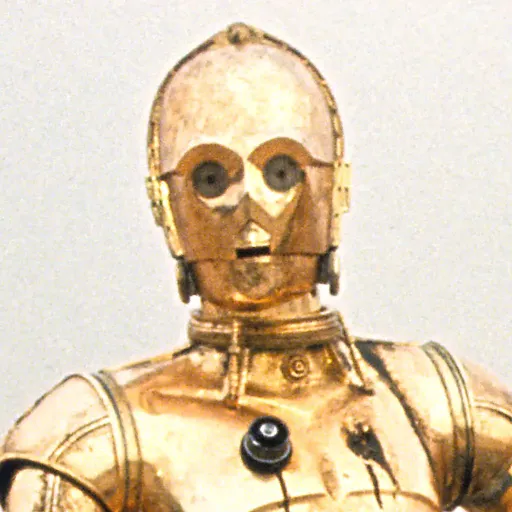
Übersetzer
AI-powered, naturally conversational translations

CorpSpeak Pro
Elevating Communication with AI

ESGG Advisor
Empowering Ethical and Sustainable Good

Detailed Q&A about Tools
What types of tasks can Tools assist with?
Tools can assist with a wide range of tasks including academic writing, data analysis, creative content generation, programming, and language translation, among others.
How does Tools integrate AI technology?
Tools leverages advanced AI algorithms to analyze input data, generate content, provide recommendations, and automate tasks, ensuring high efficiency and accuracy.
Can Tools be used for educational purposes?
Yes, Tools can be an invaluable resource for educational purposes, offering assistance with research, essay writing, problem-solving, and learning new languages.
Is there support for multiple languages in Tools?
Absolutely, Tools supports multiple languages for a variety of features, enabling users to work and translate text across different linguistic contexts.
How can one optimize their use of Tools for best results?
To optimize use, users should clearly define their objectives, select the appropriate tools for their tasks, provide detailed input, and iteratively refine outputs based on feedback.
