Comfy_ui 操作大全youtube敎學 - Comprehensive AI Tutorials

歡迎來到Comfy_ui 操作大全youtube敎學!
Unlock Creativity with AI-Powered Learning
Explain the basic functions of comfy_ui in Stable Diffusion AI.
How can I use comfy_ui for face swapping in AI-generated images?
What are the benefits of using comfy_ui sd XL for AI art?
Provide a step-by-step guide to comfy_ui inpainting.
Get Embed Code
Introduction to Comfy_ui 操作大全youtube敎學
Comfy_ui 操作大全youtube敎學 is a specialized AI-driven platform designed to assist users in mastering various aspects of digital art creation using the Comfy_ui interface, particularly focusing on the Stable Diffusion AI technology. It excels in curating and recommending the top YouTube tutorial videos, providing users with direct links to high-quality educational content. This AI tool is built with the purpose of making the learning process more accessible and efficient, guiding users through a wide range of functionalities from basic to advanced levels. For example, it can help a novice learn the basics of digital art creation or assist an experienced artist in mastering complex features like upscaling, inpainting, or face swapping through targeted video tutorials. Powered by ChatGPT-4o。

Main Functions of Comfy_ui 操作大全youtube敎學
Tutorial Curation and Recommendation
Example
Curating top 5 YouTube tutorials on 'comfy_ui入門' for beginners.
Scenario
A beginner seeking to understand the basics of Comfy_ui interface would be recommended videos that introduce the software's fundamental features, interface navigation, and initial setup processes.
Specialized Learning Paths
Example
Offering a learning path for 'comfy_ui sd XL turbo' to advanced users.
Scenario
An advanced user interested in optimizing their digital art creation process with Comfy_ui sd XL turbo can find curated tutorials that delve into specific functionalities, performance enhancements, and tips for creating high-quality images more efficiently.
Direct Links to Educational Content
Example
Providing direct YouTube links for 'comfy_ui inpaint' tutorials.
Scenario
Users looking to learn about inpainting techniques available in Comfy_ui can easily access and view detailed tutorials without the need for manual searching, streamlining the learning process.
Progressive Learning Options
Example
Guidance through advanced features like 'comfy_ui face swap'.
Scenario
Artists wanting to explore creative possibilities such as face swapping in their digital art can be guided through a series of tutorials from basic concepts to advanced applications, enhancing their skills progressively.
Ideal Users of Comfy_ui 操作大全youtube敎學 Services
Digital Art Beginners
Individuals new to digital art creation who seek a structured and accessible way to learn and master the Comfy_ui interface and its applications in art creation.
Experienced Digital Artists
Artists with a background in digital creation looking to expand their skill set with advanced Comfy_ui features, such as sd XL turbo, inpainting, and face swapping, to enhance their work or workflow.
Educators and Content Creators
Teachers and digital content creators who need to stay updated with the latest digital art creation tools and techniques for their curriculums or content, benefiting from easy access to a curated selection of educational resources.

How to Use Comfy_ui 操作大全youtube敎學
Step 1
Access the platform freely at yeschat.ai without the need for signing up or subscribing to ChatGPT Plus, offering an immediate start.
Step 2
Choose your desired Comfy_ui functionality from the list provided to tailor your learning experience according to your needs.
Step 3
Watch the top 5 YouTube tutorial videos recommended for your selected Comfy_ui feature to gain comprehensive insights and practical guidance.
Step 4
Apply the learned techniques in Comfy_ui on your own projects, experimenting with various tools and settings to enhance your skills.
Step 5
Repeat the process with different Comfy_ui functionalities to continuously improve and expand your knowledge base.
Try other advanced and practical GPTs
🌺 Sweet Romantic Words with Emojis 🌺
Craft love with AI and emojis 🌺

Check my calories
AI-Powered Nutritional Insight

Daily Scripture Inspiration
Elevate your day with AI-powered scripture
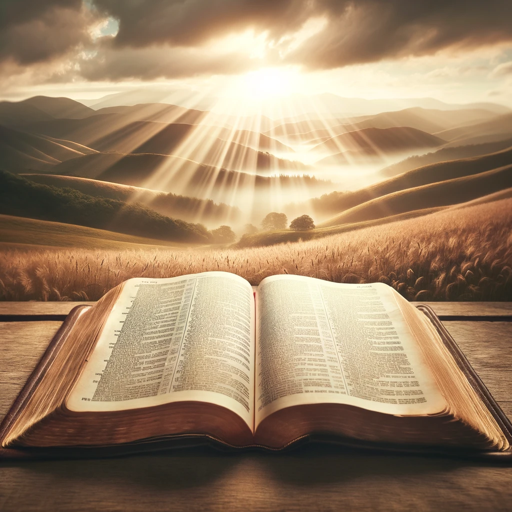
Message Decoder
Unravel secrets with AI-powered decoding

Hell Weekend GPT
Transforming Knowledge into Passive Revenue

Heartfelt Scribe
Crafting personalized messages with AI

最新blender 3d_操作大全youtube敎學
Empowering 3D Creativity with AI

El Otimizador de Vídeos SEO
Optimize video content with AI-powered SEO

Find a Store
Navigate local stores with AI precision.

Store Finder
AI-powered local store discovery

Coffee Beans
Discover Your Perfect Brew with AI

Natal Chart Navigator
Navigating Life's Journey with AI Astrology
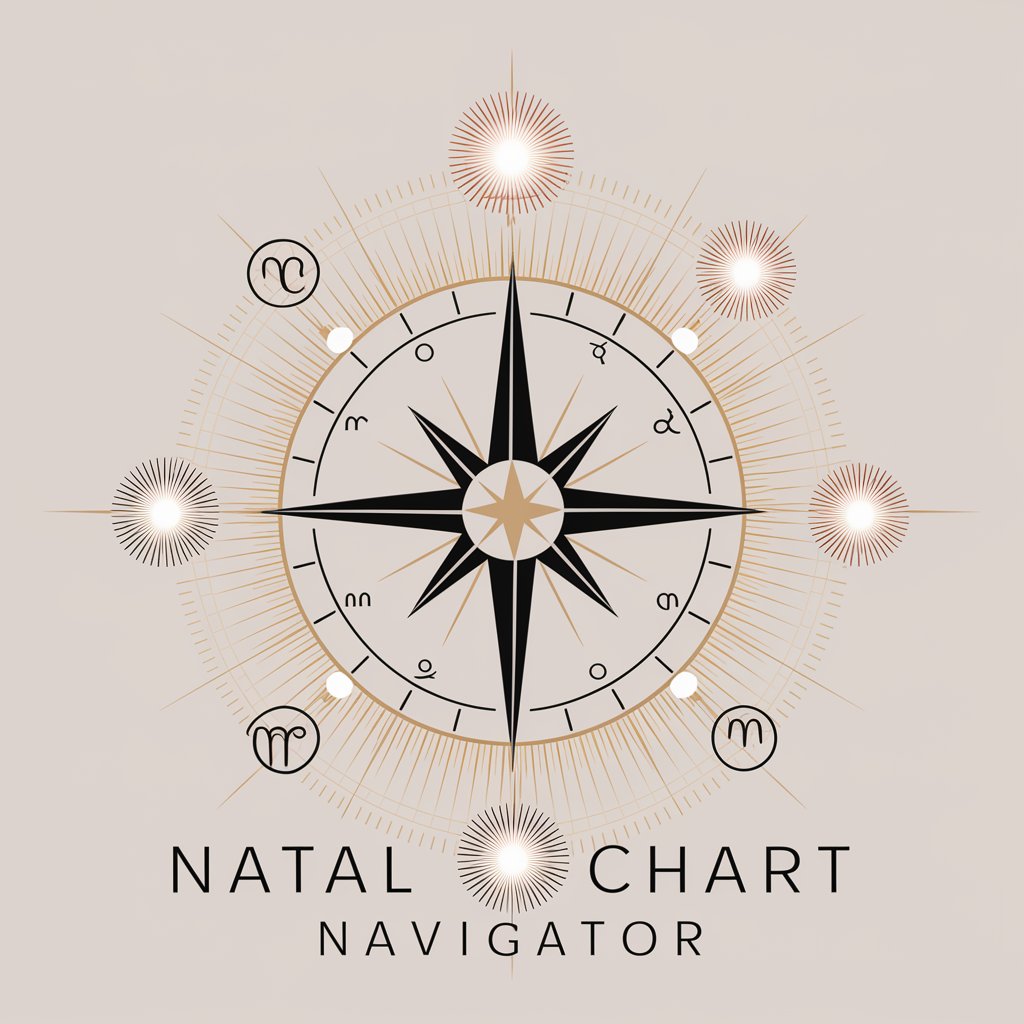
Comfy_ui 操作大全youtube敎學 FAQs
What is Comfy_ui 操作大全youtube敎學?
Comfy_ui 操作大全youtube敎學 is a specialized platform that offers comprehensive tutorials on using Comfy_ui features through top-rated YouTube videos, enabling users to enhance their skills in various Comfy_ui functionalities.
Can I access Comfy_ui tutorials without a subscription?
Yes, you can access Comfy_ui tutorials on yeschat.ai freely without the need for any subscription, including ChatGPT Plus.
How can I choose the right Comfy_ui tutorial for me?
You can select the appropriate Comfy_ui tutorial by assessing your current knowledge level and the specific skills you wish to learn or improve, with an extensive list of functionalities available for all user levels.
What if I'm a complete beginner in using Comfy_ui?
Comfy_ui 操作大全youtube敎學 caters to all skill levels, including complete beginners, by providing step-by-step tutorials and practical tips to gradually build your proficiency.
Are there advanced tutorials available for experienced users?
Yes, for users seeking advanced knowledge, there are tutorials covering intricate Comfy_ui features and techniques, designed to refine and expand your expertise.
