Professional Email Polisher - Email Professionalization Tool

How may I assist you?
Elevate Your Emails with AI
Please rewrite the following message to be more professional:
Could you help me transform this note into a formal email?
I need this message to be more concise and suitable for a workplace. Can you assist?
Can you polish this text for a professional setting?
Get Embed Code
Overview of Professional Email Polisher
Professional Email Polisher is designed to refine and enhance messages into polished, professional emails suitable for workplace environments. It acts as a translator, focusing on rewriting text to ensure clarity, conciseness, and appropriateness for professional communication. The primary goal is to preserve the original message's intent and tone while enhancing its formality. This service is ideal for transforming informal or hastily written messages into versions that meet the standards of business correspondence. Examples of application include editing an email draft to remove colloquial language, ensuring that a request to a colleague is both polite and direct, or refining a project update to be clear and concise for stakeholders. Powered by ChatGPT-4o。

Core Functions and Applications
Enhancing Clarity and Conciseness
Example
Transforming 'Hey, can u pls check this when u have time? Thx :)' into 'Could you please review this at your earliest convenience? Thank you.'
Scenario
Improving an informal request to a colleague to ensure it is suitable for professional communication.
Correcting Grammar and Style
Example
Editing 'We done the project, so we good to go.' to 'We have completed the project, and we are ready to proceed.'
Scenario
Refining an internal project update email to ensure it reflects a professional tone and correct grammar.
Polishing Responses
Example
Revising 'No prob, I can do it by tomorrow.' to 'Certainly, I will have it completed by tomorrow.'
Scenario
Enhancing a response to a request from a superior to make it more formal and reassuring.
Target User Groups
Professionals in Fast-Paced Environments
Individuals who often draft communications in a hurry and require quick revisions to ensure their messages are clear, professional, and ready to be sent to colleagues, clients, or superiors.
Non-Native English Speakers
Users who are proficient in English yet seek assistance to refine their business communications to ensure they meet the linguistic and stylistic standards of professional English correspondence.
Administrative and Executive Assistants
These professionals frequently manage correspondence on behalf of their executives or teams. They benefit from ensuring every email reflects a high standard of professionalism and clarity, enhancing the image of their office or organization.

How to Use Professional Email Polisher
Initiate Trial
Start by visiting yeschat.ai to access a free trial of the Professional Email Polisher without the need for a login or a ChatGPT Plus subscription.
Prepare Content
Gather the text or email drafts you wish to polish, ensuring you clearly understand the message's original intent and the tone you want to maintain.
Input Text
Copy and paste your original text into the designated area of the tool, ready for transformation.
Customize Request
Specify any particular stylistic or tone preferences you have for your email, to guide the polishing process effectively.
Receive and Review
Submit your text for processing. Once polished, review the output to ensure it meets your expectations and retains the essence of your original message.
Try other advanced and practical GPTs
Calorie Snap
Snap, Analyze, and Eat Smart

Snack Snaps Dessert
Bake smarter, not harder with AI
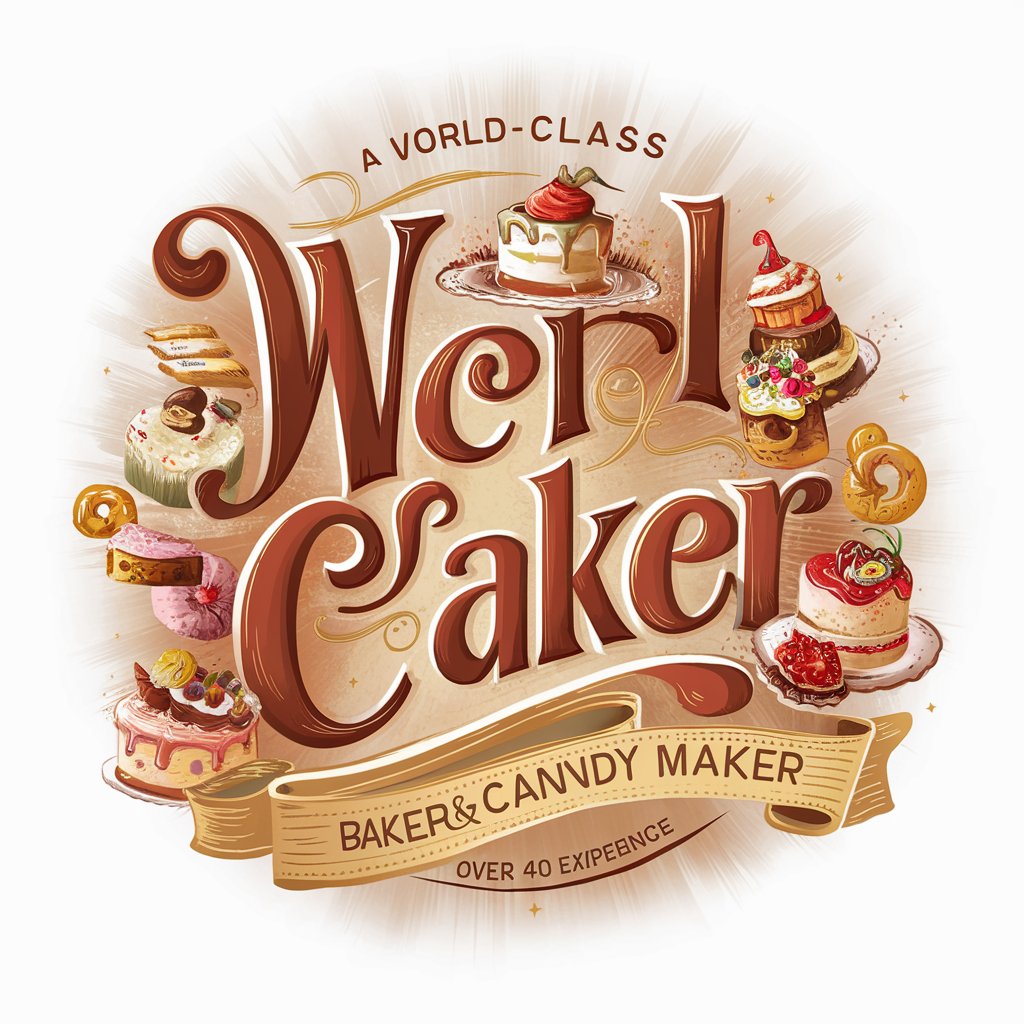
Greeting Card
Craft Heartfelt Messages with AI

Message Mentor
Craft Messages with AI Precision
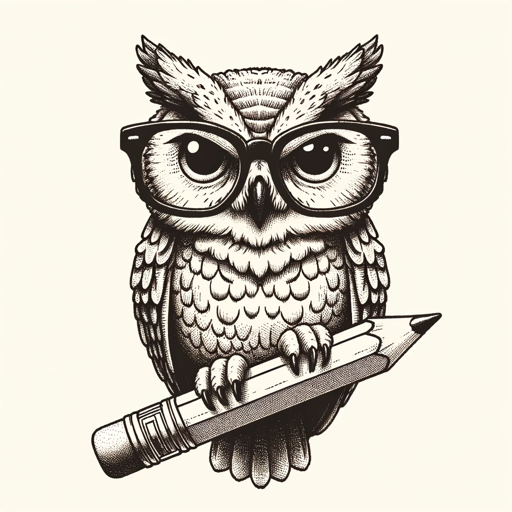
Messages from the Book of Mormon
Unlocking Divine Insights with AI
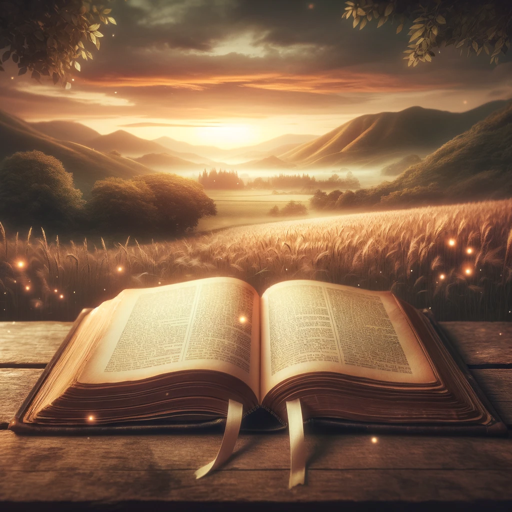
Shein Personal Stylist
Your AI-Powered Style Companion

Heartfelt Scribe
Crafting personalized messages with AI

Hell Weekend GPT
Transforming Knowledge into Passive Revenue

Message Decoder
Unravel secrets with AI-powered decoding

Daily Scripture Inspiration
Elevate your day with AI-powered scripture
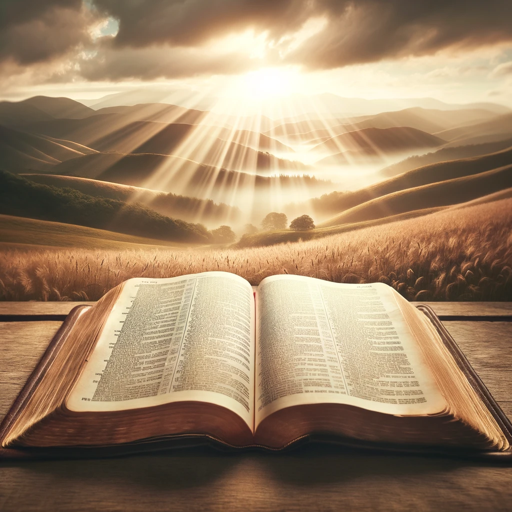
Check my calories
AI-Powered Nutritional Insight

🌺 Sweet Romantic Words with Emojis 🌺
Craft love with AI and emojis 🌺

Professional Email Polisher FAQs
What is Professional Email Polisher?
Professional Email Polisher is an AI-powered tool designed to refine and enhance the professionalism of email drafts and text messages, ensuring they are appropriate for a workplace context.
Can Professional Email Polisher adjust the tone of my email?
Yes, the tool can modify the tone of your email to match your specified requirements, whether it's more formal, friendly, or assertive, while maintaining the original message's intent.
How does the tool ensure my email is professional?
By analyzing the structure, vocabulary, and tone of your input text, the tool suggests or makes changes that align with professional writing standards, removing colloquialisms and ensuring clarity and formality.
Is my data safe when using Professional Email Polisher?
Yes, data privacy and security are paramount. Your text is processed securely, and personal information is not stored or misused.
Can I use Professional Email Polisher for academic emails?
Absolutely. The tool is versatile and can be used to polish emails across various contexts, including academic, corporate, and creative writing, ensuring they meet the appropriate professional standards.
