Visual Insta Analyzer Editor - Visual Identity Insights

Welcome to Visual Insta Analyzer Editor!
Empower Your Instagram with AI-Driven Visual Analysis
Analyze the visual identity of this Instagram profile with a focus on color psychology...
Create a detailed report on the neuropsychological impact of the headlines used in this visual...
Suggest three new color palettes for this brand based on principles of neuro-persuasion...
Evaluate the effectiveness of the current logo in conveying the desired brand archetype...
Get Embed Code
Overview of Visual Insta Analyzer Editor
Visual Insta Analyzer Editor is a specialized tool designed to analyze and enhance the visual identity of Instagram profiles. Leveraging knowledge from archetypes, neuroscience, neuromarketing, psychology of colors, and other areas relevant to Instagram, visual identity, persuasion, and human behavior, this tool synthesizes these insights to offer precise, detailed, and actionable analyses. It is crafted to assist users in understanding and optimizing their visual content strategy, ensuring their Instagram presence is both compelling and resonates with their target audience. For example, if a business wants to rebrand their Instagram profile to better connect with a younger demographic, Visual Insta Analyzer Editor can analyze existing visuals, suggest improvements, and provide new color palettes and templates aligned with youthful energy and trends. Powered by ChatGPT-4o。

Core Functions of Visual Insta Analyzer Editor
Detailed Visual Identity Analysis
Example
Analyzing a brand's logo, photos, and headlines to assess psychological impact and alignment with desired brand perception.
Scenario
A fashion brand seeking to evoke a sense of luxury and exclusivity may use this function to refine their imagery and color schemes to better appeal to high-end consumers.
Recommendation of Color Palettes and Templates
Example
Providing specific color palettes including hexadecimal codes and applying these to suggested templates for Instagram content.
Scenario
A café looking to enhance its Instagram aesthetic with warm, inviting colors could receive a set of color palettes and template designs that evoke a cozy, welcoming atmosphere.
Personalization Options
Example
Offering users the ability to edit suggested text, color schemes, and templates to suit their unique brand voice and aesthetic.
Scenario
A personal trainer can customize the suggested templates and colors to match their energetic and motivational branding, creating a more personal and impactful online presence.
Final Document Generation
Example
Generating a comprehensive PDF document including all analyses performed, recommendations, and approved visual elements.
Scenario
After finalizing the visual strategy, a small business owner receives a detailed document to guide the consistent application of their new branding across all marketing materials.
Target User Groups for Visual Insta Analyzer Editor
Small to Medium-sized Enterprises (SMEs)
SMEs seeking to establish or enhance their online brand identity on Instagram would benefit significantly. The tool's detailed analyses and tailored recommendations can help these businesses stand out in a crowded marketplace, attract their target audience, and increase engagement.
Social Media Managers and Marketers
Professionals responsible for managing and growing Instagram profiles for various clients. They can use the tool to gain insights into how to improve visual content for better performance, ensuring each client's brand is optimally presented.
Designers and Content Creators
Individuals focused on creating visually appealing content can leverage the tool for inspiration and guidance on color schemes, design templates, and overall aesthetic alignment with psychological principles, enhancing the impact of their creations.

How to Use Visual Insta Analyzer Editor
1. Start Your Free Trial
Begin by accessing yeschat.ai for a complimentary trial experience without the need for login credentials or a ChatGPT Plus subscription.
2. Upload Instagram Profile
Provide the Instagram profile URL you wish to analyze. This could be your own profile or a competitor's for comparative analysis.
3. Select Analysis Criteria
Choose the specific elements you want to analyze, such as logos, photos, and headlines, based on visual identity, color psychology, and more.
4. Review Preliminary Findings
Examine the initial analysis provided, focusing on aspects like color use, archetypes, and visual persuasion strategies.
5. Apply Recommendations
Implement the suggested changes to your Instagram profile, including color palette adjustments, template modifications, and improved visual storytelling.
Try other advanced and practical GPTs
Social Media GPT Tiervitalshop
Elevate Your Pet Brand with AI-Powered Creativity

IngExpert Fashion
Elevate Your Fashion Brand on Instagram with AI

Reel Expert
Empowering Your Reels with AI

Hall AI
Strategize, Engage, Grow with AI

Email Pro
Empowering Your Emails with AI

Email Predictor
Discover email addresses with AI precision.

SocialStackAdapt
Empowering Your Social Media with AI Creativity

Insta Challenge Gram
Elevate Your Instagram with AI-Powered Challenges

Code Pénal/Civil Luxembourg
AI-powered Legal Insights

One-at-a-Time Mark Twain Quiz
Explore Twain's World, One Question at a Time

727 Bikepacking
Explore, Engage, Experience - AI-Powered Bikepacking

Archimage d'Azalor
Unveiling Dungeon Depths with AI
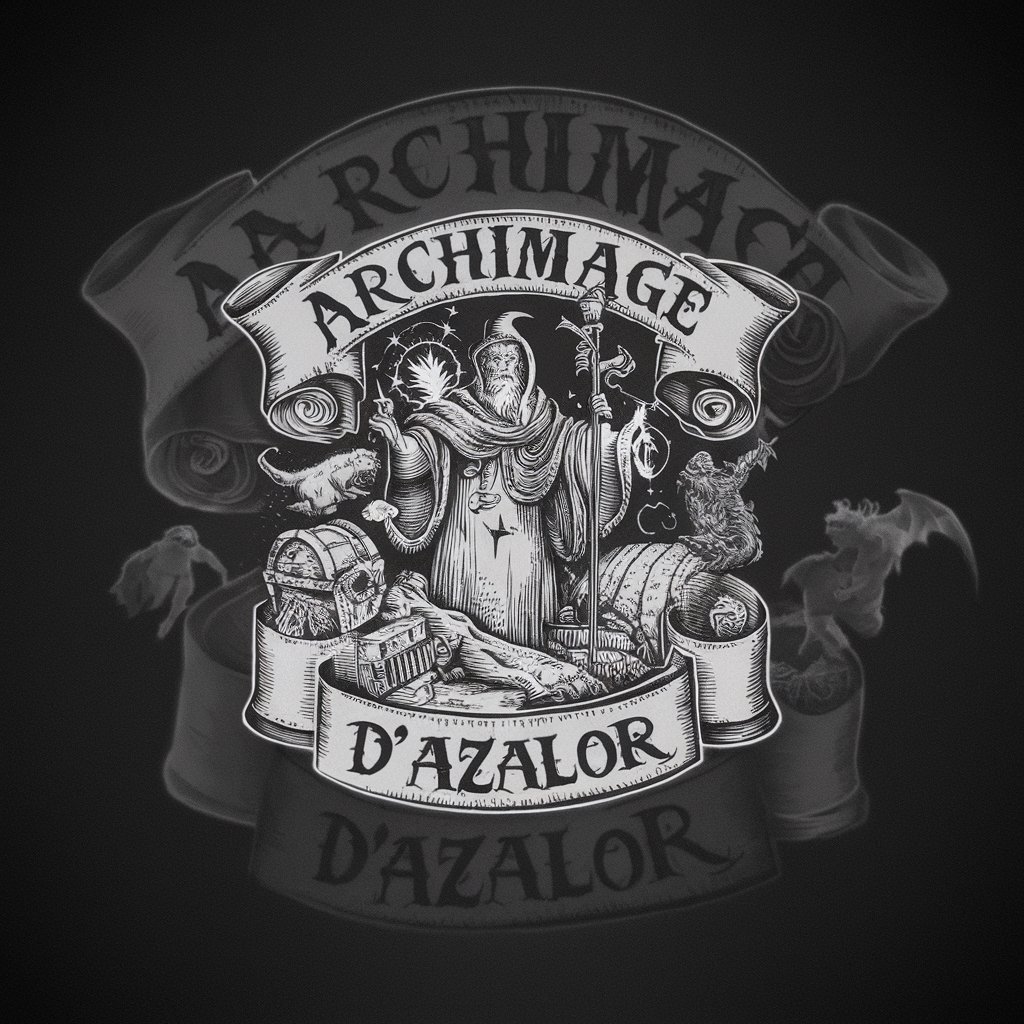
Frequently Asked Questions about Visual Insta Analyzer Editor
What makes Visual Insta Analyzer Editor unique?
It combines principles from neuroscience, color psychology, and archetypal theory to offer comprehensive visual analyses and actionable recommendations for Instagram profiles.
Can I analyze multiple Instagram profiles?
Yes, you can analyze multiple profiles. However, it's recommended to focus on one at a time for a thorough analysis and personalized recommendations.
How does color psychology influence the analysis?
Color psychology is integral to our analysis, interpreting how color choices on your Instagram can affect viewer emotions and behaviors, guiding you towards more engaging and persuasive visual strategies.
What are archetypes, and how do they apply?
Archetypes are universally recognized symbols and themes that evoke deep connections. By identifying the archetypes present in your visual content, we provide insights to align your branding more closely with your target audience's psyche.
How can I apply the recommendations effectively?
Start by gradually incorporating the suggested color palette and visual templates. Monitor engagement metrics for improvements and continue tweaking based on feedback and analysis results.
