Apple CoreHaptics Complete Expert - Haptic Feedback Toolkit

Hello! Let's tackle your CoreHaptics coding challenges with complete solutions!
Enhance apps with rich haptic feedback
Write a CoreHaptics function for...
Explain this CoreHaptics code...
How do I implement this feature in CoreHaptics?
Troubleshoot this CoreHaptics code error...
Get Embed Code
Introduction to Apple CoreHaptics Complete Expert
Apple CoreHaptics Complete Expert is designed to assist developers in leveraging the CoreHaptics framework, enabling the creation of sophisticated haptic experiences on iOS devices. This framework allows for precise control over the haptic capabilities of devices, enabling the simulation of touch-based feedback in response to user interactions. Scenarios where this might be applied include enhancing the user experience in mobile applications and games by providing tactile feedback that mimics real-world sensations. Powered by ChatGPT-4o。

Main Functions of Apple CoreHaptics Complete Expert
Error Handling and Diagnostics
Example
Identifying and responding to errors such as 'engineNotRunning' or 'invalidPatternData'.
Scenario
A developer troubleshooting why a haptic pattern is not playing might use these error codes to understand that the haptic engine is not running or the pattern data is formatted incorrectly.
Haptic Pattern Creation
Example
Utilizing CHHapticPattern to create custom vibrations and audio cues.
Scenario
Developers can create immersive gaming experiences by programming specific haptic patterns that correspond to in-game events, enhancing the sense of immersion.
Ideal Users of Apple CoreHaptics Complete Expert
iOS App Developers
Developers looking to enhance user experience through tactile feedback in their apps and games would benefit from using CoreHaptics, leveraging it to provide users with feedback that is synchronized with visual and auditory cues.
UI/UX Designers
Designers focusing on the tactile aspect of user interfaces can utilize CoreHaptics to experiment with and implement haptic feedback as part of the design process, making apps more engaging and interactive.

Using Apple CoreHaptics Complete Expert
1
Start with a free trial at yeschat.ai, no signup or ChatGPT Plus required.
2
Familiarize yourself with CoreHaptics documentation to understand the framework's capabilities.
3
Explore available haptic patterns and learn how to customize them for different feedback experiences.
4
Integrate CoreHaptics into your app using provided code examples, adjusting parameters to suit your needs.
5
Test your haptic implementations on real devices to ensure the desired feedback is achieved.
Try other advanced and practical GPTs
AMZ Listing Expert
Elevate Your Amazon Presence with AI

Prep It Pack It Ship It - AMZ Seller Policies
Streamline Amazon selling with AI-driven compliance and shipping insights.

Amazon Listing Optimal with WebPilot
Elevate Your Amazon Presence with AI

Amazon Product Title Wizard
Elevate Your Listings with AI-Powered Titles

Merch Assistant
Elevate Your Merch with AI-Powered Creativity

The Real Review Analyzer - by VOC.AI
Unveil customer opinions with AI

getAbstract PowerPoint Generator
Summarized Knowledge in Every Slide
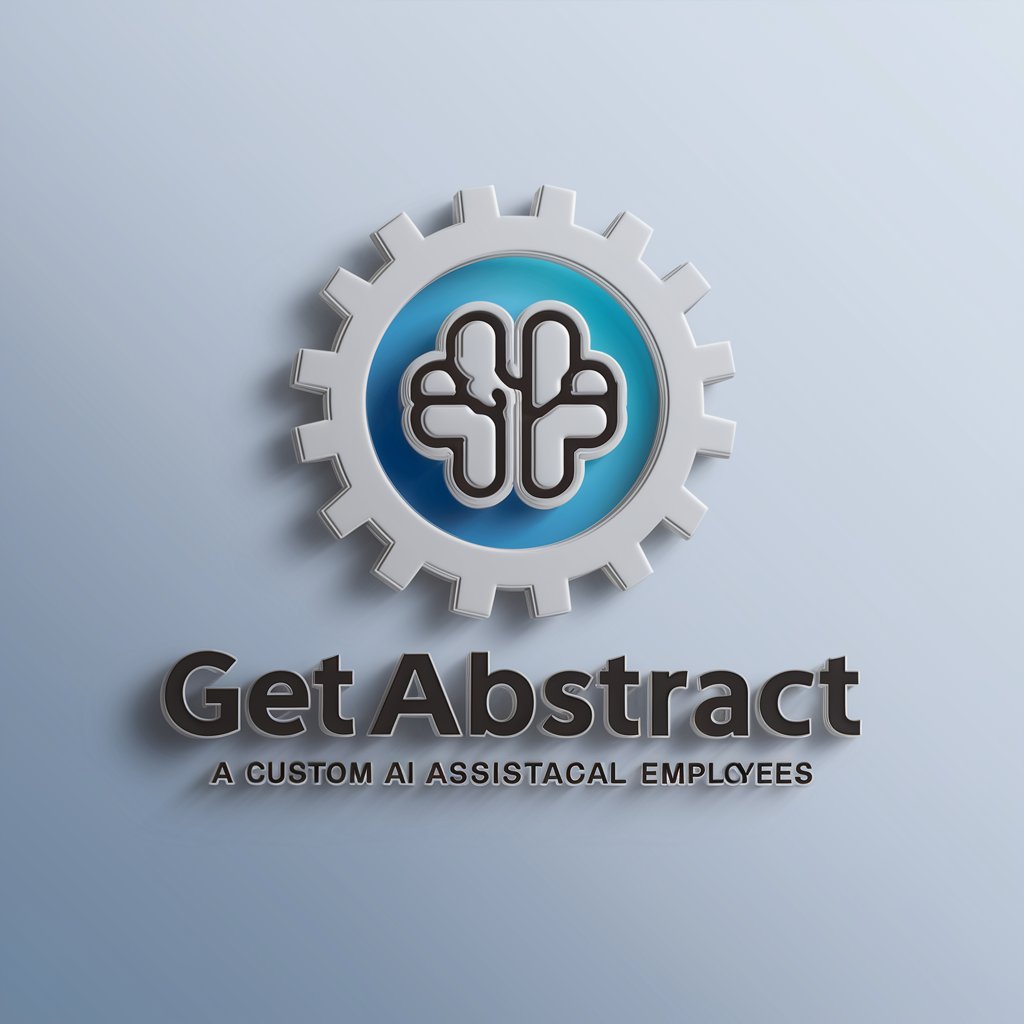
eSIM FOX troubleshooting
Streamlining eSIM Solutions with AI

アダチさん14号(Unix/Linux篇)
Navigate Unix/Linux with AI-powered assistance

Apple HealthKit Complete Code Expert
Unlock HealthKit's full potential with expert coding insights.

Apple MapKit Complete Code Expert
Empower your apps with AI-driven MapKit expertise.

Apple CoreData Complete Code Expert
Empowering CoreData Development with AI

FAQs about Apple CoreHaptics Complete Expert
What is Apple CoreHaptics Complete Expert?
A specialized tool designed to assist developers in implementing and optimizing haptic feedback within their apps using Apple's CoreHaptics framework.
How can I customize haptic feedback using CoreHaptics?
Use the CHHapticEngine and CHHapticPattern APIs to create custom haptic patterns by specifying types, durations, and intensities of feedback.
Are there any prerequisites for using CoreHaptics?
Yes, you need to have a basic understanding of iOS development and Swift programming. Your device must also support haptic feedback.
Can CoreHaptics be used for audio-related haptic feedback?
Absolutely, CoreHaptics allows you to synchronize haptic feedback with audio signals to create a more immersive experience.
What common issues should I look out for when using CoreHaptics?
Be mindful of device capabilities, power consumption, and ensuring feedback is contextually appropriate for the user experience.
