AI Video Creation - AI-Powered Video Creation

Welcome! Let's explore the world of AI video creation together.
Transform ideas into videos effortlessly.
Explain the process of generating AI-created videos using deep learning techniques.
Describe the tools available for creating realistic AI-generated videos.
Discuss the ethical considerations involved in AI video creation.
How can one achieve the best results in AI video production?
Get Embed Code
Introduction to AI Video Creation
AI Video Creation involves the use of artificial intelligence technologies to automate and enhance the video production process. This encompasses a range of activities from generating synthetic video clips to editing, adding effects, and personalizing content. The core purpose of AI Video Creation is to streamline the production process, making it faster, more cost-effective, and accessible to a wider range of users. For example, AI can generate realistic video scenes from textual descriptions, transform scripts into animated stories, or automatically edit videos to match a certain style or pace. Scenarios where AI Video Creation shines include creating educational content with virtual instructors, generating promotional videos with customized messages for different audiences, or producing realistic simulations for training and development purposes. Powered by ChatGPT-4o。

Main Functions of AI Video Creation
Content Generation
Example
Generating realistic video clips from textual descriptions or images.
Scenario
A marketing team uses AI to create a series of product demo videos from brief text descriptions of their new product features, significantly reducing the time and cost associated with traditional video production.
Automated Editing
Example
Editing videos to match a certain style, pace, or to include specific effects automatically.
Scenario
An independent filmmaker leverages AI to automatically edit hours of raw footage into a coherent short film, with AI selecting the best shots, adjusting the lighting and color, and even adding transitions and effects based on the desired mood and style.
Personalization and Localization
Example
Customizing video content for different audiences or languages.
Scenario
An e-learning platform uses AI to automatically generate localized versions of their instructional videos, including changing the on-screen text and dubbing the audio in multiple languages, allowing for a more personalized learning experience for users worldwide.
Ideal Users of AI Video Creation Services
Content Creators and Marketers
This group includes YouTubers, social media influencers, and marketing professionals who constantly need fresh and engaging video content. AI Video Creation can help them produce high-quality videos more quickly and efficiently, allowing for more frequent updates and personalized content for their audience.
Educators and Trainers
Teachers, corporate trainers, and online course developers can use AI Video Creation to generate educational and training materials. This includes everything from creating virtual instructors to producing simulations and scenarios that enhance the learning experience.
Film and Animation Studios
These users can benefit from AI's ability to automate certain aspects of the video production process, such as editing and effects application, enabling them to focus on the creative aspects of their projects. AI can also assist in generating animated sequences or filling in background elements, making the production process more efficient.

Guidelines for Using AI Video Creation
Start Your Journey
Initiate your AI video creation adventure by visiting a platform offering a free trial, like yeschat.ai, without the need for registration or subscribing to premium services.
Define Your Objective
Clearly articulate your video creation goals. Whether it's for educational content, marketing, storytelling, or personal use, understanding your target audience and message is crucial.
Select a Template or Start from Scratch
Choose from a range of templates that best fit your video's theme or opt to create your own unique design. Templates can provide a solid foundation and inspiration.
Customize Your Content
Utilize the tool's AI capabilities to personalize your video. This includes adding text, selecting images or videos, choosing music, and adjusting the layout to match your vision.
Review and Refine
Preview your creation, making any necessary adjustments for improvement. Pay attention to feedback on pacing, visual appeal, and message clarity to ensure your video achieves its intended impact.
Try other advanced and practical GPTs
Tools
Empowering projects with AI efficiency

Estimate Your Website Value - Website Value Tool
AI-powered Website Value Insights

Decision Synthesizer
Empowering Decisions with AI Insight

Varsity
Empowering Varsity Athletes with AI

Olympics
Discover Olympic history with AI-powered insights

Athletics
Empowering your athletic journey with AI

MDS DentalTech Guru
Empowering dental care with AI-driven support

Apple Tech Helper
Instant AI-Powered Apple Software Solutions

Axiom
Empowering growth with AI insights
Enhanced World Peace Planner GPT
Empowering Peace with AI Innovation

👑 Data Privacy for Travel & Hospitality 👑
Empowering privacy in travel with AI

In-Depth European Travel Guide
Explore Europe, AI-Powered Travel Insights
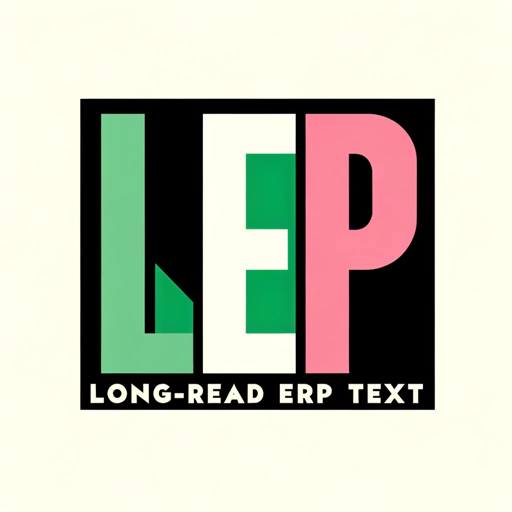
AI Video Creation FAQs
What is AI Video Creation?
AI Video Creation leverages artificial intelligence to automate the video production process, enabling users to create videos from text inputs or templates without extensive technical skills or video editing experience.
Can AI Video Creation generate videos for any genre?
Yes, AI Video Creation tools are versatile and can generate videos for a wide range of genres, including educational content, marketing videos, storytelling, social media content, and more, depending on the user's needs.
How does AI Video Creation enhance video quality?
AI Video Creation enhances video quality by utilizing advanced algorithms to optimize image and sound quality, ensure smooth transitions, and apply effects that align with the video's theme and content goals.
Is AI Video Creation suitable for professionals and beginners alike?
Absolutely. AI Video Creation tools are designed to be user-friendly, offering intuitive interfaces and guidance that cater to both professionals looking to streamline their workflow and beginners seeking to create videos without prior editing experience.
How can I make my AI-generated videos stand out?
To make your AI-generated videos stand out, focus on customizing the content to reflect your unique style and message. Experiment with different templates, incorporate engaging visuals, and tailor the narrative to resonate with your target audience.
