Color Scheme Expert - Color Scheme Generation

Welcome to the Color Scheme Expert!
AI-driven color scheme generation for digital designs.
Generate a color scheme for a modern app with a minimalist design.
Create a color palette for a website focused on technology and innovation.
Design a color scheme for an e-commerce platform targeting young adults.
Generate a set of colors for a mobile app with a dark mode interface.
Get Embed Code
Introduction to Color Scheme Expert
Color Scheme Expert is a specialized tool designed to assist in the creation and optimization of color schemes for digital applications and websites. Its primary function is to analyze images to extract dominant colors and generate cohesive color schemes that can be applied to various elements of user interfaces. This includes background colors, text, buttons, warnings, and navigation elements, ensuring that the schemes enhance usability, aesthetics, and brand consistency. For example, when provided with a company logo, Color Scheme Expert can generate a color palette that matches the logo's style, which can then be applied to design a website that aligns with the company's brand identity. Powered by ChatGPT-4o。

Main Functions of Color Scheme Expert
Color Extraction and Analysis
Example
Extracting the dominant colors from a logo to use as the basis for a website's color scheme.
Scenario
A web designer uploads a company logo to Color Scheme Expert. The tool analyzes the image, extracts the dominant colors, and suggests a color scheme that includes background colors, navigation elements, and button colors, ensuring the website's design is visually appealing and consistent with the brand's identity.
Generation of Color Schemes
Example
Generating dark and light mode color schemes for a mobile application.
Scenario
An app developer is looking to implement dark and light themes for a mobile application. By using Color Scheme Expert, they can input key colors or an image representing the app's theme. The tool then generates two comprehensive color schemes optimized for readability, user engagement, and aesthetic appeal in both light and dark modes.
Customization and Optimization
Example
Adjusting a color scheme to improve accessibility and meet WCAG guidelines.
Scenario
A UX designer needs to ensure that a website's color scheme is accessible to users with visual impairments. Color Scheme Expert allows the designer to input the existing color scheme, then suggests adjustments to improve contrast ratios and color differentiation, making the website more accessible while still maintaining brand consistency.
Ideal Users of Color Scheme Expert Services
Web and App Designers
Designers who focus on creating visually appealing, user-friendly interfaces for websites and applications. They benefit from using Color Scheme Expert to ensure their designs are both aesthetically pleasing and functional, with color schemes that enhance the user experience and align with brand identities.
Brand Managers and Marketers
Individuals responsible for maintaining brand consistency across all digital platforms. They use Color Scheme Expert to generate color schemes that match the brand's identity, ensuring that all digital content aligns with the company's branding guidelines.
UX/UI Developers
Developers who implement the visual design of websites and apps. They rely on Color Scheme Expert to provide them with color schemes that are easy to apply to their projects, ensuring that the final product is both attractive and user-friendly, with consideration for accessibility standards.

How to Use Color Scheme Expert
Start Free Trial
Access a free trial at yeschat.ai without the need for login or a ChatGPT Plus subscription.
Upload Your Image
Upload the image you want to analyze for color schemes. Ensure the image is clear and represents the style you're aiming for.
Select Color Scheme Preferences
Choose your preferences for the color scheme, such as dark or light mode, and specific application areas like websites or apps.
Review Generated Color Schemes
Evaluate the color schemes provided by Color Scheme Expert, which are based on the uploaded image and your preferences.
Apply to Your Project
Use the suggested color schemes in your application or website design, ensuring consistency and aesthetic appeal.
Try other advanced and practical GPTs
Mr. Sims
Expert Advice for Safe Solutions

Tierra Guru
Empowering Tierra with AI Assistance

Stellar Insights
Unlock the cosmos with AI-powered astrology

Mentor Startup
Empowering startups with AI-driven mentorship

Chatgo
Empower Your Customer Service with AI

Compliance Assistant
Navigate Compliance with AI Precision

All Subjects Tutor
Empowering education with AI

The Magic of Storytelling
Ignite imagination with AI-powered storytelling.
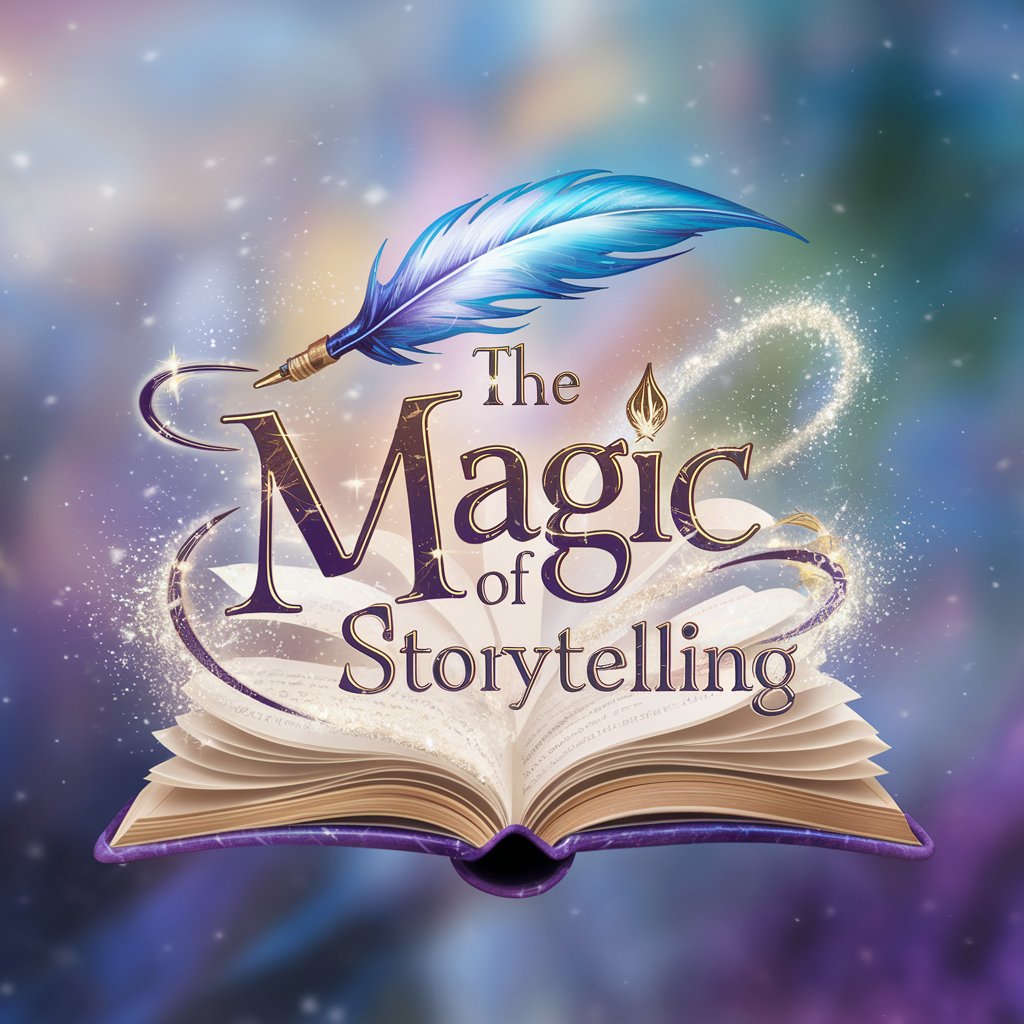
Article Druid: Feature Stories
Crafting Stories, Empowering Voices
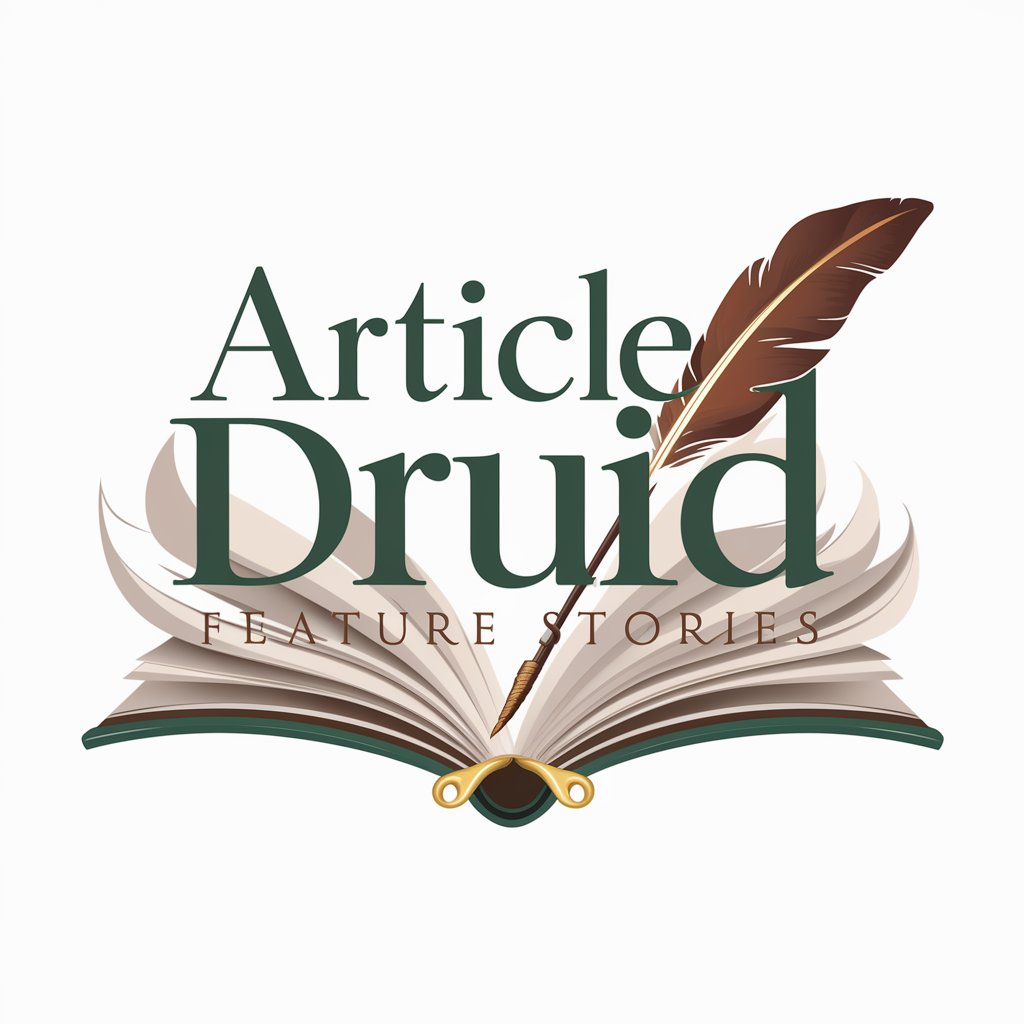
Article Druid: Listicles
Craft Engaging Listicles Effortlessly

Teacher'sGPT
Empowering education with AI assistance.
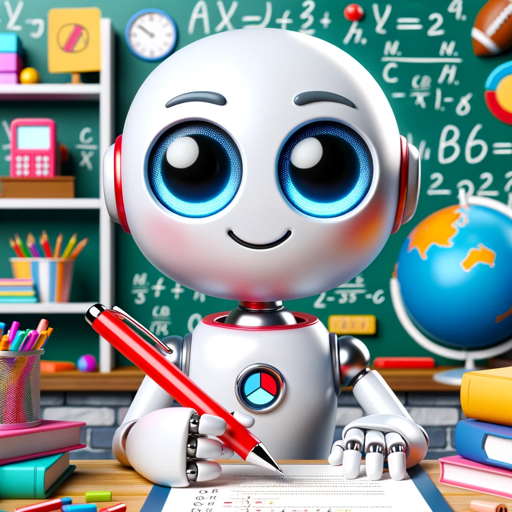
Mucha Style Image Creator
Crafting Mucha-inspired art with AI.

FAQs about Color Scheme Expert
What is Color Scheme Expert?
Color Scheme Expert is an AI-powered tool that analyzes images to generate harmonious color schemes suitable for applications and websites.
How accurate are the color schemes?
The color schemes are highly accurate, derived from advanced algorithms that analyze the dominant colors in the uploaded image and ensure they match design principles.
Can I use Color Scheme Expert for logo design?
Yes, Color Scheme Expert can help select colors that complement your logo, ensuring it integrates well with your overall design.
Does the tool support both dark and light modes?
Yes, Color Scheme Expert provides color schemes that are optimized for both dark and light modes, catering to your specific design needs.
Is there a limit to the number of images I can upload?
While the tool may have usage limits under the free trial, these are designed to accommodate most users' needs for evaluating color schemes.
