AdScorer by Ignition - AI-Powered Ad Evaluation

Optimize Ads with AI Insight
What are the best practices for a marketing ad for my small business?
Get Embed Code
Overview of AdScorer by Ignition
AdScorer by Ignition is designed to evaluate the effectiveness of advertisements for small businesses, offering a comprehensive analysis based on a multifaceted approach. It encompasses an extensive range of evaluation criteria to ensure ads resonate well with the intended audience and achieve their marketing objectives efficiently. The design purpose of AdScorer by Ignition is to provide actionable insights and feedback on advertisements across various platforms, helping businesses optimize their marketing strategies for better engagement, conversion, and overall performance. Examples of its application include analyzing the audience targeting, content quality, visual and audio appeal, tone and style, user-friendliness, call to action (CTA) effectiveness, SEO and keywords optimization, and cultural sensitivity of ads to identify strengths and areas for improvement. Powered by ChatGPT-4o。

Key Functions and Use Cases of AdScorer by Ignition
Audience Targeting Evaluation
Example
Assessing if an ad campaign for a new fitness app effectively targets young adults interested in home workouts.
Scenario
A small business launches a digital ad campaign for a new fitness app. AdScorer analyzes the ad's relevance and personalization to ensure it appeals to its intended demographic, providing feedback on how to better align the ad with the interests and behaviors of young adults looking for home workout solutions.
Content Quality Analysis
Example
Evaluating the clarity, engagement, and uniqueness of a local bakery's ad promoting a new line of artisan bread.
Scenario
A local bakery uses social media to advertise its new line of artisan bread. AdScorer evaluates the ad's message for clarity, its ability to engage potential customers through compelling storytelling or visuals, and how it differentiates from competitors, offering recommendations for enhancing content appeal and effectiveness.
Visual and Audio Appeal Assessment
Example
Reviewing the aesthetics, consistency, and audio/video quality of a promotional video for a boutique hotel.
Scenario
A boutique hotel releases a promotional video showcasing its amenities and unique guest experiences. AdScorer examines the video's visual design, brand consistency, and the quality of audio and video elements, advising on improvements to make the ad more appealing and professionally polished.
Call to Action (CTA) Optimization
Example
Analyzing the visibility and clarity of the CTA in an online ad for a software as a service (SaaS) product.
Scenario
A tech company advertises its SaaS product through an online campaign. AdScorer assesses the prominence and persuasiveness of the CTA, suggesting adjustments to increase conversions by making it more noticeable and compelling to the audience.
Target User Groups for AdScorer by Ignition Services
Small Business Owners
Entrepreneurs and owners of small businesses who are looking to maximize the impact of their advertising efforts on a limited budget. They benefit from AdScorer by understanding how to tailor their ads to better meet the needs and interests of their target audience, improving ROI.
Marketing Professionals
Marketing professionals and agencies that serve small to medium-sized businesses, seeking to refine their advertising strategies and demonstrate measurable results to their clients. AdScorer helps them optimize ad campaigns through detailed analysis and actionable feedback.
Content Creators and Ad Designers
Individuals and teams responsible for creating ad content and designs, looking for insights into how their work can better engage audiences, stand out in competitive markets, and align with brand identity. AdScorer provides them with specific feedback on visual, audio, and content effectiveness.

How to Use AdScorer by Ignition
1. Start Your Free Trial
Head to yeschat.ai to begin your free trial of AdScorer by Ignition without the need for a login or subscribing to ChatGPT Plus.
2. Upload Your Advertisement
Once on the platform, upload your advertisement content, including images, videos, or text, to be evaluated by AdScorer.
3. Set Evaluation Parameters
Specify your target audience details and objectives for the ad to tailor the evaluation criteria accordingly.
4. Receive Insights and Scores
AdScorer analyzes your ad against various metrics such as audience targeting, content quality, and more, providing you with a comprehensive score and insights.
5. Implement Recommendations
Utilize the feedback and recommendations provided by AdScorer to optimize your advertisement for better performance.
Try other advanced and practical GPTs
نور المعرفة
Empowering education with AI.

ProfesorGPT
Empowering Learning with AI

Chef Santé
Tailored Healthy Eating, Powered by AI

듄 사전
Unlock the mysteries of 'Dune' with AI.

Tajikistan Navigator
Empowering your Tajikistan ventures with AI

宠物靓照生成器
Transforming Pet Photos with AI Magic

Grammar Baba - Mistakes Teller and Fixer
AI-Powered Writing and Grammar Assistant
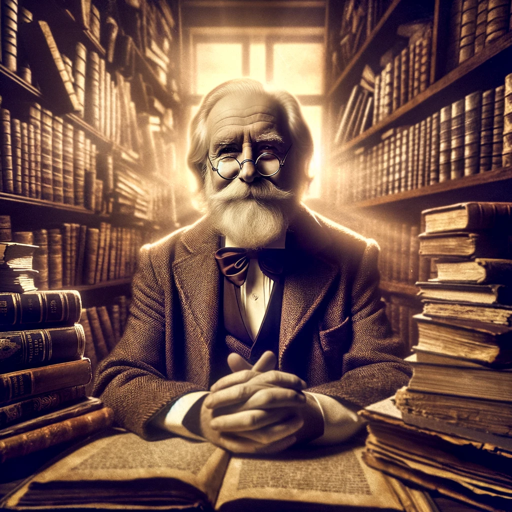
AOE2 Sensei
Empowering Age of Empires II Modders with AI

Pronosticador de apuestas deportivas
AI-powered Football Betting Insights

Francisco Firmino
Unlocking Biblical Wisdom with AI
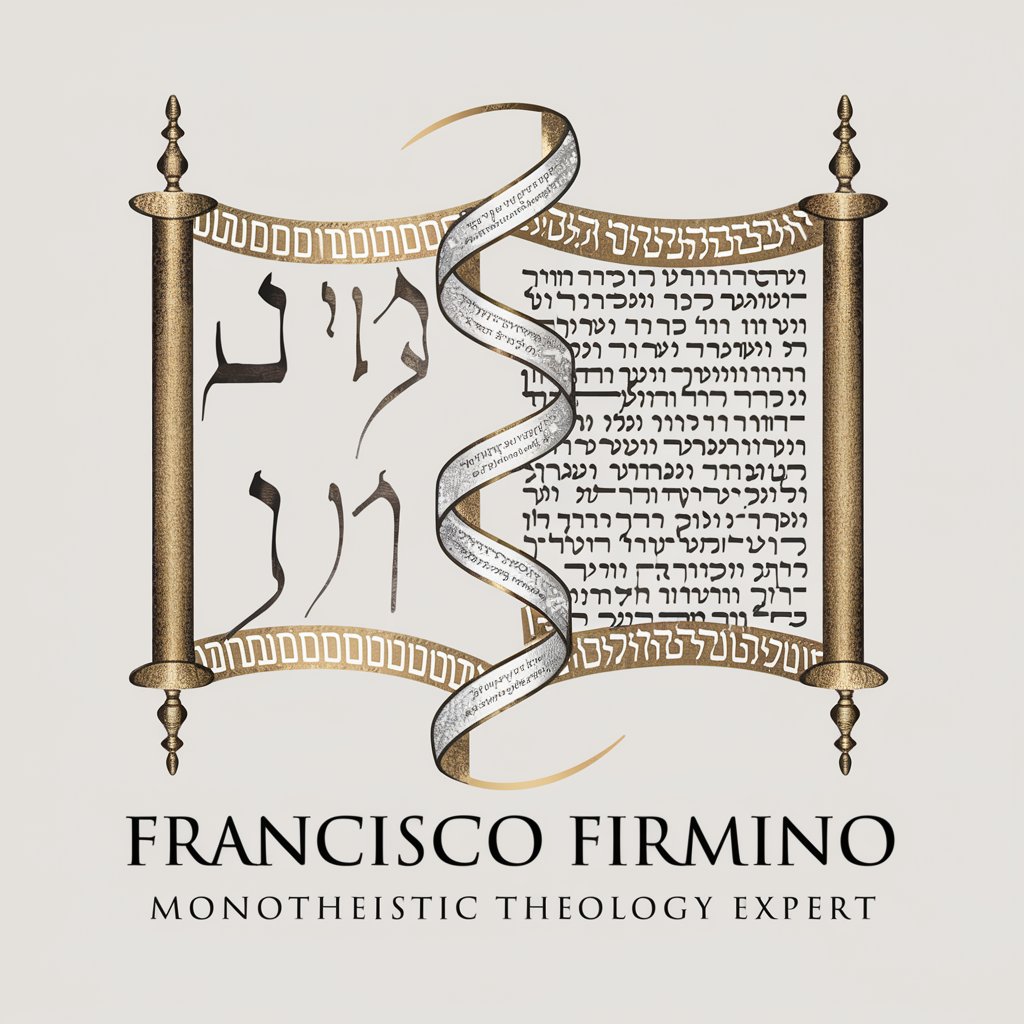
Low Carb Baker
Crafting Low-Carb Delights with AI

Dior
Elevate Your Style with AI-Powered Fashion Insights

Frequently Asked Questions about AdScorer by Ignition
What types of advertisements can AdScorer by Ignition evaluate?
AdScorer can evaluate a wide range of advertisements, including digital ads, print media, social media content, and video commercials, offering insights on how to improve their effectiveness.
How does AdScorer determine the effectiveness of an ad?
AdScorer uses advanced AI algorithms to assess ads based on criteria such as audience targeting, content quality, visual and audio appeal, user-friendliness, and SEO, providing a comprehensive effectiveness score.
Can AdScorer help with SEO and keyword optimization?
Yes, AdScorer evaluates the SEO aspect of digital advertisements, offering recommendations on keyword integration and optimization to improve search engine visibility.
Is AdScorer suitable for small businesses?
Absolutely, AdScorer is designed to assist businesses of all sizes, including small enterprises, by providing actionable insights to enhance ad performance without requiring a large marketing budget.
How quickly does AdScorer provide feedback on advertisements?
AdScorer provides immediate feedback once the ad is uploaded and the necessary parameters are set, allowing for quick iterations and optimization of your advertising strategy.
